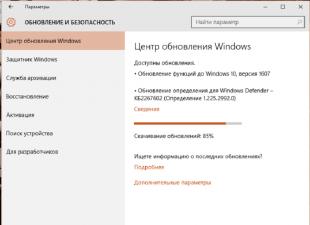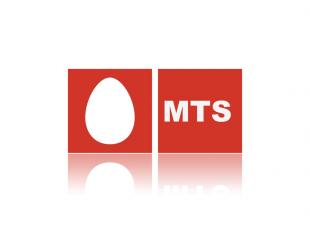"Cry of the soul" called "Stop advertising" is familiar to every user, and not by hearsay. Each of them "pulled out" from themselves, contemplating huge flickering banners, ads on web pages. This article is about additional anti-advertising for Yandex.Browser. If you don't know anything about anti-banner addons, hurry up to get acquainted with them. They can perfectly complement the browser's built-in protection (integrated blockers).
How to download and connect addons?
But before proceeding with the review of third-party ad blockers, let's figure out how to install them in the browser. This operation is performed like this:
1. Click the Menu button.
2. Click Add-on.

4. In the search line, enter the name of the blocker.

5. In the search results, click on the blocker bar.

6. On the page that opens, click "Add ...".

7. Wait for the download and installation of the program to complete.
8. Set up blocking and start surfing the web (no ads!).
Anti-banners
Consider the capabilities, features and settings of popular extensions that “save” ads in the browser.
In fact, in terms of functions, controls and some interface elements, it is a clone of the well-known cross-browser anti-banner Adblock.

It performs the following functions:
- disables ad blocks on pages;
- blocks scripts that track user behavior;
- speeds up page loading.

Additionally, Adblocker Ultimate supports a white list (selective filtering), subscription management. Displays statistics of blocked elements on the loaded page.

Provides the ability to create your own blocking rules.
Powerful anti-banner. But it is more focused on advanced users and specialists in the field of web technologies. It has advanced tools for blocking not only banners, but also other elements of a web page (frames, blocks, pictures, interactive objects).

Filters ads through the "Fanboy(Main)" rule base. It has a built-in editor for selecting markup elements. Neutralizes the given blocks, ads using CSS rules: correctly, without violating the structure of the site. Able to block scripts. It has the function of importing filters for Adblock Plus 1.1.

Filtering adjustment is performed directly in the addon panel.
Convenient, not resource-demanding addon. Contains a minimum of settings (only essential options). By default, it uses 4 filter bases:
- EasyList;
- ad server directory Peter Lowe;
- EasyPrivacy;
- viral domains.

The add-on panel has a button for quickly disabling it, as well as commands for filtering other elements of web pages (third-party fonts, images, large banners).

Specialized filters
Removes banners in the profile mailbox gmail.

Facebook anti-banner. Saves the user from advertising intrigues on the pages of this popular social network. Also supported by the Opera browser.


Additional funds
You can also connect the NoScript Suite Lite script blocker in your browser. It completely or partially prevents the launch of "cumbersome" interactive elements, including advertising ones.

The customization panel contains a predefined white list of sites, which can be expanded if desired.

Viral advertising
If, when you start your PC, the browser itself opens with an advertising page, this is a sure sign that the system is infected with the Adware virus. In this case, anti-banners are powerless. To eliminate them, use specialized anti-virus software (AdwCleaner, Malwarebytes, Dr.Web CureIt!).
Arm yourself with blocking tools and enjoy the benefits of the Web without ads!
adblock is a free add-on for popular browsers designed to block annoying and distracting (and in cases with slow Internet, using precious traffic) advertising banners and messages. The open source utility is distributed and functions perfectly on all mobile and stationary platforms. The essence of AdBlock 2019 is to create and use filters, which indicate what content on which sites should be blocked and what should be skipped. Without user intervention, the application will use rules and filters from an online database hosted on a remote server. If a change is made to the rules of the utility, the filters will immediately take effect, and the result of their work will be visible after opening or refreshing the page.
Of the distinguishing features of AdBlock for Windows 7, 8, 10, it is worth noting its automatic update in case a new version is released without user intervention. The latest version of the AdBlock 2019 program, which is very pleasing, does not display an empty frame or a white square in place of some blocked advertisements due to blocking the code of the entire page element. Using a browser with the add-on installed, browsing the Internet will become more pleasant and easier, pages will load faster, the user will no longer be distracted by various flash videos, pop-up windows, constantly opening tabs, and even flv videos. The developers endowed free AdBlock on the computer with the functions of hiding the utility icon and a switchable counter for the number of blocked elements.
You can download the latest version of AdBlock for your browser using one of the direct links below.
Version: 3.46.0
Program status: Free
The size: 0.82 Mb
Developer: ad block
System: Google Chrome| Yandex.Browser | Mozilla | Opera
Russian language: Yes
Update from: 2019-05-06
Adguard - #1 defense in 2019:
adblock is a free add-on for popular browsers designed to block annoying and distracting (and in cases with slow Internet, using precious traffic) advertising banners and messages. The open source utility is distributed and functions perfectly on all mobile and stationary platforms. The essence of AdBlock 2019 is to create and use filters, which indicate what content on which sites should be blocked and what should be skipped. Without user intervention, the application will use rules and filters from an online database hosted on a remote server. If a change is made to the rules of the utility, the filters will immediately take effect, and the result of their work will be visible after opening or refreshing the page.
Of the distinguishing features of AdBlock for Windows 7, 8, 10, it is worth noting its automatic update in case a new version is released without user intervention. The latest version of the AdBlock 2019 program, which is very pleasing, does not display an empty frame or a white square in place of some blocked advertisements due to blocking the code of the entire page element. Using a browser with the add-on installed, browsing the Internet will become more pleasant and easier, pages will load faster, the user will no longer be distracted by various flash videos, pop-up windows, constantly opening tabs, and even flv videos. The developers endowed free AdBlock on the computer with the functions of hiding the utility icon and a switchable counter for the number of blocked elements.
You can download the latest version of AdBlock for your browser using one of the direct links below.
Version: 3.46.0
Program status: Free
The size: 0.82 Mb
Developer: ad block
System: Google Chrome | Yandex.Browser | Mozilla | Opera
Russian language: Yes
Update from: 2019-05-06
Adguard - #1 defense in 2019:
Adblock Plus 2.7.3
Download Adblock Plus
Adblock Plus- free ad blocker (flash ads, video ads, Java applets, banners, etc.) in all popular browsers. The operation of this program is based on self-learning filters, i.e. the system understands which elements of the site to block, and by the way, Adblock Plus does not display an empty square instead of blocked ads. You can download Adblock Plus in Russian without SMS and registration using the link at the bottom of the page.
Features of Adblock Plus: .
- Page layout unchanged (i.e. no empty squares displayed)
- Self-learning filters
- Ability to add filters from various resources independently
- Automatic update filter bases
- Blocked advertising content (its quantity) is displayed in a special counter
- Integration with Yandex, opera, chrome, firefox, mozilla browsers
Adblock Plus is a free and popular ad blocking application for browsers such as Google Chrome, Yandex Browser, Firefox, Opera, Internet Explorer. A new version Adblock Plus for Browsers will help you quickly and, most importantly, block all intrusive flash ads, video ads, banners, etc. on websites for free. The work of Adblock Plus is based on the creation of filters, thanks to which the system understands which elements of the site should be blocked and which should not. Adding your own filter is enough simple operation: right click on the banner that is not blocked and add it. We also want to note that latest version Adblock Plus does not leave an empty square instead of blocked ads.
Adblock Plus free download
Download Adblock Plus for free, the download link leads to the official Adblock website. Our website keeps track of all software updates to ensure you have the latest version of Adblock Plus.
Starting with version 14.2, Yandex.Browser received a catalog of recommended add-ons where you can find, download, and install useful improvements. In particular, there are various ad blockers that allow you to block banners, pop-ups and other annoying elements.
Where to download Adblock for Yandex.browser and how to install it?
In order to download and install an ad blocker in the Yandex browser, you must perform the following steps:
- Open the browser and click on the settings menu icon. Select "Add-ons".
- Select the Add-ons tab and scroll down. Here you need to click on the link "Catalog of add-ons for Yandex.Browser".

- In the search bar, enter "Adblock".

- You may not find "Adblock" in its pure form. However, there is "Adblock Cash" here. This is the same ad blocker whose developers promise rewards for using it. In fact, you will not receive anything, and the add-on will block ads.
- Installing "Adblock Cash" is quite simple. You need to click "Add to Yandex.Browser".

- Next, click "Install extension" again.

If you want to install an adblock close to the interface, then "Adblock Plus" is perfect for this purpose. To download and install it, follow these steps:
- Follow the link to the product page.
- Select your type of browser (under the button, small icons) and click "Install".

- Next, click "Install extension" again.

- Restart the browser for the changes to take effect. The extension icon will be located in the upper right corner.

How to set up Adblock Plus in Yandex Browser?

A new tab will open. There will be 4 sections of settings available here:
- List of filters;
- Personal filters;
- List of extended domains;
- General.
By default, the first section is marked "RuAdList+EasyList". However, there is a second note to be made. The more filters are included, the less likely it is that a banner will be able to crawl onto the page.

Also, if some unobtrusive advertising does not bother you, then you can leave it. To do this, you must put the appropriate mark.

In the "Personal filters" tab, you can add your own filter. How to do it? Consider a simple example. The banner address will be https://website/ads/banner124.gif, where 124 is the number of the banner. However, every time the page is loaded, the banner number will change and it is impossible to use this address as a filter..gif, where * is all banners. This filter will block ads. But you should not enter other characters, since in addition to advertising, you can block the site materials themselves. Insert this filter into the line and click "Add Filter".

In the "List of allowed domains" (not sites) tab, you can add a specific resource using a special button by selecting the address bar and clicking on the Adblock icon.

In the "General" tab, we leave everything unchanged, since all the marks are responsible for the statistics and display of tools.

Disabling an ad blocker using the example of Adblock Plus
To disable any extension in Yandex.Browser, just select "Add-ons" in the menu.

After that, in the list of add-ons, you need to find an ad blocker or another extension and check the "Disable" box.

 uptostart.ru News. Games. Instructions. Internet. Office.
uptostart.ru News. Games. Instructions. Internet. Office.