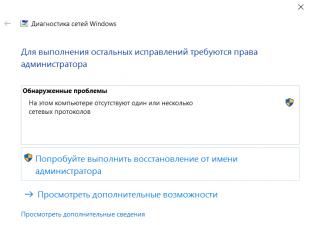Introduction
It would seem that with today's abundance of all kinds of cooling options, you should not have any questions. For more than 50 dollars you will become the owner of a device from the family of supercoolers, for $20-30 - a completely modern cooling system, probably even with heat pipes. But what to do if, after buying an expensive processor, only $10 is available - buy a powerful low-end device, which are few, or aim for a boxed version of the processor with a cooler in the kit from the very beginning? The choice may seem obvious to some - as a rule, the efficiency and noise level of standard coolers leave much to be desired, but there are exceptions. And such an exception may be the new boxed cooler from AMD. We will introduce you to him today.
AMD Heatpipe Cooler
All new AMD dual-core processors in the boxed version and Socket 939 version - AMD Athlon 64 X2 and Opteron are supplied with this model. The bundle consists of the box itself, a processor and a cooler - no additional accessories, so let's move on to the consideration of the cooling device:
Immediately striking is the massive aluminum fins and four heat pipes, soldered, I must say, into a very thick base, on which, in the state of delivery, a thin layer of thermal paste is applied:

Its effectiveness could not be verified, because. Because of the long storage period, it dried out quite a bit. Also in this photo you can see the cooler fastening system - a regular clip, with fastening by one prong.
The distance between the radiator fins is 1 mm, their number is 64 pieces, of which 52 are soldered to the base:

Base treatment - plain, not polished:

A five-bladed 80x80x17mm fan manufactured by Delta Electronics is installed on the radiator. Features of the fan: two rolling bearings and a thermal sensor located ... on the fan itself, near the wires:

It reacts very sluggishly to processor heating, as it actually measures the temperature of the air surrounding it.
Glacial Tech Igloo 7300
This cooler was chosen as a rival to the culprit of this article because of the good combination of two qualities that any budget cooling system needs - low price and good efficiency. Outwardly, it looks quite simple:

There are no longer any heat pipes or a copper base - an all-aluminum trapezoidal heatsink, the fins of which have a variable height, which, according to some reviewers, improves the ventilation and efficiency of the heatsink:

On the base, protected from damage by a durable plastic cover, a thin layer of thermal paste was applied, which during testing showed results no worse than KPT-8:

Having cleaned it, a rather well-crafted base opens up to our eyes - of course, not mirror polished, but there are no traces of a cutter either:

The fan of this cooler is a seven-bladed 92x92x25mm fan manufactured by Everflow. As in the previous fan, a rolling bearing is also used here:

perfect balance, good pressure and consumption - there is nothing to complain about here, even the sticker with the GlacialTech emblem is glued perfectly evenly. ;) But let's move on to reviewing the technical characteristics of the participants in the review.
Specifications of coolers
The reference point in the test is a standard AMD cooler, which comes with single-core Athlon 64 and Sempron processors in a boxed delivery (OEM Ajigo MF064-074, hereinafter called). You can see the technical characteristics of all three cooling systems in the table below:

*No updated information.
Test system configuration and testing methodology
All tests were carried out in an open case 3R Systems AIR with 120 mm air intake and exhaust. 3R fans (~ 1000 RPM) and "stuffing" of the following configuration:
Motherboard: Msi MS-7030 K8N Neo FSR (nForce 3 250GB, BIOS v.1.4, HTT=308х3);
Processor: AMD Sempron 2600+ (308x8=2464 MHz, Palermo D0, 1.67V Vcore);
RAM: 512Mb PC3200 Hynix BT-D43 (154 MHz 2.5-2-2-5_1T);
PSU: 3R Dynamic RPS-300 (300W, 120mm fan 3R (~1000 RPM)).
The CPU heat spreader cover has been polished to a mirror finish. Warming up and monitoring of temperatures was carried out using the S&M version 1.80 alpha program in the "norm" mode with 100% processor load. RPM monitoring - by Speedfan 4.28 program. Each cooler was tested three times, if there was a strong scatter of results, then the fourth installation was carried out. The room temperature during all tests was 21 degrees.
The testing itself was divided into two stages. At the first stage, the coolers were tested with the fans included in the kit, at the second, to study the efficiency and potential of the radiators, they were tested with a 120 mm Gembird fan (29 dBA, 1800 RPM), for this, an 80->120 mm adapter from Akasa was purchased . Here's what this design looks like:

And finally, let's see what came out of it.
Test results
First, let's look at the graph, which shows the temperature of the processor both in idle mode (Idle) and under load (Burn) when using native fans:

The new boxed cooler, as you can see, shows quite worthy results - outperforms the nearest pursuer, GlacialTech, by 4 C°, which, in turn, outperforms Ajigo by only 1 C°! At the same time, the Igloo 7300 makes a little more noise than other test participants, but it subsides with a decrease in speed, which cannot be said about its two opponents - their fans have a pronounced mechanical noise.
The following chart shows the CPU temperature when using a 120mm Gembird fan:

The alignment of forces, as you can see, has not changed - Igloo 7300 and AMD Heatpipe won back another 2 C° in the load, but Ajigo only 1 C°, but its results in this part of the test can be considered only indicative, because. not a small part of the air from the adapter simply did not fall on the radiator fins, being wasted. And in conclusion of this material, let's summarize.
Results, conclusions
As can be seen from the tests, the new boxed cooler from AMD turned out to be effective in comparison with competitors, but a few drawbacks still need to be noted:
No base treatment
High noise level at maximum speed (~ 5200 RPM)
The higher price of the boxed version of the processor can also be attributed to the minuses, but we should also not forget about the extended warranty for the OEM version. And as a plus, you can write down a solid box - bending the legs of a new, more than three hundred dollar processor is not a pleasant task.
In February 2016 for their processors. The top solution in this line is , which means "ghost" in translation. Let's see what this cooler is capable of in comparison with two other representatives of the new line, as well as with a simple standard cooler with a monolithic aluminum radiator.
Description AMD 95W Alu
Let's start with the old one. We don't know its exact name, but for definiteness let's designate it as AMD 95W Alu, since earlier it, apparently, came bundled with processors with TDP up to 95 W. We do not expect anything special from this cooler, it is taken for comparison, so that the progress in AMD's "boxed" coolers will appear in all its glory.

The design of the cooler is simple to disgrace - a monolithic aluminum block of the radiator and a fan screwed to it with self-tapping screws.

Is that the radiator fins go on all four sides, and not just parallel in a row.

On this cooler, as on all of this article, a standard method of fastening the cooler is used - an elastic clamping bar clings to hooks on brackets near the processor socket with ears, and to create the necessary clamping force, you need to turn the lever with an eccentric. Fast, simple and no additional manipulations with the motherboard.

The central part of the radiator goes from top to bottom, two cuts are made in it from above to accommodate the clamping bar. The lower flat part of this core forms the sole of the heat sink. Its surface is smooth, but not polished. We got the cooler in a used form, so what type of thermal interface the manufacturer used remained a mystery to us, and for testing we, without further ado, applied a layer of AlSil 3 thermal paste. Looking ahead, we will demonstrate the distribution of thermal paste after the completion of the tests of this cooler. On processor:

And on the sole of the heat sink:

The distribution of thermal paste is even, where the remaining layer on the processor seems thinner, the paste layer is thicker on the base of the cooler. It can be seen that the edges of the processor cover were left without contact with the sole, but this can hardly be considered a disadvantage, since it is believed that the most important thing is to remove heat from the central area of \u200b\u200bthe processor.
After removing the fan and looking at its reverse side, we found out that this is an AVC DESC0715B2U model from the Taiwanese company Asia Vital Components.

The Ball bearing inscription corresponds to reality, since this air blower actually has two ball bearings of a typical size for this application (3 mm inner diameter, 8 mm outer and 4 mm height). Two sidewalls (which are conventionally along) of the fan frame are 5 mm higher than the other two, so there are two slots between the radiator fins and the fan frame in front and behind, and part of the forced air obviously goes past the fins. We do not understand the meaning of this. The wires from the fan are not organized in any way, they just go in a loose bundle. This description of the AMD 95W Alu cooler could be completed. But what is it that looks out from under the central circle in the photo above? As it turned out, this is a temperature sensor (probably a thermistor), the readings of which the internal fan controller uses to slightly increase the rotation speed when the temperature increases. This unforeseen feature slightly confused our testing stages - however, everything worked out. Note that in the line of new standard coolers for AMD processors there is a direct successor to this cooler, very similar in appearance and also with an aluminum radiator, only the radiator is slightly wider, much higher and a red fan is installed on top of it. Unfortunately, we did not get this version of the cooler for testing.
Description AMD 95W Thermal Solution
Let's move on to new products, let's start with the youngest of the models we got. This cooler falls under the AMD 95W Thermal Solution category in official AMD documents. There are two representatives there, mentioned above with an aluminum radiator (it does not participate in these tests) and a variant with heat pipes considered in this section, we will give it the name AMD 95W Thermal Solution. AMD's official presentation states that both coolers are added to the A10-7860K, AMD Athlon X4 870K, AMD Athlon X4 860K, A8-7670K, A8-7650K and AMD Athlon X4 845 processors without dividing which cooler to which processor. So picky buyers will have to be careful. So we present AMD 95W Thermal Solution from our test.

It is located in such a box complete with a processor (or rather, vice versa):

The radiator consists of a 2 mm thick base plate, to which thin fin plates and two heat pipes are soldered. The upper part of the tube is also soldered to the radiator fins.

Heat pipes copper without covering. The heatsink base and fins are made of some kind of white alloy, presumably copper-nickel.

An apron made of black plastic is attached to the radiator fins with latches. The apron closes the gaps between the radiator and the fan, which improves the air flow to the radiator fins.


The embossed inscription on the apron didn't deceive us. Indeed, this cooler has a Cooler Master fan marked FA07015L12LPB.

We did not manage to disassemble the fan, since there was a blank wall under the central sticker, so we did not determine the type of bearing. The wires from the fan are bundled into a tight bundle, which is good. The thermal interface of this cooler is applied in a thin layer on the sole at the factory.

The thermal interface is protected by a figured overlay made of hard transparent plastic. The surface of the sole is smooth, but it is not polished to a mirror finish, it has traces of rough grinding along it, or it is just the original surface of the raw plate.

A careful study of the surface of the sole showed that it is not perfectly flat, but is either curved or concave with a difference of up to 0.2 mm. It seems that a relatively thin plate slightly moved during the soldering of heat pipes and fins. Let's take a look at the distribution of thermal paste after the tests of this cooler are completed. On processor:

And on the sole of the heat sink:

The thermal paste, which was initially thin, remained the same even after tests with the processor heating up to the maximum operating temperature. The paste is distributed over the entire plane of the processor cover, there is no large excess of it. Another thing is observed - a clear variation in the thickness of the thermal paste layer, however, in the central part the layer is thin, and only towards the long sides of the sole does it increase significantly. It can be assumed that this feature does not greatly affect the quality of heat transfer.
Description AMD 125W Thermal Solution
The turn of the cooler is more powerful, but still without frills. Let's talk about the cooler AMD processor 125W Thermal Solution. It resembles a pumped version of the previous cooler.

The radiator is also assembled from a sole plate, but already copper and thicker (3.5 mm at the edges), to which thin fin plates and already four heat pipes are soldered. The upper part of the tube is also soldered to the radiator fins.

The heat pipes are copper and again uncoated. The radiator fins are made of the same white alloy.

An apron made of black plastic is attached to the radiator fins with latches. Recall that the apron covers the gaps between the radiator and the fan, which improves the airflow of the radiator fins.

Already to the apron, a fan is also attached to the latches, which is additionally fixed with pins on the apron.

This cooler has a Delta Electronics fan labeled QFR0912H.

This fan has two ball bearings of familiar size (3 mm inner diameter, 8 mm outer diameter and 4 mm height). The wires from the fan are again twisted into a tight bundle, which is good. The thermal interface of this cooler is applied in a thin layer on the sole at the factory.

The thermal interface is protected by a figured overlay made of hard transparent plastic. The surface of the sole is even, but it is not polished to a mirror shine, it has traces of rough grinding along it.

Careful examination of the surface of the sole showed that it was almost perfectly flat. Let's take a look at the distribution of thermal paste after the tests of this cooler are completed. On processor:

And on the sole of the heat sink:

The thermal paste is initially thin, but after tests with the processor heating up to the maximum operating temperature, its viscosity increased greatly in places, and the heatsink almost stuck to the processor. The paste was distributed over the entire plane of the processor cover. IN this case at the thermal paste factory, they obviously did not regret it, but during installation, its excess was squeezed out of the boundaries of the snug fit area. The thermal paste layer has a uniform thickness - the visible bald spots on the processor cover actually correspond to the spots on the cooler sole.
Description of AMD Wraith
Let's add frills to the previous cooler in the form of a decorative casing, decorative logo lighting and actually a decorative cable braid and get a top-end standard cooler for AMD processors - AMD Wraith.

The device of the functional part is described in the previous section, we will not repeat it. We'll just show. Side view:

Conditionally behind:





Thermal paste distribution after testing this cooler. On processor:

And on the sole of the heat sink:

This cooler spent more time on a warm processor, so its thermal paste became very thick over the entire contact area.
The cable from the fan is enclosed in a braided sheath. According to the legend, the shell reduces aerodynamic drag, but taking into account the thickness of even six wires inside this shell and its outer diameter, we strongly doubt the veracity of this legend. However, the shell will allow you to maintain a single style of interior decoration of the case. The AMD Wraith casing is attached to the apron with self-tapping screws. From the inside, on one side of the casing, a plate with LEDs and a diffuser is fixed.

Note that the wires to the backlight connector go directly from the end connector of the cooler, which increases its thickness. The white light from the backlight passes through an array of tiny holes that form the AMD logo.

The backlight is bright, the logo looks clear and contrasting.

The peculiarity is that the logo is visible only from the side and in a very limited range of angles. There is exactly zero sense in such illumination, since only the owners can see it. open buildings without front or back wall. And one more difference from the previously described AMD 125W Thermal Solution - vibration-isolating washers made of porous elastic plastic are glued to the fan from the bottom side on the mounting holes. True, the latches still directly cling to the fan case, and vibration from the fan to the apron is also transmitted through them, but let's see what the tests show.
Summary description
The fans of all four coolers have a four-pin connector (common, power, rotation sensor and PWM control). Where they are, the heatpipes are 6mm in diameter. The coolers are relatively compact, even the largest AMD 125W Thermal Solution and AMD Wraith do not interfere with the installation of memory modules with high and wide heatsinks (at least on the motherboard of our test bench). Only for the AMD Wraith cooler do we know some official parameter values. Namely, a maximum noise level of 39 dBA, a flow of 94.77 m³ / h (55.78 ft³ / min) and a radiator surface area of 179,730.10 mm². Apparently, in order to impress a not very educated public, the last two characteristics in AMD's presentation are given with an excessive number of significant figures. In the same presentation, the AMD Wraith cooler is compared to AMD's mysterious predecessor cooler D3, which lists 51 dBA noise, 70.7 m³/h (41.6 ft³/min) flow, and 144,397.80 mm² heatsink surface area. . Further, the authors of the presentation write that 10 dB of difference corresponds to a tenfold difference in the “amount of noise”, which means that AMD Wraith is ten times quieter than its predecessor. A bold transition that contradicts: "When the sound pressure level increases by 10 dB, the sound volume increases by 2 times.". We tend to believe the second source of information. Below in the summary table we present the results of measurements of a number of parameters of the tested coolers.
| Characteristic | Model name | |||
| AMD 95W Alu | AMD 95W Thermal Solution | AMD 125W Thermal Solution | AMD Wraith | |
| Height, mm | 50 | 53,5 | 80 | 82 |
| Length* (along the mount), mm | 77 | 81 | 92 | 96 |
| Width, mm | 70 | 82,5 | 100 | 107 |
| Cooler weight, g | 230 | 193 | 423 | 453 |
| Dimensions of the heat sink platform, mm | 30×27 | 77×38.7 | 77×39.8 | 77×39.8 |
| Radiator fin thickness, mm (approx.) | 0,5 | 0,3 | 0,35 | 0,35 |
| Radiator fin pitch, mm | 2,0 | 2,0 | 1,8 | 1,8 |
| Fan dimensions, mm | 70×70×15(20) | 70×70×15 | 92×92×25 | 92×92×25 |
| Cable length, cm | 23 | 23 | 23 | 22 |
| Fan start voltage, V | 4,5 | 3,3 | 3,8 | 3,8 |
| Fan stop voltage, V | 3,9 | 3,0 | 3,2 | 3,2 |
| * Not including protruding parts such as heat pipes, etc. | ||||
Testing
A full description of the testing methodology is given in the corresponding article "Cooler Testing Methods", and in this section we will only clarify some points. Firstly, since the tested coolers do not require installation on the LGA-2011 connector, a motherboard was used for the stand (with Memory Kingston KVR16N11/8) and an AMD FX 8370 processor with a TDP of 125 W, which should be close in terms of heat dissipation to the Intel Core i7-3820 processor with a TDP of 130 W used in previous tests. In order to better equalize the temperature, in addition to the fans of the air conditioner, keeping the temperature at 24 °C as far as possible, we used a household fan operating at minimum speed and directed from a distance of about 1.3 m to the stand. To take into account the inevitable fluctuations in the temperature of the air surrounding the stand, we subtracted the actual air temperature from the processor temperature for each measurement, and to make it more convenient to compare with previous cooler test results, we added the base temperature value of 24 °C. Unfortunately, in the minimum load mode at a relatively low temperature of the processor, its temperature sensor showed a temperature clearly far from the real one, and, in addition, there were large and unprovoked jumps in values. As a result, the test at minimum load (idle mode) had to be excluded. With an increase in the load and, accordingly, the temperature of the processor, its temperature values stabilized and became more similar to real values. Loading the processor to 100% using the AIDA64 utility and its Stress FPU test leads to an increase in consumption almost exclusively on the dedicated 12V socket for powering the processor, so we can assume that the real consumption of the processor approximately corresponds to the consumption on this socket. Let's see how the consumption of the AMD FX 8370 processor changes in the maximum load mode depending on the temperature of the processor itself:

An increase in temperature of 31.6°C resulted in an increase in consumption of only 17.5 watts. In the graph above, the blue dot corresponds to idle mode with 15.7W of power socket consumption for the processor and a reference processor temperature of 30 °C. Green dot (128 W at 63.3 °C) - maximum load mode in the case of the Intel Core i7-3820 processor with a TDP of 130 W, used in tests according to the general method. Consumption is comparable, which means that the results obtained in this test can be compared with previous tests using the new method.
The operation of the fan was regulated by changing the supply voltage (from 12 V and below) or using PWM at a constant supply voltage (12 V). Separately, it is worth noting that the noise level measured by us may differ significantly from that indicated in the manufacturer's specifications. We also do not claim that values less than 20 dBA are reliable, but the obtained values from the background level (in this case about 16.7 dBA) to 20 dBA at least correlate with the real change in the noise level.
All data is collected in an XLS file, which can be downloaded for more detailed information.
Stage 1. Determining the dependence of the cooler fan speed on the PWM duty cycle and/or supply voltage

The fans of all four coolers behave approximately the same. The result, on the one hand, is good, since a smooth increase in the rotation speed is observed when the fill factor changes from 0% to 100%. On the other hand, the result is bad, since not all motherboards allow you to set the fill factor below 30% (or even 40%), which means that the quiet operation of coolers with a standard connection method may not be available in some cases.

Adjustment with voltage allows you to slightly extend the range of rotation downwards.
Stage 2. Determination of dependence of the temperature of the processor in idle mode on the speed of rotation of the fan of the cooler
Omitted due to the impossibility of reliably determining the processor temperature in this mode.
Stage 3. Determining the dependence of the temperature of the processor at its full load on the speed of rotation of the cooler fan

Only AMD 125W Thermal Solution and AMD Wraith coolers at almost the lowest possible fan speed in these conditions are able to ensure the operation of the AMD FX 8370 processor (with a TDP of 125 W) under maximum load.
Stage 4. Determining the noise level depending on the fan speed of the cooler

On this graph, points without filling were obtained by changing only the supply voltage, with filling - only when adjusted using PWM. For the AMD 95W Alu cooler, we had to raise the maximum voltage to about 13.65 V, because due to the built-in thermal sensor, its fan independently increased the rotation speed when the radiator was heated, and the noise was measured on a disabled stand, that is, on a cold cooler. The dependence of noise on rotational speed for this cooler is more or less even, which indicates the absence of resonances. On the contrary, in the case of the AMD 95W Thermal Solution cooler, there is a pronounced resonance around 2300 rpm, and for coolers with the same AMD 125W Thermal Solution and AMD Wraith fan, resonance occurs at a fan speed of about 1500 rpm. The shroud on the AMD Wraith may make the resonance a little more pronounced, but the difference in noise level in the resonance region is negligible from a practical point of view.
The noise level of all four coolers varies over a relatively wide range. It depends, of course, on individual characteristics and other factors, but somewhere from 40 dBA and above, the noise from our point of view is very high for a desktop system, from 35 to 40 dBA the noise level is tolerable, below 35 dBA the noise from the cooling system will not stand out much against the background of typical non-noisy PC components - case fans, on the power supply, on the video card, as well as hard drives, and somewhere below 25 dBA the cooler can be called conditionally silent. It can be seen that the AMD Wraith cooler is by no means the quietest, as the AMD 95W Thermal Solution is significantly quieter at the maximum fan speed. In principle, all four coolers make it possible to obtain an almost silent system, the question is how much heat they can remove. To answer this question, consider the graph in the next section.
Stage 5. Plotting the dependence of the noise level on the temperature of the processor at full load

The AMD 95W Alu cooler is out of the competition, as it is only able to cool the bench processor in ideal conditions - a temperature increase of 20 degrees (44 °C inside the case is more than likely) will lead to the processor shutting down at maximum load due to overheating. The AMD 95W Thermal Solution cooler will probably cope with the task, making noise, however, it will not be that loud, but audible. And only AMD 125W Thermal Solution and AMD Wraith coolers, even in real conditions, can both cool such a processor to an acceptable temperature and maintain silence, that is, the noise level is about 25 dBA.
Let's try to compare AMD's "boxed" coolers with others tested according to the current method. To do this, we place points on one coordinate field that correspond to the values of temperature and noise level in the mode with maximum load and at maximum fan speed. This representation of the results cannot be considered ideal, since the optimal combination of temperature and noise values for a particular cooler can be at a reduced fan speed - the temperature increase will not be very high relative to the noise level reduction. However, the obviously high heat load in our test suggests that there is no very large margin for temperature increase.

On this graph, the lower the point, the quieter the cooler, the further to the left, the lower the temperature, so the most efficient (that is, providing both a low processor temperature and a low noise level) coolers are located closer to the origin. Liquid cooling systems are indicated with no fill icons. It can be seen that the coolers to which this article is devoted occupy an average position in terms of noise, and are naturally distributed into three groups in terms of their ability to cool - the cooler with the conditional name AMD 95W Alu is very weak, somehow I don’t want to recommend it for processors with a TDP above 65 W ; AMD 95W Thermal Solution is apparently suitable for 95W processors, and only AMD 125W Thermal Solution and AMD Wraith will cool even a 125W monster.
conclusions
Our testing has shown the AMD Wraith cooler to be a beautified (shroud, illuminated logo, and braided cable) version of the AMD 125W Thermal Solution, according to technical specifications these coolers are equivalent. However, the user still has no choice: what the processor will be equipped with will be in the box with it, and retail sellers will certainly not miss the opportunity to slightly increase the price for a beautiful cooler. Both coolers are powerful enough for processors with a TDP of up to 125 W, and even under real conditions they are able to provide almost silent cooling of such processors operating at maximum load. The AMD 95W Thermal Solution cooler, in principle, is suitable for processors with a TDP of up to 95 W, but you can no longer count on conditionally silent operation, so users who crave silence are advised to take a closer look at third-party cooler options. The results of testing a simple cooler from the previous generation with a monolithic aluminum heatsink, as expected, demonstrate the superiority of modern versions with heat pipes and suggest that nothing outstanding can be expected from a more modern version with a slightly larger, but also monolithic aluminum heatsink. A common advantage of the tested stock AMD coolers is their small size, which in particular does not prevent the installation of memory modules with high and wide heatsinks.
When choosing a computer configuration, the question often arises: “Which processor cooler is better to use and does it make sense to change the boxed version to a more expensive and efficient one?”. After the release of 45 nm Intel processors, the dimensions of new cooling systems have noticeably decreased, and the initial idea of testing was to compare them with each other and see how these coolers cope with their intended purpose and whether it is possible to slightly overclock the system with this type of cooling system.
We decided to conduct all testing in two stages. At the first stage, test each cooling system on its own processor in three modes: nominal, during overclocking "without" and "with" raising the supply voltage on the processor core. Finally, in order to compare their efficiency with each other, we conducted a test on one unchanged platform, and as a reference we chose one of the top cooler models, which may well become an alternative for some overclocking users.
Let's start testing, as usual, with a visual inspection of all the "boxed" cooling systems that fell into our hands. We got five box-coolers from the following processors:
- Intel Core 2 Duo E7200;


From left to right, there are coolers from the processor kit:Intel Core 2 duo E6550, Intel Core 2 Quad Q9450, Intel Core 2 duo E8500, Intel Core 2 Duo E7200. TOUler fromIntel Celeron Dual- Core E1200 in design "visually" the same as fromIntel Core 2 Duo E7200.
Now let's take a closer look at them one by one. Let's start with .

The Intel Core 2 Duo E6550 processor comes with a relatively large copper core cooler, model D60188-001. It is this version of the “box” that can still be found in the E6850, E6700, E6600, E6420, E6400, E6320, E6300, E4300, Q6700 and Q6600 processors. That is, Intel uses such a cooling system for processors with a TDP of 65 W to 105 W. The overall height of the D60188-001 cooler's heatsink is 37mm, while the aluminum part is 32mm.

The active element of this "boxed" cooler is a 7-blade fan. In appearance, all fans on Intel coolers seem to be the same. In fact, they may differ slightly, and not only in the speed of rotation, but also in the shape of the blades. The photo shows that there is a rather large gap between the plastic frame and the edge of the blades. The impeller diameter is approximately 76 mm and the blade profile is 16 mm.

Mounting on the motherboard for all "boxed" coolers is provided by four plastic latches. On model D60188-001, the latches are mounted on a metal frame, which is fixed to the copper base.

It should also be noted that all Intel coolers are made using rib branching technology. Moreover, the ribs have a shape bent in the direction of rotation of the fan. The copper core on the fan side has a rather deep “shell”. Recall that copper has a better thermal conductivity than aluminum, and the core made of it, in our case, increases the uniformity of heat distribution over the entire height of the radiator.

The maximum fan speed on the D60188-001 cooler, which we recorded during testing, was 2250 rpm.

The base on the heat sink is made in the form of a circle with a diameter of 28.5 mm, and therefore it does not cover the square surface of the processor cover, which is 29.5 mm wide.
The surface of the base is very high quality processed and a very viscous thermal interface DOW TC-1996 Grease, which is used for all Intel coolers, has already been applied to it.
E21984-001

45 nm quad-core Intel processor The Core 2 Quad Q9450 is supposed to be cooled by the cooler E21984-001, which has less weight and overall dimensions than the one considered earlier. The height of the aluminum part of its radiator is only 15 mm.

For more efficient heat dissipation in the center, as in the previous model, a copper core with a diameter of 24 mm is installed.

On the new cooler model, significant changes have been made to the mount. Plastic clips are not installed on the metal frame, but on the plastic fan housing. Therefore, new models of "boxed" coolers are installed with less effort. The fan on the Intel E21984-001 has a slightly modified shape. The impeller diameter is 76 mm, and the profile size of the blades is 17 mm. The fan speed during testing was 2300 rpm

The base on the cooling system of the Intel Core 2 Quad Q9450 processor is also well polished.

An even lighter cooler E18764-001 is designed for the most productive dual-core processor Intel Core 2 Duo E8500. The dimensions of the aluminum part of the radiator repeat the previous version, but it no longer has a copper core inside.

To some extent, the cooling efficiency will be compensated by the enlarged Nidec F09A-12B6S2 fan. The fan impeller diameter is approximately 81.5 mm, but the blade profile is reduced to 13 mm. The speed of its rotation during the testing of the cooler turned out to be equal to 2250 rpm.

The mounting part on the Intel E18764-001 cooler is the same as on the Intel Core 2 Duo E6550 cooling system - four latches on a metal frame attached to the base.

The base, like on previous models of coolers, is made round, with the only difference being that it is no longer copper, but aluminum, like the entire heatsink.
E18764-001

The Intel Core 2 Duo E7200 also comes with a small all-aluminum cooler E18764-001 with a 15mm heatsink height, which is cooled by a Delta fan with a 75x15mm impeller. The maximum fan speed during the tests was 2100 rpm.

The mount on the E18764-001 cooler is the same as on the cooler from the Intel Core 2 Quad Q9450 processor kit, i.е. made in the form of clamps on a plastic frame. A pronounced difference of this cooler is a very simple processing of the base. In fact, it was not subject to grinding, as on previous models.


Almost the same cooler as the Intel Core 2 Duo E7200 processor is supplied with the dual-core Intel Celeron Dual-Core E1200. The cooling system is named D75716-002. The difference from the previous "boxed" cooler is a different fan with a 3-pin power connector. Therefore, it is the only boxed cooler in this review that does not support PWM. The budget Intel processor has a really cheap cooler. But the situation is complicated by the fact that some manufacturers motherboards, for example ASUS, removed from their new solutions the function of automatic control of CPU coolers with 3-pin connectors. True, the maximum rotation speed of this cooler is not very high - it's still the same 2100 rpm, so it won't make much noise.
Testing
Testing of boxed cooling systems, as already noted, was carried out in two stages. First, for each of them, we checked the cooling efficiency on “their” processor to see how suitable the cooler is for the processor and whether such cooling systems have a “margin of safety”.
The configuration of the test platform for testing boxed coolers on "native" processors looked like this:
|
Motherboard |
GIGABYTE GA-X48-DQ6 (Intel X48 Express) |
|
RAM |
|
|
video card |
|
|
HDD |
|
|
optical drive |
ASUS DRW-1814BLT SATA |
|
Power Supply |
Fortron ATX400-PNF 400W 120mm low speed fan |
|
Chassis and Fans |
COLORSit ATX-L8032 + 92mm SilverStone FN91 + 120mm Coolink SWiF 1201 |
For more interest, we tried to overclock the processors. Once the frequency was increased without raising the voltage, and the second time, with a slight overestimation of the core supply voltage to increase stability.
By this testing, we did not try to determine the overclocking potential of the processors, it was just interesting to find out whether the "boxed" coolers would allow overclocking the processor. Therefore, it is not worth getting attached to the obtained results of overclocking processors. The time for testing was still limited, and therefore there was no time to find the boundaries of the system's stability.
The ambient temperature during testing was 28˚С in summer. DOW TC-1996 Grease, factory-applied to cooler surfaces, was used as a thermal interface in the first part of the cooler testing. As it turned out, this type of thermal interface has a very good thermal conductivity.
The standard thermal paste on the "boxed" cooler from the Intel Core 2 Quad Q9450 processor turned out to be slightly more efficient than the well-proven Akasa Pro-Grade AK-460.





According to the results, we can say that the "boxed" coolers still have a certain reserve of strength. When overclocking processors without raising the voltage, their heat dissipation did not increase much, and almost all “boxed” coolers can cope with it. In some cases, during overclocking, you can even slightly increase the voltage, but then the cooling system will work at the limit of its capabilities.
The other side of the coin is the noise level of boxed coolers. In general, all the tested cooling systems, even at maximum speed, are not very loud, most likely their sound can be described as “below average”. And not very fastidious users should be satisfied with such a background, especially since it will be heard worse in a closed case. But, nevertheless, there is a possibility that some time after the start of operation of the coolers, the noise level may slightly increase due to wear of the bearings.
The only processor that got a box cooler that didn't quite fit was the Intel Core 2 Duo E8500. Even without overclocking in heavy load mode, its temperature was quite high, so its owners will probably be one of the first to think about replacing the cooling system.
We carried out the second part of testing on the following test bench:
|
Motherboard |
Gigabyte GA-965P-DS4 (Intel P965 Express) |
|
CPU |
Intel Core 2 Duo E6300 (LGA775, 1.86GHz, L2 2MB) @2.24MHz, 1.33V |
|
RAM |
2 x DDR2-800 1024MB Apacer PC6400 |
|
video card |
EVGA GeForce 8600GTS 256MB DDR3 PCI-E |
|
HDD |
Samsung HD080HJ, 80 GB, SATA-300 |
|
optical drive |
ASUS DRW-1814BLT SATA |
|
Power Supply |
Chieftec CFT-500-A12S 500W, 120mm fan |
|
CODEGEN M603 MidiTower, 2 x 120mm fans for intake / exhaust |
|
|
Thermal interface |
Akasa Pro Grade AK-460 |

The test results obtained are quite natural. The only point that needs to be explained is the fact that the boxed cooler of the Intel Core 2 Duo E8500 processor with a machined aluminum base performs worse than the coolers from the Intel Core 2 Duo E7200 and Intel Celeron Dual-Core E1200 processors, which do not have a machined base surface.

The reason for this phenomenon was the aluminum base protruding from the main mass of the heatsink, which, firstly, contacts the processor with a smaller area, and, secondly, it removes heat to the fins a little worse than a solid "body" does.

Also quite interesting against the background of boxed coolers are the test results of the Noctua NH-U12P cooler, which was turned on through a U.L.N.A. Of course, there was no doubt that a more expensive cooler would have better cooling efficiency. Therefore, we tried to complicate the task for him and, taking into account the dimensions of the radiator, removed the fan from it.

In this case, the cooling of the radiator mass was provided only by air flows inside the case. It turned out that without a fan, the Noctua NH-U12P cooler in such conditions is equal in performance to a “boxed” cooler with a copper core from an Intel Core 2 Quad Q9450 quad-core processor on the Yorkfield core.
Conclusions.
For the most part, boxed coolers from Intel are able to provide an acceptable level of cooling for work and even a slight overclocking. The "progress", or, to put it bluntly, the regression of boxed cooling systems is associated, first of all, with a decrease in the technical process of manufacturing processors, and as a result, a decrease in heat dissipation of processors. Who saves in this case is probably understandable without hints - a user who has become the owner of a "thinner" cooler, which should become cheaper at cost, or Intel. In addition, the reduced size of the coolers clearly emphasizes the advantage of the new cores - lower power consumption, for which the buyer actually has to pay extra. Therefore, the Intel Core 2 Duo E8500 processor was no exception, which, despite its considerable cost, got a completely unattractive version of the "standard" coolers, which has the lowest efficiency, according to the results of our comparative testing of "boxed" models.
If the user does not plan to overclock the system, then most likely it will not be necessary to change the “boxed” cooler because of its noise, since they are quite quiet even at maximum speed. Another thing, when there is a desire to create an ultra-quiet computer, then you should pay attention to all the variety of more expensive, but at the same time much more efficient cooling systems.
Advantages of "boxed" coolers:
- inexpensive;
- provide the necessary level of cooling;
- almost all have a 4-pin power connector and support PWM;
- light and small;
- simple type of fastening;
- cools the area around the processor socket.
The disadvantages include:
- not very reliable type of fastening
- insufficient efficiency during serious overclocking.
We express our gratitude to the company PF Service LLC (Dnepropetrovsk) for the equipment provided for testing.
Article read 64012 times
| Subscribe to our channels | |||||
|
|
|
||||
Comparison of "boxed" coolers
Equipping a system with a powerful CPU cooler is a matter of course among computer enthusiasts. In the end, due to better design and construction, most retail air coolers provide better cooling performance and also produce less noise than their "boxed" ("boxed") counterparts. Depending on the performance class, the CPUs come with different coolers. We were interested to see what results the "boxed" cooler achieves compared to the retail versions, and, mainly, how they differ. Still, higher-end coolers that are sold in stores cost $50 and up. That's a lot of money, especially when you consider that some buyers are trying to save as much as possible when they go shopping for a CPU.
When Intel introduced the Socket 775 platform, processors of the time were still using the 90nm Prescott core. Prescott is known to be one of the highest power-consuming cores ever developed by Intel and generates much more heat than its predecessor, the 130nm Northwood core. The new socket required the inclusion of a new cooler in the package, which Intel presented as a model, which we will consider in this review. The very name of this cooler - "Prescott FMB2" already indicates that this model was developed specifically for the new processor core.
 |
This "great-grandfather" of "boxed" Soccket 775 coolers had a huge impact on all subsequent models. In all subsequent generations, its main design was implemented: a fan that draws air onto a cooler with curved cooling fins. When new models appeared, only some details changed. In some cases, only the size and direction of the cooling fins changed, sometimes the fins were split, or the copper core was made slightly larger, or the fan speed could be adjusted to better suit specific processors.
 |
Sample cooler Prescott FMB2 C40387. Click on the picture to enlarge.
The FMB2 samples left a lasting impression due to their very high noise level, especially when compared to previous versions for Socket 478. Prescott FMB2 C40387 noise level is more than 46 dB(A), so this cooler easily surpassed almost all coolers we've tested so far. Unfortunately, in terms of cooling efficiency, the superiority of this model cannot be said. Our quad-core test processor reached 93°C, which means that its temperature is very close to the threshold at which throttling is enabled. Therefore, the Prescott FMB2 C40387 cooler is not suitable for modern multi-core processors.
Contact surface of Prescott FMB2 C40387 cooler. Click on the picture to enlarge.

| Specifications | ||
| CPU | Idle mode | |
| PWM temperature | 93°C | 43.5°C |
| 46.6 dB(A) | 43.9 dB(A) | |
| 2 500 rpm | 1 600 rpm | |
| Weight | 494 g | |
| Intel socket | 775 | |

When Intel developed the dual-core processors from the Pentium D 80 series, the heat dissipation of the processors increased significantly. Not surprising, because two 90-nm processor cores appeared on one socket at once, which needed to be cooled. According to Intel's specifications, the TDP was 130 watts, which bordered on the extreme capabilities of coolers of the time, and sometimes even exceeded them. In many cases, users could not take advantage of the full potential of their processors, because the CPUs were forced to turn on throttling, i.e. reduce its clock speed, and therefore performance, to avoid overheating.
Cooler Performance FMB2 RCFH-4. Click on the picture to enlarge.
In order to keep the CPU cool enough, Intel has started to include the famous (or rather infamous) Performance FMB coolers. It was the first version of a "boxed" cooler equipped with cooling fins directed in the opposite direction from the direction of rotation of the fan impeller. A small protective grille was installed above the fan. Hearing how this fan makes noise during operation is far from the most pleasant sensation. Its noise level is 61 dB(A), so Performance FMB2 can be easily heard even in the hallway. The cooling efficiency is not quite up to modern requirements. Even at the maximum fan speed (about 5000 rpm), the Performance FMB cooler could only cool the processor down to 76°C.
 |
The Performance FMB2 RCFH-4 cooler has a built-in copper core. Click on the picture to enlarge.

| Specifications | ||
| CPU | Idle mode | |
| PWM temperature | 76.5°C | 40.5°C |
| 61.1 dB(A) | 43.9 dB(A) | |
| Fan speed | 4 900 rpm | 2 300 rpm |
| Weight | 534 g | |
| Intel socket | 775 | |

 |
Cooler XP01 S2683. Click on the picture to enlarge.
Intel realized that for the majority of users, there is no future for a Performance FMB cooler with a noise level of more than 60 dB(A). As a result, Intel has worked on the design of its "boxed" coolers, introducing the XP01 S2683 with a large copper core. In order to further improve cooling performance, Intel has increased the contact pressure of the cooler. Even though the XP01 S2683 uses the same clip-on method as its predecessors, its copper core is slightly higher relative to the heatsink, which increases the pressure with which it is pressed against the CPU. This improvement has since taken place in all subsequent models.
 |
Comparison of small and large copper cores. Click on the picture to enlarge.
Like the Performance FMB cooler, the XP01's cooling fins point to the left, while the fan rotates in the opposite direction. Thanks to the larger copper core, the XP01 cooler was able to cool our test quad-core processor down to 84°C. Of course, you will argue that this is a worse result than the Performance FMB, but note that this result is obtained at a much lower fan speed - only 2,800 rpm, and the noise level is more acceptable - 47 dB(A).
 |
Shiny contact surface of XP01 S2683 copper core. Click on the picture to enlarge.

| Specifications | ||
| CPU | Idle mode | |
| PWM temperature | 84.5°C | 40.5°C |
| 47 dB(A) | 41.1 dB(A) | |
| Fan speed | 2 900 rpm | 2 250 rpm |
| Weight | 534 g | |
| Intel socket | 775 | |

"Boxed" cooler for the E6700 and Q6600 line
Even the current box cooler that comes with Conroe-based Core 2 processors is based on Intel's standard reference design. But still, it has its own "zest": bifurcated cooling fins directed to the right, as in the very first samples. The fan also rotates to the right (clockwise). Compared to the prototypes, the aluminum block is 8mm lower, only 30mm high.
"Boxed" cooler for dual-core processors of the E6700 and Q6600 series. Click on the picture to enlarge.
Despite the fact that the rotation speed is almost the same, the cooling potential of this "boxed" cooler is lower than that of the version with a large copper core. With this cooler model at maximum load, our quad-core processor reached 89.5°C. In idle mode, the temperature dropped to 41.5°C.
The lower part of the "boxed" Core 2 cooler. Click on the picture to enlarge.

| Specifications | ||
| CPU | Idle mode | |
| PWM temperature | 89.5°C | 41.5°C |
| 45.1 dB(A) | 41.1 dB(A) | |
| Fan speed | 2 780 rpm | 2 240 rpm |
| Weight | 534 g | |
| Intel socket | 775 | |

In fact, the amount of heat generated is proportional to the frequency of the core. Simply put, the higher the clock speed of the CPU, the greater the heat dissipation. Thus, a CPU with a lower clock speed requires less intensive cooling.
"Boxed" cooler for E6300 and E6400. Click on the picture to enlarge.
That's why Intel included a modified "boxed" cooler with its slower Core 2 E6300 and E6400 series processors. Despite the fact that it has a similar design with a copper core surrounded by aluminum cooling fins, like its more powerful "brothers", this "boxed" cooler is equipped with a different fan. Its motor is only 2.4W compared to the 4.7W version of more powerful coolers.
The lower part of the cooler with the thermal pad already applied. Click on the picture to enlarge.
Since the power of the fan motor is smaller, the rotation speed is also lower. The maximum fan speed of this model is 1,740 rpm and 820 rpm in idle mode.
This cooler comes with a fast fan... Click the picture to enlarge.
... and this one has a slower fan. Click on the picture to enlarge.
Such a simplified model is not able to cool our quad-core processor. At full load, the CPU temperature rises to 92.8°C, which just borders on the threshold for enabling throttling. On the other hand, the noise level of such a cooler does not exceed 40 dB(A) due to the low fan speed. At least its noise is not annoying at all.

| Specifications | ||
| CPU | Idle mode | |
| PWM temperature | 92.8°C | 50.5°C |
| 40.2 dB(A) | 39.2 dB(A) | |
| Fan speed | 1 740 rpm | 820 rpm |
| Weight | 436 g | |
| Intel socket | 775 | |

Although the "younger" Core 2 processor models come with "boxed" coolers equipped with slower fans, Intel decided to save even more on those models that it classifies as low end. For example, on processors from the Pentium DualCore E2100 series, although they are also based on the Conroe core. Such processors are supplied only with all-aluminum coolers.
At first glance, the "boxed" cooler for Pentium DualCore processors is indistinguishable from its "brothers". Click on the picture to enlarge.
Since aluminum is much cheaper than copper, it becomes possible to reduce the cost of the cooler. In addition, a very expensive step is bypassed in the manufacturing process, as there is no need to drill an aluminum heatsink to install a copper core, which is used in high-end models to improve cooling efficiency. In addition, aluminum has a positive effect on the weight of the cooler: it weighs only 330 g, which is 106 g lighter than its copper counterpart, and is the lightest air cooler among the models we tested.
The radiator is completely made of aluminium. Click on the picture to enlarge.
Due to the low heat dissipation of Pentium DualCore series processors, even an aluminum cooler with a slow fan can cope with the cooling task. Thus, the noise level is about the same as the noise level of the model with a copper core (at low fan speeds).
Core Comparison: The copper core is "recessed" into the aluminum heatsink to improve cooling performance, while the aluminum core model does not use this method. Click on the picture to enlarge.
The cooling efficiency of the aluminum cooler is in line with what you would expect from a low-end model. Under full load, the CPU got so hot that it had to lower its clock speed (enable throttling). According to our measurements, the CPU temperature was about 98°C. In idle mode, the processor cooled down to 54°C.

| Specifications | ||
| CPU | Idle mode | |
| PWM temperature | 98°C | 54°C |
| 40.2 dB(A) | 39.2 dB(A) | |
| Fan speed | 1 740 rpm | 820 rpm |
| Weight | 330 g | |
| Intel socket | 775 | |

Thermal paste: the right choice
To equalize the testing conditions for coolers, we used the same thermal paste - Amasan T12. In our past tests, we have seen that the choice of thermal paste can significantly affect the cooling performance. For example, when we used a different brand of thermal paste, the cooler was not able to cool the Pentium 660 processor sufficiently, resulting in a decrease in its clock speed.
 |
For our tests, we used Amasan T12 thermal paste. Click on the picture to enlarge.
One of the hallmarks of Intel's "boxed" coolers is the thermal pad they use. However, it cannot be used again if you change the processor. To compare its performance with the Amasan T12, we also tested aluminum and copper core coolers (slower fan version) with Intel's own thermal pad.
 |
Thermal padding is already applied to "boxed" Intel coolers. Click on the picture to enlarge.
The results were quite unexpected.. Using the Intel thermal pad, even the aluminum cooler was able to cool our test quad-core processor down to 88°C, which is below the temperature at which throttling occurs. The copper-core model also improved by a few degrees, cooling the CPU down to 83°C. With a lighter CPU load, the temperature difference between the Amasan T12 and the Intel thermal pad was about 3°C.

Overall result.

Ease of installation (max. 10 points), the more the better.

Cooling efficiency (max. 10 points), the more the better.

Noise level (max. 10 points), the more the better.

CPU temperature at maximum load, high fan speed.

CPU temperature at maximum load, low fan speed.

CPU temperature at minimum load, high fan speed.

CPU temperature at minimum load, low fan speed.

Noise level, high fan speed.

Noise level, low fan speed.

Cooler weight.

High fan speed.

Low fan speed.
Conclusion: the "boxed" cooler is not suitable for overclockers
Heat dissipation increases almost in proportion to the clock frequency of the processor. The higher the clock speed of the CPU, the more heat it generates. It's not that big of a news. However, it is also true that lower clocked processors need less cooling. For this reason, CPU manufacturers with their slower processors supply less powerful coolers. This review allows you to compare the coolers we tested earlier with the models that come with the processors.
Obviously, buying a separate retail cooler makes a lot of sense. Despite the fact that all "boxed" samples cope with their duty to keep the CPU temperature at the proper level, the user, as a rule, has to endure more high level noise from the operation of such a cooler, compared to other models. In addition, in terms of cooling efficiency, most "boxed" coolers do not have a "headroom" in case of an increase in the processor clock frequency, which makes them unsuitable for overclockers.
Click on the picture to enlarge.
It is important to note that different models processors come with different coolers, depending on their performance. Though all coolers look very similar, significant differences emerge between them when it comes to cooling efficiency and noise levels.
A common positive feature of all "boxed" Intel coolers is their ease of installation. All models from early prototypes use simple latches for fastening, making installation quick and easy. This explains the popularity of such coolers among OEMs.
A little research showed that while the basic design of the cooler hasn't changed much over the past few years, Intel has been constantly changing, adjusting and improving its models, adapting them to the requirements of the processors they ship with. Looking at the Pentium DualCore cooler, it can be seen that a newer cooler model does not necessarily have to keep the processor cooler than its predecessors, but it may have other advantages, such as less noise, lighter weight, or lower price.
Intel is releasing new "boxed" coolers for its Penryn 8000 and 9000 processors. They are much smaller than previous models. You will learn the results of their testing from our next review.
 uptostart.ru News. Games. Instructions. Internet. Office.
uptostart.ru News. Games. Instructions. Internet. Office.