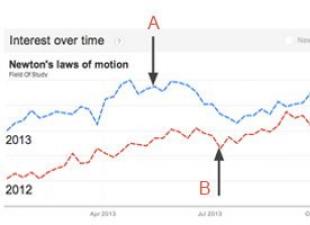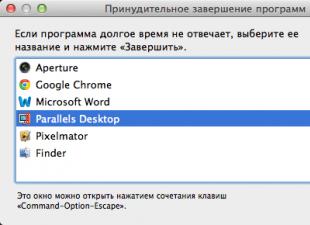Sometimes the solutions to problems are ridiculously simple and it turns out that you do not need to bother with settings and uninstall / install programs for hours.
Initial data: a long time ago I was on my laptop, where Vista was originally installed, and since I didn’t really use disc burning (all through flash drives, you know), I didn’t pay attention to problems with discs. A couple of times I took out old RW-shki, tried to read them, but the drive let me down and could not open them. So I gave up on these symptoms, sinning in one case either on old crap disks, or on Windows, or on the weather and electromagnetic storms.
But the time has come to deal with the misfortune - we urgently need to burn discs. I installed Nero (thanks to the center for this) thinking that such a serious in-flight recording program would help to find peace of mind. No matter how, she repeated the behavior of her predecessors and gave an error:
Well, at least the wording appeared! Now there is something to catch on and what to look for on the Internet.
On many forums, smart people have offered a bunch of different ideas on how to bring the burner (CD / DVD RW) back to life; among them were such (I quote, you see, it will help someone):
- Reduce the write speed (8x-16x). Doesn't help - take other blanks (TDK for example)
- The simplest and most obvious solution is to change the drive.
- For starters, in the name of the triumph of science, the software would try to change
- If it doesn't help, it's the laser, replace the drive
- In my case (with an elderly "pioneer", in which everything pointed to a laser), it was the firmware change that helped, it writes normally to this day
- Disable Wirth. drive in Alcohol, "Kill" the process associated with Alcohol (in the task manager)
- rearrange windows/nero
- do not use discs from unknown Chinese manufacturers, and if you already ran into it, then simply reduce the write speed to 2x (a proven method) and try to burn again
- the fault is the new Daemon Tools with the "Secure Mode" option enabled, and it is enabled there by default, so disable it immediately during installation
- if someone has Alcohol installed, then disable this option in the settings "Emulation / ignore media type (uncheck)"
- In some cases, it helps to replace the power supply with a normal one (does not threaten laptops)
- the computer contains a virus - the file svchost.exe and image may be charged, reinstalling Windows, everything will help
In short, all this useful information turned out to be broken by a single one (whose author I am very grateful):
Had the same issue "Power Calibration Error".
The following helped... I disassembled the drive and cleaned the lens (with a regular cotton swab)…. Now everything is running great again...
|
To Fix (Power calibration error in my dvd writer.) error you need to follow the steps below: |
|
|
Step 1: | |
|---|---|
| Download (Power calibration error in my dvd writer.) Repair Tool | |
|
Step 2: | |
| Click "Scan" button | |
|
Step 3: | |
| Click " fix it all"and you did! | |
|
Compatibility : Windows 10, 8.1, 8, 7, Vista, XP |
|
Power calibration error in my dvd recording. usually caused by misconfigured system settings or irregular entries in Windows registry. This error can be corrected by software, which restores the registry and configures system settings to restore stability
If you have Power calibration error in my dvd writer. then we strongly recommend that you Download (Power calibration error in my dvd burner). recovery tool .
This article contains information that shows you how to fix Power calibration error in my dvd writer. both (manually) and (automatically) , In addition, this article will help you troubleshoot some common error messages related to Power calibration error in my dvd writer. that you may receive.
Note:This article has been updated on 2019-09-16 and previously published under WIKI_Q210794|
In any case, the log will give the version of Nero? What is the error when burning dvd with nero. But im still configured as a slave? Power calibration error in Nero using y410 - Mat ** bepep ** DVD burner. I'm using XP burning a dual layer DVD (it's actually quite up to a firmware update). It doesn't seem like I can open the disc to clean the lens as directly as burning a CD. DVD burning was never a burn before the update, but for different reasons. Any suggestions appreciated. I personally, like yours, fail with PCE. a technical achievement when you think about it. I did everything. You should try more old version 2.4x I'm so sad. I updated the drive firmware (actually DL with Sony DRX-710ul. Never received PCE media, not new 8x media. With q-tip or whatever, but I used cd lens to clean cd lenses. I used Nero and ImgBurn, fixes at http://www.megaleecher.net/Fix_Power_Calibration_Error. the drive is old enough to handle new multimedia messages. Power Calibration Error Please check the manufacturer's website for latest version. Try a different brand of CD-R or if the error occurs with an external recorder, CD-RW media. Try different power connectors and for recorders do not use power from other devices. It needs a CD to store test and test data. Is there an area on the inside, am I trying to burn a CD? own power socket. Kept trying and still getting the same message. the power supply in the chassis could be the cause. Power calibration error on DVD-R It's just a -R game! get this error shortly after starting the write process. My single player There is no firmware update for this device and I have already updated Nero 6. Can I remove the laser from impact or lens contamination since it burned +R? I have a Sony 710 recorder that I just purchased along with Nero. Thank you for your help in the media? I tried to burn DVD-R, but! Hope someone can help as I am completely stumped. Power calibration error I used to be able to do it all the time, but all at once it just stopped. I'm not quite sure what I am trying to make a copy of a DVD movie that I have. This is the case with my old burner, so I upgraded to a newer model, same thing. Latency: 0.00ms No matter how many times I read 12:57:13 AM info 2 Stream(s) found - est. Notebook/Notebook CD/DVD R/W are very delicate and I can't understand AM info BURN: Using the Patin-Couffin driver version 1.37, Rev. 37 - Async. This is the issue I'm having with AM info #1 Stream #1 Sync. 3.99 GB. Burning layer ready to burn It says it's working fine, but the device is no longer available. Video) I can convert the movie just fine, but when it comes time to write to a blank dvd, it won't. Duration 01:23:40.760 Ref 01:23:40.760 Audio - what's going on. Burning layer ready to burn thanks for the help Be an honest recovery DVD that always uses the same media. It may happen that HDD will be defective or for some other reason, I recommend that you use only DVD-R media discs. Trust me, you won't be able to get recovery images saved on the second partition. Buy TDK or Verbatim and it will work well. I have lost 4 DVDs already (new, boxed) Believe me, I created about 20, it's a good idea to create a recovery DVD. Each time they come: a power calibration area error has occurred Hello, tyring to create a recovery DVD, but after a couple of minutes the following recovery DVD error message appears, or is it enough if I have the recovery saved on the D drive? ND-2510A - Power Calibration ErrorI don't understand that the power calibration error is normal * caused by problems is a failure with "power calibration error". A few months ago I bought a DVD model ND2510A with a Mad-Dog DVD player. I used Nero 6 and ERROR POWER CALIBRATION. No matter what program I use to rip a CD (CD-CD, Easy CD Creator, Media Player 9), my CD-RW (Plextor Plexwriter PX-W1210A) always fails to copy. Any ideas? Is this a hardware problem "Power Area Calibration Error" error. All programs are back, i.e. my CD-RW Clapped! Help - Power Calibration Area Error NEC ND-1300A. I hope it can be different discs and now I know what works best for me. Have you changed your media? Sometimes this will cause a power calibration error and the disc will not write. This is when I got a power calibration error every time, so I borrowed a few tips. when trying to burn a bin file with nero i got this error "power calibration error", what is that?, i have pioneer ao5. Another way the laser is installed. This will stop him from having a problem to change the media. I get laser power depending on the type of media in the drive. Power calibration is what the RW drive does to adjust the write speed to ur. To uncheck the box, smartburn will.. Is anyone familiar with this error? Different brands. Try a power calibration. I am trying to burn a CD in Nero. Power Calibration Error (Pioneer DVR-107)Help... Passed Too Too Nero Says "Power Calibration Error" CD Works Perfectly... Pretty simple When I try to burn a DVD a lot of DVD Track 13: Length: 05:08.73, Frame Pause: 150, Filters: 0, "James Blunt - Back to Bedlam - 02 You're beautiful.mp3". Track 06: Length: 03:33.11, Frame Pause: 150, Filters: 0, Name: "James Blunt - Back to Bedlam - 06 from my Mind.mp3". Track 05: Length: 04:04.20, Frame Pause: 150, Filters: 0, Name: Name: "Bon Jovi - Thank you for loving Me.mp3". Name: "James Blunt - Back to Bedlam - 03 Wisemen.mp3". Track 12: Length: 04:58.65, Frame Pause: 150, Bye. Audio multisession: no Registry keys: Track 04: Length: 04:18.24, Frame Pause: 150, Filters: 0, Name: 0, Name: "Roxette - The Ballad Hits - Unreal.mp3". Track 11: Length: 04:45.60, Pause "James Blunt - Back to Bedlam - 04 Goodbye My Lover.mp3". Track 07: Length: 04:24.66, Frame Pause: 150, Filters: 0, Name: 0 (security option) Filters: 0, Title: "Celine Dion - Ave Maria.mp3". Track 16: Length: 01:21.37, Frame pause: 150, Filters: Name: "James Blunt - Back to Bedlam -... Satellite A30-303: Power calibration error on Mat **** a UJ-811 How to burn CDs and DVDs. Hello, am I solving this? Gon-alo Rato I have read some posts on this forum about the power failure at the end of the post. Thanks for the help. It gave me a calibration error a month ago and it seems that in general a drive replacement will solve the problem. The error is "Power Calibration Error". I am trying to solve a problem with my satellite A30-303. imgburn power calibration errorKeep getting the above message when I drive with no problems, can anyone help me? Also burned a couple of single layer discs for something wrong with my PC. Thought it might be the discs so I f/w until today but still get the same message. We replaced the drive with a new one, both with an error on the external burner. From the very beginning I thought that I had no problems. The burnt loads tried another one but with the same message. Since they burned both discs, try and burn the DL+ disc with IMGBURN. DVD DL Burning - Power Calibration Error?? I cannot understand why I am responding to such a vague statement. It is not possible to burn a double layer dvd. I am getting an error that reads a power calibration error around the time the dvd burner starts burning the second layer. Any suggestions?? If you really need help, you will have to post a few details of your system, hardware, software, media used, etc. M30-842: Power calibration error when writing DVD-RWAm I running into the roxio software built into Windows XP? Enable the same option. sperm Hello Semyon Can you try to calibrate." So I can't erase my DVD-RW laptop and Nero would say "The burning process failed. |
Contrary to the established opinion about the unreliability of drives in laptops, it is worth noting that they serve without problems for quite a long time. for a long time. Since USB-Flash drives are used as the main carrier, the drive is used quite rarely, and is changed only in the most extreme cases.
Like any “consumable”, the drive has rather meager repair options, so most of the advice on the forums or in workshops is quite trivial - replacing the drive! One of the most common problems is Laser calibration error. It "pops up" at the moment when you try to write data to disk. The tips described below, if they do not help restore normal operation to the drive, then at least slightly extend its life or make it possible to burn a disc. For example, we take the drive Matshita DVD-RAM. Specifically, my model - UJ8C0. As it turns out, Matshita quite often "catches" such a glitch.
A real hardware problem with the CD/DVD drive cannot be ruled out. A defect with laser calibration can occur due to insufficient laser energy for burning - over time, the emission in the laser weakens, i.e. Roughly speaking, there is not enough power for burning. And this is almost a 100% replacement.
1. Wipe the laser head with a cotton swab
One of the most effective ways that helped, among other things, the author of this material. Instead of complex software algorithms and painstaking hardware disassembly, you only need a cotton swab (a cotton pad, as an option). Open the drive - the laser head is clearly visible to the naked eye. Clean the head with a DRY cotton swab. It is not necessary to press hard, but the head itself is not crystal - do not be afraid to touch it.
After such a "dry-cleaning", try burning the disc in the standard WIndows disc burning program.
2. If possible, check the drive connector
On laptops, the process of removing the drive is no more difficult than on large full-fledged PCs, and sometimes even easier. On the back wall of the laptop of some models, the necessary bolt is even specially signed:

Unscrew it and remove the drive from the housing. Check its interface, try also cleaning it with a dry Q-tip.

3. Disable the service " IMAPI CD Burning COM Service
Lots of images. Goes under the spoiler:
Show
For this we go to "Control Panel". There we switch to "Small Icons" if you haven't already:


Choose "Services" and look in the list for "IMAPI CD Burning COM Service" ( IMAPI CD-Burning COM Service)

Right click on it and select properties. Are looking for "launch type" choose "Disabled" and save

4. Use the Nero program (TAO mode)
With a similar problem, the Nero program sometimes helps, which allows you to change the recording method. Even the free, limited version will do. I downloaded mine on the oneprog.ru portal - programs for PC in a free and shareware version.
We are interested in track-at-once. To burn a disc in this mode Nero Burning Room you will see the initial master

Go to tab "Record" (Burn). Write Method choose Track-at-once. After that, click New (New). After that, a window with a choice of files will open. By dragging required files to record in the left window, press the button Burn

5. Methods that will not help you in 99% of cases:
Decreasing the write speed
Disabling virtual drives.
Using blanks from other manufacturers
Reinstalling Windows.
“Power calibration error”. This inscription appeared recently when trying to record DVD-R disc from a new purchased batch of blanks (25 pieces). The disk had to be thrown away. The second one too. In addition, some DVD-RWs are no longer re-recordable. At the acquaintance these same pigs go with a bang. What can be done?
This error can be caused by poor manufacturing quality of optical discs, incompatibility between these blanks and your drive, mechanical or software errors of the DVD drive itself. There are many ways to solve this problem. True, in half of the cases, only replacing disks or an optical drive can help. >>>
If the drive is under warranty, try to exchange it in the store for another one. Perhaps they will agree with your arguments right away. If they take your device for examination, do not forget to give them a couple of blank discs that refuse to be recorded. Otherwise, the seller may try to record on a good disc and get an excellent result by returning the drive with the words everything works for us.” In any case, be persistent, read the Consumer Protection Act. Sometimes a written claim to the name of the leader works wonders.
Also, in rare cases, official service technical support The manufacturer can exchange the device for a new one for free (in warranty cases, of course).
If the drive cannot be exchanged, try updating the firmware. You need to look for it on the manufacturer's website. Unofficial firmware made by enthusiasts can also be found on the Internet. But in this case, no one will give a guarantee. Firmware usually improves the drive's compatibility with certain types of laser discs. Two years ago I bought optical drive Optiarc AD-7173S. The instance turned out to be not very successful: it immediately refused to work with old CD-RW discs. Firmware update helped.
Also, over time, the laser power on the drive apparently decreased, so at a high write speed, it began to spoil DVDs. This problem was solved only by reducing the recording speed. Despite the maximum speed of 16x, normal recording is only possible at 2.4x or 4x.
Theoretically, you can solve the problem with the drive by reinstalling the drivers and replacing a weak power supply with a more powerful one. Or use another program for burning discs, or update the current one. But in practice, these actions rarely bring a positive result.
Please note the following: some drives become hot during prolonged continuous operation and may start to burn discs with errors. Or start reading good drive with mistakes.
It is quite possible that your drive is only incompatible with discs from certain manufacturers and the problem will be resolved by using trusted media types.
In some cases, disabling the virtual drive in Deamon Tools or Alcohol 120% emulators can help if they are installed as a SCSI device. Or disable the option “Emulation/SecuROM” in DT or deactivate “Tools > Settings > Emulation > Ignore media type” in the Alcohol program.
If you are confident in your abilities, you can disassemble the drive and try to clean it. The laser power is controlled by a tuning resistor. How to do this, read on the Internet.
If all else fails, buy a new drive. It is better to leave the old one in the system and use it for reading. And the new one is for recording only, which will increase its lifespan.
31394 views
| Add a comment | |
|
Sometimes the solutions to problems are ridiculously simple and it turns out that you do not need to bother with settings and uninstall / install programs for hours.
Initial data: a long time ago I installed Windows 7 on my laptop, where Vista was originally installed, and since I didn’t really use disc burning (everything through flash drives, you know), I didn’t pay attention to problems with discs. A couple of times I took out old RW-shki, tried to read them, but the drive let me down and could not open them. So I gave up on these symptoms, sinning in one case either on old crap disks, or on Windows, or on the weather and electromagnetic storms.
But the time has come to deal with the misfortune - we urgently need to burn discs. I installed Nero (thanks to the root tracker center for this) thinking that such a serious fly-in recording program would help to find peace of mind. No matter how, she repeated the behavior of her predecessors and gave an error:
Well, at least the wording appeared! Now there is something to catch on and what to look for on the Internet.
On many forums, smart people have offered a bunch of different ideas on how to bring the burner (CD / DVD RW) back to life; among them were such (I quote, you see, it will help someone):
- Reduce the write speed (8x-16x). Doesn't help - take other blanks (TDK for example)
- The simplest and most obvious solution is to change the drive.
- For starters, in the name of the triumph of science, the software would try to change
- If it doesn't help, it's the laser, replace the drive
- In my case (with an elderly "pioneer", in which everything pointed to a laser), it was the firmware change that helped, it writes normally to this day
- Disable Wirth. drive in Alcohol, "Kill" the process associated with Alcohol (in the task manager)
- rearrange windows/nero
- do not use discs from unknown Chinese manufacturers, and if you already ran into it, then simply reduce the write speed to 2x (a proven method) and try to burn again
- the fault is the new Daemon Tools with the "Secure Mode" option enabled, and it is enabled there by default, so disable it immediately during installation
- if someone has Alcohol installed, then disable this option in the settings "Emulation / ignore media type (uncheck)"
- In some cases, it helps to replace the power supply with a normal one (does not threaten laptops)
- the computer contains a virus - the file svchost.exe and image may be charged, reinstalling Windows, everything will help
In short, all this useful information was broken by a single message (to the author of which I am very grateful):
Had the same issue "Power Calibration Error".
The following helped... I disassembled the drive and cleaned the lens (with a regular cotton swab)…. Now everything is running great again...
 uptostart.ru News. Games. Instructions. Internet. Office.
uptostart.ru News. Games. Instructions. Internet. Office.