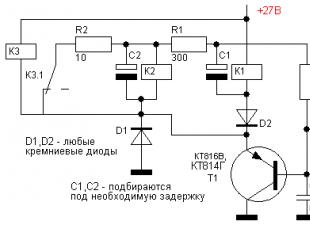When running Windows operating system and third party software create temporary files, folder Temp- storage for them. Despite the fact that they should be deleted automatically, sometimes this process cannot be completed, for example, when you suddenly turn off the PC (using the power button), and the Temp folder becomes clogged, this can lead to dire consequences. That is why it is extremely important to monitor its size and, if necessary, completely clean it manually.
The Windows 7 operating system has five Temp folders, two of which are the most used: and . We will talk about them further.

The first important Temp folder is located on the system drive and is located directly in the Windows folder, along with important system files. It is this that needs to be cleaned first, since it is most susceptible to clogging. For some users, this Temp folder weighs several tens of gigabytes!
We clean it manually, it’s very easy to do:
- Go to the folder Temp, which is located in the Windows directory.
- Select all the files located there.
- We remove them using a combination Shift + DEL.
Some files will be impossible to delete, since they are involved in this moment, we just skip deleting them and that’s it.
Appdata Temp folder located in the system files of each individual user, it is also often used by programs and various Windows services.

The path to it should be like this: system drive\Users\Username \AppData\Local\Temp, do not forget about cleaning it, it is done in the same way as cleaning the windows temp folder. Attention, the AppData folder is hidden by default; to see it, enable the function, as described in the article.
To delete all temporary files you need to do the following:

This way we get rid of all temporary files in all Temp folders, it is advisable to repeat the procedure at least once a month; they can greatly slow down the operation of not only individual programs, but also the entire operating system.
Operating systems from Microsoft are quite stable and fast in operation, since their functioning involves special scripts and programs. After successful installation, Windows creates system directories on the computer, which ensure not only stability, but also speed of recall. Of course, performance greatly depends on the power of the hardware, but the system that controls your computer plays a significant role.
In the operating room Windows system, a system directory is provided in which the system stores files of a special format in order to later use this for speed of access to the most popular and frequently opened files. This is temp, which is located in the Windows folder itself. You don't need to install it to access it. additional programs, you can use the standard explorer by following the path: c/windows/temp. When you open the directory, you will see a lot of files if the system has been actively used before. 
Why are the files in the temp folder needed?
Most files located in Windows cannot be edited or deleted, and if this happens, the operation of the system can be disrupted almost instantly. But this factor does not apply to temp, or to be more precise, to the files located in it. All of them that are in this folder can be safely deleted, and the system does not prohibit this. As for the temp folder itself, things are different here. It is strictly forbidden to delete this directory, since in the future Windows will use it for proper operation OS. Files are created and written automatically to the temp directory from various applications and resources stored on the computer, allowing for a more optimized and smooth system operation.
Cleaning the temp directory
There is no need to frequently delete files from the temp folder, since you will not feel the difference. It is better to do this in case of excessive filling hard drive on which the system is located. Checking the size of the temp directory is very simple. Go to the Windows folder and right-click on the directory and select the Properties section.  A window opens.
A window opens.  Wait while the system collects the data and gives you the total weight of all files that are saved in this directory.
Wait while the system collects the data and gives you the total weight of all files that are saved in this directory.  If you consider it necessary, you can erase all data. To speed up this process, open the temp folder, and press the following sequence of buttons on the keyboard: ctrl + a, all files will be selected automatically, to delete, press Delete. This way, you will clear your system's cache, freeing up space on your hard drive for storing files.
If you consider it necessary, you can erase all data. To speed up this process, open the temp folder, and press the following sequence of buttons on the keyboard: ctrl + a, all files will be selected automatically, to delete, press Delete. This way, you will clear your system's cache, freeing up space on your hard drive for storing files.
Most programs for optimizing and cleaning Windows are not able to remove them from the temp folder, since this is considered a malfunction of the OS. Therefore, it is better to manually monitor the accumulation of files in the temp directory and promptly delete unnecessary ones.
Not all users, of course, but many, if they do not encounter the Temp folder in everyday work, have at least heard and know that it exists in Windows systems. Why this is needed, what functions it performs, and whether it can be removed will now be discussed. Let's take Windows 7 as an example, although the fundamental difference is in which system to take as a basis, in in this case No.
Temp folder: what is it and why is it needed?
So, you can understand the purpose of this directory using the usual interpretation of the abbreviation Temp from the word temporary. The basic interpretation, in simple terms, means “a directory for storing temporary files.”
If anyone doesn’t know, in the process of its operation the operating system itself or the programs installed into it for their own needs create exactly the temporary files necessary for correct installation or operation. The files in the Temp folder, as a rule, have the extension .tmp, some of them are deleted automatically, for example, upon completion of some process, some remain in the system, and if the process associated with them is in the active stage, say, running in the background, then It’s simply not possible to get rid of such files. So it turns out that the contents of this directory, in fact, are the most common computer garbage, which can and should be gotten rid of, but do this without harm to the system.
Where is the Temp folder in Windows?
Now a few words about where exactly you can find the temporary files directory. The fact is that the Temp folder in Windows is not the only one. Many will be surprised, they say, why have several folders in the system. Here it is worth paying attention to the use of multiplayer mode. The directory in which the files are saved is created for each specific user, not counting the main directory in the system itself.

Thus, as a rule, the Temp folder in Windows 7 can be located either in the root of the system partition (in most cases this is drive “C”), or in the system directory (Windows), or in the Local directory located in the AppData folder of the user partition (Users). \"Username"). In Windows XP, the Local folder is named Local Settings.

In principle, in order not to rummage through the same “Explorer” for a long time, you can use the built-in search system, in which the string %Temp% is set as a criterion. This is done in order to find all existing directories that may be hidden. If the search is carried out in manual mode, you should enable the display of hidden objects in the “View” menu of standard “Explorer” or any other file manager. By the way, some temporary files may also have this attribute.
How to clean the Temp folder using the simplest method?
If we talk about whether it is possible to delete the Temp folder from any location, let’s make a reservation right away: it is under no circumstances recommended to do this. Another thing is to clean up its contents. There are several ways to do this.

In the simplest version, you should go into it, select all the files, and then delete. How to make the selection is up to everyone to decide for themselves. But, as you know, it is best to use the combination Ctrl + A, rather than marking with the cursor, and even more so by executing the corresponding commands from different main or additional menus.
But here a small problem may arise. The fact is that some files may be involved in some process, and you cannot simply delete them. First, you will need to shut down the active services that use them, but the easiest way is to not have to figure out which process is blocking the files, just restart the computer and try to delete again. But this method does not always work.
Disk Cleanup Tool
One of the most effective methods is disk cleanup. It is the “native” tool of the OS that allows you to delete temporary files without damaging the system or services currently running.

To do this, use the disk properties menu, where you need to click on the cleanup button and select the items to be deleted. Is it possible to delete the Temp folder this way? No. As such, the directory remains on the disk, but its contents are completely cleared.
Cleaning via the command line
You can use and to clean out the temporary files directory, but entering long commands for each partition seems impractical.
The easiest way is to create an executable file with the .bat extension (for this you can use a regular Notepad and write the following commands in it:
DEL /F /S /Q /A "C:\Windows\Temp\*"
DEL /F /S /Q /A "C:\Temp\*"
DEL /F /S /Q /A "C:\Users\Name\AppData\Local\Temp\*"
Name - This method of launching a BAT file allows you to clear all folders that are present on the system without much effort. As practice shows, it is best to save such a file directly on the desktop in order to always have it at hand and execute it if necessary. this operation within just a couple of minutes.
Using third party utilities
Now a few more words about how the Temp folder is cleared. What it is is probably already a little clear. Let's see how to get rid of its contents using special programs, usually called optimizers.
Any such package has a special module for searching and deleting temporary files, and it makes absolutely no difference where they are located. And, as a rule, it is involved in cleaning and optimizing the system by default, although if available necessary knowledge You can make your own settings. Let us explain using the simplest CCleaner utility as an example.

Here in the cleaning section you need to pay attention to the tabs located on the right side (Windows and Applications). In principle, for deep cleaning, you can select all items, including not only temporary files, but also memory dumps, clipboard, system message history, etc. In fact, all this information can also be classified as temporary objects, or, more simply put, as ordinary computer garbage. Everything else is simple. We activate the analysis process, and after issuing the results, we confirm the deletion of files using the appropriate button. As you can see, nothing complicated. By the way, it is the use of such programs that allows for the most complete and safe cleaning.
Conclusion
Here, in fact, is a brief summary of everything on the topic “Temp folder: what is it and how to clean it.” Naturally, in this case, means of optimizing directories of this type themselves using environment variable settings were not considered. But, I think, the average user by and large does not need this.
As for deleting these directories, as is already clear, this is not worth doing, although some users delete them without a twinge of conscience. But here, as they say, it’s a double-edged sword: for some, the system will automatically create a directory when rebooting, while for others it will crash altogether. So it’s better not to take risks, but to use either standard or third-party cleaning products. It will be much safer this way.
The temp folder exists in all modern Windows versions. It contains temporary files of the system itself and installed programs. Some of the files that are placed there have the extension *.tmp.
Almost always, files that are stored in the temp directory can be called garbage. That is why this catalog periodically recommended to clean.
Usually, after installation, programs delete their files from temporary folders, but sometimes this does not happen and, accumulating, they begin to take up a fairly large amount of information.
Is it possible to remove it and how to do it
If we talk about the question - is it possible to delete the temp directory, then the answer is clear - no! This system folder is always used and without it the system will be unstable. But the directory can be cleaned periodically, and there is also an option change its location.
If the temp folder has not been moved, then as standard it is stored in several places:
- On system disk(usually drive C), in the root
- In the system folderWindows
- IN user directory. Typically C:\users\user account\AppData\Local\temp
To find these directories you need enable in properties folders display hidden and system files.
Now let's move on to deleting. There are also several ways:

Third-party cleaning utilities
In addition to standard methods, you can use special utilities. The most popular is CCleaner. This is not the only application, and using an Internet search, you can choose the appropriate program to suit your needs.
Is it possible to delete the Temp folder in Windows 7 or simply clean it?
You probably want to know how to consistently earn money on the Internet from 500 rubles a day?
Download my free book
=>>
We all, sooner or later, encounter problems when working on a computer. It seems to us that our faithful assistant, for no apparent reason, begins to “be capricious.” He slows down without visible reasons, turns off and freezes.
I have already devoted quite a few articles to the problem when, and described in detail what actions need to be taken to fix the problem. One of the main actions in case of any problems with Windows OS is cleaning the computer.
Moreover, you need to clean not only system unit, I mean physically. It is also important to remove garbage from the operating system. The concept of garbage also includes temporary files saved in the system Temp folder.
In this connection, many people have a question: is it possible to delete the Temp folder completely? Perhaps, considering that after this temporary files will not accumulate and clog the system.
I’ll tell you right away – this is a mistaken opinion. Temporary files must be saved. Therefore, if you suddenly delete the Temp folder, the operating system will try to restore it.
Otherwise, there will be malfunctions in the operation of the entire system. Therefore, it is best not to delete the Temp folder. But you need to clean it regularly. And today I will tell you how to do this.
Clearing the Temp folder
The folder for storing temporary files can be located in different directories, and moreover, there is more than one temp folder on your computer. For example, the temp folder can be located in any of the following locations:

How can you find them, you ask? Everything is very simple. At the bottom of the screen, on the taskbar, there is a magnifying glass. Click on it and enter %Temp% into the search window. Naturally, without a dot at the end. Explorer will find the folder and display it in the search. Click on the folder and at the top you will see where it is located.

Click inside the folder and select all the contents using the Ctrl + A keys, and use the Delete button to clear the contents. I would like to warn you that not all files will be deleted. What the system requires cannot be deleted.
A window will pop up indicating that this file involved operating system. Don't be alarmed by this, just click skip and the system will move on to the next file.
As practice has shown, there can be from 3 to 5 non-deletable files in the Temp folder.
Temp folder in Windows
Using the method above, we cleared the temp folder for the user. In addition, there is a folder for storing temporary files for Windows OS. It's easy to find, follow the path: Computer - Local disk- Windows - Temp.

Clean in the same way as I described above, that is, select and delete. Skip undeletable files. As you can see, there is nothing complicated. I described the simplest way cleaning Windows folders– Temp.
Conclusion
As you can see, it is not necessary to delete the temp folder, but it is advisable to clean it more often. However, if clearing the folder did not resolve your problem and the computer still slows down, then I advise you to look for a utility to fix system failures.
There are quite a lot of such programs on the Internet that help you find a problem and fix it. I advise you to first read about the program and its capabilities. Find out reviews from those who have already used the utility. Only after that download it to your computer.
One of these utilities is - Microsoft Windows Fix or MWFix. Personally, I once used it to identify errors on my computer.
Related articles:
P.S. I am attaching a screenshot of my earnings in affiliate programs. Moreover, I remind you that anyone can earn money this way, even a beginner! The main thing is to do it correctly, which means learning from those who are already making money, that is, from Internet business professionals.
Get a list of proven, especially current, Affiliate Programs in 2018 that pay money!
Download the checklist and valuable bonuses for free
=>> « The best affiliate programs 2018"
 uptostart.ru News. Games. Instructions. Internet. Office.
uptostart.ru News. Games. Instructions. Internet. Office.