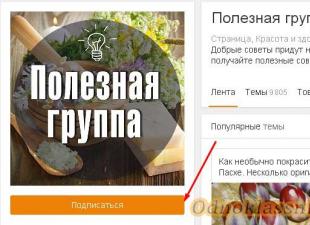Although in the 21st century humanity switched to using flash-memory, however, the CD format is still very popular and in demand among users. Compact discs, this is how the abbreviation CD (Compact Disk) stands for, unlike volatile media, they have higher information reliability, low cost and 100% compatibility with all reading devices. The only difference that CDs have among themselves is information capacity. It remains to figure out which manufacturer's product to buy, and what pitfalls can be encountered in the race for large capacities.
world standard
Few people know that the world community owes the creation of a CD disc, the information capacity of which is 650 megabytes according to the standard, to Sony Corporation. Back in 1982, the Japanese created a portable audio carrier that replaced vinyl discs. Beloved by most Japanese, Beethoven's 9th Symphony, at 73 minutes, determined the size of the disc. When converting audio data to megabytes, it must be at least 640 MB.
Taking into account the recording of the pause and additional information for playback devices, approximately 10 megabytes were added. The physical size of the disk is 5.25 inches - the current ATX format for all personal computers.
Baseline
Let the standard capacity of a CD be 650 megabytes, but it will be difficult to find such a product in a store lately. But without much difficulty you can buy with an information capacity of 700 and 800 megabytes. Such discs in the country's markets are nothing but a marketing ploy by manufacturers trying to attract potential buyers. It's clear: the larger the capacity, the more you can record on. Only the manufacturer is silent that with the same physical size, such capacity is achieved due to the high recording density, which not all writing devices can produce. Also, not every playback device is able to correctly read data from high-capacity media.
"Lottery" with high-density discs
Even though the manufacturer says that their discs are 100% compatible with all kinds of multimedia devices, the buyer should be aware that there is a possibility that the player or computer will not be able to play music correctly or open data files. And the larger the capacity of the CD, the higher the risk. On the domestic market discs with a recording density of 700 megabytes are very popular. Users are attracted by their low cost. Such discs can be written and read by almost all devices without any problems.

But with CDs with a recording density of 800 megabytes, problems may arise. Not every writing device is able to correctly write information to the media. Judging by the numerous reviews, the user often believes that the problem is in the writing drive and, scolding him, does not even suspect that the this case the manufacturer who released the low-quality CD is to blame.
About manufacturers
It's funny that the majority of buyers prefer expensive and well-known brands, whose names and logos are printed on the surface of the media, completely ignoring cheap little-known CDs, the information capacity of which suits the consumer. Often there is no difference between an expensive and a cheap disk, because they have the same manufacturer, and the batch number is the same. It's all about advertising. One seller advertises his product and inflates the price, while the other sells discs at a low cost. Discs from BASF and Intenso can serve as an example. The difference in price is enormous, and the CD is from the same batch. Before buying media, you should pay attention not to the sticker, but to the reviews about the manufacturer. Recently, due to high competition, a lot of marketing research has been carried out, the results of which are picked up by computer magazines and Internet resources, so the buyer should have no problems finding information.

We are talking about CDs, the maximum information capacity of which is no more than 700 megabytes. Having studied the popular ones, we can conclude that the market optical media For several decades, there have been no significant changes.
Serious brands have only strengthened their positions, and manufacturers of low-quality products are kept afloat only thanks to advertising. on the types of disks by capacity, you can safely give your preference to the brands Mitsui, HP, Sony & Philips, 3M, Verbatim and FujiFilm. Professionals recommend to refrain from buying CDs from such brands as Princo, Memorex, Arita, BASF, Dysan, MMore and JTEC. Not only do poor quality media have many errors during playback, but the size of the CD is actually 5-20 megabytes smaller than what the seller claimed on the packaging.
Active layer color
Often, when buying from a seller, you can hear that the quality of recording on a CD-media directly depends on the color of the active layer - the darker it is, the better the safety of information, regardless of the type of disc in terms of capacity. Assuring the buyer that black music CDs with a protective vinyl layer, although they cost an order of magnitude more expensive, but will last more than one century, successfully complete the deal. In fact appearance disk, including the color of the active layer, is created according to the requirements that the customer makes to the manufacturer. Along with such indicators as capacity, there is a “design” column, in which the color of the active layer is indicated. But the column “material of the active layer” is responsible for the shelf life. For example, inexpensive cyanine can be destroyed by direct sunlight in ten years, and expensive phthalocyanine will allow you to read information from a disk without problems in a century.

Recording speed
The size of the CD-disk is always accompanied by an indication that you can set the writing device during the recording of information on optical media. Without going into technology, it is important for any user to know that the larger this figure, the less time will be spent on All types of disks in terms of capacity have different time indicators that differ slightly from each other. On average, at a speed of "1x" it will take about 40 minutes to record, and a disc with a parameter of "52x" will be recorded in one minute.

In addition to the capabilities of the disk, you need to pay attention not only to the characteristics of the writing device's write speed, which are indicated on the front panel. It is also necessary to familiarize yourself with the instructions of the device on which the CD-ROM is supposed to be played. For example, many car radios cannot play music from media recorded at a speed faster than "24x".
Capabilities of the protective layer
Spontaneous purchase in the market or in the store is forced to produce a beautifully designed CD. A photo of your favorite hero or the title of a movie instantly attracts attention, and the disc adds to your home collection. In any case, every person has ever come to the conclusion that in addition to writing information to a medium, it would be nice to design the appearance of a CD by applying your own drawing or photograph to its surface. There are no problems with this. It is enough to purchase a disc marked "Printable". The surface of the protective layer is equipped with a special coating that can absorb paint inkjet printer like matte photo paper. Naturally, to draw a picture, you will need a printer whose functionality supports printing on CDs.

business card disc
In big business, according to the rules of good manners between partners or contractors, the proposal should be in the form of a visual presentation, which often many businessmen prefer to get acquainted with in their free time. AT mailbox the presentation can get lost among the large volume Email, and giving out flash drives to potential partners free of charge is not affordable. In such cases, a business card disc will save you. Many printing companies provide this service. At the request of the customer, the manufacturer can put a logo or contact information on a CD cut to the size of a regular business card. For such a CD, the information capacity is not critical. Available for recording 120-180 megabytes is enough to record several presentations. Such a business card, having non-standard sizes, can be played on any optical disc reader without any problems.

About MDs
The mini-format of CDs is still quite in demand among owners of camcorders and audio players of the 8 cm format factor. Among all the existing standard types of discs, such a CD can hold no more than 210 megabytes on a medium. But its price breaks records, several times higher than the cost of the most expensive 5.25-inch CDs. It's all about the manufacturer. As practice and numerous tests show, the manufacturer, fulfilling the requirements stated by corporations for the production of audio and video equipment, produces a disc of the highest quality. Any user can verify this, it is enough to compare the characteristics different disks by testing with specialized software.
Technical specifications CD-R disc.
CD-R is a thin disc made of transparent plastic - polycarbonate - 1.2mm thick, with a diameter of 120mm (standard) or 80mm (mini). The capacity of a standard CD-R is 74 minutes of audio or 650MB of data. However, at the moment (2006), a CD-R with a capacity of 702MB of data (more precisely, 736,966,656 bytes) or 79 minutes 59 seconds and 74 frames can be considered standard. This capacity is achieved by slightly exceeding the tolerances described in the Orange Book (CD-R/CD-RW) standard. There are also 90 minute / 790MB and 99 minute / 870MB discs on the market, which are much less widely used.
The polycarbonate disc has a spiral track to guide the laser beam when writing and reading information. On the side where this spiral track is located, the disc is covered with a recording layer, which consists of a very thin layer of organic dye and then a reflective layer of silver, its alloy or gold. This reflective layer is coated with a protective photopolymerizable varnish and cured with ultraviolet radiation. And already on this protective layer various inscriptions are applied with paint.
A blank CD-R is not completely empty, it has a service track with ATIP servo marks - Absolute Time In Pregroove- absolute time in the service track. This service track is needed for a tracking system that keeps the laser beam on the track while recording and monitors the recording speed (i.e., makes sure that the length of the pit is constant). In addition to synchronization functions, the service track also contains information about the manufacturer of this disc, information about the material of the recording layer, the length of the track for recording, etc. The service track is not destroyed when data is written to the disc, and many copy protection systems use it in order to distinguish the original from the copy.
The first companies to release CD-R blanks were Taiyo Yuden, Kodak, Maxell and TDK. Since then, the CD-R standard has been further developed to provide ever faster write speeds and currently (2006) the maximum possible write speed for CD-R is 52x, i.e. 52 times faster than that defined in the Orange Standard. Books" (1x = 150 KB/s). These improvements consist mainly of new materials for the recording layer, better track geometry and technology for applying the recording layer. Low-speed 1x recording is still used today for special "audio CD-R" recordings, as CD recording decks were standardized for this speed.
Blank "blank" CD-Rs have a service track with recorded data. This track contains timestamps and is used during recording so that the laser beam records along a spiral track, just like on conventional CDs. Instead of printing pits as physical depressions in the "blank" material, as is the case with a CD, CD-R recording writes data onto the disc with a high power laser beam to physically "burn through" the organic dye of the recording layer. When the dye is heated above a certain temperature, it breaks down and darkens, changing the reflectivity of the "burnt" area. Thus, when writing, by controlling the power of the laser, an alternation of dark and light spots is obtained on the recording layer, which, when read, are interpreted as pits.
When reading, the laser has a much lower power than when writing, and does not destroy the dye of the recording layer. The beam reflected from the reflective layer hits the photodiode, and if the beam hits a dark - “burnt” - area, then the beam almost does not pass through it to the reflective layer and the photodiode registers the attenuation luminous flux. During reading, the “blank” in the drive rotates on the spindle, and the reading beam remains stationary and is directed by the servo system to the data track. Alternating light and dark sections of the track generate a change in the luminous flux of the reflected beam and are translated into a change in the electrical signal, which is further converted into bits of information electrical system drive - "decoded".
The burning of the recording layer is an irreversible chemical process, i.e., a single one. Therefore, information recorded on a CD-R cannot be erased, unlike a CD-RW. CD-Rs, however, can be written in sections called sessions.
There are three main types of recording layer for CD/DVD:
cyanine (English) cyanine) - Cyanine dye has a blue-green ("sea wave" color) shade of the working surface. This material was used in the very first CD-R blanks and is patented by Taiyo Yuden. This dye is chemically unstable, which is the reason for the short period of guaranteed storage of recorded information. The dye may fade in a few years. Although many manufacturers use additional chemical additives to improve cyanine stability, these discs are not recommended for use in Reserve copy and long-term storage of archival data.
Azo - Metallized azo dye, has a dark blue color. Its formula is patented by Mitsubishi Chemicals. This dye is chemically resistant and its ability to store information is calculated for decades (the companies themselves write about 100 years).
Phthalocyanine (English) Phthalocyanine) - Slightly more recent development of the active writable layer. Phthalocyanine it is practically colorless, with a pale shade of light green or golden color, which is why discs based on the phthalocyanine active layer are often called "golden". Phthalocyanine- a slightly more modern development. Discs based on this active layer are less sensitive to sunlight and ultraviolet radiation, which increases the durability of the recorded information and somewhat more reliable storage in adverse conditions (companies claim hundreds of years).
Unfortunately, many manufacturers use various additives in the recording layer to make cyanine discs similar in color to phthalocyanine discs. Therefore, it is impossible to simply determine the material of the recording layer by its color. Also, the "golden" reflective layer does not guarantee that it is a phthalocyanine CD-R.
There are several methods for writing data to a CD-R:
Disc-At-Once, DAO (Disc at a time) - the entire disc is recorded in one session, from beginning to end without interruption. First, special information is written to the disc, indicating the beginning of the recording (eng. lead-in), after that the data is “burned”, and then the disk is “closed”, i.e. a special sequence of bits is written, which indicates the impossibility of adding information to this “blank” (eng. lead-out). This method is well suited for recording live performances, without pauses between songs, as well as master discs for subsequent replication at the factory.
Track-At-Once, TAO (Track at a time) - data is written one track (session) at a time and left "open" (i.e., a record of the "closing" of the disk is not made), which indicates the possibility of further recording of information to this disk. It also allows you to burn audio CDs with an additional "computer" track. An audio CD can only be read on a CD player after a Table Of Content (TOC - Table Of Content) has been written. After recording the TOC, adding tracks becomes impossible.
Packet Writing (Packet recording) - not a very common type of recording, in which the disc is "formatted" and later data can be written to it or previously recorded data can be made "invisible", i.e. such a CD-R becomes like discs with an arbitrary reading and writing. However, with any data change (delete, write, change) on the disk, additional packets must be written, and after all the packets have been written, the disk will become unavailable for further changes - read-only. Not supported by all drives leading to compatibility issues.
Session-At-Once, SAO (Session at a time) - The SAO mode is used when recording in the CD-Extra format. Using this format, it is possible to record both audio information (CD-DA) and the program part on the disc. When recording, the audio tracks are "burned" first, and then the data.
Multisession (Multisession) - a recording mode that allows you to later add information to the disc. Each session contains information about the beginning of the session (lead-in), then data and information about the end of the session (lead-out). When recording in multisession mode, information about the structure of previous recordings is copied to the new session and can be edited. Thus, the user can destroy information about the structure of already unnecessary or obsolete records without including it in the new table of content (TOC - Table Of Content). It is possible to “erase” information that he does not need from the CD, although in fact it physically continues to remain on the CD. Information can be recovered using special software.
Storage conditions and average life of recorded CD-Rs.
At the moment (2006), the average CD-R lifetime is only estimated based on accelerated aging tests, as this technology optical media is too young and has no practical data on this matter. It is believed that with proper care, CD-Rs should withstand at least a thousand read cycles and store the recorded information for several hundred years. Unfortunately, some common practices of disc mishandling can reduce this figure to one or two years. Therefore, if the main purpose of recording is long-term storage of information, you should carefully handle CD-R blanks.
The material characteristics of recorded CD-Rs are subject to degradation over time, just like most other recordable media. Write-once optical discs, CD-Rs, use a dye in the recording layer that, when exposed to heat, changes properties that affect data storage. The degradation process can cause the recorded data track to move within the layer, causing the drive to be unable to read the data from the disc.
Many cheap recordable "blanks" of little-known companies, as well as nameless, "bald", "technological" blanks, have a lifespan of about two years. Some of these higher quality "blanks" have a longer service life - about five years. Distinguishing low-quality "blanks" from high-quality is very difficult, since only a few manufacturers (for example, Taiyo Yuden) care about the life of their products. Due to price wars, disc quality is often sacrificed to achieve the lowest possible cost.
Recommendations for storing and working with CD-R blanks:
Store vertically, each in a separate case or slim case. While in them, the discs do not come into contact with the surface of the recording layer on the walls of the case.
Avoid bending the "blank". To remove a disc from the case, in no case should you “pull” it by the edges. Instead, you need to press on the spindle on which it rests, which will allow you to remove the disc without effort and bending.
The “blank” should be held by the thin edges around the perimeter, and try not to touch the transparent protective layer so as not to contaminate this surface with fingerprints.
Store in a cool dry place. Optimum temperature 5-20°C (41-68°F), humidity 30-50%. Sharp changes in these values are also undesirable.
Avoid direct sunlight. It can heat up the case and the disc it contains. Prolonged exposure to direct ultraviolet light (including sunlight) on the disc also adversely affects its performance. However, small doses of X-rays, such as at airport security, or magnetic fields should not cause significant damage to the discs.
If possible, use felt-tip pens or water-based markers with a soft pen when writing on writing surfaces. The best place to mark is a small space on the disc around a central hole about one centimeter wide, usually completely transparent. Alcohol-based markers are considered less harmful to the disc than xylene or toluene markers. Usually permanent markers are xylene or toluene based and are therefore not recommended for disc marking. Many manufacturers produce felt-tip pens specially designed for writing on optical media (CD/DVD).
Never use disc labels. The adhesive on the stickers can chemically attack the disc, and in high-speed CD drives, the stickers cause the disc to wobble. Cases are known when the disk shattered into pieces inside the drive, which led to the loss of information and the failure of the drive.
Scratches on any surface of the disc are unacceptable. Even a small scratch on the "outer" surface with a recording layer can lead to partial or complete loss of information. Contrary to popular belief, small scratches on the "transparent" ("inner") side of the disc are less dangerous, but can still lead to read and write problems. It is impossible to write on discs with ballpoint pens, since mechanical impact on the disc usually renders it unusable.
Contact with water is also undesirable for the disk, especially for "technological" "blanks".
Disk Cleanup
As a rule, you only need to clean a CD-R disc if you have problems reading information from it. The error correction codes used on CD-Rs usually do a good job of dealing with fingerprints and scratches on the transparent side.
Accumulated dust can be removed by wiping the disc with a soft cloth in a radial motion from the center to the rim of the disc. Do not wipe the disc in a circular motion, as circular scratches will be parallel to the track and are more difficult to deal with than radial scratches. Another way to remove dust is preferable - blow it off with a jet of air from a can of compressed air, which is sold in stores.
Fingerprints or dirt can be removed with a soft cloth moistened with denatured alcohol (ethyl or isopropyl), then wipe the disc dry with the same radial motion.
Never use acetone, nail polish thinner, kerosene, gasoline, or other petroleum-based solvents. Such aggressive solvents can literally dissolve the disc itself or make its surface cloudy and unusable. Use only alcohol solvents.
CD-RW discs.
Technical specifications.
CD-RW (Compact Disc-ReWritable, Rewritable CD) is a type of compact disc developed in 1997 for re-writing information.
CD-RW is a further development of the CD-R recordable laser CD, however, unlike it, it allows not only to write information, but also to repeatedly erase already recorded data. This format was introduced in 1997, and during development was called CD-Erasable (CD-E, Erasable Compact Disc). The CD-RW is in many ways similar to its predecessor, the CD-R, but its recording layer is made from a special alloy that can be heated to two different stable states of matter - amorphous and crystalline. This alloy is usually made from silver (Ag), indium (In), antimony (Sb), and tellurium (Te). When writing (or erasing), the laser beam heats up a section of the track and transfers it to one of the stable states of aggregation, which are characterized by varying degrees of transparency. The reading laser beam has a lower power and does not change the state of the recording layer, and alternating sections with different transparency form a picture similar to the pits and pads of conventional stamped CDs.
"Pigs" CD-RW allow you to overwrite information about 1000 times. With the exception of the ability to erase the recorded information, for the user, working with CD-RW "blanks" is very similar to working with write-once CD-Rs. Data is recorded in sessions, you can add new files and "hide" already recorded ones. With each new session, the free space on the disk decreases, and when it runs out, it will be possible to completely erase information from the entire disk or part of it, after which it will again be available for recording a new one. Later appeared new format writing discs CD-RW - Universal Disk Format (UDF, Packet Writing), which hides technical difficulties from the user and allows you to "format" the "blank" and work with it as with a regular large floppy disk available for reading / writing / deleting / changing. The volume of such UDF formatted discs is approximately 530MB, in contrast to the usual 700MB when recording in sessions (more precisely, you can write 700MB only in one session to the entire disk).
The recorded CD-RW does not fully meet the requirements described in the "Red Book" (CD-ROM) and "Orange Book Part II" (CD-R) standards - more specifically, they have a weaker reflected signal. And therefore, such discs are not readable in older CD drives made before 1997. CD-R is considered to be the more appropriate standard for backup media because the information recorded on them can no longer be changed, and the manufacturers of "blanks" indicate a longer data storage time for CD-R discs than for CD-RW discs.
During normal recording to CD-RW - not UDF, periodically you need to completely erase the disc. There are two types of erasure - "full" and "quick". As the name implies, with a “full” erasure, the entire information track is overwritten, roughly speaking, with zeros, and the old information is destroyed. A "quick" erase only clears a small part of the disk from the beginning, which is much faster, but there is a technical possibility to recover the data. Therefore, if there is a need to preserve the confidentiality of information, then you need to use a complete erasure.
CD-ROM discs.
Compact disc ("CD", "CD-ROM", "CD ROM") - an optical storage medium in the form of a disk with a hole in the center, information from which is read using a laser. The CD was originally created for digital audio storage (called Audio-CD), but is now widely used as a general purpose storage device (called CD-ROM). Audio CDs differ in format from data CDs, and CD players can usually only play them (on a computer, of course, you can read both types of discs). There are discs containing both audio information and data - you can listen to them on a CD player and read them on a computer. With the development of mp3, manufacturers of household CD players and music centers began to provide them with the ability to read mp3 files from CD-ROMs.
The abbreviation "CD-ROM" stands for "Compact Disk Read Only Memory" and refers to the CD as a storage medium for general use (as opposed to an audio CD). "CD ROM" means "Compact Disc Read Only Memory". A CD-ROM is often erroneously referred to as a CD-ROM drive.
DVD-R/RW discs.
Technical specifications DVD-R disc
Externally DVD discs almost indistinguishable from regular CDs. They are the same size and look very similar to each other. However, you will not be able to read a DVD disc on a conventional CD drive. To do this, you need a drive that supports the DVD format, which, by the way, reads regular CDs without any problems.
All information on the DVD is stored in the MicroUDF (Micro Universal Disk Format) file system. It was officially approved in 2000. MicroUDB supports high capacity media and large file sizes. File names are written in unicode format, which makes the DVD compatible with all PC operating systems, as well as with a variety of household appliances.
A significant difference between DVD and CD is the ability to record discs in two layers. On one single-sided disc (there are also double-sided ones, with an information surface on each side), you can store twice as much information. Both layers have a reflective surface, only one of them has a high transparency (up to 40%). When writing / reading, the beam simply changes focus, which allows you not to hit both layers at the same time.
Higher capacity DVD-discs are due not only to the possibility of dual-layer recording of discs, but also to a greater density of information recording. Higher recording density was achieved by reducing the distance between the information tracks on the helix. This distance for CDs is 1.6 µm. For DVD discs - 0.74 microns. The volume of DVDs, depending on their specific type, can be from 4.7 to 17 GB.
DVD types:
There are three types of DVDs according to their data structure:
DVD-Video - contain movies (video and sound);
DVD-Audio - contains high quality audio data (much higher than on audio CDs);
DVD-Data - contain any data.
DVDs as media come in four types:
DVD-ROM - discs stamped at the factory;
DVD+R/RW - disks of single (R - Recordable) and multiple (RW - ReWritable) records;
DVD-R/RW - disks of single (R - Recordable) and multiple (RW - ReWritable) records;
DVD-RAM - rewritable discs with random access (RAM - Random Access Memory).
A DVD may have one or two working sides and one or two working layers on each side. The capacity of the disk depends on their number:
- single-layer single-sided (DVD-5) hold 4.7 gigabytes of information,
- double-layer single-sided (DVD-9) hold 8.7 gigabytes of information,
- single-layer double-sided (DVD-10) hold 9.4 gigabytes of information,
- double-layer double-sided (DVD-18) hold 17.4 gigabytes of information.
Capacity can be determined by eye - you need to look at how many working (reflective) sides the disc has and pay attention to their color: double-layer sides are usually gold, and single-layer ones are silver, like a CD. Any of the media can have any data structure (see above) and any number of layers (two-layer DVD-R and DVD-RW appeared at the end of 2004).
The DVD-R(W) recording standard was developed by DVD-Forum as an official specification for (re)writable discs. However, the license price for this technology was too high, and therefore several manufacturers of burners and recording media united in the "DVD plus RW Alliance", which developed the DVD + R (W) standard, which was licensed at a lower cost. At first, DVD+R(W) blanks (blank discs) were more expensive than DVD-R(W) blanks, but now the prices are equal.
The recording standards "+" and "-" are partially compatible. Currently, they are equally popular - half of the manufacturers support one standard, half the other. There are disputes whether one of these formats will replace its competitor or whether they will continue to coexist peacefully. All DVD drives can read both disc formats, and most burners can also write both types of discs.
Unlike CDs, where the structure of an audio disc is fundamentally different from a data disc, DVDs always use file system UDF.
The DVD read/write speed is specified as a multiple of 1350 Kb/s, that is, a 16-speed drive provides reading (or writing) discs of 16? 1350 = 21600 Kb/s (21.09 Mb/s).
DVD regional binding.
Film studios are interested in controlling the distribution of their films released on DVD in different countries. This is due to the fact that the time of the release of films in the cinema and the time of their release in wide video distribution in different countries are different. It is generally accepted that a movie should be released to video distribution only after its premiere in cinemas. So, for example, a film released on video distribution in the United States may only be shown in cinemas in Europe, which violates this rule.
That is why, when the DVD standard was approved, a code was introduced that limited the use of a DVD-Video disc within one zone.
Thus, the DVD-Video disc and the DVD player are assigned a region code. And if these codes do not match when playing a disc, the movie will not play.
Regional protection is optional and may be used at the discretion of the disc manufacturer. It is not some kind of cryptographic system, but just a single byte in the disc header, which is checked before the disc starts playing. A DVD player can have multiple region codes, in which case it can play discs from multiple different "zones". Many Chinese players generally ignore regional protection.
A total of 8 regional zones were introduced:
| The code | Territory |
| 0 | Universal code to play in all regions. |
| 1 | Bermuda, Canada, USA |
| 2 | Western Europe, Central Europe, Middle East, Egypt, Greenland, Japan, Lesotho, South Africa, Switzerland |
| 3 | East Asia, Hong Kong, Macau, South Korea, Taiwan |
| 4 | Central America, Pacific Islands, South America, Mexico, Australia, New Zealand |
| 5 | Africa, Eastern Europe, South Asia, Mongolia, North Korea, |
| 6 | China |
| 7 | Reserved for future use |
| For special international use (airplanes, cruise ships, etc.) |
You can remove the restriction by editing the firmware of the drive, which, however, leads to a loss of warranty. Normally, the region code is changed to 0 when flashing. However, there are DVD discs with special region code checks that cannot be played with the region code. DVD players with a changeable DVD zone can solve this problem (usually change is possible only up to 5 times, further change is possible only after flashing the firmware).
This protection is only used with DVD-Video discs.
Blu-ray discs.
Blu-ray Disc or BD for short (from the English blue ray - blue beam and disc - disk) is the next generation of optical disc format - used to store high-definition video (with a resolution of 1920X1080 pixels) and high-density data.
The Blu-ray standard was jointly developed by a group of consumer electronics and computer companies led by Sony, who are members of the Association Blu-ray discs(B.D.A.). Compared to its main competitor, the HD DVD format, Blu-ray has a larger storage capacity per layer - 25 gigabytes instead of 15 gigabytes - but at the same time it is more expensive to use and maintain.
At the Consumer Electronics Show (CES), an international consumer electronics show held in January 2006, it was announced that the commercial launch of the Blu-ray format would take place in the spring of 2006.
Specification BD.
A single-sided Blu-ray Disc (BD) can store 23.3, 25, or 27 GB, enough to store approximately four hours of high-definition video with sound. A dual layer disc can store 46.6GB, 50GB, or 54GB - enough for approximately eight hours of HD video. Also under development are 100 GB and 200 GB discs using four and eight layers, respectively. TDK Corporation has already announced a prototype of a 100 GB four-layer disc.
The BD-RE (BD rewritable) standard will be available alongside the BD-R (recordable) and BD-ROM formats. Almost all optical media manufacturers have announced their readiness to release rewritable and recordable discs at the same time as the BD-ROM format enters the market.
In addition to the standard 12cm discs, 8cm discs will be released for use in digital still cameras and camcorders, and are planned to be 15GB for the double sided option.
The table below shows the sizes of current and upcoming Blu-Ray discs.
Blu-ray technology uses a 405nm blue-violet laser to read and write. Conventional DVDs and CDs use red and infrared lasers at 650nm and 780nm respectively.
This reduction made it possible to narrow the track by half compared to a conventional DVD disc - to 0.32 microns - and increase the data recording density.
The shorter wavelength of the blue-violet laser allows more information to be stored on 12 cm discs of the same size as CD/DVDs. The effective "spot size" on which a laser can focus is limited by diffraction and depends on the wavelength of the light and the numerical aperture of the lens used to focus it. Reducing the wavelength, using a larger numerical aperture (0.85, compared to 0.6 for DVD), a high-quality two-lens system, and reducing the protective layer thickness by a factor of six (0.1 mm instead of 0.6 mm) made it possible to carry out better and more correct flow of read / write operations. This made it possible to write information to smaller points on the disk, which means storing more information in the physical area of \u200b\u200bthe disk, as well as increasing the read speed to 36 Mbps. In addition to optical enhancements, Blu-ray discs also feature improved data encoding technology to store more information.
Hard Coating Technology.
Due to the fact that the data is located too close to the surface on Blu-ray discs, the first versions of the discs were extremely sensitive to scratches and other external mechanical influences, which is why they were enclosed in plastic cartridges. This shortcoming caused a lot of uncertainty as to whether the Blu-ray format could compete with the HD DVD standard, its main competitor. HD DVD, in addition to its lower cost, can normally exist without cartridges, just like the CD and DVD formats, which makes it more understandable for buyers, as well as more interesting for manufacturers and distributors who may be concerned about additional costs due to cartridges.
The solution to this problem appeared in January 2004, with the introduction of a new polymer coating that gave the discs incredible protection against scratches and dust. This coating, developed by TDK Corporation, called "Durabis", allows you to clean the BD with paper towels - which can damage CDs and DVDs. The HD DVD format has the same drawbacks, since these discs are based on older optical media. According to press reports, "bare" BDs with this coating remain functional even when scratched with a screwdriver.
HD DVD discs.
HD DVD (English) High Definition DVD- High definition DVD) - recording technology from Toshiba (in collaboration with NEC and Sanyo). HD DVD is similar to the rival Blu-ray Disc technology, which also uses the same discs. standard size(120 millimeters in diameter) and a blue laser with a wavelength of 405 nanometers. Microsoft and Intel have joined the HD DVD alliance, and non-exclusive support is also possible for the three major film studios: Paramount Pictures, Universal Studios, and Warner Bros.
A single layer HD DVD has a capacity of 15 GB, a dual layer HD DVD has a capacity of 30 GB. Toshiba also announced a three-layer drive that will store 45 GB of data. That's less than the capacity of Blu-ray's archrival, which supports 25 GB per layer and 100 GB per layer, but HD DVD advocates say that Blu-ray layered discs are still in development. Both formats are backward compatible with DVD and both use the same video compression techniques: MPEG-2, Video Codec 1 (VC1, based on the Windows Media 9 format) and H.264/MPEG-4 AVC. HD DVD is often misspelled "HD-DVD" as people think the name is similar to the previous generation "DVD-R/RW".
Blu-ray Disc or BD for short (from the English blue ray - blue beam and disc - disk) is the next generation of optical disc format - used to store high-definition video (with a resolution of 1920 × 1080 pixels) and data with increased density.
The Blu-ray standard was jointly developed by a group of consumer electronics and computer companies led by Sony, who are members of the Blu-ray Disc Association (BDA). Compared to its main competitor, the HD DVD format, Blu-ray has a larger storage capacity per layer - 25 gigabytes instead of 15 gigabytes - but at the same time it is more expensive to use and maintain.
Blu-ray (lit. "blue-beam") gets its name from a short wavelength 405 nm "blue" (technically blue-violet) laser that allows you to write and read much more data than a DVD, which has the same physical volumes, but uses a longer wavelength red laser (650 nm) for recording and playback.
HVD discs
Holographic Versatile Disc is an advanced optical disc technology still in development that will greatly increase storage capacity compared to Blu-ray and HD DVD. It uses a technology known as holography, which uses two lasers, one red and one blue-green, collimating into a single beam. The blue-green laser reads grid-encoded data from the holographic layer close to the disc surface, while the red laser is used to read the servo signals from the regular CD layer deep in the disc. The servo information is used to keep track of the read position, similar to the CHS system in a conventional hard drive. On a CD or DVD, this information is embedded in the data.
These discs have a storage capacity of up to 3.9 terabytes (TB), which is comparable to 6,000 CDs, 830 DVDs, or 160 single-layer Blu-ray discs. HVD also has a data transfer rate of 1 GB/s. Optware is going to release a 200GB drive in early June 2006 and Maxell in September 2006 with a 300GB capacity.

Holographic Disc Structure (HVD)
1. Green laser read/write (532nm)
2. Red positioning/index laser (650nm)
3. Hologram (data)
4. Polycarbonate layer
5. Photopolymer (photopolymeric) layer (layer containing data)
6. Separating layer (Distans layers)
7. Layer of reflective green color (Dichroic layer)
8. Aluminum reflective layer (reflective red light)
9. Pronunciation basis
P. Pit (PIT)
Types of printing on discs
At the moment, the following types of printing on the surface of CD / DVD-R discs are presented on the technology market:
Offset printing method.
Silkscreen.
Thermal printing on CD/DVD-R discs.
Inkjet printing (Ink-Jet) on CD/DVD-R discs.
Offset printing is the most commonly used for commercial printing of CDs and DVDs. Its main feature is that the image technology on CD, DVD is practically no different from traditional printing, so the image is full-color and of sufficient quality, although somewhat inferior to felcography in terms of color brightness. A protective layer of clear varnish is usually applied over the image.
Screen printing is a printing method in which ink is applied to paper by forcing it through a special mesh (stencil). Hence the second name of silk-screen printing is screen printing. Silkscreen is the primary printing method for mid-run CDs and is most suitable for printing simple images with up to five colors, while maintaining high definition and color quality. Hence the main drawback - silk screen printing is not good for transferring photographic quality images. However, up to ninety percent of all optical discs produced in the world are dyed by screen printing.
Thermal printing on CDs, DVDs.
Thermal printing technology consists in a combination of high temperature and short-term pressing (pressure) on the print head, as a result of which the dye from the ink ribbon is transferred to the surface of the disc, and the size of each portion is microscopic. Naturally, the paint is chosen in such a way that it is introduced into almost any and stay on it very well. Therefore, such devices are best suited for printing mainly inscriptions or complex patterns (such as logos).
The most important advantage of CD, DVD thermal printers over inkjet printers is that almost all of them can print on any CD without the need for special coatings, as well as high moisture resistance and durability of the resulting images.
Inkjet printing (Ink-Jet) on CDs, DVDs.
This is the highest quality and fastest way to print on CDs, DVDs, which are also ideal for creating small runs. Using this method, it is possible to accurately display photographs with small elements, intricate ornaments, or small text.
Inkjet printing is not possible on any, but only on special, “printable” CD / DVD discs with a micro-rough coating (Ink-Jet Printable), which impresses well the ink sprayed by the print head. An attempt to print on discs that do not say “Printable” on their packages, even if they seem to be suitable for printing, will most likely end in failure: ink droplets will not be able to absorb into the surface of the disc and will “spread” around the sides as soon as it is inserted into the disc. drive. In addition, the printed surface is very sensitive to moisture. To fix the image, discs can be coated with a special varnish or laminated, while the surface of the disc becomes glossy. However, many consumers, especially those who "print" discs for personal use, are quite satisfied with the image without varnishing.
Glossary of terms
Universal Disk Format is the file system used on rewritable CDs.
Discs marked "termo printable" (with a white layer) are used for thermal printing.
Disks with marking - "no printing" - silk-screen printing and offset printing.
Discs marked - "Ink-jet printable" - inkjet printing.
Pack with discs - "Spindl"
We are used to CD-R/RW CDs having a nominal capacity of 700 MB for data or 80 minutes for uncompressed audio. I will immediately be corrected by reminding you that there are also traditional 650 MB CD-R / RW CDs, which, however, are becoming less and less common on sale. And in the other direction, upwards, CDs are produced? Have you met such people?
It turns out, yes, they do. In addition to today's standard 700 MB CDs, even larger CDs are also being produced. These are the so-called High Capacity Recordable CDs, which add an extra 10 minutes to the audio recording recorded on them. And if you are going to place simple digital data on them, then you will have a capacity of 800 MB at your disposal.
If you start converting to the capacity obtained when recording compressed audio, it turns out that the manufacturer gives you a whole hour of additional "good music". By placing such a superdisk in the clip of a car six-shot "revolver" CD changer, you can further diversify the repertoire for listening in the car, which is the best escape from stress in traffic jams!
Wikipedia, however, corrects, mentioning that in reality these disks fit even more:
Quote:
- 98.5 minutes of audio on 12cm discs
- 30 minutes of audio on 8cm discs
For comparison: according to the Red Book audio specification, the corresponding parameters for 700 MB discs are 80 and 24 minutes.
Who makes these discs?
This question is easier to ask a search engine, Google the same, or Yandex, or ... (in general, your favorite). For example, I immediately discovered TDK High Capacity CD (in the sense - it releases TDK).
Quote:
Full 90 minutes/800 MB capacity.
Recording Speed up to 40x.
Available as: Single Jewel Case, 10 packHigh Capacity CD Cakebox
Available as: 25 pieces cakebox.
I am sure that my find is not the only one.
Have you ever seen High Capacity Recordable CDs for sale? I personally don't. Why aren't they being promoted as actively as the 700MB CD?
Don't know. Indeed, for storing audio (especially in a compressed format), DVDs, in my opinion, are inconvenient: they store too much at once. It takes a long time to search for the desired record, and this is inconvenient. CD-capacity CDs are, again in my opinion, better suited for audio.
Or maybe their popularity was hindered by the following circumstance, which is often encountered in practice: blank discs of this type are recognized as if they have only 11 minutes for audio recording or 96 MB for data recording? It turns out: you bought "with a margin", but received "..." (I erased this, the moderator will not let it through anyway!).
Let's try to reassure the owners of these numerous CD burning devices: the program is simply wrong. The reason lies in the fact that the standard software that is "flashed" (firmware) into CD-R / RW recorders considers that 80 minutes is the "ultimate dream" and can not be more. As a result, after 800 MB, the calculated amount of bytes is reset to zero and at the end the indicator does not show the full capacity, but only those additional bonus bytes. According to the rules of arithmetic (do not read further to schoolchildren!) the real capacity of such disks is 91–80=11 minutes!
 uptostart.ru News. Games. Instructions. Internet. Office.
uptostart.ru News. Games. Instructions. Internet. Office.