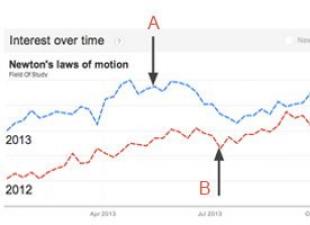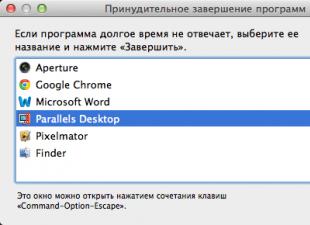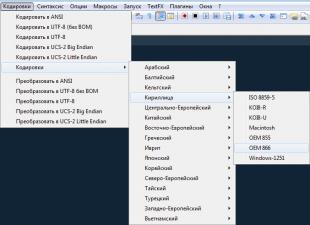It is not possible to load Fallout4.esm into the Creation Kit directly, however you can create a mod with Skyrim.esm, make an empty/fake Fallout4.esm in xedit/Tes5Edit, save it and make it a new mod master with no dependencies defined.
1. Then upload all files to xedit, remove Skyrim as master of your plugin.
2. Add Fallout4.esm as master, copy your plugin to Fallout 4/Data folder and you're done.
3. At the moment, you can only use the records that are in the Creation Kit / Skyrim, otherwise the game will crash
4. Fallout4.esm has a lot more entries than Skyrim, most of it is still an unknown area for modmakers.
5. You can view recordings by loading Fallout4.esm (real) in Tes5Edit
6. To do this, copy esm to Skyrim/Data and open it with Tes5Edit
7. Download only Fallout4.esm. Tes5edit will issue a certain amount of errors and says you can't edit the file, but you can look at the Fallout4.esm structure and look at the FormID
Look at the screenshots to better understand what is at stake.
If you want to try making mods for Fallout 4, you can download it from Bethesda.net free editor The Creation Kit, the same tool we used while working on Fallout 4. To learn more about the editor, read documentation and tips, check out the editor wiki. We plan to update and improve the mods and the editor according to your wishes, so write about your impressions on our forums.
Update:1.10.130.0
- Creation Kit for Fallout 4 has been updated to version 1.10.130.0 for the game from version 1.10 to 1.10.130.0 and higher
- Updated scripts.
Update:1.10.15.0
- Creation Kit for Fallout 4 has been updated to version 1.10.15.0
- Added support for the new Light/Master plugin format (.esl). For more information on the new .esl format refer to the Creation Kit wiki
- Lightweight Format Plugin (.esl) is a new optimized format introduced in update 1.10 for the game. This plugin format behaves like a regular .esp plugin, except for the following:
0. Support for .ESL files requires update/patch 1.10 or later to work in the game.
1. Files in .esl format are read-only. Active work should be done in a normal (.esp) plugin.
2. .esl format files bypass the 8-bit plug-in ID limit (255).
3. Files in .esl format have a budget of no more than 4000 forms.
4. The .esl format files are treated as separate files from the .esp it was converted from, so saved games will not be compatible between them.
5. To convert a normal plugin (.esp) to a light plugin (.esl), upload the .esp file and from the File menu select Convert Active File to Light Master. It is recommended to use compact active file form identifiers to optimize your forms within a budget of 4000 units.
NOTE. When compressing, the form ids change the formids in the plugin, so only do this before converting to .esl and not to the .esp (plugin) you plan to create.
How to download the Creation Kit via the Bethesda.net Launcher:
1. Download Bethesda.net Launcher:
2. Run the installer
3. Install
4. Open Launcher
5. Launcher will start downloading the necessary files (it may take a long time to install)
6. Login / Create account on the Bethesda.net website, then Sign in to the Launcher
7. Or download ready full package
on our website at the link below.
Using Creation Kit:
- You can find many guides:
https://community.bethesda.net/community/fallout/fallout-4/mods
http://www.creationkit.com/Main_Page
In launcher:
- After you install the Bethesda.net Launcher, you can always check for Creation Kit updates yourself, everything will be available in the Bethesda.net Launcher settings or check for updates on our website.
Troubleshooting:
Q: I can't log in!
Answer: Make sure you entered your details correctly. If you're getting "error logging in", it's a server issue, or the firewall is blocking the launcher
Question: Launcher does not open!
Answer: Make sure you have access to and installed latest version Framework .Net, you can download from the official website:
Q: I can't download any mods!
Answer: Make sure the Launcher is not blocked by a firewall. Try logging in to your bethesda.net account again
Answer: Try clearing the downloads folder where Launcher stores them at: %LOCALAPPDATA%
Answer: Try running Launcher as administrator
Question: My Launcher crashes when:
- I'm downloading Fallout 4.esm, or any other .esm file!
Answer: If you are using a non-English version of the game, you need to tell the Creation Kit what language your files are in. This is done in the CreationKitCustom.ini ini file (if there is no such file, then create it in the game folder) and enter the following:
sLanguage=en
Replace "en" (English) with the two letter abbreviation of your language, in our case ru
The 32-bit version of CK is not supported except for creating lip "lip" files and cannot be used for any other purpose.
Question: How to upload multiple master files?
Answer: To load multiple master files in CreationKit.ini, add the line bAllowMultipleMasterLoads=1 to the section
Q: Can't open CreationKit!
Answer: Try running it in compatibility mode for an older OS. Run the CreationKit.exe file in the folder fallout games 4 as administrator and the game must be at least version 1.5.154.0
Question: CreationKit is closing!
Answer: This usually happens when trying to upload data, this is normal, and remember to save your progress before closing and exiting the CreationKit
Creaton Kit Installation Tutorial by
Ladies and Gentlemen! Finally, it's done! Today, April 26, Bethesda on its official website announced the release of open beta mod editor for Fallout 4 - Creation Kit!
Quote:
Ever since Morrowind and its editor, The Elder Scrolls Construction Set, we have tried our best to support the modifications of our games and the players who have invested in them. We believe that our games become truly special when you have the opportunity to create something of your own. New quests, maps, characters, dialogues, costumes, weapons and much more - the list of mods is truly endless, with their help you can improve the game in the most amazing and unexpected ways.
Video from the article:
Creation Kit
If you want to try creating a mod yourself, you can download the free Creation Kit from Bethesda.net, the same tool that Bethesda used while working on Fallout 4.
To do this, hover your mouse over the download icon at the top of the Bethesda.net website and select "Download Bethesda.net Launcher" from the drop-down "menu". Or direct link.
To learn more about the editor, Bethesda recommends reading the documentation and tips on the editor wiki (all in English, alas).
Official mod support
The article also mentions the beta update 1.5 for Fallot 4, which can be freely downloaded by all owners of the game license. It adds (Attention!) Official Mod Support!!! A separate item has been added to the main menu, by clicking on which you will enter the mods organizer, in which you can not only configure the loading order of installed modifications, but also download new ones from mods. Bethesda.net! As you already understood, they opened their own Nexus, on the basis of which, as I believe, a springboard for the onset of mods will be builtMay on Xbox One and June on Playstation 4.
(Note that this feature only works after you've logged in to Bethesda.net DIRECTLY FROM THE GAME, so pirates may be in the air. But this is not certain, just a guess)





If suddenly someone does not know how to get a beta update on Steam "e:
- Go to Steam
- Right click on Fallout 4 in Library
- Select "Properties"
- Select the "Betas" tab
- A dropdown menu will appear. In it, select "Beta update"
- Click "Close"
- Wait a few minutes while Fallout 4 updates
- After updating Fallout 4, your library should be called "Fallout 4"
UPD 2: For those who do not start the Creation Kit(found an easy way to make it work)
As you understand, although this is open, it is BETA, so there were some flaws here.
When you try to launch the editor on the Russian version of the game and open any esp / esm file, you get a crash without any explanation "The creation kit 2.0 program has stopped working." Here the majority, perhaps, will say: "tyuyu, the gazebo can't do anything, it has released a non-working editor", etc., BUT, everything is somewhat more complicated here.
In order to make the editor work you need:
- Go to the root folder with Fallout4 (this is where the Creation Kit should be installed)
- In file CreationKit.ini in the section add the line "sLanguage=ru" (without quotes).
- Save.
- Ready! You are gorgeous!
Now your editor can open esp/esm files, but in the name of standard items (from Fallout4.esm and all translated DLCs) instead of the normal "10mm" there will be "10-РјРј" and the like.
As a solution to the problem, downloading English is suitable. game localization. You can download HERE (link to nexus) .
Well, friends, congratulations on officially entering the era of mods for the great Fallout 4 game! Hooray! Hooray! Hooray!
As usual, I look forward to your opinions in the comments! Good luck in the wastelands!
Happy day for all Fallout 4 fans! Bethesda Softworks finally heeded the persistent requests of the entire gaming community and announced the release of the Fallout 4 Creation Kit, a special tool for modding Fallout 4.
The release of the long-awaited tool became known yesterday, from a special video created by the developers specifically for this occasion:
For those of you who do not speak English, the developers are going to give players full access to unique modding functionality, which (at least they say so) they themselves use to create new items, events and missions in the game. Now you understand all the opportunities that open up before the community? But that's not all good news!

For the first time in the history of Fallout, and perhaps the entire gaming industry in general, custom modifications will be available in all their formidable splendor and variety, not only for PC boyars, but also for console players! Yes, you read that right: Fallout 4 mods will be available for PS4 and Xbox One players! Finally console fans got at least some decent argument in their age-old confrontation with PC users.
Fallout 4 Creation Kit opens up a truly endless possibilities! Just imagine: a huge database of mods created using official tools! The possibilities of such modifications will be head and shoulders above anything that we could see before. Of the minuses, it can be noted that the creation of mods on consoles is still not planned, that is, most likely, in order to access the Fallout 4 Creation Kit, you will have to purchase a licensed PC version of Fallout 4, even if you already have a copy of the game for PlayStation 4 or Xbox One. We do not yet know exactly how user modifications will be moderated and checked for compatibility with each other. Also, it is not known what will happen to a very significant base of existing mods.

In order to use the Fallout 4 Creation Kit or play existing mods, you'll need to create an account on Bethesda.net and log into the game. After that, you will have full access to the existing database of mods, be able to rate and leave comments on mods, and of course upload your own modifications.
It looks like the beginning of a new life for Fallout 4, or maybe Bethesda thus decided to test the tools that will be available in TES 6? Who knows. You can guess as much as you like, but instead, it's better to take a look at our page with the best
Last thread update: 26/6/2019
Fallout 4 Auto Backup:
If links are wrapped around brackets (what these are)it means an update isn"t out yet, but you can click the link to see if there is one as this thread isn"t automatically updated as soon as an update is out.
If brackets are around the "Installer" link, it means the setup file for the installer wasn't uploaded yet and will be made available eventually.
The "ZIP" file requires Winzip, 7Zip, or Winrar to extract to your Fallout 4 folder.
If you"re not comfortable buying Winzip or want an (arguably) superior zip program for absolutely free, consider the alternatives here:
7-Zip:
winrar:
Winzip comes pre-installed on WIndows 10 as a trial, consider the above links if it expired.
Silverlock F4SE page not updating?
Want to stop Fallout 4 from updating ?
F4SE not working?
Make sure you have the right version
or
Make sure the "plugins" are updated
or
Run F4SE as Administrator
or
Make sure the "old" F4SE files have been removed.
Without F4SE
Click "Steam" at the top left, and click "Go Offline..."
Steam no longer offers an option to completely disable updates, so setting the steam client offline would let you play your game in its current state without being forced to update.
There are two issues if you choose to do this:
1) If there"s already an update in progress, and you either paused it, or made it go offline whilst the update isn"t set to launch on update, you"ll get a download error and the game will refuse to launch
2) Sometimes you won "t be able to play the game offline until you update the game, ignoring the first point.
This can't be avoided, and you'll wind up having to set it to launch on update, and bypass steam using f4se.
With F4SE
- Go to your Steam Library
- Right Click Fallout 4
- Click on Properties
- Go to the Updates tab
- Click the box at the top under "Automatic Updates" and select "Only update this game when I launch it"
- click close
Remember to back up for Fallout4.exe in case fallout 4 updates!
Or use this handy tool over here:
How to UPDATE F4SE
- Right clicking Fallout 4 in your Steam Library and clicking Properties
- Go to the "Local Files" tab, and
- Look for a file that contains ""f4se_1_10_"
- Remove any files which have a lower number than the new one you installed
For example, you just installed "f4se_1_10_89", so remove the one that has a lower number at the end, ""f4se_1_10_83" - Refer to "Getting an "Invalid Version", or "Wrong Version" error?" if you"re getting those errors.
Getting an "Invalid Version", or "Wrong Version" error?
Try either one:
- One or more of your mods hasn't been updated for the current f4se yet.
You can find your plugins directory by:
- Double click on Data, then f4se, then plugins
All of your F4SE plugins are in here, find out which one isn't updated and temporarily uninstall or move it out of there until it is. (check on the mod page when you can) - You didn't install F4SE correctly.
This is done when you haven't removed the older f4se .dll files and they're being loaded instead of the new ones, which you can fix by:
- Right clicking Fallout 4 in your Steam Library and clicking Properties
- Go to the "Local Files" tab, and click on "Browse Local Files..."
What are you"re looking for is files like this one: "f4se_1_10_xx.dll"
Delete the one that has a lower number than the one you installed and you "re set.
How to backup your Fallout4.exe Manually
- Go to your steam library
- Click on Local Files
- Click on "Browse Local Files..."
- Find where Fallout4 or Fallout4.exe is
- Right click Fallout4.exe or Fallout4, and click on copy (or use CTRL + C)
- Right click outside of the files, and right click, and click on "Paste" (or use CTRL + V)
- Go to your steam library
- Right click Fallout 4 and click Properties
- Click on Local Files
- Click on "Browse Local Files..."
- Right Click on Fallout4 or Fallout4.exe and Select "Rename", and rename it to something else, or just add numbers after it
- Go to the backup you made, and right click, then select "Rename"
- Rename it from Fallout 4 - (Copy) or whatever you named it to, to Fallout4
A) If Fallout 4 - Interface was updated, the game may not work correctly
B) If a lot of fallout 4 files were updated, including interface, your mods may not work correctly
 uptostart.ru News. Games. Instructions. Internet. Office.
uptostart.ru News. Games. Instructions. Internet. Office.