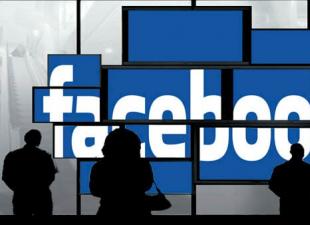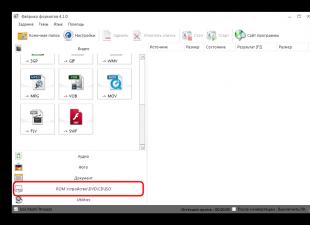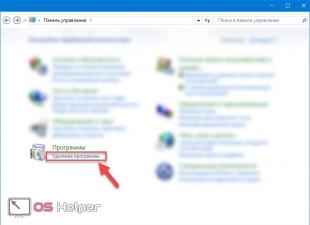Intel Viiv is a hardware and software platform for the digital home.
Viiv is designed by Intel to be used in home entertainment multimedia centers.
In addition to ample opportunities for watching movies, television, listening to music, working with digital images and games, computers built in accordance with the Viiv concept should be distinguished by a “domesticated” design that allows them to fit seamlessly into the design of the home, as well as low noise levels with sufficient performance.
In order for the system to bear the Intel Viiv logo, it must have the following set of components:
Dual-core Intel Pentium D, Pentium Extreme Edition, or Intel Core 2 Duo family;
. motherboard based on the Intel 975, 965 or 945 chipset supporting the above processors, with the corresponding version south bridge ICH7DH or ICH8DH (special versions for Digital Home);
. network ethernet controller manufactured by Intel (Pro/1000 PM or Pro/100 VE/VM, optional wireless module);
. Intel High Definition Audio codec and a set of corresponding audio outputs - 6 RCA connectors or one digital SPD/F;
. SATA hard drives with NCQ support;
. Intel Quick Resume Technology driver, providing almost instant on/off PC (as a normal household device);
. operating system Windows XP Media Center Edition with Update Rollup 2;
. a set of Intel Viiv Media Server software that allows you to search and catalog media files on the Web, which, as conceived by Intel itself, can significantly make life easier for an ordinary user.
The remote control, although not a mandatory attribute of the Viiv platform, has nevertheless been used in multimedia systems for a long time.
AMD Radeon Software Adrenalin Edition Driver 19.9.2 Optional

The new AMD Radeon Software Adrenalin Edition 19.9.2 Optional driver improves performance in Borderlands 3 and adds support for Radeon Image Sharpening.
Cumulative windows update 10 1903 KB4515384 (added)

On September 10, 2019, Microsoft released a cumulative update for Windows 10 version 1903 - KB4515384 with a number of security improvements and a fix for a bug that broke Windows work Search and caused high CPU usage.
Driver Game Ready GeForce 436.30 WHQL

NVIDIA has released the Game Ready GeForce 436.30 WHQL driver package, which is designed for optimization in games: "Gears 5", "Borderlands 3" and "Call of Duty: Modern Warfare", "FIFA 20", "The Surge 2" and "Code Vein", fixes a number of bugs seen in previous releases, and expands the list of displays in the G-Sync Compatible category.
Recent years have been fruitful in predicting the death of the desktop computer. However, it actually started about 15 years ago - when there was talk that over time, laptops will push desktops into narrow niches, or even completely destroy them. Thus, nothing is new under the sun, and it is difficult to guess where technological progress will lead everyone in a few years. After all, a lot has been written about the “cannibalization of the laptop market” by netbooks - now there are a lot of fans with tablets, and just netbooks actually ordered a long life (at least in the form in which they were first presented to the mass user). One thing is for sure: we will not be bored. And, regardless of which class of devices becomes dominant, all sorts of shifts are also possible within the classes. So, for example, a few years ago monoblocks that seemed to have long since died in Bose found a second life. And in general - the modern desktop is very different.
What is usually invested in this concept? Stationary computer, devoid of "own" information display device. As a rule, having rich expansion options and maximum (among single-processor solutions) performance of all systems. Big, noisy and gluttonous - already as a consequence of the previous points. For many years this definition was correct, but far from yesterday, the integration and increase in performance of all computer components led to the transition of quantity into quality: it turned out that not everyone needs a classic desktop. And what you need? Relatively inexpensive, compact and quiet. At the same time, it’s not a monoblock or a laptop - it’s still supposed to be used with an external monitor, keyboard, mouse, etc. But the internal expansion options, on the contrary, have ceased to be necessary - 99% of the needs of 99% of users began to be satisfied with "integrated" controllers.
So, there is a need for miniature substitutes for desktops. Apple was the first to think about this (as often happens), and (which is also traditional for it) even somewhat underestimated the demand. Or maybe I just didn’t quite understand it: with a “live” iMac and laptops that make up the lion’s share of the company’s assortment, Mac mini should have become the niche of the “cheapest poppy”, moreover, allowing the buyer to keep the old peripherals from the “pisyuk” and, thus , (relatively) inexpensive to join the world " the right computers". And there, you see, grow up to a Power Mac, etc. Accordingly, the very first "minicom", which appeared back in the middle of the "zero" years of this century, was an iBook G4 with a weaker video part (Radeon 9200 instead of Mobility Radeon 9550) , devoid of a display and battery, but “repackaged” into a compact body measuring 16.5 × 16.5 × 5 cm and weighing 1.2 kg, while iMac has already moved to a 64-bit Power PC G5 processor, and in Power Mac could meet two of them at once. However, the Mac mini turned out to be of interest not only to “switchers”, but also to the broad masses of workers interested in a compact and relatively productive solution, and after the transfer of this line to x86 Core Solo and Core Duo processors, its representatives began to be bought for operation under Windows control. In general, the demand turned out to be more than predicted, but the computer did not solve the tasks set, which is why Apple later cooled off to it. Continuing, nevertheless, the development of the line - including in the direction of compactness: the latest generations use cases with dimensions of 19.7 × 19.7 × 3.6, i.e. they have become slightly larger than the progenitor in terms of “width”, but noticeably thinner. Moreover, this is already with a built-in power supply, while the first generation (like most competitors) used an external one. And they are doing well with performance: some modifications are currently equipped with Core i7-QM series processors, i.e. quad-core eight-thread models (the only ones of their kind). However, the production volumes of these systems have been and remain limited, and the company's pricing policy is similar to a defensive one: prices only start at $599 (and this is far from being in Russia).
Once it seemed that the problem could be completely solved by nettops, which were supposed to fit in 100-200 dollars, which is much lower than the cost of mini. However, the first generation of this technology quickly showed that what is cheap is cheap :) The fact is that the processors of the Atom line (which were mainly used there) still do not shine with performance, but graphics system these platforms long time was unable to cope not only with games (albeit the most unpretentious and old), but even with video playback. In general, despite the cheapness and compactness (many models fit into cases with dimensions of 160 × 190 × 25 mm or so), these systems could not boast of versatility - even when using discrete video chips, which increased the price, but did not completely remove the problems due to for weaknesses of the central processor. The emergence of the AMD Brazos platform breathed new life into this market: both performance is higher than that of Atom, and the video part is of a completely different level. True, this solved only the issues of playing multimedia content, and even work on best processors this family (such as E-450 or E2-1800) is possible only out of desperation - Celeron five years ago and then much faster. It cannot be said that this problem was unsolvable: there have always been models on the market based on notebook Celeron, Pentium and even Core i3, sometimes equipped with discrete graphics. These were capable of solving most problems, but they were expensive, and in terms of size they lost much to Mac mini, and, moreover, to the smallest nettops on surrogate platforms.
It is possible that these problems would have remained eternal, but ... There was no happiness, but misfortune helped. Thinking about the future of the desktop market, Intel decided to pay attention to the mobile and ultra-mobile segments. And suddenly it turned out that there were no big joys there either: netbooks and nettops based on Atom have low performance, "regular" laptops are too large, and there is no adequate platform for tablets at all. This one was taken up, giving birth to two at once: Atom received SoC-performance and migrated to entry-level tablets (as well as smartphones), and for top models it was decided to intensify the release of Core CULV models, since the development of a new technical process made it possible. It was also decided to use them in light and compact ultrabooks (restyled "classic" laptops with reduced thickness), as well as in miniature desktop systems. Actually, the next surge in the market of the latter has already begun, so in the near future we will meet with a large number of very interesting models. But our today's hero is somewhat atypical, although extremely interesting.
Actually, everyone began to look closely at the NUC from the very moment of the announcement. Then we studied the preliminary specifications and tests. Now it turned out that the manufacturers of cases of the corresponding form factor are ready to pick up the new trend. So let's see how the next generation of computers looks from the point of view of the leader in processor building.
NUC - Next Unit of Computer
We did not make a reservation above - the company really considers such systems the future of computers, and not at all the next implementation of the concept of nettops or something like that. This is already in the name NUC, the decoding of which is given in the subtitle. Therefore, before climbing inside a cute little box, let's see what it is in global terms.
So, the main difference between the NUC and all other systems is a hard rejection of any mechanical drives. Any. Neither optical drives(the size of which for a long time limited the dimensions of nettops), there are no hard drives there and cannot be. Although it is theoretically possible to make a case that allows the installation of such, Intel does not focus on such a development of events: the next generation computer should be small and as “semiconductor” as possible. Accordingly, it is supposed to use an mSATA SSD as the main (and only) drive, and let's allow a cooling fan as the only rotating part (and some case manufacturers go even further and offer to abandon it as well).
But small does not mean low performance. No Atom - only "full" processors of the Core line. Over time, budget options for Pentium and Celeron will also appear (the DCP847SKE UCFF board with Celeron 847, potentially allowing the buyer to save about $ 120 when buying a NUC, is already on the Intel website), but not lower, i.e. the performance level will be noticeably higher than the nettops that have been common until recently (even the Pentium 957 was already a third faster than the AMD E-350 in terms of integrated performance), however ... This only concerns the processor component and disk system performance: discrete graphics are not supposed to be used. As well as other expansion options: only the use of external peripherals is possible (the only free internal Mini-PCIe slot in most cases will be occupied by an adapter wireless networks), and even then in small quantities, since both currently released NUC modifications have only three USB ports. The older one, however, can also work with high-speed external devices, because it is equipped with a Thunderbolt port, but the range of peripherals that support this interface leaves much to be desired and is mainly limited to external RAID arrays. But a computer is not supposed to have outdated interfaces, and even analog audio outputs went under the knife.
In general, in essence, the NUC (like the Mac mini) is a laptop (even, rather, ultrabook - times are changing) platform, but in a desktop version. But the computer is compact and (potentially) can cost less than an ultrabook - there is neither a display nor a battery, which makes it similar to nettops. Moreover, the current modifications are largely a test of strength and a technical demonstration of the possibility of the existence of motherboards of a new format: UCFF. But both models are, at the same time, normal commercial products, i.e. you can buy and use right now.
Design and communication with the outside world
Outwardly, the computer resembles representatives of the nettops of the Zotac ZBox Nano family we reviewed a year ago, but smaller and more concise. In particular, if the Nano has a body height of 4.5 cm, then the NUC is closer to the Mac mini in this parameter - 3.9 cm. The "length" and "width" are generally reduced to 117 × 112 mm, which quite pulls on the record . Although not absolute: the "minicom" is equipped with a built-in PSU, so its almost "200 × 200" is all that will take up space on the table or behind the monitor. NUC, on the other hand (like mass nettops) uses an external power supply - which, however, has its advantages: if it burns out, you can simply buy a new one, and not start expensive repairs. The PSU itself, by the way, is produced by FSP and is a typical laptop model (that is, easily replaceable) with a voltage of 19 V and a maximum output current of 3.42 A. The total power, therefore, is 65 W, which is excessive for this machine - she has no chance to "gobble up" more than 25-30 watts. On the other hand, the stock may come in handy when more powerful models appear in the family.
When viewed from the front, the device looks very simple and concise. Top - power off button, front - USB port. And that's it. Which, in fact, is necessary and sufficient. Even more than necessary, since many models do without USB in the front, but the presence of one increases usability.

The rear surface is also not overloaded with interfaces: a power supply connector, two more USB ports, two HDMI connectors and gigabit Ethernet. Unfortunately, all three USB ports only support outdated version specifications, despite the fact that the chipset has a built-in USB 3.0 controller. The second potential limitation is the maximum resolution of the connected display device - only 1920x1200. Want more? You will have to buy an older modification of the NUC (on the D33217CK board), which, however, has its additional drawbacks - there is no wired network, and support for "large" monitors is ensured by the fact that an exotic Thunderbolt is installed instead of one of the HDMIs. Given the current specifics and limited range of TV peripherals, there is a feeling that the older NUC is designed to be used in conjunction with Apple Thunderbolt Display, so the rejection of Ethernet is quite logical - this monitor has a corresponding connector. On the other hand, it seems to us that if the owner of an Apple monitor (moreover, at a price of a thousand dollars in the United States, which in Russia generally turns into one and a half thousand) wants to buy a small computer for it, then with a probability of 90% it will turn out to be just a Mac mini: even though it is more expensive, but more powerful than the NUC, and - most importantly! - made by Apple :) You can, however, use Thunderbolt as a Mini-DP to connect any monitor, but in this case, as mentioned above, we will be left without wired network. And Wi-Fi is, of course, fashionable, stylish and modern ... however, despite all the tricks of the developers, at the very least it can compete only with the "old" 100Base-T in terms of the real information transfer rate. Yes, and the use of wireless networks in the NUC has its own characteristics, which will be discussed below.
In general, the current NUC lineup, in our opinion, leaves much to be desired. The older model has a limited scope (and in general - its target audience is incomprehensible), while in the younger one (more precisely, in the younger ones: DCP847SKE and D33217GKE are similar in peripheral capabilities), the maximum resolution of the connected image device is limited to 1920 × 1200 (1080). You can, of course, call it nit-picking, but claims about the absence of at least one USB 3.0 port are definitely not like that. For a media player, however, or a computer for the general public, the current options are also suitable, but we would like to see another NUC: with USB 3.0 and a DisplayPort connector that replaces one of the HDMIs, but retaining Ethernet. Let's hope that wishes will be heard. Not by Intel itself - so by partners :)
Another complaint of potential users to the NUC (which appeared immediately after the first demonstrations of the computer) is the complete absence of "traditional" audio outputs (as already mentioned above): both analog and digital. Sound can only be transmitted via HDMI, which is not a problem to use the NUC as an NTRS, but for desktop use you will either have to get a suitable monitor (many modern multimedia models contain a built-in DAC, so they can output sound both to their own integrated speakers and to an external acoustics connected to the audio outputs on the monitor), or an external sound card, or an appropriate set of acoustics. In general, there are actually a lot of outputs, but those who want to connect old equipment to a computer are certainly not very satisfied - somehow we are all used to the fact that two-hundred-tube computer speakers can be used anywhere. Nettops are no exception to their scope, but you can’t connect them to the NUC.
Internal filling
By unscrewing four screws, you can remove the bottom cover of the case - such simplicity is due to the fact that a considerable number of NUCs must be sold in the form of semi-finished products: for self-configuration by the user. Actually, everything that the latter can “configure” is hidden under this cover. The list is small - only four slots. Two are for installation random access memory in the form of SO-DIMM modules. Support for dual-channel mode (not available in many nettops on the same platform) is a strong point of the NUC: it practically does not give the processor anything, but the performance of the HDG 4000, no matter how low it may be in absolute numbers, is even worse in single-channel mode.

And in the upper part of the photo you can see the only two slots of the actual expansion: Mini-PCIe for installing half-length cards and a combined Mini-PCIe/mSATA for full-size ones. The specifics of the layout is such that they had to be placed one above the other in a “sandwich”, with the “short” hiding under the “long”. In practice, this leads to serious consequences, which we will talk about later - when we touch on cooling issues. For now, we only note that the “canonically correct” scheme for using slots is to install an mSATA SSD and a Wi-Fi adapter, the latter of which also has a pair of antennas (for two communication bands).

The antennas themselves are built into the top cover, which is quite logical.

All the most interesting is concentrated on the top of the motherboard, which can be reached only by pulling the board completely out of the case. Most of it, however, is covered by the casing of the cooling system, so without dismantling the latter, you can have fun looking for familiar chips: Intel 82579V (gigabit network controller, now popular among all motherboard manufacturers) and Nuvoton NPCE791C (hardware monitoring controller). Do you feel like something is missing? Yes - audio codec on board there is no. That is, the rejection of audio outputs is not the tyranny of the manufacturer, but a very clear policy, backed up by the element base. In fact, this is the end of a long process that started back in 1997, when the AC97 standard clearly separated the analog and digital parts of audio devices. Why did you have to wait so long? In 2004, AC97 was replaced by a new standard - Intel High Definition Audio, but it immediately became clear that standard digital outputs suitable for realizing all its capabilities in high-quality multi-channel sound simply do not exist on the market. Accordingly, audio codecs have become standard equipment for motherboards for a long time. However, HDMI is already actively used, where everything you need is there, so the analog part, in fact, has become a vestige of the era - you can do without it. Which is what Intel decided to do when creating the next generation computer.

And here is what is hidden under the cooling system - close-up. Pay attention to the dimensions of the chips (after all, the production technology is extremely important): the processor is on the left, and the chipset is on the right; their crystals are comparable in size but not in complexity. As a chipset, by the way, QS77 is used, which supports all the "goodies" of business platforms (up to VT-d, vPro, etc.), which, alas, are incompatible with the Core i3-3217U processor used. We note, by the way, that in the i5 family, not all models of the U and Y lines support the necessary technologies, but they still exist - this is another way for the further development of the NUC, after which the "box" will be of interest to corporate users. Yes, and enthusiasts remotely controlled HTPC can also be interested in what everything is ready for - only another processor needs to be soldered (which, by the way, according to our information, is included in the company's plans).
Temperature regime
As soon as the first copies of the NUC got to the testers, a small scandal immediately erupted: it overheats, they say. In the best traditions of the genre, we have two news for you - good and bad.

Let's start with a good one: the standard cooling system for the processor is more than enough. The device performed well in all our tests (including rendering or games where the video core is actively involved) regardless of the fan mode. The default automatic one is practically silent, but we managed to “warm up” the processor in it only to 71 degrees, which can be considered absolutely cold: the limit for this model is 105 degrees. For fun, we also tested the maximum rotational speed - in this case, the emitted noise is already very noticeable (which is understandable - just look at the size of the fan in the photo above), but regardless of the load, the processor temperature is still the same 41 degrees as in relative rest. Accordingly, you can either not touch the stock settings at all (they are quite suitable for the needs of practical use), or (if you want to tweak something) look for a compromise between noise and processor temperature.

As for overheating of other components, it is quite possible with this design, and this is bad news. The fact is that the SSD and the Wi-Fi adapter, as mentioned above, are located on the other side of the motherboard, and this compartment is not blown in any way in the original design. And the situation is aggravated by the fact that for compactness the slots had to be put in a “sandwich”, and having a longer SSD completely covers the network card. Accordingly, with active data transfer over the network, its chip may overheat, which colleagues received when trying to transfer a 5 GB file. Whether this problem can be solved by selecting some low-power adapters is still unknown. Similarly, the capabilities of the "alternative" UCFF cases announced by many manufacturers need to be checked. However, the reproducibility of the situation in situations closer to reality also needs it. Obviously, when using a wired connection (which has practically no alternative if you need to actively exchange information: rather than waiting for the file to be transferred via Wi-Fi, you can transfer it faster on a flash drive) there will be no problems at all. Although, of course, I would like them not to arise in other situations.
Performance
As mentioned above, we ran a full set of platform performance tests on full version methods, completing the device with two modules Memory Kingston KVR1333D3S9/2G (4GB total) and 256GB Crucial m4 SSD. However, so far there is nothing to compare the results with (all previously tested compact systems have noticeably lower performance), so we will postpone their publication a bit and devote a separate material to it. But, in principle, no discoveries were made during testing: the Core i3-3217U is certainly much faster than nettop and netbook platforms, but it is one of the youngest processors in the line, the frequency of which is almost half that of desktop Core i3. Unless the graphics part is more powerful than most desktop models (and not only Core i3, but also Core i5), however, there is nothing unexpected in the performance of the HDG 4000 for us: this graphics core is not a full-fledged gaming solution, but with all other tasks is doing great. Yes, and attempts to play games will be somewhere twice as successful as in the case of the AMD Brazos platform, which has been the leader in this segment in terms of graphics for a long time, and boards based on APU Trinity with a TDP of 17 or 19 W are unlikely to be seen in the near future (their supplies are redundant it is difficult to name, so basically everything is bought up by laptop manufacturers).
Total
Let's start with a global question: now it's clear how one should understand Intel's statement about leaving the desktop motherboard market :) Apparently, the presence of a large laboratory in Israel affected the company's mentality, so it turned out to be a kind of "Jewish exit": but stay. Because what the next generation computer should be - we saw today: minimally configurable and maximally integrated. So why should the forces of an entire division (Desktop Motherboard Business) be spent on developing something that other manufacturers can easily compete with when you can master a convenient and comfortable market segment and not strain? The UCFF format will certainly be in demand, since something smaller than Mini-ITX is often needed, and most nettop boards are not standardized at all ... So other manufacturers will join the implementation of the format, but this market segment is very easy to control, since most of the components is purchased from Intel, and in the finished configuration, only memory modules are the “weak point” - everything else is either already installed or can be purchased from Intel, without resorting to other manufacturers at all. In addition, due to the compactness of the boards themselves, a particular manufacturer will have nothing to stand out with. Is it possible to solder Wi-Fi somewhere, and put an audio codec somewhere. Or, on the contrary, save a lot by unsoldering the Celeron and one memory slot, and providing for the possibility of installing a “regular” hard drive in the case and, accordingly, a SATA connector on the board. That, in fact, is all - all computers in this design will be very similar to each other, and they will be purchased in ordinary consumer electronics stores. And most often in an already completed form, although with the current NUC delivery options there is also a little fuss - select memory and SSD.
Now, as regards these current options and the concept itself. I liked the concept very much. Yes, the system turns out to be somewhat more expensive than a "traditional" desktop, but small (it's no secret that the main component of budget desktop computers is air that fills 90% of the case volume) and quiet. In fact, even inconspicuous - you can simply screw it to a monitor or TV using the included bracket (they didn’t save on it - unlike the cable to the PSU, which you have to purchase on your own, since the sockets in all countries are different, and the places in the box not so much). And this is far from a nettop in terms of performance, but rather a fast computer - many still use slower ones.
But the price and performance are just determined by the specific filling, but at the moment there are a number of comments on it. The main drawback of all versions is the lack of USB 3.0 ports, despite the fact that they are supported by the chipset. And the older modification has an incomprehensible target audience - it lacks support for a wired network (which is currently the most problem-free way to switch the NUC with the outside world - do not forget), but it is equipped with a Thunderbolt port that is not too up-to-date. That is, to put it simply, we would like to see at least one more configuration option for external interfaces. Yes, and a slightly larger choice in terms of processor, too - the Celeron idea is great for budget modifications, but slightly more expensive options would be interesting: with Core i5, or even Core i7. Moreover, the prices of processors do not differ that much: the recommended price for the Core i3-3217U is $225, the one supporting vPro and faster due to Turbo Boost i5-3437U is the same $225, and the even more sophisticated i7-3667U is $346, so Intel has a certain freedom of maneuver. It is easy to see, of course, that the company in a certain sense still uses it now, practically “giving” the case and power supply to the user for free (just compare the cost of the NUC with the “official” prices of the processor and chipset :)), but this option is not the only possible .
So, as with any new concept, there is still work to be done with its specific implementations. However, what sets the NUC apart from so many of the concepts we've seen over the years is that in its current form it is a real commercial product (even a product line) that has a very tangible market niche. In any case, there is no problem with the target audience: all those who need a relatively inexpensive, but productive (excluding 3D graphics) compact desktop computer. In addition, unlike mass nettops, it is also a standardized platform. Of course, with different options for peripheral connectors, so there will not be full case compatibility (this requires a larger Mini-ITX), but the number of options is limited, i.e. we will see a variety of cases for those who like to customize the "original" NUC, and versions of production systems not only from Intel, but also from the company's partners, many of which have already been announced at CES 2013.

In general, we really have something new and original. And capable of significantly changing the computer market, as well as the concept of "desktop systems" itself. What should be noted is our traditional award for such cases, which the company deserved without any reservations.
On May 26, Intel unveiled two new platforms for home and office PCs that support key hardware and software technologies and enable consumers to run multiple streams of multimedia content simultaneously. In addition, they provide businesses with advanced security, system management, and collaboration features.
The new platforms integrate the latest processors, chipsets, communications and software technologies from Intel, as well as a range of innovative chipsets. These platforms are designed to meet the needs of home users and businesses.
With Intel technologies, home PCs are getting new entertainment options. New processor The dual-core Intel Pentium D and the Intel 945 Express chipset family provide entertainment features such as surround sound, high-quality video playback, and enhanced graphics capabilities.
Consumers today are using personal computers to enjoy an ever-increasing amount of digital entertainment content, including music, video, and photos, while multi-tasking (such as playing and recording a TV show in the background) at the same time. home network and PCs based on the Intel Pentium D processor and the Intel 945 Express chipset allow you to simultaneously send multiple audio and video streams to different devices throughout the house, as well as playing modern games.
For a new category of office PCs, Intel has introduced a professional business platform (Intel Professional Business Platform), which provides corporate users with more high level security, advanced management and collaboration at mass production prices. Among the innovations - Intel technology Active Management Technology (AMT), which allows IT managers to remotely monitor, install security package updates, and diagnose problems with AMT-enabled PCs directly over the network, even if the PCs are powered down or fail hard drive or operating system.
Intel platformsNapa mobile platform includes mobile-optimized dual-core Yonah processor, Calistoga chipset, Golan wireless solution. Anchor Creek Home User Desktop Platform shown includes Intel Pentium Extreme Edition, Intel Pentium D processors, and Intel 945/955X Express family chipsets. Lyndon desktop platform for office users shown includes an Intel Pentium 4 6xx series processor and an Intel 945 Express family chipset, as well as a network Intel solution PRO/1000PM; supports Intel Active Management Technology. Server platforms for data centers and corporate environments:
Processors, chipsets and technologiesCedar Mill- a single-core Intel desktop processor, which will be manufactured using 65-nanometer technology. The release is scheduled for 2006. Smithfield- code name for the first dual-core Intel processors for desktop PCs. Presler- a dual-core Intel processor (with two Cedar Mill cores), which will be produced using 65-nanometer technology in an MCP package (multi-chip processor package). The release is scheduled for 2006. Yonah- optimized for mobile solutions dual-core Intel processor, which will be produced using 65-nanometer technology. The Yonah processor is a component of Intel's Napa mobile platform. Dempsey- dual-core processor of the Intel Xeon family, focused on the creation of two-processor servers and workstations. The release of this processor, which will be manufactured using 65-nanometer technology, is scheduled for 2006. Paxville- dual-core processor of the Intel Xeon MP family, focused on the creation of multiprocessor servers. The release of the processor, manufactured using 90-nanometer technology, is scheduled for 2006. Tulsa- dual-core processor of the Intel Xeon MP family, focused on the creation of multiprocessor servers. The release of the processor, which will be manufactured using 65-nanometer technology and will replace the Paxville processor, is scheduled for 2006. Whitefield is a processor of the Intel Xeon MP family, focused on the creation of multiprocessor servers and having the same platform architecture as the Tukwila processor. The release of the processor, manufactured using 65-nanometer technology, is scheduled for 2007. Montecito- a dual-core processor of the Intel Itanium family, which will be produced using 90-nanometer technology. Montecito processors will support four threads. Deliveries of Montecito will begin in the IV quarter of this year. Millington- a dual-core processor of the Intel Itanium family, focused on the creation of dual-processor servers. Millington processors will be manufactured using 90nm technology. Montvale is a dual-core processor of the Intel Itanium family, based on the Montecito model. The release of the processor, manufactured using 90-nanometer technology, is scheduled for 2006. Tukwila- a multi-core processor of the Intel Itanium family, focused on the creation of multi-processor servers. The release of this processor, which will include four or more cores, is scheduled for 2007. Dimona- an Intel Itanium family processor based on the Tukwila model and focused on the creation of two-processor servers. Poulson- Intel Itanium family processor, which will be released after the Tukwila model. |
||
Intel's professional business platform includes the new Intel 945G Express chipset and optional Intel PRO/1000 PM network adapter, as well as the recently introduced Intel Pentium 4 600 series processor with Hyper-Threading Technology (HT). Some PC manufacturers also offer dual-core Intel processor-based computers to business customers to complement their offerings under the Intel Stable Image Platform program.
PCs based on the Intel Digital Home Platform give users the power to create a home theater experience. Featuring Intel High Definition Audio, which supports 7.1 surround sound and allows multiple audio streams to be streamed simultaneously to different rooms or various devices, users can enjoy exceptional sound quality.
Compared to previous generations, the new Intel Graphics Media Accelerator (GMA) 950 delivers twice the graphics performance. It delivers vibrant colors and improved picture quality, and supports many types of widescreen displays, including the latest HDTV formats such as 1080i. The Intel GMA 950 accelerator provides support for an additional expansion media card that allows you to play TV programs on your PC and contains features such as picture-in-picture (allows you to watch two TV channels simultaneously) and personal video recorder capabilities: record, watch, pause.
Additional Technology Intel Matrix Storage provides support for disk RAID arrays levels 5 and 10 in addition to supporting levels 0 and 1. This allows you to significantly increase the performance of the disk subsystem, as well as reliably protect important files and personal digital content by duplicating information on disks.
Both new Intel home and office platforms support additional features such as dual-channel DDR2 667 MHz memory (increases memory performance and overall system performance), Intel SpeedStep Technology (reduces noise and improves power efficiency), Execute Disable Bit technology (allows get rid of some types of hacker attacks associated with buffer overflows when using modern operating systems), as well as Intel Extended Memory 64 technology (increases the amount of addressable memory for those applications that need it).
Simultaneously with the world premiere of the latest Intel PC platforms, Russian PC assembly companies presented their new models based on them.
For example, DESTEN Computers has announced a new model of high-performance home computer DESTEN eStudio 900P based on the latest Intel Pentium D dual-core processor and Intel 945 Express family chipset. In the eStudio line, this model is the unsurpassed leader in performance and is able to not only meet, but also anticipate the demands for system performance from even the most demanding users.
The new DESTEN eStudio 900P line uses processors up to 3.2 GHz with 1 MB L2 cache per processor core and system bus 800 MHz. The new Intel 945P Express chipset supports DDR2 667 MHz dual-channel memory up to 4 GB in total. PCI interface Express x16 provides high bandwidth video data when installed with modern graphics accelerators. This system uses a GeForce 6800 video card with 256 MB of memory. Changes in touch and hard drive subsystems. It became possible to increase the performance of the disk subsystem, reliably protect important files and personal digital content on Maxtor MaxLine SerialATA disks thanks to information mirroring using Intel Matrix Storage RAID technology, which provides support for RAID levels 5 and 10 disk arrays.
Thanks to the use of the new platform, DESTEN eStudio computers have completely new possibilities for organizing a home video and photo studio, a gaming station; the approach to organizing a home multimedia or game center has also changed.
The EXCIMER DM company presented a PC based on the latest Intel platform, thus supplementing the EXCIMER Home and EXCIMER Work computer model line.
EXCIMER DM computers will allow consumers to work effectively simultaneously with several software applications that require significant system resources, including using a PC to create a digital home. In addition to a general increase in performance, new systems open the way to the development of qualitatively new software solutions based on multi-core architecture and 64-bit computing, which can dramatically increase the amount of PC RAM.
The main fields of application for the new products of the EXCIMER Home and EXCIMER Work lines are software applications that make high demands on the processing power of the processor and implement the most daring creative solutions and tasks. Among them are architectural and engineering design, landscape modeling, video editing and processing, recording and editing sound files, computer design and game applications.
New platforms based on the Intel Pentium D processor and the Intel 945 Express family chipset are also designed to support surround sound, high-definition video streaming, and enhanced graphics capabilities.
For corporate users, new EXCIMER Work computer models open up the possibilities of the new Intel Active Management Technology (AMT). This technology allows IT specialists of the company to monitor and administer computers over the network even when the remote user's computer is turned off, as well as in the event of software or technical failures.
The company "Klondike Computers" introduced a high-performance desktop computer KLONDIKE SP. With the powerful dual-core Intel Pentium D 820 processor, the latest Intel 945P chipset, 1024MB DDR2 667 RAM, and an impressive array of communication and software features, KLONDIKE SP will satisfy even the most demanding users. This computer is equally well suited for business applications and home entertainment.
KLONDIKE SP delivers exceptional 8-channel surround sound quality with High Definition Audio technology that allows multiple audio streams to different rooms or devices, high-quality video and enhanced graphics capabilities (such as support for high-definition television formats) that allow you to create based on KLONDIKE SP is a real home theater. At the same time, a high-performance graphics subsystem based on a video card with an NVIDIA 6800 Ultra processor makes KLONDIKE SP a powerful gaming station.
The wide multimedia capabilities of the new KLONDIKE SP, as well as the most modern technologies data storage and processing open up huge potential for using the PC as a business tool. At the same time, the results of the work are perfectly protected: the Intel Matrix Storage technology used in the new PC provides support for disk arrays of RAID levels 0, 1, 5 and 10, thereby significantly improving the performance of the disk subsystem, as well as reliably saving important files by duplicating information. on disks.
Kraftway also announced the expansion model range Kraftway Popular home PCs and Kraftway Prestige workstations by adding the highest performing Kraftway systems to date based on new Intel platforms.
Thus, home PCs based on chipsets of the Intel 945 Express family and Intel Pentium 4 6xx and Intel Pentium D 8xx processors, which are becoming the basis for a new generation of systems, allow consumers to change the very approach to using a computer. Now several users can simultaneously perform different tasks on the same PC without interfering with each other. New technologies allow you to simultaneously output multiple audio and video streams to various devices, such as a monitor and TV, headphones and multi-channel acoustic system. In this case, one of the users can play on the computer, and the other can watch movies or listen to music. Thus, the computer from a personal device turns into an entertainment center and a means of organizing leisure activities for the whole family.
In the new Kraftway office PC models, Intel Extended Memory 64 Technology (EM64T), Execute Disable Bit and Enhanced Intel SpeedStep (EIST) technologies enable the use of large amounts of memory, protect against buffer overrun errors, reduce power consumption, reduce heat and noise from cooling systems.
The Intel 955X Express Chipset and Intel Pentium D 8xx processors will form the basis of Kraftway's new high-performance graphics stations. Compared to previous generations of systems, new graphics stations will provide a performance boost in complex tasks (such as rendering) up to 50% or more. Serial production of new models of PCs and workstations will begin in the III quarter of this year. Home PCs will ship with operating system Microsoft Windows XP Home, and graphic stations - from Russian Microsoft version Windows XP Pro.
The company "K-Systems" also announced the start of production of a new model personal computers Irbis Ci based on the latest Intel platform. The Irbis Ci computer is based on the Intel 945 Express family chipset and the Intel Pentium D 820 dual-core processor. new computer delivers unparalleled performance thanks to the high-speed PCI Express bus, which is significantly more bandwidth and scalable than the AGP and PCI buses that have long been the bottleneck of today's computers. The Irbis Ci computer, equipped with the latest video adapters connected via the PCI Express bus, makes it possible to work unlimitedly with video, play and simultaneously record any video streams (including TimeShift), including High Definition Video . For simultaneous listening to multi-channel audio (for example, when watching DVD movies through 5.1 speakers) and two-channel audio (for example, when playing games through headphones), the Intel 945 Express chipset provides eight-channel spatial audio playback technology - Intel High Definition Audio.
Finally, Irbis Ci computers have the latest DDR2 memory with an operating frequency of 667 MHz, so required by applications with increased memory bandwidth requirements. To increase the speed of data exchange with a relatively slow device such as HDD, your Irbis Ci computer is equipped with a SATA-II hard drive that delivers twice the bandwidth of a standard SATA interface. For even higher performance and more reliable disk subsystems, the Irbis Ci can be equipped with a built-in RAID controller. Intel Chipset 945 Express provides a new level of reliability when creating RAID arrays: now it has support for RAID Level 5 and 10 in its arsenal. The ability to communicate with other devices and the World Wide Web is not forgotten. For LAN connectivity, the computer is equipped with an Intel PRO/1000 PM controller that provides 1Gb/s performance, and with Intel Wireless Connect technology, home users can quickly deploy and configure wireless home networks, surf the Internet, watch movies, or stream digital photos and music on various devices.
First of all, the new computer model will be of interest to home users. This computer can become a full-fledged home entertainment, learning and communication center. It is expected that this model will appear on the shelves of retail chains of consumer electronics in the autumn. In addition, K-Systems marketers believe that it will be in demand by corporate users in such resource-intensive areas of activity as engineering calculations, process modeling, computer-aided design, 3D design, visualization, video and audio content production, etc.
The Irbis Ci comes with 1024MB of dual-channel DDR2-667 memory, a 200GB SATA-II high-speed hard drive, NVIDIA GeForce 6600GT graphics, 7.1 audio, and network adapter gigabit ethernet. For full-fledged work with audio and video materials, Irbis Ci computers are equipped with DVD ± RW drives and a FireWire (IEEE-1394) interface. The case has an additional cooling system that meets the requirements of the Intel Chassis Air Guide (CAG) 1.1 specification in the areas where the processor, video adapter and disk subsystem are located, which ensures the necessary temperature conditions.
NT Computer also announced the start of production of the new AgeNT 3000/200 workstations based on the latest Intel platform. Based on the latest Intel platform, AgeNT 3000/200 uses the latest Intel Pentium D processor to deliver superior PC performance while running multiple applications simultaneously.
In addition, the platform uses the latest developments such as Dual-Channel DDR2 at 667 MHz for increased memory performance, Intel Extended Memory 64 Technology for 64-bit computing, and Enhanced Intel SpeedStep Technology for quieter system operation in energy saving mode. Motherboard-integrated audio and video that delivers true-to-life 3D images with confidence bring virtual effects as close to reality as possible.
This new heavy-duty computer can be optionally equipped with the Microsoft Windows 2000 or Windows XP Professional operating system. Every NT computer comes with a unique driver disc that automatically installs the drivers needed for a particular configuration.
USN Computers also announced an update to its line of home and office computers based on the latest platforms from Intel. The basic elements of the new computers are the Intel Pentium D processor with two processing cores and motherboards based on the Intel 945 Express family of chipsets.
USN Home PCs, powered by innovative technologies from Intel, are the next step in the digital home and will soon be available to the general public so that home PCs can deliver outstanding performance and unparalleled experiences.
USN Office PCs based on the new Intel Professional Business Platform also provide modern methods collaboration. Now, resource-intensive capabilities such as high-quality video playback, IP telephony, and interactive applications are entering the mass enterprise market and gaining a high level of reliability.
Support for dual-core Intel architecture allows users to distribute resource-intensive tasks between execution cores in an optimal way. In addition, it makes it possible to reduce peak loads and improve system reliability.
The new platforms are ideal for resource-intensive tasks such as development software, animation, computer-aided design and production where maximum productivity is needed, high performance and multitasking.
General issues
What is a system board?
The system (otherwise - the motherboard) board is the main element of any modern computer and integrates almost all the devices included in its composition. The basis of the motherboard is a set of key chips, also called the system logic set or chipset (more on it below). The type of chipset on which the motherboard is built entirely determines the type and number of components that make up the computer, as well as its potential capabilities.
And first of all - the type of processor. These can be "desktop" processors (from Desktop - processors for desktop PCs) - Intel Pentium/Celeron/Core installed in Socket 370/478/LGA 775, AMD Athlon/Duron/Sempron - in Socket 462/754/939/ AM2. In addition, in the corporate sector, you can find two-, four- and even eight-processor high-performance solutions.

The system board also includes:

Each system board must have a special memory chip, most often installed in a special socket (in jargon 0 "crib"); however, some manufacturers, in order to save money, solder it into the board. The microcircuit contains BIOS firmware, plus a battery that provides power when the external voltage fails. Thus, with the help of all these slots and connectors, as well as additional controllers, the motherboard combines all the devices that make up the computer into a single system.
What sizes are motherboards?
Motherboards, in addition to functionality, differ from each other also in size. These sizes are standardized and are called form factors (Table 1):
The form factor determines not only the dimensions of the motherboard, but also the places of its attachment to the case, the location of bus interfaces, I / O ports, the processor socket and RAM slots, as well as the type of connector for connecting the power supply.
Currently, the most common form factor is ATX (Advanced Technology eXtended), a fairly large size of which allows manufacturers to integrate a large number of functions on the motherboard. The potential for downsized ATX options is, of course, much lower, but at present, when progress in the field of integrated controllers of various types has practically equalized their main capabilities with discrete solutions (primarily network and audio controllers, to a lesser extent video), most unpretentious users of typical office (and not only) systems do not need more. While the reduced board options fit standard ATX cases, they are best used in compact Micro-ATX cases.
Intel Viiv platform - what is it?
Viiv (pronounced "vayv"), a hardware and software platform for the "digital home", is intended by Intel to be used in home entertainment multimedia centers. In addition to ample opportunities for watching movies, television, listening to music, working with digital images and games, computers built in accordance with the Viiv concept should be distinguished by a “domesticated” design that allows them to fit seamlessly into the design of the home, as well as low noise levels with sufficient performance.
In order for the system to bear the Intel Viiv logo, it must have the following set of components:

AMD Quad FX Platform - What is it?
The Quad FX platform (old name - 4x4) is AMD's response to the emergence of quad-core Intel Kentsfield processors and is positioned by the manufacturer as a solution for enthusiastic users seeking to achieve maximum performance of their systems regardless of price.
AMD Quad FX, based on the DSDC (Dual Socket Direct Connect) architecture, is a dual-processor motherboard designed to install a pair of dual-core processors of the Athlon 64 FX-7x family (90 nm Windsor core) in Socket F into one system, which makes it possible to simultaneously execution of four computational threads. The Quad FX platform uses a specialized NVIDIA nForce 680a SLI chipset that supports two PCI Express x16 graphics buses and two PCI Express x8 buses. Thus, up to 4 NVIDIA video cards can be installed in the system in Quad SLI or SLI configurations (in the latter case, free slots can be used for physics accelerators).
Further development of the ideas embodied in the Quad FX platform, AMD associates with a new generation platform, code-named FASN8 (from the word "fascinate", which means "enchant" in English). Unlike Quad FX, it will use AMD's own components only - quad-core Phenom FX processors, video cards of the Radeon HD 2xxx family and corresponding chipsets. Since such a "charming" system will run two quad-core processors at once, the total number of cores involved will reach eight.
 uptostart.ru News. Games. Instructions. Internet. Office.
uptostart.ru News. Games. Instructions. Internet. Office.