One of the simplest problems that can happen to your device. The phone is simple won't turn on And lights up battery icon (Apple) or a completely black screen. The way out of this situation is obvious! First of all, you need to make sure that your charger works fine, try to test it on another device if the result is negative, then just buy a new charger and enjoy life!
If it is not possible to buy a new charger, then try to fix it yourself - glue the wires, then charge via a USB station, for example, via a computer!
Don't forget that in the cold Apple devices can turn off, since the battery cannot withstand even the slightest cold, it needs to be warmed up and a charger inserted!
And most importantly, if your phone is completely discharged and shows no signs of life, then just put it on charge and don’t touch it about 20-30 minutes!
Software problem
It happens that the iPhone stops working normally: some freezing in applications, or even in general don't turn on. In most cases, this happens after failed update or Jailbreak devices. The main thing is not to panic, because you can turn your favorite phone into a brick! One way to solve this problem is a phone called " Hard Reset ". Here's how to do it: Hold down the buttons Home And Power, then wait 5-10 seconds and your phone is very likely to reboot and work successfully.
But if this option doesn’t help you, there is a 100% way - reflash device via PC.
First of all, download the program iTunes from the official Apple website, further connect through the iPhone cord to the PC and turn off the device while holding the buttons Power And Home. Hold down the buttons until the screen goes dark, release the button Power, but hold Home - this will put the iPhone into DFU. After such an operation, a notification should appear on the computer that the device is in safe mode
ready for recovery.
IN iTunes app all information about Iphone is available, the opportunity create backup copy and most importantly, the recovery function! We press the restore button and wait until the new firmware is installed on the phone and it turns on. Now your device is completely running on new, clean firmware.
Hardware failure
A low battery or poorly installed software may not always cause the apple icon to light up at startup. There are also technical problems, which are almost impossible to eliminate on your own...
 A common problem is button failure. Power. When actively used, the button may simply sink into its nest and you can get it out of there only by disassembling the case. But you can continue to live with this problem, it is required turn on function AssistiveTouch, which can replace a button Power.
A common problem is button failure. Power. When actively used, the button may simply sink into its nest and you can get it out of there only by disassembling the case. But you can continue to live with this problem, it is required turn on function AssistiveTouch, which can replace a button Power.
Problem with elements motherboard Iphone owners are also not left out. A huge number of chips, phone memory clusters NAND FLASH And NOR FLASH, device power circuits, charge controllers - all this can fail for absolutely any user, and only a master can cope with such a breakdown, after preliminary diagnosis and careful study! The most pleasant hardware failure, so to speak, can be battery damage— replacing this part is extremely simple and cheap!
If it happens that the iPhone does not load - it hangs on the apple, the question often arises, what is the reason. When the splash screen appears on the screen, perhaps you are one of those iPhone owners who use the jailbreak system. This error also often occurs when the device is rebooted or has a system failure. Whatever the reason, when the smartphone freezes when turned on, and the owner of the device has to return the device to working condition and without loss, it is important not to forget to disconnect the device from the PC or charging if it is stuck on the screen saver.
If the phone freezes when you turn it on, you cannot view information on it. Try restoring the device yourself by rebooting the device. Often after this, the device boots up when turned on and works well.
Reasons for freezing and what to do
First of all, you need to check what was the starting point for the iPhone to freeze on the apple and not turn on. If rebooting does not help, then an update or flashing of the device will be required. To do this, launch iTunes on your own PC. If your iPhone is frozen on your apple, there may be problems at the system level.
Hardware problems if there is an apple on the screen include the following:
- The phone hangs when you turn it on - the “Power” button is broken. Happens when disassembling an iPhone
- The device does not boot beyond the apple – there is a problem with the device’s power supply. This often happens with phones during network surges while charging.
- The screen is frozen - the charging controller is broken. There were power outages
- The cause of the malfunction is that the battery does not work. The problem appears for those who have dropped their iPhone
- screen frozen - software error occurred
- A splash screen appeared on the screen - problems with motherboard. In this situation, the phone boots up and works for a short time, but the screensaver on the white or black iPhone screen appears more and more often until the device goes out
- iPhone stuck on logo - smartphone memory failure. The storage chip fails
Self-recovery of a smartphone using the program
If the boot screen appears on the iPhone screen and the device does not turn on, you can switch the smartphone to DFU mode through iTunes. You need to reboot your device first.
First, try connecting the device and follow these steps if there is an apple on the screen:
- connect the device to the PC
- hold the Home button and also the Power button for ten seconds
- release Power and hold Home for a few more seconds
The phone screen will turn off and the device will be displayed in the program. Then hold Shift on your keyboard and press the Recovery button.
Most often, there are malfunctions, if the iPhone does not boot, it hangs on the apple, and you cannot fix it yourself. If the phone freezes during recovery and you cannot fix the problem yourself for a long time, take the device to a specialist for repair. It is better to repair an iPhone when it freezes when turned on (or freezes when restoring), in a service center or in a private workshop, because any equipment “cannot tolerate” an unprofessional attitude towards itself.
Trying to fix a phone hardware failure when the logo freezes on your own is not a good idea. If the iPhone is stuck on the logo or there is a problem with the file system when updating on an apple, you should not try to fix it yourself, as the consequences may be irreversible.
Installed tweaks that interfere with work
If the logo freezes on the display, you need to check the latest installed tweaks for compatibility with the phone. If you restart your device after installing the tweak, this will help prevent your iPhone from freezing.
To update if the screen is hanging on the apple, you need to do a number of actions. First of all, if your iPhone is frozen at the logo, you need to boot the device in safe mode.
Then you need to do the following:
- turn off your smartphone and wait a bit
- When your iPhone freezes, press the power button
If the download was successful after these steps, then the problem was the malfunction of the tweak that was installed last. To fix the situation when stuck on an apple, you need to go to Cydia app and remove the incompatible tweak.
Order professional help
If your iPhone needs to be repaired because there are problems that cannot be fixed on your own when it gets stuck on the Apple logo, you need to contact experienced repairmen. Each smartphone user at any time can order high-quality and
Despite the fact that Apple produces fairly high-quality electronics, fans of gadgets with the Apple logo are still not immune to problems, and one of them is white screen on iPhone. Sooner or later, such a nuisance can happen to every gadget owner, so it’s better to immediately arm yourself with the knowledge of what to do in this situation.
How to understand that your gadget has this particular malfunction
“White Screen of Death”, as it is often called this problem iPhone users, it is quite easy to distinguish from any other faults. Main signs of failure:
- The white screen on the iPhone is on, and the smartphone does not perform any further actions
- The white screen and black apple are on (as when the device is loading), but the desktop does not turn on
In this case, the gadget usually turns off normally, but when turned on it does not load the desktop. Both of these signs indicate that an error has occurred in the program, or iPhone screen turns white due to problems with the hardware. As a rule, it is impossible to get rid of a white monitor using conventional methods - the gadget turns off, but when turned on it never loads the desktop, and the screen continues to simply glow.
In some cases, getting rid of the “white screen of death” is quite simple, without even resorting to the help of specialists. However, if a gadget with an apple logo has fallen from a height, most likely the white monitor lights up due to mechanical damage, and it is not always possible to get rid of it on your own.
Why does my iPhone screen turn white?
The symptoms described above may have different underlying causes. Let's look at the probable causes of the breakdown and ways to “treat” a white screen on an iPhone:
- software errors - “cured” by connecting to iTunes
- The LCD panel is broken - it needs to be replaced
- failure of the digitizer (the device responsible for touch functions) - replacement of the panel and digitizer is required
- mechanical damage - requires diagnostics and restoration or replacement of parts
Fortunately, in all cases except the last one, the white display can be “cured” without contacting service, which means you can avoid a long wait.
When the iPhone screen turns white due to software errors
The most common reason why a white screen lights up is a software error. If the display turns white for this reason, then you are in luck. Repairing your phone will not be difficult, and you do not need to take it to a service center for this. To get rid of the “glitch” when the iPhone screen turns white due to errors in applications or iOS, just follow the following algorithm:
- hold down the Home button and the Power button
- hold the buttons until the device reboots
- make sure the iPhone is working
If the reboot does not occur, you can try another option - hold down Home, then press the volume up and power off keys. If there really was a problem software, The iPhone should work fine. True, it is possible that the white display will appear again after some time, because software errors rarely disappear on their own. The options for getting out of the situation are new firmware or returning the gadget under warranty. In Apple branded services, such problematic devices are easily repaired or replaced with new ones.
iPhone screen and LCD panel
A broken LCD panel is a more serious problem. As a rule, this part cannot be repaired. However, a simpler outcome is also possible - if the panel itself is in order, the contact has simply become disconnected. In this case, it is enough to do the following:
- remove the back cover of your iPhone - equip yourself with small screwdrivers and a suction cup to carefully remove the back cover
- inspect all the contacts (they are numbered) - you should be interested in contact No. 1
- if it doesn’t “sit” in the right slot, just carefully insert it into place
- assemble the device
If the problem was with the LCD panel, then the white screen should stop glowing. After turning on the iPhone, booting should occur as usual.
If the screen turns white due to digitizer failure
The third option why the screen is white when you turn on the iPhone is a failure of the touch panel. It is easy to distinguish it from the previous one: if the LCD is broken, the phone will receive calls even if you see only a white screen in front of you. To answer a call, you just need to swipe the screen where the call acceptance slider should be. If you cannot answer, then the reason is precisely the non-working touch panel (digitizer). What to do next:
- open the gadget as described above
- remove the old digitizer
- install a new one
- After assembly, a white screen should not appear
It should be noted that you can repair your smartphone yourself even if it is under warranty. Neither the digitizer nor the LCD panel are protected by factory seals, so you will not violate the warranty requirements.
When to contact specialists
The most problematic option is mechanical failure of the device. If the gadget falls and you get a white screen and a black apple, or vice versa - the iPhone apple becomes white and the screen itself becomes black (depending on the color of the case), it is quite difficult to identify the cause of the breakdown without special diagnostics. Most often, if you drop your iPhone, the screen turns white if the cable comes off. However, falling the device can lead to other unpleasant consequences that will require
There is a familiar problem when the iPhone does not turn on, the apple lights up and the device freezes or turns off completely. The reason for this problem may be simple, which can be easily dealt with on your own. If the user’s actions are ineffective, then a visit to the service center would be a reasonable step.
What to do if the iPhone does not turn on, but the icon is on
It happens that the smartphone “freezes” on the apple and does not boot. Such complaints are especially frequent among users who prefer a jailbreak system. It is not easy to establish the exact cause of such a failure, but the “treatment” in most cases turns out to be elementary: it is recommended to restore the device’s functionality by forcing a reboot.
To do this, hold it for 10-15 seconds. "Home" and "Power" keys (for models up to the 7th generation inclusive) or use the volume down button instead of "home" (for models 8 and above). During manipulations, the device must be disconnected from the PC or storage device. After this procedure, the iPhone starts up and functions as usual. Some wizards advise deleting the latest applications and installing them again. Due to malware, the iPhone often does not turn on, the apple burns for a few seconds and disappears.
If the device is not working correctly, you should check that it is working correctly. charger, check the cable is working properly. The brand cord is quite fragile, so it should be handled with care. Chargers from “left-hand” manufacturers that fit the connector do not always meet the requirements of the developers: supplying inadequate current power can cause battery failure. It happens that the iPhone does not turn on after some time has passed after it has been dropped. Violations do not appear immediately; the device may work as usual for several days or even weeks, but then suddenly freezes.
Flashing a smartphone: when will it help?
If the charged iPhone still does not turn on, then the problem could be due to serious software glitches. A comprehensive solution to such a problem would be to reinstall the system. A black screen with an apple appears, but there is no other image? Such an embarrassment can happen after installing unverified programs or specifying incorrect parameters in the settings. You can restore the operation of your smartphone using simple manipulations - you need to enter the mobile phone into DFU mode. Be consistent:
- Turn off the device (the apple should not glow).
- Connect the USB cable to the PC, check that the iTunes version is up to date, and launch the program. Don't connect your iPhone yet.
- Press both keys on the device at once - “Home” and “Power”, releasing the latter after 10 seconds. “Home” do not release for another 10-15 seconds.
- Connect the gadget to the USB cable.
- When iTunes recognizes the device, we proceed to reboot the system.
A nuance: in new models, instead of the “HOME” button, volume reduction is used. If flashing the firmware did not help and the iPhone still does not turn on, the icon lights up and goes out, then you will need diagnostics using professional equipment.
The phone in DFU mode should have a black screen without a glowing logo. Only after the flashing is completed will the apple appear.
Why doesn't a charged iPhone turn on?
If the iPhone does not turn on after a fall, then the cause may be a variety of violations - from microcracks to displacement of the main chips. Problems arise in the operation of the charge or power controllers, especially after the device has been inactive for a long time.
Software failures, shocks, and moisture ingress can lead to failure of the internal NAND memory chip. This leads to complete or partial loss of data, and there is no way to recover it. The chip will be quickly replaced by specialists who will flash the component’s firmware and download the current version of iOS.
Signs of such a breakdown:
- The device works slowly and may turn off or reboot spontaneously.
- Data disappears.
- Applications take too long to launch.
There are many reasons why the iPhone does not turn on, the apple is on fire and the device freezes. When they don't help simple steps, you should trust the professionals. Special equipment will help detect any breakdown and promptly carry out repair work.
The idea that Apple technology is the most reliable is outdated; iPhones are now regular “guests” of service centers. One of the most common malfunctions is popularly called “ white apple": the gadget starts up, the “apple” icon lights up on the screen for a long time, then the screen simply goes out.
Users, not knowing what to do in such a situation, immediately take their gadgets to service centers, although they can fix the problem themselves - without material expenses or a 45-day wait for warranty repairs. How to get rid of the “white apple”?
Ordinary iPhone users often become victims of wars between hacker teams - the same ones that develop jailbreaks. For example, the group's desire Evad3rs overtaking other teams and releasing iOS 7 jailbreak first led to the fact that the problem of Apple gadgets getting stuck on the logo in 2013 acquired the scale of a real epidemic. Due to the dampness of the jailbreak utility Evasi0n 7 smartphones fell into cyclic reboot - turned on and off sequentially until the charge ran out.
Unsuccessful jailbreak and installation of a “buggy” tweak are two reasons that in the vast majority of cases cause a “white apple”!
However, if the iPhone turns on before Apple and turns off, this may be caused not only by a stupid attempt to “hack” the device, but also by a malfunction of the gadget at the hardware level. Here are some hardware problems that can cause a “white apple” to appear:
- Power circuit failure. Such a breakdown is a consequence of a sharp voltage surge. In order to protect your gadget from a malfunction in the power circuit, you should not charge it during a thunderstorm.
- Battery failure. You can extend the life of your battery if you use only original and high-quality chargers. Owners of old mobile devices are advised not to let the battery drain completely.
- Motherboard failure. Such a breakdown does not immediately make itself felt. If, with each launch of the iPhone, the apple lights up on the screen longer and longer, the user should take this as a symptom and start saving money for repairs.
The "white apple" problem may finally be a consequence of the fact that the gadget just cold. On the Apple website there is the following scale:

From this illustration it is easy to understand that stable work iPhone in temperatures below 32° Fahrenheit (which is 0° Celsius) manufacturer does not guarantee. If the smartphone for a long time is at -4° Fahrenheit (-20° Celsius), definitely expect trouble.
The easiest way to get rid of the “white apple” caused by low ambient temperatures is to simply place the iPhone in a warm, dry place and leave it alone for at least 20 minutes.
What to do if iPhone won't turn on after jailbreak?
If the Apple gadget stopped turning on after the file system was hacked, perhaps one of the tweaks that the user downloaded from the store is to blame Cydia for lately. It’s quite simple to check and find out for sure – you need to act like this:
Step 1. Turn off your smartphone.
Step 2. Press and hold the Volume Up (+) button on the side of your iPhone.
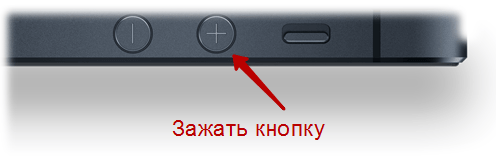
Step 3. While holding down the key, try to start your mobile device.
iPhone turned on this way boots without programs from Cydia. If the gadget turns on normally with the volume key held down, It's definitely a matter of one of the tweaks.
It is impossible to determine exactly which jailbreak tweak is problematic - erase the programs one at a time (starting with the one you downloaded last) and after each operation try to start the smartphone in the usual way.
If with the volume key held down the smartphone does not turn on, the user has no choice but to remove jailbreak. We talked about several methods - if you have a “white apple” problem, it is recommended to flashing apparatus.
Flashing– this just sounds scary, but in fact the procedure is quite simple:
Step 1. Run iTunes and connect the iPhone to the PC with a cable.
Step 2. Transfer your smartphone to DFU mode. If this is not done, the PC simply will not see the connected gadget. Detailed instructions How to activate DFU mode on iPhone, you will find in our article dedicated to
Step 3. IN iTunes A notification will appear indicating that the iPhone has been detected in recovery mode.

Click " OK».
Step 4. Click on the button " Restore iPhone...».

iTunes will download and install on the gadget itself new firmware. All you have to do is wait for the procedure to complete.
Reflashing in the described way is fraught with the loss of all data - the user will receive a completely “clean” device.
How to get rid of the “white apple” if your iPhone is not jailbroken?
If a “white apple” appeared on an iPhone, not subject to hacking, the owner of the device first needs to conduct a small test: reboot your smartphone and after 5 minutes try to call it. What will such a test give? Very simple: if you dial coming, which means that the loading of the gadget is interrupted at the very last stage - therefore, access the file system mobile device Can. And if you have access to the file system, then there is the opportunity to demolish “buggy” applications that provoked the “white apple” problem.
Through iTunes make changes to file system iPhone will fail. You will have to use one of the alternative file managers - for example, iFunBox or iTools.
Connect the gadget to your PC and, using the file manager, erase recently downloaded applications one at a time (similar to tweaks), alternating deletion operations with checks.
Let's return to the call test: what to do if the result of the experiment is negative and the call to the iPhone with the “white apple” does not work? This test result indicates hardware problem: Only technical experts, masters of a soldering iron and a multimeter can fix it with their own hands. If you are a “guru” mobile technology you can’t name it, you shouldn’t open the iPhone and get into the stuffing - you'll only make it worse. It’s better to hand your broken Apple gadget into the caring hands of the service center technicians.
Conclusion
If the problem " white apple"appeared after an unsuccessful jailbreak, so don't worry about it. In this case, you can fix the problem yourself - by flashing the smartphone and removing previously downloaded tweaks from Cydia.
But if the Apple “hangs” on an iPhone that has not undergone the hacking procedure, this is an alarm bell for the owner of the gadget. It is very likely that the iPhone refuses to turn on due to a hardware failure, for which you will have to contact the service to fix it.
 uptostart.ru News. Games. Instructions. Internet. Office.
uptostart.ru News. Games. Instructions. Internet. Office.


