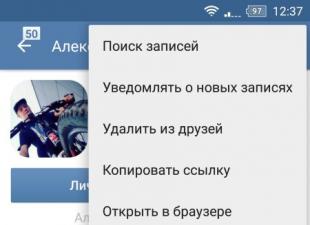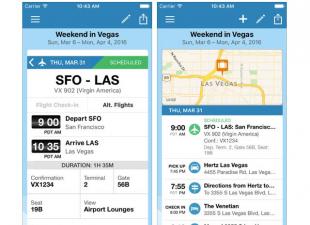I have accumulated a certain amount of broken (almost all of them have a broken sensor) tablets, since they are already morally and hardware obsolete - it’s not profitable to repair, but it’s a pity to throw them away, the idea came up to make them something useful for the home. I thought for a long time what could be made of them, once I came across an application for Android, where you can make something like a desktop clock from a phone or tablet, the thought “why not make a clock?”
So, what we need for this is, of course, an old tablet. But it would be somehow not very aesthetically pleasing to leave it just like that, especially if, as in my case, it has a broken sensor. Without thinking twice about how to make our future watch look more presentable, I came across a glass photo frame at home, and that the sensor on the tablet still does not work, as it is broken, therefore, we can easily remove it and paste our tablet into a glass photo frame .



These are the photo frames I found in my stores, they are of different designs, both horizontal and vertical, and in different sizes. The 10cm x 15cm frame is almost perfect for 7 inch tablets, and 20cm x 15cm for 10 inch tablets.
The first thing we need is to remove the plastic decor from the glass, which is glued on with double-sided tape. To do this, you first need to heat the frame with a hair dryer and carefully, trying to prevent the adhesive tape from remaining on the glass, remove it. If this is not done, then the double-sided adhesive tape is torn and the adhesive base remains on the glass, and it is quite difficult to remove it without using any solvent. When everything is removed and cleaned of the remnants of double-sided tape, wash well and degrease our photo frame.
Well, in order to make our watches more stylish and pretty, the idea came to tint them. To do this, we need an ordinary, not very dark, tint film for cars, a spray bottle with water and a drop of detergent. We stick the film, smooth it, remove all the liquid from under the film, cut off the remaining film along the edges with a blade and leave it for a day. If this is not done, then during the second stage, our film may move or peel off the glass, which will not be very good.
The second step will be gluing a dense, dark PVC film (in my case, blue) over our tint film, followed by cutting a window, preferably a rectangular shape, only under the visible area of the tablet screen, this is done so that the frame around the display is completely opaque , it will improve appearance hours. We also carefully cut a round hole in the films for the leg of the photo frame.




Now we need to connect our frame and tablet into one whole, as my practice has shown, black, automotive sealant is very suitable for this, it has good adhesion to any surfaces, the only downside is that our design needs to be left to dry for another day, well Or at least three or four hours. I also advise you to put a metal leg on the sealant, which is screwed to the glass frame, so it will not unscrew and scratch the film around the hole.


At the end, we will get such a nice clock.
For the Galaxy S4 and S4 mini, Samsung developers have come up with a special feature: these phones are equipped with an infrared port.
Using the included WatchOn app (or the next generation Peel Smart Remote app), Galaxy smartphone can be turned into a powerful remote control system even if the phone has already been replaced by a next generation model. In addition, "older" phones that are able to control other devices via infrared are also HTC One, LG G2 and LG G Flex.
Labor intensity: small; costs: no
2 The second life of a smartphone as a webcam

With CCTV cameras capable of remote access it's no longer a problem to see what's going on at home, even when you're away.
However, it is not necessary to rely on expensive special solutions: an old smartphone is enough to be used as a camera with network control. To do this, you only need the appropriate application, a large number of which are on the market. Using the example of a free IP WebCam for Android, we will show how it works.
1. Download the app from the Google Play Market and run it on your smartphone. In the Video Settings section, first turn on the medium resolution and quality options. In addition, you can choose between front or rear camera, as well as horizontal or vertical aspect ratio. There is also the ability to control power consumption, smartphone microphones and enable camera sensors that recognize movements and noises.
2. In the "Connection settings" item, you can optionally set a login and password, as well as change the data transfer port. 3. Data transfer starts with the "Start" command. The phone now displays the IP address, using which you can monitor the data flow in the browser and control the camera. If you want to use the webcam outside home network, you will need a free account on the Ivideon cloud storage service.
Labor intensity: average; costs: no
3 Smartphone as a hotspot

The smartphone can share its 4G or 3G connection over wireless network tablet or laptop.
Relatively inexpensive tariffs offered by providers are exceptionally suitable for organizing a backup connection to the Network.
Even abroad, you can use inexpensive Internet using the services of local providers. Just activate the “Tethering mode”, “Access point” or “Internet sharing” item in the smartphone settings.
4 More security in banking transactions
Online banking via mobile applications may be unsafe under certain circumstances, especially when working on older smartphones under Android control and using one-time passwords in SMS messages (mTAN codes).
Thus, it is highly undesirable to receive SMS with transaction numbers on the same device on which the banking application is running. To do this, you do not even need a smartphone, as even a used mobile phone can provide the necessary services. To do this, simply install a prepaid SIM card in your phone and use it exclusively to receive mTAN codes.
Labor intensity: small; costs: only payment for prepaid card activation
5 Free upgrade with AirPlay technology

AirPlay technology provides the ability to wirelessly transmit audio and video signals in a home network and is built into many devices in the Apple world. Even a “decommissioned” Android smartphone instantly turns into an AirPlay receiver, to which you can send music from compatible devices.
Any stereo device can be made AirPlay-compatible by simply connecting a smartphone to it with a Mini-Jack type plug and selecting the AUX or Line-in input. As software, you will need the AirBubble application, available in the Play Store (60 rubles).
If you want to stream music wirelessly via iTunes or an iOS smartphone to your stereo, simply select your Android smartphone from the list of devices.
Labor intensity: average; costs: 60 rubles.
6 First iPad as a media player

The first iPad, released in 2010, was a product that Apple, due to its inflexible update policy, rendered useless. Due to low RAM latest version iOS for the tablet has become version 5.1.1.
However, you can still use the "vintage" iPad as a media player. To do this, download images, music and video files to your tablet using iTunes. Standard Apple applications are sufficient to play these files.
Labor intensity: small, costs: no
7 Proper phone storage for emergency calls
Those who want to be on the safe side keep a spare phone just in case. A very unpleasant surprise in such a case would be a discharged backup device battery. After all, as you know, batteries "age" not only with each charge - they lose charge even when idle.
Our advice: charge your mobile phone battery by about 80% and store it separately from your smartphone in the refrigerator, protecting it from condensation. At a temperature of 4–10 °C, self-discharge slows down. You can also store infrequently used batteries in this way, such as those for a digital camera or AA or AAA batteries.
Labor intensity: small, costs: no
8 The tablet becomes a second TV
Even if your old tablet can't compete with newer devices in terms of performance or storage space, you can still use it as a second TV. To do this, you will need to install on it one of the free applications that play television programs.
However, such applications occasionally show short commercials. Without ads and even without an Internet connection, you can enjoy watching TV using a DVB-T2 TV tuner (about 2500 rubles), which connects to the USB port of the tablet. Of course, the choice of programs via the DVB-T2 tuner is much smaller and universal reception is not guaranteed.
Labor intensity: average; costs: no
9 New tasks for the mobile phone in the car

Thanks to the firmly fixed second smartphone, you can bring to the car useful features and purposefully add efficiency to the main gadget. Universal mounts for installation in the windshield area are available at a price of 400 rubles. The best models allow you to operate the phone in horizontal and vertical formats.
> Navigation: Online navigation applications such as Google Maps only make sense if the mobile flat rate implies sufficient traffic. Microsoft smartphones and Nokia already offer functional and detailed navigation apps out of the box (like Here), offline alternatives are also available for Android and iOS. For example, the free Yandex.Navigator, Yandex.Maps, and 2GIS applications offer excellent maps of Russia. 
> Free Apps, such as the DailyRoads Voyager record traffic data and store it in the smartphone's memory.
A photo: manufacturing companies
Progress does not stand still, technology in our time is improving every day and some of the portable devices that yesterday seemed the height of perfection are becoming obsolete and gathering dust on the shelves of many users. This also applies to such an interesting thing as a tablet computer. But it's not necessary to sell an old tablet for next to nothing or hide it in the pantry - this portable device can please you again, performing not quite ordinary functions. Below you will find several ways to use outdated but still working Android tablets.
Universal car gadget
Even if the battery of an old tablet has practically ceased to hold a charge, it can be used as a universal automotive device, when charging from the cigarette lighter. If such a charger was not included, it can be easily purchased separately for most tablets.
In a car, a tablet can quickly turn into a GPS navigator (if it has a GPS module and a navigator application, for example), a video recorder (if there is a built-in camera) or an audio and video file player that can be connected to a stereo system or used standalone.

Video babysitter or video peephole
Even if your tablet doesn't have a built-in camera, it can be a great companion as a compact monitor. For this, it is enough, which can be installed at the front door or in the children's room. After that, an unnecessary outdated device will instantly turn into a convenient video babysitter or a compact portable monitor that allows you to see who rang at your door without getting up from your favorite sofa.
Portable media player
Just connect speakers to an unnecessary tablet, and it will immediately turn into a convenient universal player that can be installed in the bedroom, kitchen or bathroom. With this device, you can play your favorite songs, watch videos or listen to your favorite online radio if your tablet has Wi-Fi.
Frame
You can find a use for an old Android tablet without connecting it to additional devices. For example, you can use it as a photo frame. To do this, just upload your favorite photos to the gadget and install it in a conspicuous place.
Electronic book
If an unnecessary tablet has a high-quality display, from which the eyes will not get tired too quickly, it can be turned into a convenient and compact reader. All that is required for this is to install an application for reading books (for example) and download the works of your favorite writers into the device’s memory, you can download books for a tablet.
cookbook
Also, the old tablet can be used not only for reading fiction, but also as a unique recipe database. Moreover, if you install an unnecessary device on a convenient stand right in the kitchen, then it can serve not only to save the method of preparing your favorite treat, but also to watch a video showing step by step how this or that dish is prepared.

notepad
With the help of a simple application, an old tablet running Android OS can be turned into a convenient electronic notepad for notes in a matter of minutes. Such a device can be placed in a conspicuous place (for example, on the refrigerator door) or provided with sound signals that will remind you of important meetings, birthdays of loved ones and other important events.

Terminal
Businessmen and owners of small shops can use an unnecessary tablet computer as a portable POS-terminal, which will always be at hand. At the moment, a number of banks already offer applications that allow using tablets as payment card readers, which makes it possible for anyone to transform an old device into a convenient and compact terminal for accepting payments.
Game retro console
Seasoned gamers can easily turn even the most technically weak tablet into a real game console! To do this, just install on the device, which will allow you to run copies of games that were popular in the past. Thus, you will always have a convenient retro console at hand, in which Mario, Sonic and other heroes of the game hits famous in the past will live.
Universal remote control
Several popular applications available for download both on Google Play and on other resources at once can turn an outdated tablet into a universal remote control that can control a stereo system, TV and other equipment.

Virtual keyboard
Using a wireless Wi-Fi or Bluetooth connection, you can connect your portable device to a laptop or computer and use it as a convenient virtual keyboard. It only takes a couple of minutes to turn a tablet computer from an unnecessary device into an input device that will allow you to type text without getting up from your bed or sofa.

Clock
Also, an old tablet can also be used as a desktop electronic clock, which, in addition to time, can also show other information: weather, exchange rates, a calendar and other useful data.

It should be noted that this is far from full list of all ways to transform an unnecessary and outdated Android tablet into a useful and necessary thing. But this is how you can breathe new life into an old portable device without much effort and expense. If you have your own options for using the tablet, share them with others by writing a comment.
Tablets, which for another 3-4 years were among the best on the market, are already outdated today. What to do with an old, outdated tablet? How to use it if you have purchased a new powerful device. Of course, it can be sold on Avito. But, not everyone wants to part with the "old" friend after buying a new device. In this article, we will tell you what you can do with an old tablet that is gathering dust on your shelf.
Navigation
car gadget
We have already described on the pages of this site best apps for motorists. With their help, you can make from a tablet GPS navigator And video recorder. In addition, by connecting such a device to a stereo system, you can play audio and video files on it. And even if the battery of your old tablet no longer holds a charge, it doesn’t matter. This device can be connected to the cigarette lighter. It is enough to buy a special car charger.
Video-eye
An old tablet computer can easily be turned into a video call monitor. To do this, you need to buy an IP camera, fix it in front of the front door and display a picture from it on a tablet. After that, the outdated device will be able to display everyone who came to you for an audience.
By the way, in the same way, you can make a monitor for a baby monitor from an old tablet. You will also need a camera. Only, unlike a video call, it must be installed not in front of the front door, but in the children's room.
In both cases, you need to install a video player on the tablet with the ability to play streaming video. For this purpose, you can use the Jvplayer application. And with the help of the TinyCam Monitor application, you can provide support for the operation of the camera. That is, record and conduct remote monitoring.
Portable media player
Of course, the small size of the tablet does not allow it to be 100% considered as a video player. But, if you don’t have a TV in the kitchen, then why not install it there in order to brighten up the time of cooking or eating. If the built-in speakers are not enough, then the android tablet can always be connected to external sound sources.
In addition to the kitchen, such a device can be used while taking a bath or before going to bed. Most importantly, do not forget to turn on the sleep timer.
In addition to watching videos, you can use the old tablet as a radio. To do this, just download the Tuneln application and listen to one of the 100,000 radio stations via Wi-Fi.
Frame

It is unlikely that anyone has ever bought such a device as a photo frame. Completely useless and unproven thing. But, if you have an old tablet, then why not make such a gadget out of it? And it is not necessary to display photos of relatives and friends on its screen. You can pick up motivating pictures or quotes from famous people. By the way, periodically changing pictures with words can be used to replenish the vocabulary of the foreign language being studied.
Electronic book
If your old tablet can "boast" a comfortable screen, then it will make an excellent electronic book. To do this, just install a special application, tap Cool Reader or FBReader and enjoy your favorite book. Upload your library to it or use network storage. By the way, I advise you to use the "cloud" to store your library. So, it can be saved from problems with memory cards or accidental deletion. In addition, the above applications can be synchronized with cloud storage files.
cookbook

Do you have a unique database of recipes? Transfer it to your tablet. Or use cloud solutions (we wrote about them above). Better yet, install cooking apps on your tablet and place the device on a stand. Now in the kitchen you can use this device to improve your culinary skills and expand the number of dishes that you have learned to cook.
By the way, recipes can be downloaded to the tablet not only in text form, but also in the form of videos. You can subscribe to the channels of famous chefs and learn from their skills.
notepad
Using an old tablet, you can make a great notepad that is always at hand. There are many note taking apps. The best of them is undoubtedly Evernote. This service stores your notes in the "cloud". This means that access to them can be configured with different devices. Moreover, you can save texts, html pages, maps, youtube videos and another important information in a couple of clicks.
By the way, the Evernote application can also be used to create your own recipe database. It is more convenient to deposit to the "cloud" from a computer. And when cooking, you can use the tablet.
Experimental Gadget

operating room android system offers endless possibilities for customization. And you can get as deep into the system as your knowledge and courage allows you. Moreover, you can generally change Android to something more original, such as MIUI or Cyanogen. The only problem is that not all experiences may be equally safe for your device. If you're risk-averse or want to keep your new device's warranty, then your old Android will serve as a great testing ground.
Smart TV
An old tablet can be a great media player for your TV. The device is connected to the TV using an HDMI cable. In order to turn off the screen of the tablet when it is synchronized with the TV, you need to get root rights and install the Screen Standby application.
But, this way of using an old tablet is fine if it can handle HD video. Otherwise, it can only be used as file storage.
When you install applications such as SPB TV, Torrent Stream Controller, PeersTV, Bizon TV, Crystal TV and others on your tablet, a tablet connected to a TV can expand the capabilities of TV through online TV.
Game retro console

Love to play retro games? An old tablet is great for this. Yes, its power is no longer enough for modern games, but the old ones will do just fine. And if you hit completely in the last century, then you can install an emulator application and play "Mario" or "Counter" on an old android tablet.
Universal remote control
There are several applications in the Play Market that turn an old tablet or smartphone into a universal remote control. And if you don’t want to make the remote control universal (it’s no secret that it’s not always possible to control several devices at once), you can download an application to control a specific TV. It is especially interesting to control a TV with a tablet from a tablet. Smart function tv.
Virtual keyboard

If your keyboard is out of order, do not rush to the nearest computer store for a new one. From an old tablet, you can make a keyboard that will be many times more convenient than an old push-button one. You can connect your tablet to your PC via Bluetooth. After that, you can type text in Word or another office program without getting up from the couch.
A table clock
A watch is the first thing that comes to mind when we think about what to make from an old tablet. If it doesn’t hold a charge, buy a simple docking station on Aliexpress or Ebay for 250 rubles and put your tablet there.
When it comes to watches, there are plenty of apps that can turn your smartphone into one. Such applications can also be used as an alarm clock. And the most advanced of them can show the weather. At the same time, visually, it all looks very beautiful.
Of course, this is not a complete list of what can be done from an old tablet. Breathe new life into the old mobile device possible in other ways. And what did you do from a disused OLD device?
Video. Broken screen tablet + old monitor = Smart TV
Tablets have gained immense popularity in the last couple of years. This device is similar to mobile phone(with the exception that it has a large screen diagonal). It is convenient to read books, watch movies or surf the Internet on a tablet. If your tablet is broken, and it is no longer repairable, you should not throw it in a landfill, because if you have certain materials and imagination, you can give the device a second life.
Possibilities of application depending on the breakdown
First of all, you need to find out which part of the tablet is damaged. The following components may be damaged on your tablet:
- safety glass;
- touch panel (touch screen);
- directly the screen (matrix).
If the protective glass is cracked and the touchscreen is damaged, but the screen itself remains intact, then several solutions can be used.
- If your model supports OTG technology via a USB port, then you can connect a regular mouse to the tablet. Of course, this is very inconvenient, therefore, it will not allow you to use virtually all the functionality of the device, but the tablet can be turned into a desktop electronic clock. With the help of a mouse, it is enough to simply download and install the necessary application. By setting the clock you like in the downloaded program, the tablet can be put on the shelf. Thus, you get a stylish and modern digital watch.
- The device can be turned into a photo frame. The functionality of a modern tablet has slideshow functions, so you can enjoy dozens of your favorite photos.
With the integrity of the touchscreen, it can be dismantled and used to create your own device, for example, a touch panel for your car.
If both the touchscreen and the screen of the gadget are completely damaged, it is extremely difficult to use it, but there is the possibility of using even such a tablet. For this you need HDMI cable, with which the gadget connects to any modern monitor or TV. By connecting a mouse, you can control the tablet, receiving an image directly on the monitor screen. It turns out that the tablet plays the role of a small mini-computer. Given the presence of Wi-Fi and a high-performance processor in modern models, such a device will be enough for you to listen to music, watch videos and, of course, search for information on the network.
 uptostart.ru News. Games. Instructions. Internet. Office.
uptostart.ru News. Games. Instructions. Internet. Office.