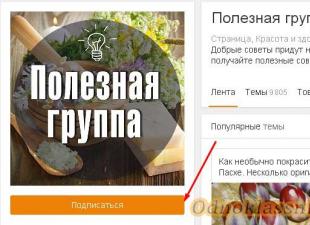Smartphone Nokia Lumia 920 has become the most popular device of the Finnish company over the past two years. Flagship status, latest Windows version Phone 8, as well as unique chips in the form of wireless charging and a chic camera, go with a bang. At least that's what Nokia says. But to what extent does the Lumia 920 actually meet the expectations of an advanced user? You will find the answer in our test review.
Despite loud statements about the worldwide expansion Windows phone, there are still not many devices on this operating system. Nevertheless, vendors do not leave attempts. This is especially true for Nokia, for which this platform has become the only one. Here is the latest novelty of the Finns, Smartphone Lumia 920 is one of the first devices to work under Windows control Phone 8, announced less than six months ago.
Bigger display, molded polycarbonate body, great camera, high performance and the speed of work - all this is about him. Tech geeks will appreciate wireless smartphone charging and the ability to use the touchscreen while wearing gloves, while photography enthusiasts should appreciate the photographic possibilities. Let's try and figure it out.
Dimensions. Contents of delivery
id="sub0">Even at the time of the announcement, the web was actively discussing the dimensions and weight of the Lumia 920. I can confirm that the device is quite large and heavy, but this does not look unusual. At least it didn't make me uncomfortable. Much more I was surprised at the low weight of the iPhone 5.
Returning to the “lumia”, I note that the device does not look thick or somehow massive. Dimensions are 130.3 x 70.8 x 10.7 mm, and weight is 185 grams. The weight of the device is evenly distributed over the area. Thanks to this, the device does not tend to slip out of the hands.
Included in the package are:
- Smartphone Nokia Lumia 920
- USB Charger Adapter
- Interface cable miniUSB connector CA-185CD
- Stereo headset matching the color of the WH-208 smartphone case
- Lockpick to open the compartment with micro-SIM
- Instruction
Design, construction
id="sub1">In terms of design, the Nokia Lumia 920 looks luxurious. A smartphone on store shelves will clearly stand out with its appearance, elegance and minimalism compared to other devices. The top and bottom ends are straight, which allows you to put the device on a stable stand, for example, on a table. The side edges are rounded, so that the smartphone fits comfortably in the hand. Well, the case itself is entirely made of polycarbonate. You will not find seams and joints here. This makes it possible to achieve high radio transparency as well as abrasion resistance and relatively high impact resistance. This design is also called unibody.


Meanwhile, the appearance of Lumia 920 is not new. Previous models of the Finnish company on WP, such as Nokia and .
It will be important to say that the novelty comes in four colors: yellow, red, white and black. I had a yellow sample in my possession. Devices of yellow, red and white colors are made of glossy plastic, black - matte with a soft-touch effect. Each of the colors looks advantageous in its own way.


Regarding accommodation individual elements and nodes of the smartphone, then on the front you can see the speaker for voice calls. Nearby is a position sensor in space (G-sensor), digital compass, proximity sensor, light sensor. On the right there is a front camera, with which you can make video calls or take pictures of yourself. The resolution of the camera is 1280x960 pixels, which corresponds to 1.3 megapixels. The video, by the way, turns out to be of very adequate quality.
Most of the front face of the smartphone is occupied by a 4.5-inch touch screen. Surprisingly, it doesn't get as dirty no matter what you do with it.
The display itself, the area with the camera module above it and the area with the touch key block below are covered with non-scratch tempered glass Gorilla Glass 2. The glass is literally half a millimeter raised relative to the surface of the case.
Below the screen are three touch buttons controls: Back, Windows (Home) and Search.
The volume rocker is located on the right side face. A little lower there is an on / off button and a screen lock, and even lower is a camera key. The connector for connecting the interface cable and the microUSB charger is located on the bottom end. You can also see speakers for playing external sounds and ringtones. At the top is a compartment for a Micro-SIM SIM card, a hole for connecting a 3.5 mm headset, and a microphone.
The built-in speaker has excellent performance in terms of volume reserve. In most cases, it is well audible. It will be impossible to miss a call even if you are in a noisy place.
On the back side there is a steel insert with the inscription Nokia, as well as an 8.7 megapixel built-in camera lens with autofocus and an LED flash. There is no memory card slot here. Memory is only built-in 32 GB plus SkyDrive cloud storage service.
The build quality of the test device was not so good. Rear end creaked. It is quite possible that this was the result of increased exploitation of the test model. For the sake of experiment, I went to three stores and specifically looked at a dozen models in different colors. I did not find any creaking or assembly defects in them. The Lumia 920 is assembled at the company's factory in China.
Graphic features
id="sub2">The Lumia 920 uses a 4.5-inch PureMotion HD+ touchscreen with an IPS panel with a resolution of 768 by 1280 pixels (15:9 aspect ratio). The display shows 16.7 million colors. Well, the PureMotion HD + technology itself makes even fast scrolling of content clear and smooth at the same time, improves the quality of the output image of dynamic scenes in films or the use of the display as a camera viewfinder, and also allows the screen to be sensitive to user touches.
Thanks to the G-sensor (accelerometer), the screen can automatically change its orientation. The display is protected by durable glass Gorrila Glass 2. As practice shows, it successfully prevents scratches during the operation of the smartphone.
The screen has good color reproduction, brightness, contrast and viewing angles. The brightness of the backlight is adjusted automatically, but at the same time there is a manual setting. In the sun, the display fades, but all the information is well read.
As noted earlier, the picture changes its position depending on the location: vertical or horizontal. But this does not happen in all programs and applications.
Of the chips, it is worth noting the Super Sensitive Screen technology. It is used to control the device not only with finger touches, but also with nails, styluses, etc. The degree of sensitivity can be selected in the menu, if you do not want the screen to respond to any touch, this can be turned off. In a pocket, the screen cannot respond to touches, the proximity sensor is responsible for this, you should not worry about this.
Thanks to Super Sensitive Screen technology, the smartphone can be operated even with gloves on. This is very important for our winter! True, it takes a little practice and getting used to use. Navigating the menu, launching applications, making calls - all this worked without problems in our case. Tested on myself!
Keyboard and input
id="sub3">As noted earlier, the Nokia 920 has three touch buttons for Back, Windows and Search. The rest of the control is carried out via the touch screen. In this case, you will not find keys for receiving and rejecting a call. You can only accept or reject a call using the touch screen. It is implemented quite simply and intuitively.
Typing is carried out using the on-screen QWERTY keyboard. It is quite comfortable even in the portrait orientation of the display - and all this is the merit of the large screen.


In general, you can enter text in several ways: using a QWERTY keyboard in a horizontal or vertical layout. To dial a special character, just press the "&123" button. To switch the layout from English to Russian, there is a dedicated "ENU" or "RU" key to the right of the space.
Interface and navigation. Functionality
id="sub4">Nokia Lumia 920 running latest version operating system Windows Phone 8 from Microsoft. In the future, it can be updated via the Internet to newer versions.
Of the innovations of the new OS, it is worth noting the appearance on the lock screen of the weather, large clocks, notifications, as well as “live applications”, for example, Facebook - photos, statuses are shown, depending on how you set up these very live applications.




As for the user interface of the smartphone, then everything is standard. The desktop is presented as a scrollable vertical column of squares and rectangles, the so-called tiles, displaying functions, messages, and program icons. A tile can be either a shortcut to a specific application, or a link to a person from a contact list, to a photo, to a web page, or to a service. Tiles can be resized. Up to four icons can be placed on one line.
You can install a separate page as a tile on your desktop. If you like, say, reading news from Yandex or Kommersant, then you can go directly to the last page you read by clicking on its shortcut on the desktop without launching your browser and without digging up a journal entry. Alas, the user does not have the ability to change and decorate the desktop with various pictures. The background here is purely black or white! You can only change the color of the design or the lock picture. That's all!
At first, I was surprised by the absence of indicators at the top of the screen showing signal strength, battery status, and the like. system notifications. But after some digging, I found them. To display, you just need to click on the top of the screen and that's it, they will appear automatically.
If you try to swipe the screen from right to left with your finger or click on the arrow at the bottom of the display, a list will open installed programs. They are not divided into directories, but are displayed in a long alphabetical list. To add new tiles to the main screen, just hold your finger on the corresponding icon for 3-4 seconds - a context menu with a choice of actions.
The general style of switching between applications is reminiscent of turning pages, and all this happens almost instantly. The speed of the interfaces is high, and the effects are quite appropriate. Visually, it looks very impressive and advantageous. There are no such special effects in iOS or Andriod.




By holding the "Back" button, you can access the list of running ones. If they support the multitasking function, then when you click on the thumbnail, the program will start in the same form in which you exited it. Thus, you can work with almost all applications.
It is noteworthy that for two weeks of active operation Nokia 920 never hung. I didn't find any performance issues either. The device proved to be surprisingly stable. This is largely due to the hardware platform, which I will talk about later.
Phone features
id="sub5">First of all, these include "Phone", "Contacts", "Messages".
The "Contacts" section is data from detailed information about phone numbers and subscribers. A record can have two dozen fields, whether it is a last name, first name, patronymic, mobile number, home phone, address Email, date of birth or anniversary, Accounts social networks, microblogging services, etc. The search in contacts occurs immediately in all fields of the client, that is, you can dial a number, first name, last name, etc.




I would also note the close integration of the "Messages" section with social services. All correspondence with a specific person is displayed as a dialogue. In this case, it does not matter how the next message is sent or received - via SMS or chat on Twitter, Facebook, etc. Photos in the phone's address book are synchronized in the same way. They come from social media.
Dialing a number can be pulled into the screen with a handkerchief, or you can use the "Phone" section for this. The use of call services is intuitive and clear.
Internet and Microsoft services
id="sub6">The standard delivery includes Internet Explorer 10 with HTML5 support, Canvas and hardware acceleration, as in the desktop version of the Internet browser. The browser works quickly and without glitches. Of the features: the address bar is located at the bottom of the screen and it is much more convenient to get to it if you work with the device with one hand. The IE10 browser loads pages very quickly, supports modern work algorithms, which is supposed to be done by a progressive browser.




Microsoft online services (music, games, office, mail, etc.) are accessed using Live ID. At the same time, with a Russian account, as it turned out, you can’t use everything that is in the Marketplace store. Only applications for Russia and the CIS are available.




Windows Phone 8 offers a range of cloud-based features. The OS has a new office suite Office 365. There is basic support for the main programs (Word, Excel, PowerPoint) out of the box, you can create and edit documents right on your phone, without the need to install a paid package.




Multimedia features
id="sub7">Nokia positions Lumia 920 as a convenient multimedia tool. Among other things, the manufacturer focuses on high quality sound. In headphones, the device really sounds very, very worthy. External speakers handle music playback well too. The device can be used as a good player. True, it is better to replace the native headset with something more decent.
A separate hub is defined for music in the smartphone. The media manager is quite cumbersome and requires you to install itself to sync to your computer (much like iTunes). The player remained similar to the one it was, it is quite functional and beautiful, equalizers were added. By the way, this is Nokia's achievement; other Windows Phones don't have equalizers.




Of the unique programs, it is worth noting the Nokia Music service. He knows how to play the music already available on the phone, as well as show announcements of upcoming concerts of various artists and bands.


You can also access the music store and free music streaming service on the Mix Radio Network using your Nokia Store account. Mix Radio has ready-made playlists for a dozen genres. The feature of the service is that these playlists can be downloaded for local listening for one month, of course, for free. Download a mix or several and listen to them without connecting to the network on the road. "Mixes" can be updated regularly, there are no restrictions. Instead of mixes, you can also listen to compositions similar to your playlist: in the "Create" item, you need to drive in, for example, "Linking Park", and the program will offer a set of similar artists, compositions. Very comfortably!
Lumia 920 supports unconverted video.
Installing new programs
id="sub8">New programs and other applications can be downloaded for free and installed from the Marketplace over the Internet directly from your phone. There are now more than 200,000 applications in the Marketplace. The appearance of the program is intuitive, there is a search for applications by category. They, in turn, are divided into "Programs" and "Games". Within each of the sections there is also a division into categories.




Over the past year, the number of programs and games for smartphones on WP has increased significantly, and the prices for paid content have decreased. So, among the most popular and in demand in the Marketplace there are free clients of social networks Vkontakte, Facebook, Skype, Twitter, Foursquare, the Government Services Portal, offline navigation from Nokia and much more.




It is noteworthy that WP8 got rid of strange restrictions. Now you can easily take a screenshot of the screen, you don't need a Zune to copy music, you can play movies in AVI without conversion, you just need to copy them to your phone's memory. Can be read electronic books in FB2 or TXT. You can transfer files via Bluetooth ... The changes are dramatic, agree. If earlier Windows Phone was similar to iOS, limiting the user in literally everything, now it offers a very interesting compromise between iOS and Android.
Photographic opportunities
id="sub9">One of key features Nokia Lumia 920 has an 8.7 megapixel camera with optical stabilization. The maximum image resolution can be 3552x2000 pixels. There is also an LED flash that can also be used as a flashlight. It is worth noting Carl Zeiss optics and a high aperture of F2.0.




The camera interface is ascetic, simple and intuitive, there is a standard list of settings. You can select the shooting mode, white balance, ISO value, aspect ratio (16:9 or 4:3), and set the exposure value. Resolution cannot be selected. There is additional programs for shooting panoramas, animated photos and portraits (continuous shooting and then choosing the best shot).
It is worth noting that the smartphone camera allows you to get high-quality pictures even in the dark. The fact is that the device sets a long shutter speed, and optical stabilization tries to eliminate camera shake at the time of shooting. In addition, optics and light sensitivity play a significant role.
I also note the wide-angle 26 mm lens that is used in the Lumia 920. About 20% more information fits in the frame than in the frame taken on the camera samsung galaxy 5. True, the detail suffers.
The device can record video in H.263/MPEG4 format with resolutions of 1920x1080, 1280x720, 800x480, 640x480, 320x240 at 30 frames per second. Videos are of good quality, moving objects are not smeared, thanks to automatic stabilization. Lumia 920 supports formats and codecs: 3gp, .3g2, .mp4, .wmv, .avi (MP4 ASP and MP3), .xvid (MP4 ASP and MP3).
Navigation and maps
id="sub10">The Nokia 920 includes the Nokia Maps map service, which includes the standard map view as well as in-car navigation. It is worth noting that detailed maps of a larger number of Russian cities with a population of more than 5 thousand people are available here, there is no need to talk about Europe - they are there in full, similarly for other countries.




When the program is launched for some time, information is loaded from the base stations of the operator and GPS satellites about the location, current time, and maps are loaded. After receiving the coordinates, you can determine where you are at the moment. In the program menu there is a search for objects by textual information, address, geographic location, history, contacts stored in the phone. All objects on the map are displayed with the corresponding icon. It is possible to display street names and other information in Latin. There is support for searching in Cyrillic.
The user can choose a map display option - 2D or 3D image, day or night mode. In addition, a “satellite view” display option has been added, it is similar to what we see in the maps of the Here.Net service.
Nokia Maps has information about public transport traffic - the maps are overlaid with a metro map, as well as lines for trolleybuses, trams, etc.
When navigating, large bold arrows display a pre-designated route. Of the pleasant features, you can find information about the weather, the situation on nearby roads, etc.


Of the chips, we note the Nokia City augmented reality application, where you select one of the categories (food, hotels, attractions, transport, and so on), and using a compass and GPS positioning, the smartphone software identifies the names of shops, restaurants, metro stations, etc. and shows all information about them, including phone numbers.
In general, navigation using Nokia maps is similar to other similar services, only here maps can be used offline. To do this, do not forget to download the maps to the phone's memory.
Hardware component and speed
id="sub11">Nokia Lumia 920 is powered by the fourth generation Qualcomm Snapdragon platform: Qualcomm MSM8960 dual-core 1.5 GHz processor, Adreno 225 graphics core. The chipset is made using 28 nm technology. Volume random access memory is 1 GB.
The installed hardware allows the communicator to work without any hitches. The speed of the interfaces, as well as the loading of programs and utilities, fully meet the requirements of the time. Everything works quickly and without brakes, and special design effects enhance the experience. Subjectively, the Nokia Lumia 920 is much faster than the iPhone 5 or Samsung Galaxy S III. This is largely due to the fast interfaces implemented in the operating system, and you should not forget about the hardware component.
32 GB of internal memory is allocated for data storage. This volume cannot be expanded. However, each smartphone owner is offered a 7 GB virtual flash drive in the SkyDrive service. The disadvantage of such an offer is that you will not receive information without access to the Internet.
Communication options
id="sub12">You can connect to another computer or the Internet via Wi-Fi or a USB interface cable [version 2.0].
Nokia Lumia 920 supports wireless accessories and Bluetooth 2.1 headsets with EDR and A2DP, including wireless stereo headsets. Alas, you cannot transfer files from phone to phone via Bluetooth.
The smartphone works in GSM (850/900/1800/1900), UMTS (850/900/1900/2100) and LTE (800/900/1800/2100/2600) networks, all high-speed data transfer standards are supported. The novelty from Nokia should be the first device in Russia with LTE support. However, this fact has not yet been established. Even in St. Petersburg and Moscow, Lumia 920 does not see a working LTE network at close range.
Nokia has not had a flagship to be proud of for a long time. The Nokia Lumia 920 smartphone has absorbed all the best that you can now get from a device on Windows base Phone, in addition to this, a camera with optical stabilization and additional applications for working with it, an IPS display with a sensitive sensor, a wireless charging module and ceramic body elements. Looks very tempting. Three weeks have passed since the start of sales in Ukraine, the smartphone spent two of them in our editorial office, together with it we tested the Wireless Charger DT-900, which is offered as a bonus when buying a Nokia Lumia 920.
Since our readers have already had an opportunity with Nokia Lumia 920 on the pages of the site, we have moved a little away from the usual framework and tried to pay more attention to such details as the camera, battery life, ergonomics and wear resistance of the case.
Design and ergonomics
What do Nokia N9, Lumia 800, Lumia 900 have in common? Case design and materials.

In Nokia Lumia 920, the design has not changed, while the keys and the insert around the camera that are scratched by the wind are covered with ceramics. Now they retain their presentation much better.




The remaining parts of the case - tempered glass and polycarbonate, are notable for the fact that during the operation, and we did not stand on ceremony with the smartphone, not a single scratch appeared on the first one, while the back side became similar to what removable covers turn into Samsung smartphones after a similar period of time. The only difference is that there they can be replaced, but here, at best, they can be ignored. The good news is that scuffs are visible only at a certain angle and only after you get rid of fingerprints.

For some reason, the outer part of the retractable niche for Micro-SIM is slightly different in color from the case. Otherwise, no claims to the body and ergonomics. All keys are located on two sides of the case. Hardware assembled on the right sidewall. Sensory on the front. The charging plug connector is located between two hundred of many holes, one of which hides the speaker, and the other microphone. The headphone jack, as well as the Micro-USB connector, is installed in the center of the case. To the right of it are five holes for another microphone, to the left is the already mentioned SIM slot. A paperclip works great for ejecting a card. In terms of build quality, with the exception of a shaky autofocus system, nothing came loose or creaked in a week.









Operating system and additional applications
Programmatically, the smartphone is no different from what we saw in the Nokia Lumia 820 and HTC 8X. It has the latest version of the operating Windows systems Phone 8 and a couple of additional navigation and camera apps.







The first ones are good because they are free, but they will not always show you the best path. The latter are designed to use the potential of the 8 MP camera to the maximum. You can see their work in the material. Traditionally, regardless of the model and cost of the smartphone, the operating system runs smoothly, without delays and slowdowns.






Hardware platform
The smartphone is based on the Qualcomm Snapdragon S4 MSM8960 SoC, which includes two Krait processor cores with a clock speed of 1.5 GHz, an Adreno 225 graphics core and 1 GB of RAM. The amount of permanent memory is 32 GB, of which about 25 GB is available to the user. Memory cards are not supported. A similar system-on-a-chip is used in the HTC 8X. There is also a higher performance variant of the Nokia Lumia 920T. It probably has a Qualcomm Snapdragon 400 system-on-a-chip with a 1.7 GHz processor and an Adreno 305 graphics core.

Since the performance of WP-smartphones is similar to the interface, suffice it to say that it is enough for all cases. True, there are some restrictions on the part of the OS itself, for example, the types of supported video and audio codecs. You won't be able to watch your favorite series or a new movie in MKV format, and to watch AVI clips you have to wait until the desktop OS converts the file into a smartphone-readable one. You will have to wait a long time, a 4 GB movie is converted in about 2 hours. Of course, you can do this in specialized applications, but spoiled Android users will not understand this, but install the player from the store Windows applications The Phone Store will not be released for one simple reason - they simply do not exist. Therefore, video lovers will have to look for ways out, either immediately download files in the desired format, or use a converter. But those whose music library is stored in MP3 format will be pleased with Nokia Lumia 920. A good complete headset, high-quality and loud sound, both through speakers and headphones, and, no less important, battery life, all this can be offered to music lovers by a Finnish smartphone . Surprisingly, the operating time of the smartphone in the player mode is almost 100 hours! The battery life for reading and watching videos from Youtube is more modest, but higher than most Android smartphones. Reading with automatic brightness will drain the smartphone battery in 13 hours and 40 minutes, watching a video in similar conditions will last 9 hours and 5 minutes. In standby mode, with automatic synchronization, active Wi-Fi and GPS modules, in a 2G network, for 6 hours the smartphone has not used up a single percent of the charge. The quality of communication is predictable at a good level. The speaker volume is enough for any situations.



Wireless Charger DT-900
Since when buying a Nokia Limua 920, you can get (depending on the chain of stores) Qi wireless charging as a bonus, it would be wrong not to talk about it.








We used it exclusively at work. We arrived, put the smartphone on charge and voila, no matter how many percentages of charging there are, we go home with the battery fully charged. Taking into account the fact that at home the load on the smartphone is less, it was this usage pattern that seemed to us the most optimal. The battery charging time with the Wireless Charger is the same as with the AC adapter. When the smartphone is correctly installed on wireless charging, you will hear a single signal, if it is not installed correctly, for example, when the phone is shifted in any direction, the signal will be repeated at intervals of 5 seconds.
As one of my colleagues noted, the only disadvantage of such a charge is its small size. Every day there are more and more devices that support the Qi standard, except for Nokia Lumia 920, there are also Nokia Lumia 720, Nokia Lumia 820, LG Nexus 4, Samsung Galaxy S III, Samsung Galaxy Note II. So, it would be much nicer if several devices could be placed on the wireless panel at once, and not just one.
Display
At the presentation of the Nokia Lumia 920, special attention was paid to the display. A 4.5-inch IPS technology matrix with a resolution of 1280x768 pixels, a polarizing filter and ClearBlack technology, leaves a pleasant impression. Nokia has come up with a special name for this display - PureMotionHD+. According to this parameter, the smartphone can be compared with LG Optimus G and HTC One X. The display behaves especially well on a bright sunny day, when you have to peer into the display on other smartphones, everything is perfectly visible here regardless of the viewing angle. Speaking of them, the viewing angles are not maximum, the reason for this is the use of the first generation Gorilla Glass, which is not particularly slender.

Of course, there is no talk of any 600 cd / m², which was mentioned at the presentation and written on the official website. The maximum brightness is 345 cd / m², the minimum is typically huge for WP-smartphones, 72 cd / m². The average brightness value corresponds to 178 cd/m², and automatic brightness control in office lighting lowers this figure to 174 cd/m². The minimum brightness can not be called comfortable for reading / surfing the net in dim or no lighting. A particularly sensitive sensor turned out to be less sensitive than the one installed in the Nokia Lumia 820. It handles touches well when wearing gloves, but does not react at all to pressing with other objects. For example, Lumia 820 allows you to type text with a normal ballpoint pen and all sorts of metal objects. With Lumia 920, this number does not work.
Camera

Another feature of the Nokia Lumia 920 was supposed to be a camera, in particular, optical stabilization when recording video. The video does look good, but it's not good enough to get "best of" status. The quality of the photos is disappointing. To understand whether Nokia was able to get even a little closer to what she managed to create in, we took it for comparison. Since real examples are better than any words, we invite you to look at the results of the Nokia Lumia 920 and Nokia 808 PureView. Another surprise awaits you, a novelty that has every chance of becoming a hit.
Examples of 7.1 MP (16:9) photos taken by Nokia Lumia 920





Camera comparison Nokia Lumia 920 (left) and Nokia 808 PureView (right)










100% crop: Nokia Lumia 920 on top, Nokia 808 PureView on bottom






Recording examples Full HD video Nokia Lumia 920 smartphone
Examples of Full HD video recording with the Nokia 808 PureView smartphone
Snapshot 1: Nokia 808 PureView on the left, Nokia Lumia 920 on the right (photos are clickable)


Snapshot 2: Nokia 808 PureView on the left, Nokia Lumia 920 on the right (photos are clickable)


Snapshot 3: Nokia 808 PureView on the left, Nokia Lumia 920 on the right (photos are clickable)


Comparison of Nokia Lumia 920 (left) and Huawei Ascend D2 (right), 8 MP photos and Full HD video




An example of a Full HD video taken with a Nokia Lumia 920
An example of Full HD video shot on Huawei Ascend D2
An example of Full HD video in HDR mode shot on Huawei Ascend D2
Results
Nokia and Microsoft have managed to create the best WP smartphone. It leaves HTC 8X far behind, and other competitors are not expected yet. Officially, Samsung ATIV S will not be sold in Ukraine. Therefore, if you want a top-end Windows Phone device, your choice is Nokia Lumia 920. If the operating system does not matter to you, it makes sense to think about what is important to you, camera, display, battery life, sound quality or something something else. As the comparison showed, the photographic abilities of the smartphone clearly cannot be attributed to the strengths, which cannot be said about the video, everything is the other way around, there are practically no competitors. The strengths include the time of work, with one caveat, with active use (browsing, social networks, navigation), the smartphone explodes in 4-5 hours. The same applies to the display. On paper, he shows almost the best performance, while in reality a good average, moreover, one of his additional features– a sensitive sensor that allows you to work with the screen using any object does not work as well as in the Nokia Lumia 820. The Lumia 920 does not have many competitors in terms of sound – volume and quality in speakers and headphones. As a result, we have a smartphone that has no competitors among co-platformers, but there are many alternatives on other operating systems.
Passions have subsided, and now we will share our impressions about the savior of the Finnish company (according to the company itself) - Nokia Lumia 920. I am one of the most seasoned and old Nokia fans, and what has been happening to the company in the past few years seems like a nightmare to me, I don't know which of them did more damage to the company's reputation. A cool shower after this dream should be the new Lumia 920, so let's see if it refreshes.
great display, cameras, good body - everything suggests that marketing games are not appropriate now
Is it worth it to talk for a long time about the fact that Nokia has high hopes for the new Nokia Lumia 920 and Lumia 820? In especially the older model. It can be seen that the smartphone was not made for show, it is thought out in everything. In fact, looking at it, you won’t say: it’s cool here, but due to this, this is a compromise for the sake of marketing. No, it has a great display, cameras, a good body - everything suggests that marketing games are not appropriate now. The Nokia Lumia 920 is arguably the most advanced smartphone of 2012 in terms of innovation and cutting-edge technology, and it has all the good stuff you can pick up from other flagships individually. So is the design - Nokia has found its own unique and memorable style touch devices and a lot of people like it. Apple even cited the design of Nokia as an example in the courts, as beautiful and not copying the iPhone. I just want to cut off the review at this paragraph and say: “Running to the store”, but ...
Case, design, arrangement of elements
Speaking about solidity, I don’t want to hear squeaks, but they are.
The smartphone is completely polycarbonate, but for everyone who does not understand such a buzzword - plastic. The case is a single piece of polycarbonate, it houses all the insides and the display. AT this case, this approach implies two pluses: the case must be monolithic, because there are no removable parts, except for the MicroSIM tray; the smartphone is not very afraid of scratches, as the plastic is completely dyed. That is, even if you cut the side face with a knife, you will see a trace (logically), but inside the plastic is of the same color.
The Lumia 920 comes in several colors, with the black and blue options being my favorite as they are matte and feel completely different in the hand from the red, white and yellow models. I would take a blue model for myself, there is so much black in life, I want some color, but I somehow don’t want to take a glossy case when there is exactly the same smartphone with a matte finish. Naturally, small scratches are clearly visible on a glossy surface, on a matte surface you will never see them.
Speaking about solidity, I don’t want to hear squeaks, but they are. In particular, when you press anywhere on the back of the Lumia 920, you will hear a slight crackle. Nothing out of the ordinary, something similar was in the Galaxy Nexus when you click on the camera area. I’ll make a reservation, perhaps this is a problem only of a test sample, especially since they managed to use it, but it seems to me that such a problem occurs in all instances, it seems to me that this is a design feature and it’s hard to change something in a short time.
However, even this does not cause the feeling that the smartphone will fall apart with strong squeezing or torsion. Many have already tested the Lumia 920 for strength with a hammer and other improvised means - the novelty is doing well. I'm sure if you often drop your phone, the lumia will hold up well. By the way, the screen, on the contrary, proved to be better than in other modern novelties - I could not press so hard that at least some stains appeared. On the iPhone 5, this doesn't take much effort.
It is worth saying about the weight of the smartphone, 185 grams is a lot. I love heavy gadgets, but in moderation. There are extremes, like, for example, the iPhone 5 and Lumia 920. But, in practice, you quickly get used to the lightness, especially when the weight is reduced without compromising the rigidity of the structure, besides, putting on a case, you can add 10-20 grams. But you can reduce the weight only by grinding the sides with a file. The novelty from Nokia is so heavy that on the plane you will be seated on the sides to balance each other. No, of course not, but before buying a gift for your fragile girlfriend, be sure to let her hold a dumbbell and ask: “Does it matter if this is your new phone?”. The men, most likely, will not care, you get used to it, although not so quickly. Most likely, the reason for this weight was the element for wireless charging.
The layout of the elements is standard: the front camera is on top, the volume key is on the right, blah blah blah ... I would like to dwell on how the front side is made. In general, the design is attractive, but the part above the screen hurts my aesthetic sensibilities. The speaker is placed in the center - good, but why did the front camera and the company logo seem to be trying to shove it to the right of the speaker? As a result, the layout floated: the camera moved a little higher, the inscription is lower. Separately, both the camera and the company logo look good, but all these three elements together and side by side do not look very nice. Again, my opinion.

And one more element that looks a bit ridiculous, in my opinion, is the second microphone. It is located near the headset jack. Look at it and imagine if there was a regular little hole like the others.

Everything else is nice. In terms of practicality, I would like to note the keys on the right side of the Lumia 920, they are all ceramic. This is such a small Samsung trolling. In fact, they will not peel off, which is good, since there is nothing on the case that will wear out over time and change color. The plate near the main camera is made of the same material, now it is much less prone to scratches. During testing, this part was heavily scratched, despite the fact that we received a sealed copy. The same sample has already seen a lot, but there are no scratches in this problematic place. However, slight abrasions along the edges made it noticeable, I really hope that this only applies to the test copy.


In addition to all this, the smartphone has a separate camera button, for which thanks to Microsoft. But both she and the lock key are pressed too easily - accidental presses are possible. Below - MicroUSB and speakers, above - a slot for a microSIM card.


Below the display are three touch control keys. They are not shiny, or off-white - it's not clear. The backlight is pleasant, even in the dark it does not interfere with looking at the display. I did not see such a bug as in some instances of the Lumia 900, where the backlight was distributed unevenly.


There is an 8.7 MP camera on the back, we'll talk about it a little later. There is a dual flash next to the camera. Under the body, there is a rather bulky and heavy wireless charging mechanism, made according to the Qi standard. This means that you can buy a ped or pillow that you can just lay your smartphone on and it will charge. For the home, it’s a pretty handy thing, but the length of the cable at the pillow is 30 cm, so you’ll either have to invent extension cords, or the connection to the outlet still remains. Such surfaces are placed in various establishments (cafes) and you can charge your smartphone with a cup of latte. So everything was voiced by S. Ballmer. The main thing is not to forget your smartphone before going to the restroom. There is also NFC, through which you can connect a smarton to. By the way, Nokia is almost the only one who offers at least some kind of ecosystem for their smartphone and the NFC installed in it, and does not switch to contactless payments, which still knows when they will become the standard.
Display
the display is very good, I can hardly resist calling it the best on the market. IPS, 4.5″, 1280x768 pixels, the ability to work with it even with gloves on!
This is one of the strongest points of the smartphone - the screen is excellent. The only reason why he did not get one ball to 10 is black. It's good, but Nokia promised to make the black blacker, but it's still a little grayish. But this is already nit-picking, believe me, I just needed to say about it. On the street, there was a desire that the brightness was a little more, even at the maximum, the desire to make the picture even brighter does not leave. The rest of the display is very good, I can hardly resist calling it the best on the market. IPS, 4.5″, 1280x768 pixels, the ability to work with it even with gloves on! And here, it seems, we are not talking about special sensitivity, but about software and hardware technology. For example, after the fingers, the smartphone will not immediately respond to the glove, you must first touch it and then use it. The screen will also switch back to the fingers. I won’t say that it’s directly very convenient, especially since after blocking the “memory” for touch gets lost and if you need to do something quickly, such display operation can be annoying, it’s better to do everything with your fingers. However, for some, this functionality will allow you to forget about using your nose to answer a call! PureMotion HD + technology gives 60fps in the interface, but I did not notice any difference with the same HTC 8x.

Camera
video recording is the best among smartphones, but you expect more from photos

But the most important advantage of Nokia Lumia 920 is the camera. It has the same name as in the 808th - PureView, however, as we managed to understand, it is this marketing name that combines the two models. The Nokia 808 had a 41 MP sensor, and the main feature was optical stabilization. When shooting video, you will be really surprised, many even mid-range camcorders do not stabilize the picture so well. It doesn't matter if you're shooting in 720p or 1080p. We already did, the favorite is obvious. Also, great emphasis is placed on photo and video shooting in poor lighting conditions. Here Lumia 920 bangs many, but, in fact, this is more of a bonus, since even Nokia turned out to be not very better iPhone 5 indoors and outdoors. The camera is good, the video recording is the best among smartphones, but you expect more from the photo. Nokia also added a few software features to play around with. This is Smart Shoot, Cinemagraph. The first allows you to take several shots and then choose the best one and fix someone's smile or closed eyes on it. The second is GIF-maker, nothing special. Learn more about these features. There is also panoramic shooting, but it is like a “hello” from yesterday. To take a picture, you need to move your smartphone from mug to mug and wait at each such checkpoint. And then another 5 seconds to wait until everything is processed.
Sample photos and videos
There are enough settings for taking photos and videos. You can adjust exposure compensation, select ISO in manual mode, or set to automatic, white balance and, of course, the shooting mode.





"Old New Year"? No, not that ... "An old friend is better than two girlfriends"? Ugh, not that again! "OLD NEW FRIEND" - but that's right! The new advent of Windows Phone took place - the operating system has changed dramatically inside, but remained almost the same on the outside, delighting those who liked it for its simplicity, conciseness and speed. Say hello to the first WP8 smartphone on Russian market- Nokia Lumia 920!
Operating system – Windows Phone 8
Display - 4.5 inches, IPS, 768 × 1280, Gorilla Glass
Processor – Dual-core Qualcomm Snapdragon S4 Krait 1.5 GHz
Graphics core - Adreno 225
RAM - 1GB
Storage - 32 GB + SkyDrive cloud service
Dimensions - 130.3x70.8x10.7mm, 185 g
Camera – 8.7 MP, autofocus, OIS, dual LED flash, 1080p HD video shooting + 1.2 MP front
Other – LTE, GPS/GLONASS, Bluetooth, Wi-Fi, NFC, DLNA
Battery - 2000 mAh
Nokia Lumia 920:: Overview:: Design and Features
In the Lumia 920, Nokia continues to successfully exploit the construct and design found two years ago - the monolithic polycarbonate body of the phone is very durable and is not prone to backlash or creaks - there is simply nothing to creak there. The white version that got to the test of "Sotovik" has a smooth and very slippery texture - on the one hand, the gadget is extremely pleasant to hold and turn in hands, but on the other hand, it is easy to drop it. The device is heavy: 185 grams is a lot! The Lumia 920 is 73 grams heavier than the iPhone 5, 52 grams heavier than the Galaxy S3…
The right side is the volume, power and camera buttons, the left is empty.
The top end is a headphone jack, a microSIM slot opened with a paper clip and a noise canceling microphone, the bottom end is a microUSB connector and speakerphones.
On the back wall there is a camera eye and a powerful flash of two LEDs.
The touch buttons are interestingly made - they are both highlighted and have a mirror effect when they are not lit. This allows characters to be seen without glowing in low light conditions.
Nokia Lumia 920:: Overview:: Display
The screen glass has curved edges - just like it was once implemented in Nokia N9. An interesting and convenient design solution - in the N9 it was dictated by the "buttonless" system and the connection of all manipulations to the sliding horizontal movement of the finger across the screen, while in the Lumia 920 the smoothness simply adds to the pleasantness in handling the device
The Lumia 920 is extremely high density pixels per inch: 332. For comparison - Galaxy S3 - 306, iPhone 5 - 326. IPS-matrix provides perfect viewing angles and high-quality black color (thanks to the "hardware" polarizing layer and software processing), although, of course, not so deep like AMOLED screens.
Another one important feature display 920 - sensitivity to fingers in gloves. Also, the screen can be successfully controlled with long nails, metal keys, etc. This function is enabled in a special settings menu and, frankly, it is reasonable to keep it on all the time - high sensitivity does not cause any discomfort when working with bare fingers, and there is no point in switching back and forth ...
Nokia Lumia 920:: Overview:: Interface
The most important thing to say right away is that the changes in Windows Phone 8 are minimal compared to Windows Phone 7. If you have already dealt with Windows Phone 7 or read any of the Cellular reviews, then you will be guided in Windows Phone 8 like a fish in water. And this, I must say, is correct. Microsoft specialists worked long and hard on the intuitive Metro interface, bringing it to minimalistic perfection, and it would be clearly unreasonable to change something radically.
The screen is unlocked by sliding it up.
The interface consists of two screens that change horizontally. The first one contains large icons of selected applications - which the user needs most often. Their tiles are "live", that is, dynamically updated. Contacts move, reporting about certain events, picture previews in the photo album change, etc. The user can change the location of the tiles and their size - there was no size adjustment before!
The second window is a list of ALL installed applications, an endless horizontal "sausage" sorted alphabetically. Any of the "sausage" apps can be added to the home screen with live shortcut tiles. However, in the "sausage" you can not change the type of tiles, nor the size, nor the location.
The possibilities of personalization are very modest - little attention is deliberately paid to "fakes and whistles". The user can select a black or white background for the two main screens:
As well as the color of the tiles - here the palette has become somewhat wider:
The settings section consists of two columns - system settings and application settings. Both those and others have noticeably increased compared to Windows Phone 7-7.5.
Holding the back key opens a list of running applications. Unlike WP7, in WP8 applications have learned not only to hang in the background, but also to really work!
Nokia Lumia 920:: Overview:: Main functions
Contacts and calls
Calendar/scheduler/alarm clock
Calculator
The player sounds great and allows you to customize the sound very flexibly. In addition to their own MP3 content downloaded from a computer, music app"Nokia Music" you can use the MixRadio service, downloading free collections of songs with limited listening and copying capabilities, as well as buying albums and tracks (from 10 to 20 rubles per track)
The player allegedly supports a slightly larger number of formats than the player in WinPhone 7 devices, but still it is far from being omnivorous... Test movie in AVI format, which I traditionally use to compare energy efficiency (more on this below - in the "Performance and Power" section) he did not "ate" - had to convert to MP4. It was also not really possible to check the player on HD video, because it does not eat MKV either ...
The gallery is unpretentious, the possibilities for editing photos are also unpretentious. In fact, there is only cropping, rotation and the simplest automatic color correction with one button.
Extremely fast and convenient Explorer 10 - works faster and more convenient than all mobile browsers I know
Nokia Lumia 920:: Overview:: Kids Mode
Remember the old joke about how a programmer had a heart attack when his young son called him from home to work and asked:
- Dad, what is "Format C: \ complete"?
So, "Children's mode" is one of the most interesting features of the device, which will obviously appeal to parents whose children regularly beg for a mobile phone in order to play, and return it with the words - "sorry, I deleted something there and moved it by accident ..." And what can we say about the risk of manipulations in the menu, which returns the device to the box state, with the loss of all files and programs ?!
Now you don't have to worry about it - a special children's mode completely changes appearance phone interface, allowing the child to climb only those programs and phone files that you have previously opened for him!
Nokia Lumia 920:: Overview:: Memory
Windows Phone 8 brought a long-awaited “upgrade” that users of previous versions of the OS lacked so much - now WP8 smartphones are allowed to support memory cards (those who have it built into the construct), and, most importantly, there is no longer a hard link to the Zune program, through which was so hemorrhoids and long to load content into the device!
Specifically, the Lumia 920 does not have a card slot - it is initially equipped with 32 gigabytes of memory. And, like all new Windows Phones, when connected to a computer via USB, the smartphone no longer upsets us with the dull look of the Zune, but shows a nice looking picture with content folders:
Nokia Lumia 920:: Overview:: Camera
Cameras in Nokia devices are a special pride of the company, and in fact all the latest progressive innovations in this area in relation to smartphones come from the Finns. This is the N8, which has actually become a cult with its huge physical size of the matrix, which was not previously seen in phones, and the 808th, with PureView technology, and now - Lumia 920, with optical stabilization and aperture that is unique for smartphones, allowing high-quality shooting without a flash in such conditions in which other cameras produce only shapeless dark spots.
The aperture value of the Lumia 920 camera lens is 2. (Recall that the smaller this number, the better, since it means the amount by which the light entering the matrix through the lens is attenuated). A similar light sensitivity is extremely rare - the same aperture, for example, in HTC One X (while in the Galaxy S3 it is 2.6, in the iPhone 5 - 2.4)
So, together with optical stabilization and proprietary software algorithms, the 920th demonstrates the phenomenal ability to shoot at dusk without a flash! Someone will say - why shoot without a flash, if it is? That's how it is, but any photographer will immediately name a lot of situations in which the flash is completely inappropriate and unacceptable. The simplest is shooting a person in a dim room where you can’t turn on the lights (for example, in a cafe, club, at a concert) or shooting an evening landscape. In both cases, when using the flash, a spot within its range will be highlighted, and the background will be completely lost. That is, in the club you will see a person without the surrounding interior, and the landscape will not work at all ...
The camera interface is quite minimalistic - in the style of the overall concept of Metro.
Many smartphones that have electronic image stabilization when shooting movies can turn it on or off at will. Why this is done is not entirely clear, especially since at least turn it on, at least do not turn it on - there is little difference ... But optical stabilization when shooting video (and when shooting too!) In the 920th it does not turn off and always works. Also, when shooting video, the function of clear recording of loud sounds works - peaks up to 140 dB are recorded, which on other smartphones usually "plug" and overload the microphone.
A separate topic is additional photo applications. These are cool software features - from the category of those that until recently existed everywhere in the form of online cloud services, and now you can play with photos directly using the hardware resources of your smartphone. By default, the Lumia 920 has 3 photo apps installed, which can be accessed both from individual icons and from the camera menu. These are Cinemagraph, Smart Shoot and Panorama.
Cinemagraph makes a fun gif animation with the click of a button, where the user can highlight moving areas to choose from while leaving the rest stationary. Smart Shoot again allows you to take a series of shots with one click, from which it forms a picture without interference - for example, a photograph of a tourist attraction that will not be covered by random passers-by. Panorama - well, everything is clear with it from the name. Such functions are generally known from various desktop programs for fun photo editing, and now they are also available in a smartphone. In the future, the number of applications for the camera will grow.
Nokia Lumia 920:: Overview:: App Store
Since September of this year, the Marketplace has officially been renamed the Windows Phone Store - probably to completely distance itself from the old operating system. Windows Mobile, within which the Marketplace appeared for the first time (although, interestingly, the phrase “Windows Phone” itself also went with the good old Windows Mobile ...), and also, perhaps, to consonance with the most famous mobile software store in the world, the Apple Store.
A separate section is dedicated to branded Nokia applications and partner applications.
For the beginning of November, 2012 in Windows Phone Store more than 120 thousand applications are available. But it is important to understand that this is not a huge number of applications for Windows Phone 8 that suddenly appeared, but for the most part, applications written for Windows Phone 7. The number of programs for the G8 phone, of course, is steadily growing, but purely G8 applications will no longer be available for download. on the fleet of devices under the "seven". The fact is that both the "seven" and "eight" software work on WP8, but on older devices new programs will no longer be launched due to platform incompatibility, for which Microsoft has repeatedly been criticized by users ...
Nokia Lumia 920:: Overview:: Navigation
In reviews of android smartphones, I try to put GPS functions in the “Standard functions” section, because the basic pre-installed navigation from Google does not differ in anything interesting, all the more, without having the main advantage of proper navigation - offline maps ... However, Nokia navigation clearly deserves more attention and a separate section, since one of the few provides free download and installation of offline maps, and in general it has all the properties necessary for 99 out of 100 people! Nokia navigation provides an opportunity to view maps in various variations, find any POI points, get directions on foot, by public transport or by car.
Optimists can squeak as much as they want about progress, about the ubiquity of 3G, 4G and Wi-Fi, as well as about the constantly cheaper mobile Internet traffic, but the very first problem with something of the above, with complete ignorance of the route along which you need to urgently get to the right address, horrifies them and sends them to the camp of "traditionalists" - those who believe that the INTERNET SHOULD NOT BE REQUIRED for the normal operation of basic navigation functions.
Nokia Lumia 920:: Overview:: Performance and Nutrition
The device heats up significantly during operation - especially when using applications that involve the camera. During the operation of the video player, the heating is very moderate.
How efficient is the Lumia 920 on its battery? We charge the battery to 100%, reboot the device to clear the memory of clogging programs, turn off all wireless interfaces, except cellular communication, set the screen brightness and volume to maximum. We launch a movie in MP4 format, lasting 1 hour 23 minutes and weighing 1.45 GB. After the end of the movie, we look at the remaining battery charge: Energy efficiency at the level of good "androids", and provides two days of work. But still far from the record - for comparison:
Model - Battery - Remaining percentage
Nokia Lumia 920 - 2000 mAh - 80%
Nokia Lumia 900 - 1830 mAh - 83%
Samsung Galaxy S III - 2100 mAh - 87%
The “performance and power” section also includes such a curious accessory available for the Lumia 920 as wireless charging. An inductive coupling receiving antenna is integrated into the phone, and a similar one is located in the charger, which can have a very different look - and in the form of a small socket connected to a regular network adapter, and in the form of a glamorous pillow, and built into various external gadgets - for example, in wireless acoustics.
Only one thing is not clear - why wireless charging (the simplest one) is not included in the kit ?! Real nonsense at a phone price of 25,000 rubles - after all, the elementary filling of this charge does not imply its cost of more than 3-5 dollars ...
Nokia Lumia 920:: Overview:: Conclusions
In general, the conclusions will not be original - in many ways they copy what I wrote, say, in the Lumia 800 review on previous version operating system. Windows Phone is a very successful platform, pleasing with its speed and thoughtful interface. In the 8th version, she received a lot of necessary improvements, perhaps the most important of which is direct file transfer via USB without the need for "crutches" in the form of a Zune manager.
The Lumia 920 looks great against the background of other manufacturers' flagships, not losing at all in terms of standard features and workmanship, and looks advantageous due to unusual features and properties, such as a curious camera, wireless charging, a display with smooth edges.
Among the minuses, it is worth noting some shortcomings that are more characteristic of the Windows Phone infrastructure than the device itself - for example, the still poor selection of powerful games in the Store. Well, for 25,000 rubles (the average price of Lumia 920 on YandexMarket at the time of writing the review), it would obviously be worth putting wireless charging into the package - even the simplest one! This would be the right step in terms of customer focus, and a common sense marketing decision that would allow the innovative feature to be more prominently promoted.
|
|
Lumia 920 any new device on the Windows Phone operating system attracts some interest.
Previously, given the leadership of various state employees under Android and Bada, expensive phones on WindowsPhone were not seen by everyone, but now good firmware at an affordable cost anyone can afford.
Despite the recklessness of the Finnish company, it can be firmly stated that Lumia-phones running the Windows Phone8 operating system are unambiguously excellent. Almost none of the serious rivals, such as HTC Windows Phone 8X or Samsung Ativ S, can beat the latest communicator Nokia Lumia 920.
Lumia 920 contains a huge number of different and interesting features. At first glance, it may seem difficult to use the device at 100% because of the not simple interface, but the manufacturer tried to make it so that even a child will be able to figure it out after not a long practice. In this review, we will consider all aspects of the latest model, find out the pros and cons.
Specifications Nokia Lumia 920
1) 4.5 inch PureMotionHD+ capacitive screen
2) OS Windows Phone 8
3) Dual-core Qualcomm Snapdragon microprocessor with a frequency of 1.5GHz
4) RAM 1GB
5) 8.7 MP main camera


Looking at the phone for the first time, you can immediately see that it is from Lumia - not much has changed, the design features have remained the same. The case is made of polycarbonate plastic, thanks to the bright colors, small scratches will not be visible. The sidewalls are rounded and streamlined, which makes for a comfortable shape that is good for grip. Compared to other most advanced novelties, this phone can be called a little massive - the thickness is 10.7 mm, and the weight is 185 grams. The model is available in 3 color categories: grey, reddish and yellowish.

The entire front is covered with tough Gorilla Glass2.0. It looks like a darkened insert in area. At the top there are several components: the main earpiece, proximity sensor, light sensor and front VGA camera for video calls at 1.3MP. At the bottom there are only three touch keys for the main control: the 1st “Back” is used to exit the application, the 2nd “Menu” is to enter the menu and the 3rd “Search” is used to display the search. The back has an interesting look. Almost in the center there is a dark stripe vertically, on which the logo of the Nokia corporation is written and the main camera is placed. A little to the left you can see a good LED flash.

The right side contains all the other keys for ease of use: the power or lock button, an oblong volume rocker, a key to quickly call and activate the camera, and the left one was left empty. The top end has the usual 3.5mm audio jack for connecting a headset and a shutter for a micro-SIM cellular operator card. On the bottom end you can see a nice symmetrical placement of 2 music speakers with a grille, between which there is a microUSB socket for charging or connecting to a computer.

Lumia 920 screen
AT mobile phone installed the most advanced 4.5-inch screen, the base of which lies on an IPS matrix with an excellent resolution of 1280 by 768 pixels. In short, counting, you can get a very unexpected and pleasant result - the pixel density of the display is 332 ppi, which is even more than Samsung Galaxy S3 and iPhone5. The new PureMotion HD + development is used, which almost doubles the pixel switching speed compared to other smartphones. As a result, the picture looks more clearly and most smoothly while viewing dynamic information. With no air spacer and the latest generation of ClearBlack technology that allows the polarizing filter to adjust to bright light, the user can view content with improved readability and without the feeling of thick glass or extra space underneath.

The screen sensor reacts not only to the touch of fingers, but also to gloves or other similar items. This refinement was probably due to the latest Synaptics ClearPad3250 touch sensors located in the display cell. The Nokia Lumia display can recognize the character and the entire involved area when pressed, and can also support up to 10 simultaneous touches.
Lumia 920 performance
The Nokia Lumia 920 phone runs on the Windows Phone 8 platform under the Windows Phone operating system. The device is equipped with the latest Qualcomm Snapdragon S4 MSM896 dual-core microprocessor with a core clock speed of 1.5GHz. The Adreno 225 graphics accelerator is responsible for graphics processing when used. The RAM unit is 1GB, and the storage chip for regular information and other content is 32GB.
Even without looking at the fact that the latest operating system has the ability to truly use an SD card, due to the one-piece case, the manufacturer had to abandon the useful slot. But as the statistics show, 32GB is enough for a user with sufficient knowledge.
Camera Nokia Lumia 920

As it was written in almost all preparatory reviews, the newest flagship has a PureView camera. The engineers decided to use a 1/3 inch detector with a resolution of 8.7 MP with a single pixel size of 1.4 microns. The highlight of the Pure View in the Lumia 920 is a sensor with technology newest generation Backside illumination (BSI). For example, if we compare the most common and common FSI front lighting sensor with BSI, then we can realize that the BSI sensor makes it dozens of times easier for light rays to hit the photodiodes. As a result, an unlimited number of photons hit the light-sensitive diodes even in low light.


Integrated camera with F/2.0 aperture is very different from its own counterparts latest system stabilization. Optical stabilization uses the functions of a gyroscope, detecting the direction and angle of the body, while moving the lens in the right direction, and compensates for inadvertent movement.
Stabilization shows the main potential of the apparatus. Photos and videos in almost all conditions are amazing. The model has three microphones, so when recording video, the sound comes out extremely high quality and natural. The maximum resolution of pictures of the main camera can create 3264 x 2448 pixels, and video 1920x1080 pixels at 30 frames per second. Additional VGA camera 1280 x 960 pixels.
Communications mobile phone

GPS Lumia920 and a slightly lighter version of Lumia 820, even without looking at the monetary difference, have a monotonous set of integrated communications.
The phone is equipped with a high-quality Wi-Fi unit (802.11a/b/g/n) with the ability to open an access point and a Bluetooth 3.0 module.
Now the device supports the LTE function simultaneously in 5 bands. Their list includes LTE Yota Networks, which is now used in Russia at frequencies of 2.5-2.7 GHz. The speed in the device is limited and can develop the highest value of 50Mbps. Naturally, you won’t have to get upset, since this is almost 2.5 times more than the Yota service corporation provides its services. Users can also be pleased with the high-speed packet data transfer HSDPA 20 of the fourth category, with which you can reach speeds above 42Mbps.
To determine the location and lay the path to the mobile phone installed GPS navigator with access to the latest Glonass satellite. Thanks to the introduction of A-GPS, the launch search is carried out in a few seconds. Search may use web connections mobile communications or Wi-Fi, but even without this, detection will be fast using pre-loaded maps.
To communications, instant data transfer at a distance can be attributed to the NFC module. In that phone for the Windows Phone 8 operating system, it is fundamental and can be said to be irreplaceable. This is the element that simplifies the integration of almost all accessories: additional devices, wireless speakers, headsets and headphones designed specifically for Lumia.
Time battery life Nokia Lumia 920

The phone can be charged not only with a network device, but also with the help of a factory charger. wireless charging qi. This standard was developed by the Wireless Power Consortium, which includes 126 corporations. Therefore, in the future, the output of the latest devices is Charger will suit anyone.
Nokia Lumia 920 is not a bad model in terms of energy consumption. It has a 2000 mAh battery, at first glance it may not seem impressive, but according to the test results, it turned out that the phone can withstand about 400 hours in standby mode, about 17 hours in talk mode and about 47 hours when listening to melodies. hours.
1 Super touchscreen
3 Awesome interior
4 Image stabilization
5 Good design
1 light weight
2 Wireless charger not included
 uptostart.ru News. Games. Instructions. Internet. Office.
uptostart.ru News. Games. Instructions. Internet. Office.