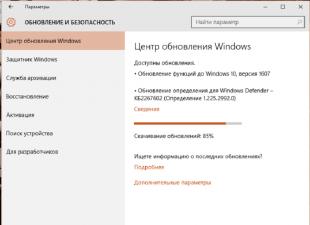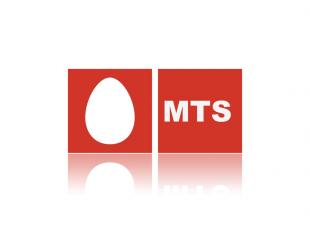Checking a faulty computer power supply by connecting it to a working system unit is fraught with an exit motherboard and other equipment out of order. After all, it is not known what voltages the PSU produces, and if they are too high, then the consequences can be serious, up to the failure of the motherboard. Therefore, it is safer and more convenient to check and repair the PSU by connecting it to the Load Block. The load block is not difficult to do on your own, and this is advisable if you have to periodically face the need to check the power supplies of computers.
Electrical diagram of the Load unit
The above diagram of the Block of loads and indication of the presence of voltages, despite its simplicity, allows even without measuring instruments, using this simplest test stand, to instantly evaluate the performance of any computer power supply unit, without even removing it from system block.
To fully check the computer's power supply, it is enough to load it by 10% of the maximum power. Based on these requirements, the ratings of the load resistors of the stand R1-R5 were selected along the +3.3 V, +5 V and +12 V buses, respectively. Resistors R6-R12 serve to limit the current through the LEDs to indicate the presence of voltages VD1-VD7. Switch S1 emits a key transistor on the motherboard for turning on the power supply, as if a button was pressed on the Start system unit. The switch is used to switch the supply voltage buses to a socket intended for connecting measuring instruments - a voltmeter and an oscilloscope.
Design of the Block of loads and stress indication
All parts of the Load Block are assembled in the case of a power supply from a computer that has served its time.

On one side there are LEDs, a switch S1, a socket for connecting measuring instruments and a switch for switching.

On the opposite side of the stand, at the place where the power cord was connected, a printed circuit board with two different connectors for the ability to connect any models of power supplies. The board, together with the connectors, was cut from a faulty motherboard. Four legs are screwed on the bottom, which improve heat dissipation and prevent the screws from scratching the surface of the table.

Mounting of the stand elements is carried out by hinged method. Resistor R5 with a power of 50 W is fixed on a corner, which is screwed to the bottom of the case. The remaining power resistors are screwed to the aluminum plate. The plate is fixed to the bottom with screws on the racks. The LEDs are glued into the holes of the housing with Moment glue, current-limiting resistors are soldered to their legs. Since when a power source is connected, a lot of heat is released on the load resistors, the native cooler is left in the stand case, which at the same time performs the function of a load in the -12 V circuit. Variable wire resistors of the PPB type are used.

Wire-wound variable resistors PPB can be successfully replaced by constants such as PEV, S5-35, S5-37, by connecting them, as shown in the diagram, car light bulbs, selected by power, are also suitable. You can also wind resistors yourself from nichrome wire. LEDs can be of any type. To indicate voltages of positive and negative polarity, it is better to use LEDs of different glow colors. For positive polarity - red, and for negative - green.
Computer PSU check
It is easy to check the computer's power supply, just connect the block connector to the connector of the Load Block and connect it with a standard cord to the 220 V power supply.

When switch S1 is in the open position, only one +5 B_SB LED should be lit. This indicates that the +5 V SB standby voltage generation circuit in the Power Supply is working and the source is ready to start. After turning on S1, the cooler should immediately start working and all the LEDs will light up, except for the VD5, Power Good LED. It should light up with a delay of 0.1-0.5 seconds. This is the delay time for the supply voltage to the motherboard for the duration of transients in the power supply at startup. The absence of a delay can damage the motherboard due to the supply of abnormal voltages to it.
If it happens as I described, then the power supply is working. When S1 opens, all LEDs should go out, except for VD4 (+5 V SB). There is no -5 V voltage in the latest models of Computer Power Supplies and the LED may not light up. In power supplies latest models-12 V voltage may also be missing.
For a more detailed check of the computer's power supply, it is necessary to connect a DC voltmeter, a multimeter or a pointer tester switched on in the DC voltage measurement mode and an oscilloscope to the connector on the front side of the test stand. By setting the switch on the stand to the desired positions, all voltages are checked, and the ripple range is measured using an oscilloscope. As you can see, in almost a minute with the help of a do-it-yourself load stand, you can check any computer power supply even without devices, without putting the motherboard at risk.
The deviation of supply voltages from the nominal values and the range of ripples must not exceed the values given in the table.
| Table of output voltages and ripple range of BP ATX | |||||||
|---|---|---|---|---|---|---|---|
| Output voltage, V | +3,3 | +5,0 | +12,0 | -12,0 | +5.0SB | +5.0PG | GND |
| Wire color | orange | red | yellow | blue | Violet | grey | black |
| Permissible deviation, % | ±5 | ±5 | ±5 | ±10 | ±5 | – | – |
| Permissible minimum voltage | +3,14 | +4,75 | +11,40 | -10,80 | +4,75 | +3,00 | – |
| Permissible maximum voltage | +3,46 | +5,25 | +12,60 | -13,20 | +5,25 | +6,00 | – |
| Ripple span, no more than, mV | 50 | 50 | 120 | 120 | 120 | 120 | – |
Voltage +5 V SB (Stand-by) - generates an independent low-power power source built into the PSU, made on one field effect transistor and transformer. This voltage ensures the operation of the computer in standby mode and serves only to start the PSU. When the computer is running, the presence or absence of +5 V SB does not matter. Thanks to +5 V SB, the computer can be started by pressing the "Start" button on the system unit or remotely, for example, from an uninterruptible power supply in the event of a prolonged absence of 220 V supply voltage.
Voltage +5 V PG (Power Good) - appears on the gray wire of the PSU in 0.1-0.5 seconds if it is in good condition after self-testing and serves as an enabling signal for the operation of the motherboard.
When measuring voltages, the “negative” end of the probe is connected to the black wire (common), and the “positive” end to the contacts in the connector. You can measure output voltages directly in a running computer.
Hello dear readers! Today we will deal with a purely practical matter. If you are interested in computer hardware, then it is good to consolidate theoretical knowledge with practice, right?
Let's say you bought a new one for your computer. Or you want to replace a burned-out block with a used one.
You can put it right away (and play the lottery), but it's better to check before installing. You want to know how to do it, don't you?
Standby voltage source
First, a little theory. Where without her!
Computer contains standby voltage source(+5 VSB).
If the power supply plug is plugged in, this voltage will be present on pin 21 of the main connector (if the connector is 24-pin).
This standby power supply starts the main inverter. A purple (most often) wire comes to this pin.
It is necessary to measure this voltage relative to the common wire (usually black) with a digital multimeter.
![]() It should be within + 5 + -5%, i.e. be in the range 4.75 to 5.25 V.
It should be within + 5 + -5%, i.e. be in the range 4.75 to 5.25 V.
If it is less, the computer may not turn on (or it will turn on “once”). If it is more, the computer may "freeze".
![]() If this voltage is not present, the power supply will not start.!
If this voltage is not present, the power supply will not start.!
Lightweight power supply load
If the standby voltage is normal, it is necessary to connect a load to one of the connectors in the form of powerful resistors(see photo).
 A resistor of 1 - 2 ohms can be connected to the +5 V bus, and a resistor of 3 - 4 ohms can be connected to the +12 V bus.
A resistor of 1 - 2 ohms can be connected to the +5 V bus, and a resistor of 3 - 4 ohms can be connected to the +12 V bus.
The power of the resistors must be at least 25 watts.
This is far from the full load. In addition, the + 3.3 V bus remains generally unloaded.
But this is a necessary minimum at which the power supply unit (if it is in good condition) should start up without “harm to its health”.
Resistors should be soldered to the mating connector, which can be taken, for example, from a faulty external case fan.
Starting the power supply
 After the load is connected, close the PS-ON contact (most often green) with the adjacent common (usually black) conductor.
After the load is connected, close the PS-ON contact (most often green) with the adjacent common (usually black) conductor.
The PS-ON contact is fourth from the left in the top row if the key is on top.
You can close it with a paper clip. The power supply should start. This will cause the cooling fan blades to rotate.
We remind you that computer block It is better not to turn on the power without load!
First, it has protection and control circuits that may prevent the main inverter from starting. Secondly, in "lightweight" blocks, these chains may be absent altogether. In the worst case, a cheap power supply may fail. Therefore, do not buy cheap power supplies!
Output voltage monitoring
All connectors will show output voltages. All output voltages should be measured. They must be within 5% tolerance:
voltage + 5 V must be within + 4.75 - 5.25 V,
voltage +12 V - within 11.4 - 12.6 V,
voltage +3.3 V - within 3.14 - 3.47 V
![]() The voltage value in the +3.3 V channel may be higher than +3.47 V. This is due to the fact that this channel remains without load.
The voltage value in the +3.3 V channel may be higher than +3.47 V. This is due to the fact that this channel remains without load.
But, if the other voltages are within the normal range, then with a high degree of probability it can be expected that the voltage in the + 3.3 V channel under load will be within the normal range.
![]() Note that the 5% tolerance on the upside for +12V is too big..
Note that the 5% tolerance on the upside for +12V is too big..
This voltage feeds the hard drive spindles. At a voltage of + 12.6 V (upper limit of the allowable range), the driver chip controlling the spindle overheats and may fail. Therefore, it is desirable that this voltage be smaller - 12.2 - 12.3 V (naturally, under load).
 It should be said that there may be cases when the unit works on this load, but on a real one (which is much larger), the voltages “sag”.
It should be said that there may be cases when the unit works on this load, but on a real one (which is much larger), the voltages “sag”.
But this happens relatively rarely, it is caused by hidden malfunctions. You can make, so to speak, an “honest” load that simulates the real mode of operation.
But it's not that easy! Modern power supplies can deliver power of 400 - 600 W or more. To test the operation with a variable load, it will be necessary to switch powerful resistors.
Powerful switching elements are required. All of this will heat up...
A preliminary conclusion about the performance can be made even with a light load, and this conclusion will be reliable in more than 90% of cases.
A few words about fans
 If a used one makes a lot of noise, it most likely needs lubrication. Or, if it is badly worn, in a replacement.
If a used one makes a lot of noise, it most likely needs lubrication. Or, if it is badly worn, in a replacement.
Most of all, this applies to small fans with a diameter of 80 mm, which are installed on the back of the power supply.
The fan with a diameter of 120-140 mm rotates at a lower speed to provide the necessary air flow, so it makes less noise.
In conclusion, we note that a high-quality power supply has a "smart" control circuit that controls the fan speed depending on temperature or load. If the temperature of the radiators power elements(or load) is small, the fan rotates at a minimum speed.
With an increase in temperature or an increase in load current, the fan speed increases. This reduces noise.
Victor Geronda was with you.
Checking a faulty computer power supply by connecting it to a working system unit is fraught with failure of the motherboard and other equipment. After all, it is not known what voltages the PSU produces, and if they are too high, then the consequences can be serious, up to the failure of the motherboard. Therefore, it is safer and more convenient to check and repair the PSU by connecting it to the Load Block. The load block is not difficult to do on your own, and this is advisable if you have to periodically face the need to check the power supplies of computers.
Electrical diagram of the Load unit
The above diagram of the Block of loads and indication of the presence of voltages, despite its simplicity, allows even without measuring instruments, using this simplest test stand, to instantly evaluate the performance of any computer power supply without even removing it from the system unit.
To fully check the computer's power supply, it is enough to load it by 10% of the maximum power. Based on these requirements, the ratings of the load resistors of the stand R1-R5 were selected along the +3.3 V, +5 V and +12 V buses, respectively. Resistors R6-R12 serve to limit the current through the LEDs to indicate the presence of voltages VD1-VD7. Switch S1 emits a key transistor on the motherboard for turning on the power supply, as if a button was pressed on the Start system unit. The switch is used to switch the supply voltage buses to a socket intended for connecting measuring instruments - a voltmeter and an oscilloscope.
Design of the Block of loads and stress indication
All parts of the Load Block are assembled in the case of a power supply from a computer that has served its time.

On one side there are LEDs, a switch S1, a socket for connecting measuring instruments and a switch for switching.

On the opposite side of the stand, in the place where the power cord was connected, there is a printed circuit board with two different connectors for connecting any models of power supplies. The board, together with the connectors, was cut from a faulty motherboard. Four legs are screwed on the bottom, which improve heat dissipation and prevent the screws from scratching the surface of the table.

Mounting of the stand elements is carried out by hinged method. Resistor R5 with a power of 50 W is fixed on a corner, which is screwed to the bottom of the case. The remaining power resistors are screwed to the aluminum plate. The plate is fixed to the bottom with screws on the racks. The LEDs are glued into the holes of the housing with Moment glue, current-limiting resistors are soldered to their legs. Since when a power source is connected, a lot of heat is released on the load resistors, the native cooler is left in the stand case, which at the same time performs the function of a load in the -12 V circuit. Variable wire resistors of the PPB type are used.

Wire-wound variable resistors PPB can be successfully replaced by constants such as PEV, S5-35, S5-37, by connecting them, as shown in the diagram, car light bulbs, selected by power, are also suitable. You can also wind resistors yourself from nichrome wire. LEDs can be of any type. To indicate voltages of positive and negative polarity, it is better to use LEDs of different glow colors. For positive polarity - red, and for negative - green.
Computer PSU check
It is easy to check the computer's power supply, just connect the block connector to the connector of the Load Block and connect it with a standard cord to the 220 V power supply.

When switch S1 is in the open position, only one +5 B_SB LED should be lit. This indicates that the +5 V SB standby voltage generation circuit in the Power Supply is working and the source is ready to start. After turning on S1, the cooler should immediately start working and all the LEDs will light up, except for the VD5, Power Good LED. It should light up with a delay of 0.1-0.5 seconds. This is the delay time for the supply voltage to the motherboard for the duration of transients in the power supply at startup. The absence of a delay can damage the motherboard due to the supply of abnormal voltages to it.
If it happens as I described, then the power supply is working. When S1 opens, all LEDs should go out, except for VD4 (+5 V SB). There is no -5 V voltage in the latest models of Computer Power Supplies and the LED may not light up. The latest power supplies may also lack -12 V.
For a more detailed check of the computer's power supply, it is necessary to connect a DC voltmeter, a multimeter or a pointer tester switched on in the DC voltage measurement mode and an oscilloscope to the connector on the front side of the test stand. By setting the switch on the stand to the desired positions, all voltages are checked, and the ripple range is measured using an oscilloscope. As you can see, in almost a minute with the help of a do-it-yourself load stand, you can check any computer power supply even without devices, without putting the motherboard at risk.
The deviation of supply voltages from the nominal values and the range of ripples must not exceed the values given in the table.
| Table of output voltages and ripple range of BP ATX | |||||||
|---|---|---|---|---|---|---|---|
| Output voltage, V | +3,3 | +5,0 | +12,0 | -12,0 | +5.0SB | +5.0PG | GND |
| Wire color | orange | red | yellow | blue | Violet | grey | black |
| Permissible deviation, % | ±5 | ±5 | ±5 | ±10 | ±5 | – | – |
| Permissible minimum voltage | +3,14 | +4,75 | +11,40 | -10,80 | +4,75 | +3,00 | – |
| Permissible maximum voltage | +3,46 | +5,25 | +12,60 | -13,20 | +5,25 | +6,00 | – |
| Ripple span, no more than, mV | 50 | 50 | 120 | 120 | 120 | 120 | – |
Voltage +5 V SB (Stand-by) - generates an independent low-power power source built into the PSU, made on one field-effect transistor and transformer. This voltage ensures the operation of the computer in standby mode and serves only to start the PSU. When the computer is running, the presence or absence of +5 V SB does not matter. Thanks to +5 V SB, the computer can be started by pressing the "Start" button on the system unit or remotely, for example, from an uninterruptible power supply in the event of a prolonged absence of 220 V supply voltage.
Voltage +5 V PG (Power Good) - appears on the gray wire of the PSU in 0.1-0.5 seconds if it is in good condition after self-testing and serves as an enabling signal for the operation of the motherboard.
When measuring voltages, the “negative” end of the probe is connected to the black wire (common), and the “positive” end to the contacts in the connector. You can measure output voltages directly in a running computer.
There is a lot of discussion around the issue of choosing a processor, video card or motherboard, but few people know that all this will not work correctly without a good power supply. This part converts the incoming voltage and distributes it to all elements of the computer. If the "machine" does not turn on, the first thing to check is the PSU.
How to check the health of the computer's power supply
A power supply failure is extremely rare, because all modern models have protection against power surges, overloads and other network problems that could disable it. However, if the computer does not turn on, the first place is not to check the processor, but to test the power supply. As a rule, if there are problems with it, the system unit does not show any signs of life: there is no rotation of the fans, noise from the hard drive or motherboard.
To test the power supply, you need to turn off the computer, on the back of the PSU, switch the toggle switch to the “off” position. For the convenience of work, the part must be removed from the system unit. As a rule, the power adapter has an atx format, which is standard for most case models, and a set of cables for the motherboard, video card, coolers, hard drive. They should be checked for serviceability first.
Power pin connectors
Checking the computer for operability begins with the presence of power supply to all elements of the system. To test the power pin connectors, the PSU will definitely need to be turned on, but for this it is not necessary to connect the part directly to the motherboard or anything else. To do this, a paper clip is enough to close the circuit or cooler, the main thing is that the power supply does not work “idle”.
If you have connected a cooler, then you can not be afraid to turn on the power supply. In the instructions or on the packaging, and often on the device itself, it is written what voltage should be applied to the lines. Using a multimeter, you can check each for compliance with the declared indicators. If somewhere the power does not match or the indicator is completely absent, this is the place where the PSU breaks down. This method will be described in more detail in the method for checking the motherboard power cable.
Computer power cable

In some cases, the cause of the breakdown is not one of the cables of the power supply, but the power cord that supplies voltage to the device. It can break when it is in the wrong position for a long time, burn out in places where the wire is exposed, etc. Replacing this element of the system is the easiest, so when checking the computer's power supply, they simply try to turn it on. For this you need:
- Connect the cooler as described above so that there is a load.
- If there is no cooler, then two contacts must be closed on the 24Pin (atx) cable.
- Locate the green wire and the black wire that will need to be shorted.
- Take an ordinary paper clip, unbend it to make the letter U.
- Insert one end of the paper clip into the green wire and the other end into the black wire. This will tell the PSU that it is connected to the motherboard and allow it to turn on.
- After that, you can turn on the device.
- If the cooler of the device starts spinning, it means that power is being supplied to it, and the problem is not in the power cord.
- If it does not spin, then the cable or some part inside the computer power supply itself is faulty.
Motherboard power
To check, you need a 24Pin (atx) cable that connects to the motherboard. It is not difficult to find it, it is the largest and has 24 pins (the old 20). A paperclip is already installed on it, if you did not connect the cooler. All the wires of this cable are painted in different colors, not for the sake of beauty, they indicate specific indicators. The colors mean the following:
- black - earth;
- orange - + 3.3V;
- red - +5V;
- yellow - +12;
- green - PS ON (paired with the "ground" starts the power supply unit, so they are closed by a paper clip);
- gray - +5V;
- purple - + 5V;
- white - -5V;
- blue - -12V;

Depending on the manufacturer, brand of computer power supply, these values \u200b\u200bmay differ slightly, but most devices correspond to the above characteristics. You will need a multimeter to test the wires. One probe (negative, black) must be connected to the black wire, and the second (red) to the contact being tested. You must compare the declared voltage (by color) with the actual voltage. If significant discrepancies are observed somewhere, then this wire can serve as the reason for the incorrect operation of the PSU.
Checking the capacitor with a multimeter
The main task of this power supply element is to maintain, maintain an electric charge and smooth the voltage in the electrical circuit. For example, everyone has observed the “flashing” of light, which is essentially a short-term voltage drop in the network. Power supplies with faulty or bad capacitors cannot withstand such moments, the computer reboots. The good ones at this moment release the accumulated energy and provide enough tension to continue the work of the system. You can check the capacitor as follows:
- To check the capacitor, you must set the multimeter to the "ringing" mode.
- If there is none, then to measure the resistance with the set value of 2 Kiloom.
- Attach the black probe to the negative leg of the capacitor, and the red one to the positive one. If you mix it up, then nothing terrible will happen, but you won’t be able to check it either.
- If everything is done correctly, then the capacitor will begin to charge. The indicator should be above 2M, which indicates sufficient capacity of the part and its serviceability. If the indicator is lower than or equal to 2M, the capacitor must be replaced.

How to test a resistor with a multimeter
The above describes in detail how to check the cables of the computer power supply, but the breakdown does not always lie in them. Sometimes smaller parts, such as resistors, are the cause of the failure. A burnt part can be detected with the naked eye, but sometimes the problem lies in incorrect resistance. To check you need:
- Turn on the multimeter in resistance measurement mode.
- View the nominal value either on the resistor itself or on the board next to it. If this data is not available anywhere (Chinese manufacturers put colored circles), then you can set the value to 2000 ohms, and if it is exceeded, the number 1 will simply appear.
- Set the black probe to "minus" and the red probe to the "plus" of the resistor.
- If the nominal and actual resistance do not match, the part must be replaced.
- Deviations of 5% are allowed.
Computer power supply test program
How to check the power supply of a computer with a multimeter is understandable, but there is an option without having to remove it from the system unit. You can download a program with which you can check the PSU. They use it, as a rule, for spontaneous shutdowns, reboots, " blue screens of death". Before manually diagnosing, it is important to understand what specifically causes such failures. In some cases, the processor or driver is the cause. You can use the OCST program to check.
This software creates the maximum load on a particular element of the system. It is not recommended to use the program on cheap, weak systems. Inside it there are several tabs that relate to the processor and memory, video card and power supply. The load on a specific element will determine the problem with it. You need to do the following:
- go to the "power supply" tab;
- set the appropriate resolution for your monitor;
- test type - "manual";
- duration of the check - 1 hour;
- shader complexity - the optimal parameter offered by the program;
- check the boxes next to the boxes “full screen”, “hypertrading”, “64 bit Linckpad”;
- press the "ON" button.

If failures occur during the test, the program compiles a report on the errors that have occurred, indicating their nature, which allows you to work with specific problematic elements of the computer. This becomes a serious reason to remove the PSU and manually check it in detail with a multimeter. Remember that if you disassemble the part yourself, the warranty obligations from the manufacturer are removed.
Video: Checking the PC Power Supply
“You can’t break the diet,” said the character of the famous cartoon. And he was right: health depends on the quality of food, and not only of a person. Our electronic friends need good food just as much as we do.
A fairly significant percentage of computer failures is related to power problems. When buying a PC, we are usually interested in how fast its processor is, how much memory it has, but we almost never try to find out if it has a good power supply. Is it any wonder then that powerful and productive hardware works somehow? Today we’ll talk about how to check the power supply of a stationary computer for operability and serviceability.
A bit of theory
Task of the power supply unit (PSU) personal computer- convert the high AC voltage of the household power supply into a low DC voltage that devices consume. According to the ATX standard, it has several voltage levels at the output: + 5V, +3.3V, +12V, -12V, +5VSB(standby - standby power).+5 V and + 3.3 V lines power USB ports, modules random access memory, the bulk of microcircuits, part of the cooling system fans, expansion cards in PCI, PCI-E slots, etc. From the 12-volt line - the processor, video card, hard drive motors, optical drives, fans. From +5 V SB - motherboard startup logic, USB, Network Controller(to be able to turn on the computer using Wake-on-LAN). From -12 V - COM port.
The PSU also generates a signal Power_Good(or Power_OK), which informs the motherboard that the supply voltages are stabilized and you can start working. High level Power_Good is 3-5.5V.
The values of output voltages for power supplies of any power are the same. The difference is in the levels of currents on each line. The product of currents and voltages is the power indicator of the feeder, which is indicated in its characteristics.
If you want to check whether your power supply matches the rating, you can calculate it yourself by comparing the data indicated in its passport (on a sticker on one of the sides) and those obtained during measurements.
Here is an example of what a passport might look like:

Working - not working
Probably, you have ever encountered a situation where nothing happens when you press the power button on the system unit. . One of the reasons for this is the lack of supply voltages.The power supply may not turn on in two cases: if it itself malfunctions and if the connected devices fail. If you do not know how the connected devices (load) can affect the feeder, I will explain: in the event of a short circuit in the load, the current consumption increases many times over. When this exceeds the capabilities of the PSU, it turns off - it goes into protection, because otherwise it will simply burn out.
Outwardly, both look the same, but determining which part is the problem is quite simple: you need to try to turn on the power supply separately from the motherboard. Since there are no buttons for this, let's do this:
- Disconnect the computer from the mains, remove the cover of the system unit and disconnect the ATX block from the board - the most stranded cable with a wide connector.

- Let's disconnect other devices from the PSU and connect a known-good load to it - without it, modern power supplies, as a rule, do not turn on. As a load, you can use an ordinary incandescent lamp or some energy-intensive device, for example, an optical disc drive. The last option is at your own peril and risk, since there is no guarantee that the device will not fail.
- Let's take an unbent metal clip or thin tweezers and close the contacts responsible for switching on the ATX block (which comes from the PSU). One of the pins is called PS_ON and corresponds to a single green wire. The second is COM or GND (ground), matches any black wire. The same contacts are closed when the power button on the system unit is pressed.
Here is how it is shown in the diagram:

If, after shorting PS_ON to the ground, the fan starts spinning in the power supply and the device connected as a load starts working, the feeder can be considered operational.
And what is the output?
Functionality does not always mean serviceability. The PSU may well turn on, but not produce the required voltages, not output the Power_Good signal to the board (or output too early), sag (reduce output voltages) under load, etc. To check this, you will need a special device - a voltmeter (or better, a multimeter ) with DC voltage measurement function.For example, like this:

Or any other. There are a lot of modifications of this device. They are freely sold in radio and electrical stores. For our purposes, the simplest and cheapest one is quite suitable.
Using a multimeter, we will measure the voltage at the connectors of a working power supply and compare the performance with the nominal ones.
Normally, the output voltage values \u200b\u200bunder any load (not exceeding the allowable for your PSU) should not deviate by more than 5%.
Measurement order
- We turn on the computer. The system unit must be assembled in the usual configuration, that is, it must contain all the equipment that you use constantly. Let's let the power supply warm up a little - we'll just work on the PC for about 20-30 minutes. This will increase the reliability of the indicators.
- Next, we launch the game or test application to load the system to the fullest. This will check if the feeder is able to provide energy to the devices when they are running at maximum consumption. You can use a stress test as a load powerSupply from the program.

- Turn on the multimeter. Set the switch to 20 V constant voltage (the constant voltage scale is marked with the letter V, next to which a straight line and a dotted line are drawn).

- We connect the red probe of the multimeter to any connector opposite the colored reason (red, yellow, orange). Black is the opposite of black. Or we fix it on any metal part on the board that is not energized (voltage measurement should be carried out relative to zero).

- We take readings from the display of the device. 12 V is supplied through the yellow wire, which means that the display should show a value equal to 12 V ± 5%. On red - 5 V, the indicator will be normal 5 V ± 5%. In orange, respectively - 3.3 V ± 5%.
Lower voltages on one or more lines indicate that the PSU is not pulling the load. This happens when its actual power does not meet the needs of the system due to wear of components or not too high quality workmanship. Or maybe due to the fact that it was initially incorrectly selected or ceased to cope with its task after upgrading the computer.
To correctly determine the required PSU power, it is convenient to use special calculator services. For example, . Here the user should select all the equipment installed on the PC from the lists and click " Calculate". The program will not only calculate the required feeder power, but also suggest 2-3 suitable models.

As a result of all transformations of the input AC voltage (rectification, smoothing, re-converting to an alternating frequency with a higher frequency, stepping down, another rectification and smoothing), the output must have a constant level, that is, its voltage should not change over time. When viewed with an oscilloscope, it should look like a straight line: the straighter, the better.
In reality, a perfectly flat straight line at the PSU output is something from the realm of fantasy. A normal indicator is the absence of amplitude fluctuations of more than 50 mV along the 5 V and 3.3 V lines, as well as 120 mV along the 12 V line. If they are larger, as, for example, in this oscillogram, the problems described above arise.

The causes of noise and ripple are usually a simplified circuit or low-quality elements of the output smoothing filter, which is usually found in cheap power supplies. And also in the old ones, which have developed their resource.
Unfortunately, it is extremely difficult to identify a defect without an oscilloscope. And this device, unlike a multimeter, is quite expensive and is not often needed on the farm, so you are unlikely to decide to buy it. Indirectly, the presence of ripples can be judged by the swing of the arrow or the running of numbers on the multimeter display when measuring constant voltages, but this will be noticeable only if the device is sensitive enough.
We can also measure the current
Since we have a multimeter, in addition to the rest, we can determine the currents that the feeder produces. After all, they are of decisive importance in calculating the power indicated in the characteristics.The lack of current also affects the operation of the computer extremely unfavorably. An “undernourished” system slows down mercilessly, while the power supply heats up like an iron, as it works at its limit. This cannot go on for a long time, and sooner or later such a PSU will fail.
The difficulty of measuring current is that the ammeter (in our case, a multimeter in ammeter mode) must be included in the open circuit, and not connected to the connectors. To do this, you will have to cut or unsolder the wire on the tested line.
For those who decide to experiment with measuring currents (and without serious reasons, this is probably not worth doing), I give instructions.
- Turn off your computer. Divide in half the conductor on the line under study. If it's a pity to spoil the wires, you can do it on an adapter, which is connected to the power supply connector at one end, and to the device with the other.
- Switch the multimeter to the mode of measuring direct currents (their scale on the device is indicated by the letter A with straight and dotted lines). Set the switch to the value exceeding rated current on the line (the latter, as you remember, is indicated on the PSU sticker).

- Connect the multimeter to the break in the wire. Place the red probe closer to the source so that the current flows in the direction from it to the black one. Turn on the computer and fix the indicator.
Eat to "live": how to check the power supply of a computer updated: March 8, 2017 by: Johnny Mnemonic
 uptostart.ru News. Games. Instructions. Internet. Office.
uptostart.ru News. Games. Instructions. Internet. Office.