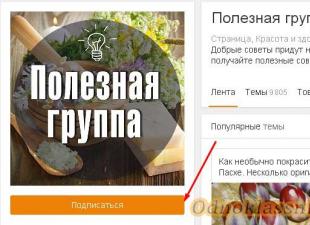Removing the password on the hard drive and BIOS of a laptop is a fairly common problem that users often encounter. There are several ways (utilities) that can help you remove the password. At this point in time, many utilities are popular in solving this problem. To correct this situation, you need to follow certain rules.
You will need
Instruction
HDD_PW.EXE (18KB) to remove the password from hard drive.
You will need
- - MHDD
Instruction
- Password system of modern drives
Another it-shnaya riddle about passwords on media.
We have a WD400 hard drive like this:
Playful hands (or evil rock? (-:) set a password on it.
On numerous forums, smart people write what (setting a password) for Western Digital storage media sometimes happens due to a power outage, incorrect termination of programs like PQmagic or Acronis.
So, there is a task to remove.
A little theory from the help to Victoria:
Management of security options. Passwords, password removal, temporary unlocking.
Theoretical introduction:
Modern hard drives have 2 types of passwords and 2 levels of secrecy. First, let's look at the types of passwords:
- User password: used to restrict access to user information. When setting a User password, the hard drive rejects commands such as read and write. Consequently, information from a password-protected hard drive cannot be read, changed, or erased. This can only be done after removing the password or after temporarily unlocking.
- Master password: NOT designed to protect information. Its purpose is to remove the User-password in case the latter is lost. The master password, being set on the hard drive, will not affect its performance in any way.
- High: high level. The High level password can be removed using the Master password, keeping the information on the hard drive.
- Maximum: maximum level. If the user-password of the Maximum level is set on the hard drive, then it will not be possible to remove it with the Master password (the screw will give an error), and to remove the password, you will have to use Security Erase. it special team, which will ask you to transfer the Master password to the screw, after which it will erase all information from it, and only after that it will unlock it.
Is it possible to "find" a lost password by brute force? In the case of a hard drive - almost impossible. According to the ATA standard, after FIVE unsuccessful attempts to enter a password, the screw will block commands (in this case, the "Expired" status will appear in the passport). Re-entry is possible only after turning the power on/off. There is no 5 attempts limit if you use the master password wipe to remove the password. In this case, a pause for waiting for readiness (about 1 second) issued by the screw will be a natural obstacle to enumeration.
Practice setting and removing passwords.
There are keys for working with passwords.
PWD : set password to disk;
DISPWD : remove password from disk;
UNLOCK : temporarily unlock the screw (until the power is turned off);
LOCK : temporarily disable the password system (until the power is turned off);
After entering the commands, a menu will appear on the screen with a choice of password options and privacy level. Navigating through the menu is carried out with the arrow keys (up and down), selecting the desired item - with the ENTER key. Next, you will be prompted to enter a password:
Enter password:_
After entering the password, press ENTER. If the screw did not give an error, the password will be set immediately.
It should be borne in mind that the master passwords for most hard drives are pre-installed at the factory, and thanks to the Internet, they can be known to a wide range of people. Therefore, it is better to change the master password immediately. The set master password will not affect access to information in any way.
On the contrary, if someone password-protects the hard drive (for example, a malicious program-virus), knowing the master password, you can unlock it.
To remove a user password using a known master password, you need to:
- By pressing F10, select the menu item "master password";
- enter the master password (up to 32 characters). Winchester will be unlocked.
this, having received a passport, make sure that the passwords are removed.
A useful application of the password erase option is to quickly delete all information (for example, before selling the HDD). In addition, security erasure, being by nature a record, has its own
ability to eliminate some types of surface defects and update SMART statistics. In order to perform a quick erase through the security system, you must:
- set any user-password of the Maximum level to the screw;
- set any master password on the screw, for example 1234. Both passwords can be the same;
- by pressing F10, select the master password, then enter it and wait for the operation to complete.
Note:
- If you have already called up the password entry line, but changed your mind about entering it, press ESC.
- To prevent forgetfulness, the program creates a small (32 bytes) text file in the current directory, in which it puts the entered password. The next time you enter the password, the program will read the contents of the file itself and slip it under the user's nose :) This option can be easily disabled, how to do this, see the "Working with the ini-file" section.
- If the tested drive says in the passport that it does not support security options, a message will be displayed on the bottom line of the screen: "Attention: this HDD does not support passwords!" The inscription does not interfere with _trying_ to set / remove the password in order to make sure of this in practice.
After some googling, it was found out that the standard master password for WD hard drives is 32 characters like this: " WDCWDCWDCWDCWDCWDCWDCWDCWDCWDCWD".
Nothing worked at first:
Then, apparently, a miracle happened and we saw the wonderful inscription "Done" after executing the password reset command:
And it looks like URA! ....but after the reboot, the password reappeared and now it can't be removed in any way...
Does anyone have any thoughts on this?
P.S. Acelab PC-3000 and A-FF REPAIR are not offered, since the use of these products is much more expensive than the cost of the hard drive.
However, this would not be a problem if people did not forget these most established codes. If this is the first time you have encountered such a situation and do not know how to remove the password from a hard drive on a laptop, then this article is designed just for you.
HDD
If you installed the code on internal media and forgot, then you will not even be able to boot the OS installed on your PC. That is, the possibility of using a laptop or computer for its intended purpose will simply be absent. In such a situation, the user can only delete set password because there is no other way to get access to the computer.
Online service
There are several ways to remove the password from the hdd, and one of them is the well-known online service " BIOS Password Removal for Laptops».
To get rid of a forgotten code by using it, you must:
- Enter it incorrectly 3 times (any combination of numbers or letters).
- After that, a special code should appear in the window.
- We copy the received numbers.
- We enter the same combination on the site, at the link above.
A few seconds after entering a combination of numbers in a specially designated line, you will receive a code that will help you reset the password from your drive.
It should be clarified that this program suitable for all models and manufacturers of hard drives (seagate, hitachi, toshiba, wd, etc.). Moreover, it does not matter which operating system installed on your computer or laptop, because this service is considered universal.
BIOS
You can remove the password from the hard disk in the BIOS only if the cipher was originally set via bios'e.
All you need is to use the standard option to reset the default settings:

Thus, we reset the password from the HDD.
Second way
The next option is free, specially designed for a variety of hard drive operations.

First, you need to familiarize yourself with the scheme of the password protection of the drive:
- Winchester can have high or maximum protection.
- Using the MHDD application, you can set a custom protection level.
- The master password set by the manufacturer can only be changed.
- The use of a master password makes it possible to unlock the drive only with a high level of protection.
- In the case of the maximum level of protection, the hard drive can only be unlocked if a user code is set.
- If the maximum level of protection is set and there is no user password, then the drive can only be unlocked by destroying all data using the Security Erase Unit ATA command.
Given the above information, in order to remove the password from the hard drive, you should:

Thus, you can extremely quickly remove the previously entered and forgotten cipher.
Third way
The HDD_PW.EXE (18KB) program will also help you remove the password from the hard disk. In order to remove the code with its help, you need to do the following:
- Find out the error code (when loading, press F2 and enter the wrong combination of numbers three times, after which a special code will appear on the screen)
- Launch an MS-DOS application.
- Select the name of the utility in the window that opens.
- After a space, enter the error code that you learned earlier, and add 0 through the space.
- By pressing "Enter", several passwords will appear in front of you, one of which is sure to work.
After entering the code, be sure to change it to a new one and write it down.

When performing these steps on a 64-bit system, you may encounter some difficulties. The system may generate an error due to a utility mismatch. In this situation it is necessary:
- Download DOSBox, install and run.
- Mount drive "C" with the command "mount c c: /".
- Then, at startup, press "F2", again type the wrong cipher 3 times and do the same steps.
To eliminate the possibility of such situations, it is recommended to completely get rid of the cipher by disabling it in the PC settings. If you are in dire need of it, then you should write it down in a notebook or any other place so that you do not have to reset it again.
In case you have lenovo laptop and at startup, the message “enter hdd password” is displayed on the screen, the method discussed in this video will help you:
youtube.com/watch?v=dKLZjrTyTeQ&t=174s
Recently I had to face a terrible situation. The hard drive has locked up, though it’s only 8GB, but still it’s also money (:
When you turn on the computer and determine the devices, stumbling over the definition of the hard drive, the computer displays a message
HDD Locked. Please enter the password
After researching the problem, I found a lot interesting information regarding locked screws. After reading everything below, did what is even below (:
There are paid solutions (expensive and 2 options with saving information (more expensive) and without it - cheaper).
Master passwords for HDD. Master ATA password.
Contrary to popular belief, it is impossible to “lock” or “lock” a drive using a Master password. The master password can only be changed. The master password can unlock the drive if the USER password is forgotten, but this is only possible if the security level has been set to "High". If the protection level is “Maximum”, then the drive can only be unlocked by knowing the User password. If the protection level is “Maximum”, the User password is unknown, but the Master password is known, then it is possible to unlock the drive with the destruction of all data using the Security Erase Unit ATA command. This is implemented in MHDD (FASTERASE command), but this procedure in MHDD only works with User passwords.
Thus, a drive locked with a "High" security level can be unlocked using either the Master or User password. If the protection level is "Maximum", then unlock
the drive can only be used with the User password, or with the help of the Master password, but with the destruction of all data.
Manufacturers set factory Master passwords, and if they are not changed in advance, then they can be used to unlock a password-protected drive, the protection level of which is “High”.
You can set the User password by issuing the PWD command to MHDD. This sets the protection level to "High". The ability to set a different level in MHDD is not available for security reasons. Also, the entered password is displayed in the mhdd.log file. After setting the password, the drive must be turned off.
Unlocking a drive password-protected with the "High" protection level is possible using a User or Master password. If the password is unknown, then, in general, it is impossible to unlock the drive, although there are two ways:
1. If the password is not encrypted by the drive itself, you can try to read it from the surface using technological commands;
2. It is possible to unlock using specially designed methods.
If the password is known, then the procedure for unlocking the drive in MHDD is as follows:
1. issue the UNLOCK command, select the User password, and enter the password. This temporarily unlocks the drive (until the power is turned off).
2. Issue the DISPWD command, select the User password, and enter the password again. This completely removes the blockage.
According to the ATA/ATAPI standard, you cannot suppress the DISPWD command without first unlocking the drive with the UNLOCK command.
If the password is unknown, and the protection level is “Maximum”, then special tools are indispensable. If the password is unknown, and the protection level is “High”, and the Master password has not been changed, then it is possible to unlock the drive, knowing the factory Master password.
List of known Master passwords:
Fujitsu Winchesters: thirty two spaces. In MHDD, you need to enter 32 spaces to ask for a password.
Seagate hard drives: the word "Seagate" without quotes, capitalized, padded with 25 spaces to 32 characters. In MHDD, when prompted for a password, you must enter the word Seagate, followed by 25 spaces. Also, advice from one of the site visitors: if the password does not fit, try entering the word SeaGate and 25 dots.
Maxtor Winchesters: the phrase "Maxtor INIT SECURITY TEST STEP" - case is important! There is one space at the end of the phrase. The password length is 31 characters.
Samsung hard drives: 32 "t" characters. In MHDD, you need to enter 32 characters t to ask for a password.
Winchesters Western Digital: the phrase "WDCWDCWDCWDCWDCWDCWDCWDCWDCWDCWD", without quotes.
IBM hard drives:
DTTA series: "CED79IJUFNATIT" padded with spaces to 32 characters. in MHDD, when prompted for a password, enter the above phrase, followed by 18 spaces.
DJNA series: "VON89IJUFSUNAJ" padded with spaces to 32 characters. in MHDD, when prompted for a password, enter the above phrase, followed by 18 spaces.
DPTA series: "VON89IJUFSUNAJ" padded with spaces to 32 characters. in MHDD, when prompted for a password, enter the above phrase, followed by 18 spaces.
DTLA series: "RAM00IJUFOTSELET" padded with spaces up to 32 characters. in MHDD, when prompted for a password, enter the above phrase, followed by 16 spaces. http://www.ihdd.ru/mhdd
Winchesters Hitachi, DK23AA, DK23BA, DK23CA series: thirty-two spaces. In MHDD, you need to enter 32 spaces to ask for a password.
Toshiba hard drives, all series: thirty-two spaces. In MHDD, you need to enter 32 spaces to ask for a password.
Below are the User passwords set in certain situations by various popular programs:
MHDD versions 3.x, occurs when an internal error occurs: 32 letters "A" or 32 letters "B" (large Latin).
HDDL, occurs when a quick erase fails: "fuck".
HRT: 32 characters with code 0. In order to enter such a password in MHDD, it is enough to press ENTER when prompted for a password.
HDD ERASE 4.0: while cleaning the disk, it sets the password "idrive" - you can also remove it with it!
That's just a program HDD ERASE 4.0 I had a screw locked up, all because I didn’t wait for the end of the “erase” to reboot the car ...
In fact, a detailed description of the operation of the security system is well described in the ATA-5 standard and above. Also, a more convenient, in my opinion, presentation is present in the Product Manual on any IBM disk.
I will try to explain the essence in two words.
Master password - unique code, which is stored in the firmware area of the drive, sometimes in encrypted form. On some hard drives it is present after exiting the assembly line and does not affect hard drive access. The master password is designed to remove the set user password (for example, if it is forgotten).
Some manufacturers have their own Master password for a specific drive family ( the lineup). For other manufacturers, on the contrary, the Master password can cover quite a few models and lines. Any information about Master passwords is not subject to open distribution and is the property of the manufacturer.
User password is a code up to 32 characters long, entered by the user using special utilities or by using the appropriate function of the computer's BIOS (present mainly only in NoteBook). The password is also stored in the firmware area of the drive and is also sometimes encrypted.
---
The security level can be High or Maximum.
1. At the High level, it is possible to unlock the drive using the Master Password, in this case, all user data is saved.
2. At the High level, it is possible to unlock the drive using a User password, in this case all user data is also saved.
3. At the Maximum level, the drive can be unlocked using the Master Password, but user data is completely destroyed without the possibility of recovery.
4. At the Maximum level, it is possible to unlock the drive using a User password, while the user data is completely preserved.
Accordingly, if the drive's security mode is activated, and neither Master nor User passwords are known, the drive cannot be unlocked. A locked drive must be correctly detected in the BIOS, however, it will generate an error for any read or write operation. And brute-force password guessing with the help of self-made utilities is excluded - after five incorrect attempts, the drive goes into the Freeze state and can only be exited by turning the power off and on again. (http://www.hddr.ru/faq.htm)
Small caveat: If you set a user-password in MHDD ver.4.0 (appears on Maxtor screws, possibly on others) for "FAST ERASE", then after this operation you should REMOVE the password WITHOUT REBOOT, because. it is possible that after a reboot the password cannot be removed using the MHDD itself.
So, the password is set by us.
MHDD -> read documentation and remove using unlock and dispwd commands. In this case, the data will be saved. (the password is removed by the _same_ version of the program that was installed)
Another option: After loading mhdd, turn off the power and try to remove the password, i.e.:
1. Download mhdd.
2. Remove power from the screw.
3. Insert it back.
4. Dial unlock and enter the password that you set.
You can also try the ATAPWD program (http://rockbox.haxx.se/atapwd.zip):
1. ATAPWD: UNLOCK WITH USER/MASTER PASSWORD. The data will be saved.
2. ATAPWD: First, do ERASE PREPARE (Preparing to remove the user password by completely erasing the disk), then - ERASE UNIT. The data will, of course, be destroyed.
Empty password.
Dmitry_Postrigan: An empty password in MHDD can be removed by entering the character with the code 255 as a password (press ALT + dial 255 + release ALT). (- mhddsoftware forum).
We do not know the password (forgotten/lost/etc):
SAMSUNG
MHDD: You can try to enter 32 characters "B" (large and Latin) to ask for a password.
VTOOL: In the disk editor mode, find in the negative sectors a sector with the text "SECURE" and clear it (except for the word Secure) and one more sector - a copy of the 1st.
SEAGATE
Master password- "Seagate + 25 spaces".
The presence of a terminal (you need to make a cable) will greatly simplify the solution to the problem.
In terminal:
CTRL-Z
T>GFFF3 (for Barracuda V)
T>/1
1>B200,200
There you will see your password. Then ATA commands F2 and F6 with a buffer containing what you saw ....
Also for U5, Barracuda II, III, IV, you only need to read B0,0.
For 7200.7 you need to enter GFFF2.
WD
Master password- "WDCWDCWDCWDCWDCWDCWDCWDCWDCWDCWD".
xB-series:
"The password is at the end of the second sector on track -2 in the clear."
Hddl: 57 44 43 00 00 A0 8A - send, 00 01 01 00 0F E0 21 - send, clipboard - receive, view - at the end. 00 01 01 10 0F E0 21 - the same, but for the first head.
for WD307AA 272AA, 450AA and 205AA:
"The password is at the end of the third sector on track -1 in the clear."
Hddl: 00 00 00 00 E0 A0 8A - send, 00 01 02 00 0F E0 21 - send, clipboard - receive, view - at the end. 00 01 02 10 0F E0 21 - the same, but for the first head.
Fujitsu
fakel.exe: count the modules and look at #12 and #13.
PC3K: You can rewrite module 0D.
MAXTOR
Master passwords- "Maxtor INIT SECURITY TEST STEP" (for N40P), "Maxtor+26 spaces" (541D).
IBM
Can be used HDDL:. Read the documentation for this program.
PS. There are other effective programs (eg PC3000). If it was not possible to remove the password using the above methods, then your path lies to the owner of these products. I also advise you to use search engines on this topic. there is a lot of information on the net.
More utilities:
Complex
 uptostart.ru News. Games. Instructions. Internet. Office.
uptostart.ru News. Games. Instructions. Internet. Office.