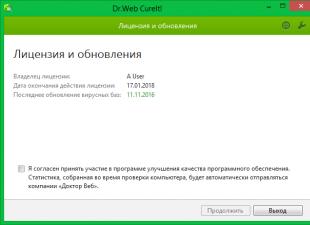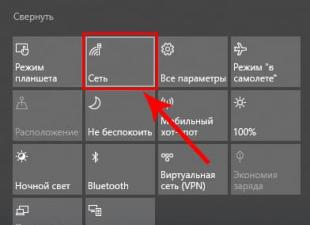Millions of owners mobile devices in different parts light use the WhatsApp application as a convenient way to communicate. Often a smartphone contains important personal information that needs to be protected. It is unlikely that the owner of the phone will like the disclosure of his private information by other people. In the framework of this article, we will consider the task - how to put a password on WhatsApp.
The functionality of the messenger does not provide for such an opportunity. The developers of mobile devices also did not implement the installation of such protection. But it is necessary to close the application from prying eyes. Today we will tell you what you need to do for this. We will also consider the option - how to put a password on VK on the phone. Experienced smartphone owners do not see a problem in installing protection. But for beginners, keeping confidential information out of unauthorized access is a difficult task.
We put protection on Android
There are several options for protecting personal data. The Google Play store has several applications that you can download to your smartphone. There are the following programs in the Market: Smart AppLock, Folder Lock, Whats Messenger, Lock for WhatsApp.
First you need to log into the Google Play Store. Type the name of the application in the search bar. Next to the utility, click on the download option. Click on the "Open" button after downloading the program.


Then we set the protection as shown in the lower image. We also choose a messenger. The last step is choosing a password.



When you set a security code on your smartphone, you can block access to the device and WhatsApp at the same time. To search for the desired application for Android, you can enter the query "WhatsApp Lock" or "Chat Lock" in the search bar. Next, install and run the program. Then enter the password for chats and confirm. When unlocking the mobile device, we also enter the password. Access can be restricted not only to WhatsApp. You can password-protect any selected application.

Protection of personal space - Smart AppLock
The program allows you to hide any: files, applications, correspondence, conversations, block the device completely. The contents of the messenger can be hidden partially or completely. With the help of the utility, you can perform blocking at a distance by means of an SMS message. Opening access can be done by geolocation or at the appointed time. A very important feature that is able to fix in the form of a photo of a person who tried to open the application.

The fact of blocking can be hidden by the system. In this case, after configuration, false error information will appear when an outside intrusion is attempted.

Recovery forgotten password there is a standard recovery procedure. You just need to enable the "forgot password" option.
Lock app for whatsapp
The program uses a security code consisting of graphic key or combinations of numbers (from four to eight digit numbers). The application interface is very simple and quite understandable for every user.



Install WhatsApp protection on iPhone
For iPhone users, WhatsApp login protection can be secured using third-party security. The best and easiest option - free utility iAppLock. The application has a simple interface. But there is a limitation. The device version cannot be lower than IOS 7. On iPhone devices There is a pre-installed AppStore. To download the application, you need to open the AppStore. Click on the magnifying glass at the bottom of the display. Then enter the name of the application in the search bar. Next, click on the “Continue” option. In the issue, select the result, and install the application. When the program is installed, Vatsap is added, the password is changed or set. To open WhatsApp, you must enter a four-digit verification code.


Password protection on Viber and Vkontakte
Consider important for users Android smartphones question, - how to put password on viber. The easiest and fastest option is to install the Smart Applock app from the Android Google Play Store. To add a program, you need to open the "Applications" option. Click the "+" sign at the bottom of the list of installed programs.
To date, the issue of information security in various applications is very acute. Developers software for mobile devices, they strive to encrypt the transmitted data as much as possible, making them inaccessible to prying eyes and inquisitive minds. However, what's the point if everyone who can get to your smartphone has access to the same WhatsApp conversation? That's right, none! Therefore, we propose to consider how to put a password on WhatsApp.
Subtleties
If you think that we are talking about the built-in features of the messenger, then we will upset you. The fact is that the authors of the project, for some reason, did not bother to “attach” any security utilities to their service. But we do not consider this a big problem, since there are other ways to provide your phone with reliable protection, and WhatsApp with an impenetrable password. Which only you will know. And these are third party apps. Naturally, each operating system has its own options. For example, on “apple” gadgets, a program from the official store called iAppLock looks great and functions. It offers various password options, including a version of drawing geometric shapes. But we will take a closer look at the Android platform, for which there are also a lot of programs for this purpose. And we will consider the issue in the context of the application of the Lock Free utility. It is available completely free on Google Play.
How to use?
So, to set a password for the WhatsApp program, download the utility and run it. Next, you need to make some settings. First of all, choose the password itself. There are not many options here, but even numbers can protect applications very reliably. Next, in the drop-down menu, check the boxes for those programs that we want to close with protection. In our case, this is WhatsApp. We save the settings, and now, with each new start of the service, the system will require you to enter an invented combination of numbers that you set earlier. Attackers and simply curious and tactless people will have to deal with such precautions for a long time, because a password here can be set of absolutely any complexity.
And finally, let's say. That this is not the only program in this direction. You are free to choose the utility to your taste, so carefully study the proposals, and go ahead to increase the level of security.
WhatsApp program interface (Vatsap, Vatsap)
Detailed instructions in Russian for installing and registering WhatsApp (Vatsap, Vatsap) on iPhone

Click on the picture to view detailed instructions how to install and register whatsapp app on iphone
Detailed instructions in Russian for installing and registering WhatsApp (Vatsap, Vatsap) on an Android phone

Click on the picture to see detailed instructions for installing and registering the WhatsApp application on Android
What a familiar situation - relatives take your phone supposedly to look at photos and play, but in fact they begin to read private messages and look for interesting moments in life. Therefore, many are concerned about the question of how to protect yourself in such a situation and put a password on a smartphone with it installed.
How does the WhatsApp security system work?
The messenger is constantly in the active mode, it is impossible to set the “offline” status in it or disable its operation. Accordingly, the application does not have a password, as well as a login, as well as registration. But do not worry - we will tell you how to secure your application and phone as much as possible.
Data security - fast and easy
Phones on the base have an application store - Play Market. You can find hundreds of programs in it that help hide data from prying eyes and are even capable of taking photos of those who are trying to get into your phone. It is enough to choose any of these applications and install it on your mobile. Here is a short list of just a few of them. We have highlighted those that we can personally recommend to users.
Do not lag behind and devices based on other operating systems: Users can look into iTunes and also choose a security application, such as the popular iAppLock, with which you can put a password on the application and protect correspondence from prying eyes.
How to put a password on whatsapp
Today it is one of the most popular instant messengers in Russia and abroad. Unfortunately, popular sites and programs are often targeted by hackers, and the question of how to put a password on WhatsApp on an iPhone or any other platform that supports functions is becoming more and more relevant for many users. This is necessary to protect personal data and prevent leakage of important personal information to outsiders.
Important: The application itself does not allow you to set a password.
That is, in the event of a hack or your gadget falling into unauthorized hands, the protection of your personal correspondence and data will not be ensured. However, this can be done using third-party applications or privacy protection programs. But all this is possible only after downloading and installing them, so in the case of a direct question about how to put a password on WhatsApp, the answer is quite obvious - this cannot be done directly. The functions of the program do not provide for this.
The only way out is to put a PIN code on the phone, the old tried and true way to prevent unwanted use of the phone if it falls into the wrong hands or someone using spyware tries to view your messages. Such a measure will not only protect your messengers and applications from unwanted access, but the entire phone as a whole.
But this does not mean at all that you will not be able to insure yourself and protect the application you have installed from unauthorized access. There are some programs that allow you to set passwords where they are not provided in principle.
Password for WhatsApp on iPhone
AppLock is one of the most widely used password protection programs for applications. With it, you can password-protect almost everything - WhatsApp, the contact list and even the menu. It works selectively, depending on what you would like to hide from prying eyes.
This program will also help insure your phone from changing settings. You can allow or, on the contrary, prohibit making changes without entering a password. Available for installation on iOS platforms, including iPhone.
WhatsApp account protection for Android
However, if you are interested in protecting your WhatsApp account specifically, Whats Messenger is for you. When you enable a security program, the application is blocked. No one will be able to read your messages, make calls, view your contact list. The program just won't open.
And for simpler protection, the Lock for WhatsApp program is suitable. In fact, it is no different from the same password on a phone or computer. You can choose to put a security code - a combination of 4 or 8 digits. It is extremely easy to learn. You will not have to get used to the interface for a long time - it is extremely simple and uncomplicated. However, the program itself, easy to learn, provides reliable protection your messenger. With this program, you can be sure that no one will read your messages without your knowledge and will not be able to write or call anyone from your contact list without your knowledge.
As you can already guess, it is impossible to set a password directly. However, progress does not stand still, and as applications and programs are constantly updated, so are the capabilities of the manufacturer. Only a small part of the security programs was listed above, but all of them have proven their reliability more than once, for which they are in good demand among users of the android and iOS platforms.
If you are interested in protecting your messenger from unwanted use, we advise you to pay attention to these programs.
If you don't like it when someone reads your WhatsApp messages, then today's news is for you.
In one of latest updates, there is support for Face ID and Touch ID to unlock the WhatsApp app. This means that now not everyone will be able to open your messenger and read the correspondence.
Let's talk today about setting this kind of password.
How to put Face ID/Touch ID to unlock WhatsApp?
Face ID and Touch ID are security systems for the iPhone. Firstly, they work fast enough, and secondly, only the owner of the device can use them.
Messenger developers are slowly improving the security of their programs, and now it's WhatsApp's turn. Now you can install Face ID or Touch ID on the app to unlock.
This is how it all happens:
- launch whatsapp and go to tab Settings;
- now choose Account
;
WhatsApp - Account - Privacy
- find Confidentiality and look below Screen lock;
- now activate Require Touch ID/Face ID.

Screen Lock - Require Touch ID
There are a couple of things you need to be aware of when activating this feature: activation may take place after some time.
It is also worth knowing the moment that when WhatsApp is blocked, you will still be able to answer calls and reply to messages from notifications.
 uptostart.ru News. Games. Instructions. Internet. Office.
uptostart.ru News. Games. Instructions. Internet. Office.