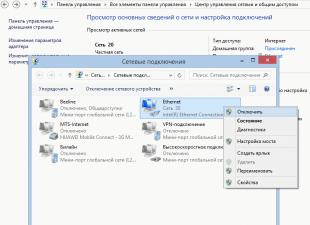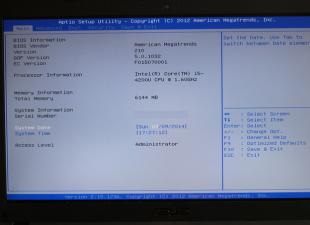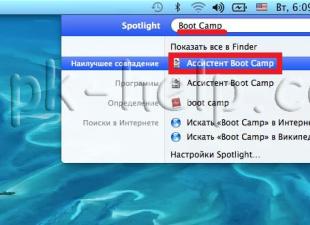The presentation took place at the Steve Jobs Theater in California. And it's out today iOS update 12. Grouping notifications, Screen Time, Siri Shortcuts and more awaits us. We have collected for you the most necessary in one material.
1. Improved performance
Recently, Apple has focused on creating new features in iOS. But in 2018, the main innovation of iOS 12, according to Apple, is performance improvements for all devices, starting with the iPhone 5s. The main focus is on speeding up the system under load and during the opening of tasks. The animation has been updated to be smoother and faster than on iOS 11.
Apple compared the performance of iOS 11.4 and iOS 12 on the iPhone 6 Plus. It turned out that on iOS 12, the camera turns on 70% faster, the keyboard in Safari appears 50% faster, keyboard response has improved, and application launch has doubled.
According to feedback from iOS 12 pre-release users, the new operating system does improve performance, including on older iPhone 5s and first-generation iPad Air.
2. Update ARKit
In ARKit 2, developers will be able to create unified AR spaces and permanent objects with reference to specific places, as well as recognize objects in the real world.
ARKit 2 will allow the development of multiplayer games and applications, where a single augmented reality space will be displayed for all people nearby.
AR objects can be made "permanent", such as leaving a puzzle on a table to put together later. The ARKit 2 platform recognizes images, real 3D objects and superimposes shadows on augmented reality objects. Together with Pixar, a 3D file format, USDZ, was developed. With it, users can interact with augmented reality in iOS apps, for example, send 3D objects to other people.
Apple has released a new standard iOS application - "Roulette" (Measure). It can measure things, find the area of an object, photograph measurements, automatically determine the size of posters, signs and photo frames, share information with other users and work with a “level”. Previously, this was the "Compass" function.
3. Siri Update: Shortcuts and Smart Actions
Siri suggests actions based on user behavior and event context. For example, an assistant can call a colleague if the user is late for a meeting, wish a family member a happy birthday, and so on.
Siri also learned how to execute user commands using the "quick commands" function. The owner of an iOS device can independently set Siri a voice command from the list of suggested ones - the system analyzes actions and offers to add a voice command for frequently repeated operations.
If a user often opens a certain site through Safari or likes to listen to a particular music album, you can set a command in the Siri settings to perform the operation automatically.
Developers can add their own list of available actions for the user to the application. Siri will suggest new actions on Spotlight search, the lock screen, and the Call Assistant screen.
Apple will release the Shortcuts app, which will allow you to create entire sequences of actions and assign voice commands to them. For example, create a macro for returning home from work, which will simultaneously play music, pave the way and send a message to loved ones.
4. Improved notifications

Notifications are grouped by applications and topics: several notifications from one application are combined into a chain that needs to be expanded with a tap. Each notification can be edited, as well as clear the screen from all notifications at once. If some application is not used long time- Siri will offer to turn off his notifications temporarily or permanently.
In addition, notifications can be customized from the lock screen without going to Settings. They have become more interactive: developers can change appearance and add controls. You can now manage notifications from the lock screen without going to Settings.
5. Screen Time and improved Do Not Disturb

The new versions of Android and iOS have detailed statistics and time management of smartphones and tablets so that owners use devices less. In iOS 12, it's called Screen Time.
There are detailed statistics on the use of the phone during the day: iOS 12 shows how much time and in which application the user spent, how many notifications come from and from where, as well as the number of phone pickups per hour.
There is a function "At rest" - it will prohibit the use of a smartphone for a specified period of time. You can also set a time limit for the operation of applications, for example, you can only use Facebook, Instagram, VKontakte for 30 minutes.
The new Do Not Disturb feature blocks all app notifications except your favorites. You can activate the "bedtime mode", which will mute all notifications until the morning.
6. Improved work with photos
The portrait mode has been updated: the camera has learned to generate a face mask to highlight people for better processing of the face and hair. iOS now supports RAW format: uncompressed photos can be imported from a PC or digital camera. On the iPad Pro You can edit photos in RAW format.
Developers have access to new software tools for working with portrait mode and measuring the depth of an image. This should improve the quality of photo processing filters.
The Photos app has become similar to Apple Music: a “For You” section has appeared in which the system creates collections by categories and events. Photo search has also been updated: iOS 12 can recognize objects, location, and processes.
7. Improved security
The new iOS can work with passwords from third-party apps. For example, Safari can use a transaction confirmation code from an SMS or push notification. The user needs to approve it in auto-substitution suggestions. There was a function of password exchange between iOS and MacOS.
Apple has improved password security so that choosing a saved auto-fill password now requires confirmation using Face ID or Touch ID. If the user creates a password that is in another account, the system will warn you that it is unsafe. In future updates, Apple will add a password manager to Siri.

You can now add a second face profile to Face ID. This is useful both for adding a second user, and for adding your own "alternative" face, for example, with glasses, a hat, bandages, and so on.
Safari has improved the Intelligent Tracking Prevention feature - it blocks trackers that track information about the user.
Developers can use the new authentication service to autofill passwords in Safari through built-in and third-party password managers.
8. Memoji and iMessage improvement
iMessage camera now has decorations: stickers, shapes, Animoji and Memoji, you can also add iMessage stickers to images.
Apple has updated Animoji with four new characters - a ghost, a koala, a tiger and a tyrannosaurus rex. Memoji appeared - a human avatar with fine-tuning of the character: the choice of gender, hairstyle, skin color, eyes and hair, and other features. Face analysis capabilities in Animoji have been supplemented with language and wink recognition.
9. Application update
"News" on the iPad received a sidebar for scrolling, as is done in "Mail".
In the "Promotions" there was a visual display of changes in stocks during the day. "News" is integrated into "Promotions" - the main events can be found from the application.

The Stocks and Voice Recorder apps are coming to iPad. Dictaphone has updated its design, added synchronization with iCloud, as well as the ability to record sound without losing quality.
iBooks has been renamed to Apple Books and has been redesigned. Now the application has a section "Reading now", which shows recent books and the percentage of reading. The bookstore has also been updated, fonts have changed.
In the Safari settings, you can enable the display of site icons on tabs.
10. FaceTime Group Video Calls
Up to 32 people can now participate in a FaceTime call at the same time, regardless of whether they have an Apple device: Mac, iPhone, iPad or Apple Watch.
11. Carplay
Support for third-party navigation apps has been added to CarPlay. Developers of Yandex.Navigator, Google Maps and other mapping services must adapt their applications for CarPlay so that users can access them. Previously, you had to install a jailbreak for third-party maps to work.
The iOS 11.4 release date is likely weeks away, but iPhone and iPad users should start preparing now.
Unlike iOS 11.3, Apple has decided not to offer a custom tap with the new iOS 11.4 update. Apple's previous update came with the ability to roll back to iOS 11.2.6.
The company did not provide an official release date for iOS 11.4, but some sources believe that Apple will release iOS 11.4 before WWDC 2018, which is scheduled for early June.
UPDATEIOS 11.4: RELEASE DATE
Apple recently released the first developer beta of iOS 11.4 (we expect the iOS 11.4 public beta to arrive this week), which means we'll likely have to wait before the company releases the final version for iPhone, iPad, and iPod Touch models capable of running iOS 11.
Final updates like iOS 11.4 usually sit in beta for over a month, so don't expect the iOS 11.4 update to hit your device in April.
The best way to experience the iOS 11.4 update is through the iOS 11.4 beta. If you don't want to use the beta update on your device, our review is here to help.
iOS 11.4: OLD UPDATES

If you haven't installed iOS 11.3 on your iPhone, iPad, or iPod Touch yet, you'll want to check out these updates as well, as they offer their own changes and improvements that will be included with iOS 11.4.
iOS 11.3 update is the current version of iOS 11. If you use the update on your device, you get the latest features, fixes, improvements, and patches. If you're not running iOS 11.3, it's time to check out this update, as well as any others you may have missed.
If you're planning to upgrade to 11.4 right after iOS 11.2.6 or an earlier version of iOS, your update will be much larger with features and fixes from the previous iteration of iOS.
Do yourself a favor and check out the changes in these updates now. To help you, we've prepared a guide to the key points of iOS 11.
Most users should consider upgrading to iOS 11.3 before 11.4 sees the light of day. We will explain why...
iOS 11.4: UPDATE YOUR DEVICE
If you want to change the huge download size with the release of iOS 11.4, make sure your iPhone, iPad, or iPod Touch is running the latest Apple software.
It's very easy to get left behind now, with Apple releasing a new iOS update every few weeks.
If you don't know which version of iOS you're using, go to Settings and select About. Look down, look for the "Version" section.
If your OS is not iOS 11.3, consider downloading latest version iOS 11. This will help you avoid heavy downloads and your device will get the latest bug fixes and security patches.
Be sure to read the reviews before you make your move.
iOS 11.4: MOST SHOULD AVOID BETA
The iOS 11.4 beta may be tempting, but most people should avoid the iOS 11.4 pre-release.
Pre-release is a great way to see the changes, evaluate performance, and impress your friends, but this is beta, early software can and probably will cause problems on your iPhone, iPad, or iPod Touch.
If you rely on your smartphone or tablet for daily life, work or school, you should stay on iOS 11.2.6 and whatever version of iOS you are currently using.
When in doubt, check our website for beta updates. This will help you decide which side of the fence to stay on.
iOS 11.4: REVIEW MONITORING BETA

If you don't want to download the iOS 11.4 update ahead of others, make sure you stay tuned for updates during the beta testing process.
As the iOS 11.4 update goes into beta testing, beta testers are discovering new features, bug fixes, and possible issues.
We're expecting a lot of feedback from users of the iOS 11.4 update to help you prepare for the iOS 11.4 release date.
There are plenty of places to find feedback on the iOS 11.4 update, but the Apple forums are a great place to start.
iOS 11.4: WHEN TO CHECK?

Now that iOS 11.4 is official, you might be interested in knowing the release date and time for iOS 11.4.
We probably won't see the release of iOS 11.4 anytime soon, but you can expect the update to get more information over the course of the week.
Apple's iOS updates are almost always released around 10:00 pm Moscow time (10:00 am PT), so there's no reason to check iOS 11.4 at 20:00 (Moscow time) or 8:00 am (Moscow time).
The company almost never releases iOS updates on a Friday, so the best time to check for an update is around 10:00 PM (UTC) Monday through Thursday.
The same goes for the beta version of iOS 11.4 updates.
iOS 11.4: HOW LONG IS IT UPDATED?
We don't know the exact size, but the iOS 11.4 update is likely to be quite heavy.
The latest beta version of iOS 11.4 has a significant weight (several hundred megabytes) and we expect the final version of the update to take a significant amount of memory on your device.
We can expect iOS 11.4 to take about a minute to download over high-speed Wi-Fi, and it will take more than five minutes to install on your device. Exact time download and installation will vary depending on your device and current version iOS.
If you are updating older software, such as iOS 11.2.6 or iOS 10, installing iOS 11.4 will take a little longer as the update will include features and fixes from other versions of iOS.
As soon as you download iOS 11.4 on your phone, you will see an option to "Install" the software now or "Later".
Most of you will want to install the software as soon as you download it, but some of you may want to use the installation scheduler.
If you decide to schedule the update, you can choose to install it at bedtime, or you can ask your device to remind you to install the iOS 11.4 update at a later date, perhaps someday when you have more time.
If you choose to install the software overnight, you will need to connect the device to a power source.
iOS 11.4: PREPARE FOR CHALLENGES
The iOS 11.4 update is in beta testing, it's being thoroughly tested behind the scenes, but that doesn't mean it's going to be perfect. Problems will almost certainly slip into the final release, you have to be prepared to face them.
Common iOS issues include abnormal battery drain, Bluetooth errors, wifi errors, unstable operation of applications, delays in user interface and other performance issues. These issues appear after every iOS release, and we expect something similar when iOS 11.4 is released.
We previously compiled a long list of fixes for common iOS 11 issues. If you don't consider yourself an iOS expert, you'll want to highlight these fixes for yourself so you're ready to tackle iOS 11.4 issues when they show their ugly head.
You will also want to add a group Apple support in social network and tag the Apple Support page on the website.
You should also be familiar with the Apple forums.
iOS 11.4: PREPARE FOR THE RECOVERY

If you're having issues with iOS 11.4, you can contact Apple, try to fix the problem yourself, or downgrade to an earlier version of iOS 11.
Once the iOS 11.4 update is released, you will be able to downgrade the firmware. Apple has closed the rollback to iOS 10, but you can downgrade to an earlier version of iOS 11.
If you're unfamiliar with the iOS rollback process, now is a good time to familiarize yourself with it.
When iOS 11.4 is released, Apple can only approve one "fallback" version of iOS 11 (iOS 11.3). This option will not always be available.
Apple tends to shut down an old update shortly after a new firmware is released. The company does not publish any warning, once the loopholes to the old iOS 11 updates are closed, they will be closed forever.
If you've had to roll back updates before, you should be ready for iOS 11.4. If you haven't, make sure you get through the process.
iOS 11.4: APP UPDATES

If you want the best iOS 11.4 experience, you'll probably want to download app updates as they become available. These updates will help stabilize your applications, eliminate bugs, and bring improvements.
When a new version of iOS 11 finishes rolling out, developers release app updates to support iOS and iPhone.
These updates add new features and, more importantly, fix issues related to iOS 11. If you haven't already, check out App Store for important updates.
Before downloading an update, make sure to read the feedback from iOS 11 users. These reviews will alert you to the strengths and issues of the current version of the app.
iOS 11.4: WHAT IF JAILBREAK?

The developers offer a jailbreak for iOS 11.1.2 and below, but we have not seen reliable information about the new JB for iOS 11.4.
At the moment, it is unclear if the developers are planning a public jailbreak tool for iOS 11.4 or older versions of iOS 11.
To be on the safe side, you'll want to avoid iOS 11.4 when the update rolls out.
iOS 11.4: NO NEED TO BET NOW
Apple's iOS 11.4 update is about to be a solid release, you might be tempted to install it with the official release.
For some of you, especially those who are using the iOS 11.4 beta or are experiencing annoying iOS 11 issues, this is a great solution. However, some of you will find it easier to wait a few hours, a few days, or in some cases a few weeks before you install iOS 11.4.
There are many reasons to avoid installing a new one. software first day. iOS updates can hurt the performance of your device, especially the performance of older devices. If you have an iPhone 5 or iPhone 6, be careful.
If you need to, install an early version of iOS 11.4. Feedback will help you determine the potential benefits and issues of the upgrade for your particular device. Feel free to ask an Apple employee, family member, work colleague, or friend for advice. Ask on the forums.
Apple is not forcing you to install iOS 11.4, so please take your time.
iOS 11.4: PLEASE WAIT A FEW HOURS
When Apple releases iOS 11.4, the update will roll out to everyone at the same time. This is one of the advantages of iOS, but it also creates problems.
Apple has been improving the update process over the years, but we still see bugs and update failures at the time an update is released.
Many people download iOS, so the company's servers tend to crash within the first hour of iOS updates being released. This can sometimes result in longer loading times.
If you don't want to deal with long time boot or any other issue that may accompany a major iOS release, avoid updating iOS 11.4 immediately after release.
iOS 12.1 came out shortly after iOS 12 and includes support for FaceTime group calls, as well as iCloud memoji syncing and the ability to interpret voice calls into text messages that remain hidden. This is the first iOS 12 update, which is a second-order update that brings new features to the operating system. As a rule, such updates are released one and a half to two months after the release of a new iteration and, in addition to expanding functionality compatible devices, increase their stability and get rid of existing bugs and shortcomings.
The operating system became available immediately after the presentation on October 30, where they showed the new iPad Pro.
Main materials
The mobile operating system iOS 12.1 turned out to be an extremely successful release. The developers were able to "overcome" a large number of problems inherent in the previous version of the system. Importantly, the current build shows itself perfectly even on frankly outdated and weak devices, like iPad Mini 2. If everything is approximately clear with performance, then how are things with battery life?
A few years ago, jailbreak was really popular - users were looking forward to the release of tools for hacking the OS. Over time, the mobile operating system acquired new features and options, and the need to hack the system gradually disappeared. However, if you are still burning with the desire to install a jailbreak, we hasten to please you - there is such an opportunity.
A bug has been discovered in the VoIP calling service that allows anyone who wants to hear the interlocutor even before he answers. Its operation becomes possible thanks to the function of group calls. It is ironic that the bug was discovered by users on the International Day for the Protection of Personal Data, when Apple CEO Tim Cook urged users to carefully monitor their data and protect it.
A couple of weeks ago, .1 became available, and just the other day, iOS 12.1.2 was released. And until recently, users could "roll back" to iOS 12.1. Alas, this option no longer exists. Everyone who stayed on intermediate versions will now be able to install only the current version of Apple's mobile operating system.
Exactly one day after the release of the first beta version of .2 for developers, Apple released a similar assembly for public testing. This means that owners of all compatible devices that are members of the Early Access program will be able to install the update. It can be downloaded over the air via Wi-Fi or via cable using the desktop version of iTunes for Mac and Windows.
The quality of operating systems drops with each new release. And this applies not only to iOS, where relatively new devices begin to slow down and lag for no reason, but also to macOS. Years of complaints paid off, and Apple promised to release a stable and fast operating system. On September 17, the new iOS was officially released, and we figured out what was new in it and whether it was worth updating.
Grouped up
Externally, there are practically no changes in the new iOS. The most important thing and the first thing that catches your eye is the complete reworking of the Notification Center. Now you can even use it, firstly, thanks to the grouping of pushes. Moreover, in addition to folding them into categories, the system analyzes user behavior and ranks notifications. Thus, the most important alerts will always be at the top of the list, and mailing lists at the bottom.
Here you can also add the ability to quickly configure the "Notification Center". Swipe to the left to open possible actions: delete push, open preview and settings. In addition, you can either turn off the sound of notifications for this application, or turn off notifications altogether.
The Do Not Disturb mode has also been changed, adding more flexibility. If earlier there were options to just turn it on or set it to start automatically, now there are new tabs. It can be run for one hour, before morning and until the user leaves the location. Moreover, there appeared separate button“Go to sleep”, when enabled, notifications will not be displayed on the smartphone screen (but they will come), and the display itself will be dimmed. After disabling the mode, all notifications will be displayed on the screen in chronological order.
Image: Lenta.ru
A few more visual changes in iOS for iPad. The developers have completely redesigned the tablet control, making it in the manner of the iPhone X. To exit the application, you need to swipe from the bottom of the screen. But the same action is used to launch the Dock, so the first time you have to get used to the new gestures. To start multitasking, you must also swipe from the bottom of the screen, but then hold it for a while (exactly as on new iPhones). "Control Center" is called by a swipe from the upper right corner down. This is probably how Apple prepares users for the release of the iPad without the Home button, because even now it is only needed for Touch ID.
"Fastest iOS"
Given Apple's bad reputation for iOS, what's more important is how things are with system optimization and speed. And with this in iOS, everything is as good as ever. Surprisingly, even on the first test versions of the system, the devices worked faster and more stable than on iOS 11. Yes, there were crashes, but during the beta test, this is normal. On the GM version everything works incredibly well and fast.
Apple claims that the camera now starts up 70 percent faster, the keyboard in messengers appears 50 percent faster, and the overall speed of work under heavy load has doubled. And here the company was not cunning (although few people dare to measure the difference with a stopwatch), because the speed of work has really increased significantly.
It is important to note that this applies to all devices that support iOS 12. Among them are the iPhone 5s and iPad Air from 2013. In real tests head-on an old 5s on new firmware turns on, launches apps, and performs other operations faster than iOS 11.4.1. After the update, the smartphone becomes much more responsive and jerky animations disappear.
However, the most tangible increase in performance is noticeable at longer modern devices, like the iPhone 7. Yes, even the iPhone X accelerated, although it “pulled” iOS 11 without any problems. The fact that Apple accelerated the system animations also played a significant role in this. In terms of autonomy, alas, there are no changes. The good news is that she hasn't changed at all.
Gave a hand
At the presentation of the new OS, Apple devoted a lot of time to the security of personal data. For many, it was probably a discovery that sites collect a lot of information about users, from the device from which they log in to their approximate location. This became especially true after a series of scandals with Facebook.

Image: Apple
Accordingly, the first changes in the security of the system relate to social media trackers. Safari on iOS 12 and macOS 10.14 Mojave has been set to block sharing device information and tracking users through various buttons and comment windows (albeit as long as he does not click on them himself). Thus, Facebook and other social networks will not be able to follow users on third-party sites. This feature is enabled by default to protect users who are not even aware of such surveillance methods.
At the same time, Apple shut down the activities of Cellebrite and GrayShift, whose products are used by intelligence agencies around the world (including Russia) to hack the iPhone. In older iOS, after unlocking, data access was restricted only after a week of inactivity. A complete search required only a few days, so the vulnerability was actively exploited. In iOS 12, this time period was reduced to one hour, closing the possibility for hacking using brute force.
In addition, we have simplified the work with passwords on the device. Firstly, now when registering on sites, iOS will itself offer complex and unique passwords (this feature already exists in macOS), and then save them to iCloud Keychain. In the case when the user tries to come up with a password himself, he will be reminded if it has already been used on other sites. Third-party password managers like LastPass and 1Password also now have native support in Safari and other apps.
Last, but one of the most curious: there was an autocomplete of one-time codes that come via SMS with two-factor authorization. On the iPhone X (as well as the Xs and Xr), you can add a second person to unlock with Face ID.
Smaller changes
Detailed battery information
At the end of last year, it turned out that due to battery wear, iOS begins to slow down the smartphone so that it can live longer. This outraged many, so a little later, Apple gave users the opportunity to find out the state of the smartphone’s battery and turn off the slowdown (if it works). iOS 12 added more detailed information about the battery. In a separate tab, you can see the battery usage graph and find out which applications “land” the smartphone more than others.
iMessage, Facetime and Memoji
Even though Animoji didn't have many fans, Apple continues to build on the story and added Memoji. The principle of operation is approximately the same, but instead of prepared masks, the user can create a mask from his own face (just like Samsung). These masks are supported in iMessage and Facetime. In the latter, by the way, they added support for group calls simultaneously for 32 people, both through video and voice.

Image: Lenta.ru
screen time
One of the most promoted features of iOS 12 was new feature"Screen Time". This was done to wean people from spending too much time on smartphones and social networks, but whether this will go to the masses is not yet clear. The system collects data on how much and what the user does with the device, and issues weekly reports. In an ideal world, the user, looking at these numbers, should somehow change their behavior. But in reality, this is perceived as nothing more than amusing information.
Now you can block all distracting applications for a certain time. For example, you can prohibit yourself from launching social networks at work or after exceeding the limit. This can also be configured as Parental control”, that is, disable some applications on children’s smartphones so that they do not play and do not sit on social networks in class.
Roulette and other regular programs
Apple continues to develop the ARKit platform and has released the second version of the platform. But it's not all that exciting, unlike the new Roulette app. With the help of a smartphone camera, it can measure real objects, and it does it quite clearly. The “Level”, which used to be in the Compass program, moved to the same application.
Also, the developers have redesigned some regular programs. For example, we completely updated the design of "Promotions", "Books" and "Voice recorder". The App Store has a "You might like these articles" tab with past collections. The “For You” item was added to the “Photos”, where the best (according to the system) pictures are collected, the search was improved, and support for RAW photos was added for processing.
***
iOS 12 is Apple's first stable release in a long time. Even though there are no visual changes in it, all the most important things are hidden “under the hood”. Here and improving performance, and improving security, and other minor changes. The new iOS was released on September 17 for the iPhone 5s, SE and later, as well as for iPads from the first Air and the sixth generation iPod Touch.
BIOS is a firmware that is responsible for the initial Windows boot. It checks the performance of components and add-ons. The correct loading of the computer and its normal operation (hardware components) depend on it.
It is recorded on motherboard, not on the hard drive like the OS. In new devices, the BIOS has been replaced by UEFI, which performs the same functions, but has been improved. Both programs sometimes need to be updated.

BIOS can be updated in several ways
DO YOU NEED TO UPDATE BIOS?
Manufacturers release updates for laptops on a regular basis. It is downloaded on the official website of the company that produced the laptop. It is more difficult for owners of a PC of their own assembly. To find the files to update, they will have to start from the data of the motherboard chip. Any update is also written to the chip, replacing the old version.
It is not difficult to update bios correctly, but only materials designed for a specific PC model or board should be used. Each motherboard has a strictly defined type of firmware, and installing the wrong version of it can lead to computer malfunctions or its complete inoperability.
BIOS is a thin program, and therefore it is better to update it only in extreme cases. On a normally functioning PC, it does not need to be updated. This is due to several factors:
- Flashing bios on an asus motherboard or any other is difficult, the process requires some skills, the process goes through DOS;
- Improvements will not be noticeable, since the differences between the versions are minimal and highly specialized;
- Malfunctions and malfunctions may occur, as old version tested more thoroughly than new;
- During work, the power must not be turned off, otherwise the device will stop loading.
But sometimes the BIOS needs to be updated. If you regularly encounter this or that error in operation, go to the website of the device manufacturer and check if such an error has been fixed in the new firmware version. More often on the websites of manufacturers there is such a list. If such a problem is really solved in the new version, it makes sense to update the bios on the laptop.

Another good reason to flash BIOS is the installation of new hardware. If you purchased a new processor that appeared after the release of your motherboard, then it will not be supported by your BIOS. In new firmware versions, manufacturers add support for new types of processors, and therefore you will have to download such a file and flash the firmware.
You need to update the BIOS as a last resort. But even then, before updating, study the characteristics of the new version and find out if the problems are solved in it. Based on this, and conclude whether it is necessary to update the bios.
Find out the current version by holding Win + R on the keyboard. In the window that opens, you see msinfo32 for a 32-bit OS. Click the Run button. A window will open listing the hardware and OS characteristics of the device. Among them, find the one you need.
Sometimes a notification appears that the bios mode is outdated. This means that the BIOS mode is outdated, it still works in real mode, not protected mode. The firmware may not help solve the problem, but it is not serious and it is not necessary to fix it.

UPGRADE METHODS
The update method depends on the computer manufacturer, motherboard model, etc. Most often, each manufacturer has its own instructions for flashing. You can get acquainted with it on the official website of the company.

On all modern motherboards, or you can update the bios on your computer in any of the following ways. But it is better to choose the latter, as it guarantees a minimum number of errors.
UPDATE ALGORITHM
You can update the bios of an asus or any other modern laptop using any of the three methods described. They have their own nuances, but when carrying out the process using utilities, they are still not complicated.
FROM DOS
Difficult option with big risks. To update the bios on windows computer 7 do the following:
- Find out the model of your motherboard;
- On the official website of the manufacturer, download the required firmware version;
- There are sometimes several of them. In this case, choose the one that is designed for installation in DOS mode;
- Create a bootable flash drive with BIOS, DOS and an additional utility (it is downloaded from the manufacturer's website or included in the archive along with the firmware);
- Install the flash drive and restart the computer;
- Specify the media on which the firmware motherboard bios fees;
- After flashing is finished, restart your PC.
There is no exact instruction, as it varies for different PCs and boards. Detailed instructions find it on the manufacturer's website. But this method is not recommended.

FROM WINDOWS
Flashing the bios on a laptop in this way is easy. Errors rarely occur. popular method.
- Download the firmware utility. It has its own for each manufacturer. Program for bios updates asus - Asus Update, MSI - Live Update, etc.;
- Install the program;
- Run;
- Find the online function - search for new firmware. IN different programs she is in different groups of teams;
- From the list of firmware, select the required one;
- Activate the download;
- After downloading, run the flashing and follow the instructions of the program.
Flashing bios asus, MSI and others in this way is also safe because the program itself selects the appropriate firmware version. In addition, an intuitive interface will help even a non-advanced user to flash the firmware.
FROM BIOS
It is possible to reflash the bios on a laptop from the firmware using pre-installed utilities. This is a complicated method, as it differs depending on the motherboard chip model, manufacturer, etc. To update the bios on a gigabyte motherboard, run the preinstalled @BIOS utility, other manufacturers have other programs. Such programs are similar to the utilities involved in the previous method, but are not as convenient. They also work with them - they find the necessary file on the network and run it.
More often, the method is used in case of computer breakdowns, when it is impossible to enter the OS, because. PC won't boot.
 uptostart.ru News. Games. Instructions. Internet. Office.
uptostart.ru News. Games. Instructions. Internet. Office.