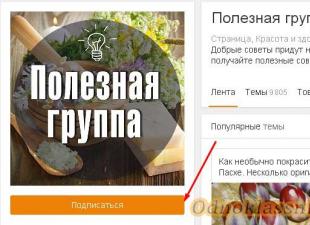Microsoft Security Essentials is free antivirus from Microsoft, which protects your computer from rootkits, computer viruses, Trojan horses and spyware software. MSE includes many new and powerful features and is the latest version of Forefront Endpoint Protection software and replaces Live OneCare.
In September 2009, a new Microsoft Antivirus package for Windows was developed, known as Microsoft Security Essentials. The program uses Dynamic Signature Service as well as a heuristic scanning engine to detect malware.
The antivirus works in real time and also offers on-demand scanning. Application integration with Internet Explorer allows you to better protect yourself from web threats. With all the other antivirus programs on the market today, MSE is a user friendly solution, especially for novice computer users.
MSE Installation
Microsoft Antivirus is easy to install, and once installed, your system will be completely protected. Installation is quick and does not require a computer restart. However, you must uninstall all other antivirus products before downloading MSE.




The "great" feature of the program is the fact that you can download the antivirus on an unlimited number of computers in your home. The only requirement is that all computers must have a real copy of Windows. Antivirus from Microsoft free program, but only for licensed Windows users.
Small businesses can also install MSE with up to ten computers per installation. However, institutions such as academic institutions, government agencies, and businesses are prohibited from using the application.
After installation, a colored program icon will appear in the system tray. A green icon means your computer is protected; a red icon means the system is in danger.
Microsoft Security Essentials does not require any registration or personal information. All you have to do is download and install the program and your computer will be protected with the latest and greatest technology.
Antivirus update
After the antivirus is installed, it checks the validity of the operating system and then automatically downloads virus definition updates.
During the update, the utility will issue a warning if it detects a problem, and if a response is not received within ten minutes, it will determine what to do with the malware or virus and solve the problem.
Microsoft Security Essentials is automatically updated so you don't have to worry about it. Updates are included in regular Windows updates.
Using Microsoft Security Essentials
All MSE instructions are simple and easy to understand.
The user interface is amazingly simple and offers various options that even novice users will understand.
In addition to the convenience of the users of this software, the antivirus can quietly run in the background and run a system scan on your computer while you are using it.
Other similar apps may require you to wait while documents are scanned and checked for things like viruses and spyware, but not Microsoft Security Essentials.
Also, unlike other antivirus programs that often display pop-ups when scanning, MSE only displays pop-ups if the program really needs you to take some action, such as when it detects a threat.
Microsoft SecurityEssentials- Free antivirus from Microsoft. Anyone with Windows can download and use it.
In this article, we will review a free antivirus Microsoft programs Security Essentials (MSE). Microsoft claims that this is an innovative antivirus with maximum protection. Now we will try to find out what MSE is and what it is eaten with.
Minimum system requirements:
- Processor 500 MHz.
- RAM - 256 MB.
- Hard disk space - 200 MB.
- Operating system (OS): Windows XP (SP2-SP3); VISTA (SP1-SP2); 7; eight.
Each OS version and each bit depth (32 and 64 bit) has its own download link. He weighs a little. Installation will take you literally 3 minutes. You just need to follow the instructions of the installer.
The main thing is that you have a licensed operating system. Since the MSE itself has a built-in OS check for a license (now it does not check anymore).
For today, we will consider Microsoft Security Essentials version 4.6.305.0. (latest for now).
The program interface is very concise, simple and convenient.
All the necessary buttons are immediately visible.

Update Microsoft Security Essentials
Since the program is free, you will not have problems updating. The antivirus is updated automatically.
Antivirus functionality
In the description of the antivirus, Microsoft offers us the following features:
- The latest threat scanning system
- Communication with Explorer Browser and Firewall
- Innovative network analysis system.
Many probably wondered: why only Explorer? This is indeed a very rash decision on the part of Microsoft. Integration only with Exporer calls into question the security of users of other browsers, which, in fact, does not guarantee you complete protection. Integration with the firewall does nothing, as experienced users have already noticed more than once.
Further in my review, I wanted to conduct several tests in order to show the main characteristics of MSE with an example.
First, let's check out the vaunted threat and virus analysis system.
To do this, download the assembly of viruses 17_Viruses_for_Ant. This is an archive with 17999 viruses. This is a fairly new assembly and all the viruses in it are combat-ready and ready to harm your computer.
In theory, the antivirus should stop us at the boot stage, but this does not happen!
We successfully download the archive with viruses without disabling the antivirus.
There are no reports of viruses. MSE does not react in any way.
Now let's check our archive for viruses.

Result of checking

As we can see, Microsoft Security Essentials found only 15819 viruses out of 17999. The scan quality is 87%, which is a very poor indicator.
The anti-virus turned out to be completely unprepared for such a check.
Now you need to check the MSE scan speed and how much this check loads the system.
We tested on a 4-core Intel I5 HP pavilion G6 with 6 GB of RAM. Carried out a “full” scan of the C drive, which is most susceptible to virus attacks. Disk C has a capacity of 100 GB. The check took us about an hour. During this time, more than 1 million files have been checked.
Therefore, we can say that MSE has a very good scanning speed - 29 Mb / s. Peak maximum resource usage:
CPU - 28%
Memory - 1.5 GB.
After the tests, we can say that Microsoft Security Essentials is a free antivirus for ordinary users with a simple and convenient design, self-updating and quick check.
But this antivirus cannot guarantee us reliable operation. The quality of its quick check leaves much to be desired. Given that the antivirus is free, then you cannot demand good protection from it, since there are many paid and serious products for these purposes.
Also just recently, MSE failed an audit by the independent research institute Av-Test. This is a check of anti-virus programs, after the successful completion of which, a certificate of quality is issued.
Almost all known paid and free antiviruses were able to pass this test, except for MSE.
Evaluating this antivirus, you can give it a solid 5 out of 10 points.
For a good interface and fast, convenient work.
Download antivirus Microsoft Security Essentials 32-bit
Overview of the antivirus program
Microsoft Security Essentials is able to protect your computer from many viruses, trojans, spyware, adware, keyloggers, rootkits, worms, adware and spyware. In addition, the antivirus is able to treat infected system files for the correct operation of the operating system.
Stay in touch! Microsoft Security Essentials Antivirus is installed after system authentication. If it detects that the system is not genuine, it will notify you about this and after a while it will turn itself off.
- System: Windows XP, Vista or Windows 7 (32-bit / 64-bit).
| Antivirus Features |
System protection
- Protect your computer from viruses in real time.
- Protection against malicious sites and phishing.
- Software analysis.
- Support for network monitoring system.
- Rootkit protection.
- Scanning files, programs, services and applications for viruses, including checking archives and incoming/outgoing emails in e-mail.
- Select the test mode. The program has 3 modes: fast, full and custom. During a quick scan, the antivirus scans critical areas: boot sectors, startup objects, system Windows folder, custom documents. With a full scan, the antivirus scans all files and folders on the computer.
- Treatment of infected system files. You won't have to reinstall Windows because of missing system files infected or deleted by malicious objects. After scanning your computer, Microsoft Security Essentials will automatically repair corrupted files.
- Task scheduler support. Using the scheduler, you can specify the time and mode of the next scan.
Is it possible for your computer to function normally without a modern anti-virus system? The answer, of course, is yes. But there is a catch in such an answer - such work will not last very long. And therefore, if finances do not allow you to purchase a full-fledged paid version of software to protect your PC, it would be wise to stop at free protection, which is always better than without it at all.
Such security software can be microsoft security essentials antivirus for Windows computer. After all, any virus or Trojan can not only erase all the files you need, but also steal data that may affect the well-being, restful sleep, and sometimes the life of the user.
Free Antivirus Microsoft Security Essentials thanks to its built-in mechanisms for detecting potentially unsafe software, as well as systems for prematurely blocking virus activity, it can become the very lifeline when there is no time to install another antivirus.
The presented software can also be classified as the best assistant in cases where money for a more advanced anti-virus package with a pre-installed firewall (Firewall) is not yet in a hurry to appear, but it is still necessary to take care of protecting your Windows operating system.
You can’t sit without the Internet and other useful things because a new unrecognized genius decided to infect the entire global network with his creation. This antivirus is one of the few products of the company that it has made freely available for free.

Of course, IT experts and advanced computer users will say that Microsoft does not specialize in the development of security software at all, and they will be partially right, because in practice the effectiveness of their antivirus is not always up to par! However, it is worth noting that no antivirus in the world has yet been called universal protection against all existing cyber threats, and even the best of the best sometimes miss blows below the belt. This is evidenced by annual reports from well-known hackers who work tirelessly, testing the strength of new developments in the field of computer security.
Nonetheless, Microsoft free antivirus (Microsoft Security Essentials) wins over users of all categories thanks to a simple and informative interface, which even a beginner who does not have sufficient experience in owning a PC can easily figure out.
The green and gray colors of the main design do not irritate the eyes and are versatile for productive work.
One of the main advantages of this antivirus is full integration with Windows firewall, which greatly increases the productivity of all protection available in the OS.
With the help of a modern algorithm for searching and preventing actions from viruses, the antivirus is able to effectively block any aggressive and covert transmission of malicious codes over the Internet.

Microsoft Antivirus, which can be downloaded for free for Windows 7 and Vista ( windows version XP and below are not supported) is ideal for big fans of the Internet Explorer web browser who are not used to using other browsers, such as Opera, Mozilla, etc.
The developers did their best to ensure that the integration of the antivirus and the browser integrated into the system was as effective as possible, so searching the network through it can be considered the most secure. Also a new version antivirus contains an updated set of modules to detect potential threats and an improved scanning system.
However, the program, due to its obvious advantages, naturally found its disadvantages. If you decide to install the program on an unlicensed version of the operating system Windows families, then it may happen that the antivirus itself will block it, as it will see it as a potential security threat. In addition, it may happen that avid gamers will experience all the delights of pop-up windows and annoying notifications. If this happens - know what it is Microsoft antivirus tries to protect you from yourself even when you are just playing.
However, you won't know until you try. We recommend that you simply take and install the software on your computer, especially since you can download Microsoft antivirus for free in Russian.
|
Material author: Anton Petrov computer expert. Specializes in software development and testing. He has been posting program reviews on the site since 2015. |
Microsoft Security Essentials 4.10.209.0
Microsoft Security Essentials Free Download Microsoft Antivirus
Microsoft Security Essentials (MSE)- this is free package antivirus applications from famous company Microsoft. The product is constantly updated and distributed completely free. The program can be found at the link at the bottom of the page. The antivirus is very easy to install, has well-organized settings and quickly scans the system for all sorts of computer threats.
Some users believe that companies specializing in the development of anti-virus protection create much more powerful and high-quality products, therefore they perceive anti-virus software from the developer company operating systems Windows is not too positive. However, this is an erroneous opinion, and the MSE kit is in no way inferior in its effectiveness to many of the most "advanced" software packages in this area.
The antivirus product Microsoft Security Essentials for Windows is designed and works fine on the basis of XP, Vista, 7 and 8 versions, provided that these platforms are authenticated on the user's computer. If you have purchased a new electronic device with licensed Windows 8, then you don’t have to install a security application, since MSE is already built into the system.
The main features of the MSE antivirus package:
- ease of use; reliable real-time PC anti-virus protection;
- fast detection and removal of malicious viruses, Internet worms, Trojans, spyware;
- three different scanning modes - fast, selective and full;
- maintaining lists of materials that are not being scanned;
- timely automatic update (windows service update);
- low resource requirements, Russian-language interface and lack of activation keys;
- opportunity to download Microsoft Security Essentials for free.
MSE anti-virus works invisibly and alerts the user if there is a problem that requires additional attention. All program components are included in a single package, and the developer does not allow separation for installation on other PCs. Microsoft Security Essentials Antivirus is intended for home use and can only be installed on 10 small business computers. Large business organizations, as well as educational and government institutions, are excluded from the list of corporate users.
Free download Microsoft antivirus for Windows 7, the download link leads to the official Microsoft website. Our site keeps track of all program updates so that you have latest version antivirus Microsoft Security Essentials.
 uptostart.ru News. Games. Instructions. Internet. Office.
uptostart.ru News. Games. Instructions. Internet. Office.