 Hello everyone Today I will tell you about a plugin called Microsoft Silverlight, which is needed for any multimedia to work on a website. Well, that is, some kind of animation, audio and video playback, in general, Microsoft Silverlight is needed for all this! But what’s interesting is, as I understand it, it’s something like this: Adobe Flash Player, only from Microsoft, now this is interesting! That is, with the help of this Silverlight, a video can be played on a website without using regular flash!
Hello everyone Today I will tell you about a plugin called Microsoft Silverlight, which is needed for any multimedia to work on a website. Well, that is, some kind of animation, audio and video playback, in general, Microsoft Silverlight is needed for all this! But what’s interesting is, as I understand it, it’s something like this: Adobe Flash Player, only from Microsoft, now this is interesting! That is, with the help of this Silverlight, a video can be played on a website without using regular flash!
Here's an unexpected joke, that's what I found out. So I don’t know whether you know it or not, but I will write - in 2015, support for NPAPI format plugins was disabled in many browsers. And that's why Microsoft Silverlight no longer works in browsers like Opera, Mozilla Firefox, Google Chrome! Because of which there was a mountain of dissatisfaction on the Internet and all that, many users began to look for an option on how to enable NPAPI, but alas, this is no longer possible. However, you can use old version, for example, I used an old version of Chrome and there you can enable NPAPI! If you're interested, I wrote about this.
Microsoft Silverlight - Debriefing
Some users write that they installed Microsoft Silverlight and their browser stopped lagging when playing videos. I don’t know how true this is, but I think it’s quite possible. However, many users still write that this thing is of zero use, they downloaded it, installed it and didn’t notice the difference. Well, I understand all this, especially considering that Microsoft Silverlight no longer works in many browsers..
I also read one comment that the browser may freeze due to a site that uses Microsoft Silverlight, and all because the browser no longer supports this thing! Maybe this is why it freezes, because there is something on the site that the browser does not support. Well, this is logical...
As I understand it, then at the moment Microsoft Silverlight only works in the browser Internet Explorer. If you use this browser, then you may not need to remove Microsoft Silverlight, but if you don’t use it, then I think you can remove it. Well, think for yourself, this thing is no longer supported by popular browsers, but YouTube generally wants to switch to a format WITHOUT Flash, using only HTML5 for video.. That’s how things are..
I also have this Microsoft Silverlight, and not just, but three pieces - regular, version 4 SDK and version 5 SDK. I don’t know where it came from, I definitely didn’t install this thing myself..
In general, I don’t know about you, but I’ll delete this thing
So, as I understand it, this thing is installed in these folders:
C:\Program Files\Microsoft Silverlight\
C:\Program Files (x86)\Microsoft Silverlight\
C:\Program Files (x86)\Microsoft SDKs\Silverlight\
C:\Program Files (x86)\MSBuild\Microsoft\Silverlight\
C:\Program Files (x86)\Microsoft SDKs\RIA Services\v1.0\Libraries\Silverlight\
In general, not only in these folders, maybe somewhere else. To check, open the system drive and where the search field is, that is, in the upper right corner, then write the word Silverlight there and you will see a lot of things, this is what I have:

A few thoughts out loud. It may be worth searching not by the word Silverlight, but by the phrase Microsoft Silverlight. I think so because maybe Microsoft program Silverlight is one thing, but there may be another one, the name of which includes the word Silverlight... Therefore, to be more precise, it is better to use the full name, that is, Microsoft Silverlight!
How to completely remove Microsoft Silverlight from your computer?
So, now about the removal. You can delete it either simply or using a certain deleter. I mean with the help of , its trick is that it will help you remove the program and will also help you remove the remnants of the program in Windows. In general, it removes and cleans it later. But today I’ll show you how to remove it manually and then how to manually clean Windows from residues..
Now just a moment. In general, I advise you to make a restore point before deleting. This is not difficult, in the end you will protect yourself from glitches, this is, so to speak, a good insurance policy in case something goes wrong. I already wrote how to do it in an article about it, I advise you to look at it.
So, to uninstall you need to click Start and select Control Panel there:

If you have Windows 10, then cool, no doubt, but there this item is in another menu, to call it, press the Win + X buttons!
Then we find the Programs and Features icon there, here it is, launch it:

A window will open with everyone installed programs, you don’t just delete anything here! Well, that is, don’t delete just anything, because there may be glitches and all sorts of mistakes! In this list, find Microsoft Silverlight, right-click and select Uninstall:

Then the following message will pop up, then click Yes (well, if you haven’t changed your mind, of course):

Then the following window will appear:

The entire removal probably took me about ten seconds. But, in the window, well, where the list of software is, I personally still have Microsoft Silverlight versions 4 SDK and 5 SDK:

They also need to be removed, but they are removed in the same way as the first version, where there is no SDK. In general, I think that you will not have problems with this
How to clean Windows after uninstalling Microsoft Silverlight?
In general, you uninstalled Microsoft Silverlight, but it is possible that there are remnants of this program in Windows. You can clean Windows of these residues, see how to do it. So first I'll show you how to remove file junk. This means you open the system drive and there in the upper right in the search field write the name of the program, that is, Microsoft Silverlight (if you just use the word Silverlight, the results will be less accurate):

You will find folders of files that belong to the Microsoft Silverlight component, although we have already removed it. All this CAN be deleted, BUT before that, make a checkpoint, here’s a look at how to create it. Whether to create it or not is up to you; there may be jambs after removing the remains, but this is rare. But if anything happens, then using a previously created restore point, you can return everything to the way it was. In general, guys, I warned you!
Well, here’s everything that was found on your system disk, all of it relates to Microsoft Silverlight and it can be deleted. To immediately save yourself from the problems of one being deleted and the other not, I suggest you install the utility. This utility helps you delete even things that you don’t want to be deleted. But you can also delete it in a simple way by simply selecting Delete from the menu. In general, I selected all the folders, well, I completely forgot to select all the bottom two, and then I right-clicked on them and selected the Unlocker option (I already have the utility installed):

Then I select Delete from the menu and click OK:

Unlocker started deleting everything that I had selected and, to be honest, it was a little scary, because even this message popped up, then I clicked Yes:

In general, it deleted a lot of things, I really felt like all the roots of Microsoft Silverlight were being torn out of Windows... The fear still did not leave me, because for some reason I advised you to make a restore point, but I didn’t do it myself... Well, that’s it...
This is how it was removed for about five minutes:

In general, everything went well, now I’ll do a reboot to check later that there will be no glitches and jambs in Windows... I did a short reboot, launched the browsers and everything seems to be working fine. There were no errors, folders opened normally, in general Windows worked fine
So I won’t be 100% sure, but deleting file junk seems to be safe!
Now I will show you how to remove junk from the registry that is left over from Microsoft Silverlight
So look, hold down the Win + R buttons and write the following command there:
And click OK:

The registry editor will open; do not delete anything there for no reason. This is where we will look for garbage. To do this, hold down the Ctrl + F buttons and write there something like:
Microsoft Silverlight
In principle, you can just use the word Silverlight.. But with the full name the accuracy will be higher..

That's it, after this the search will begin. Anything that is selected later can be deleted. These can be either folders (on the left) or keys (on the right). Right-click on them and select Delete. Then press the F3 button to continue the search and so on until there is a message that the search is over! For example, I found some DisplayName key, if you double-click on it, you will see this:

That is, you see, even if there is not a word about Microsoft Silverlight in the name, it will still be inside! What I mean is that they are searched not only by name, but also by content, so rest assured that everything that is found is definitely related to Silverlight and can be deleted! In general, here is an example of how to delete a key:

I didn’t find any trash folders, but deleting it is just as easy, right-click on it and select Delete!
As you can see, everything is simple. If you do everything exactly as I wrote, then there will be no errors. Well, if you have doubts, then it’s better not to do anything at all, the stability of Windows is more important! But the most ideal option is to make a recovery checkpoint! Let me remind you once again that I wrote about this!
By the way, this way I also removed the Avast antivirus and cleaned out the trash can after it, if you’re interested!
Well, all the guys, good luck to you, I wish you a good mood and that you don’t have any problems!
18.08.2016Microsoft Silverlight is not a program. On the one hand, it is a technology for developing multimedia software on the other hand, a platform for developing this software.
Official Microsoft Silverlight logo
Why is it needed?
Silverlight was developed by Microsoft as a broader, safer and more productive technology than its direct competitor. The purpose of both technologies is identical, namely the development and support of applications with vector, raster 2D and 3D graphics, audio and video clips. It is a platform for RIA applications.
RIAs are web applications that are downloaded to the user’s device for execution. While working, they can complete components from the Internet.
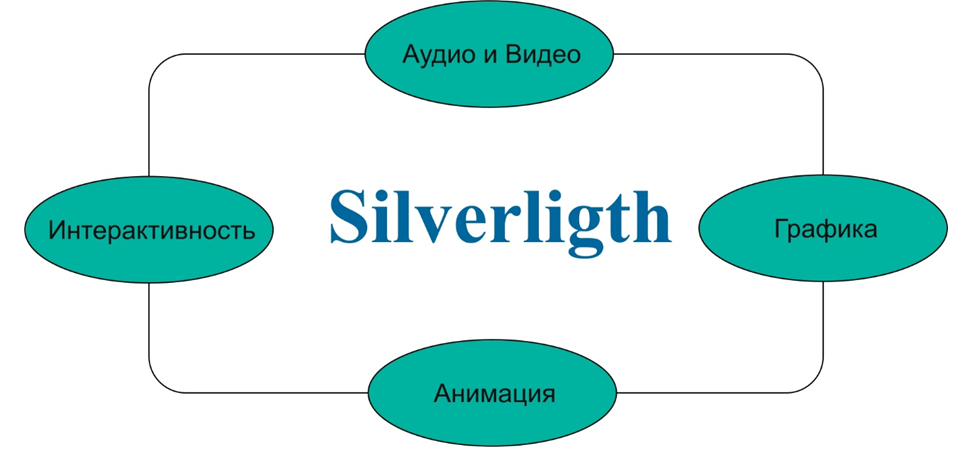
Silverlight combines 4 of the most important modern web components.
It was assumed that Silverligth would be deployed on each operating platform, but in fact it appeared only on Windows, Mac OS X, Symbian. Cross-platform also implies that an application developed using Silverligth should work well and look the same as on the screen personal computer, and on the display of a tablet or smartphone.
A key component of the Silverligth platform is XALM, a markup language. It allows you to include text in your application that is indexed search engines(Google, ).
Silverlight applications (starting from version 2) are part of the .NET technology, which allows them to be developed in any of the platform languages (C#, Object C++, Python).
What do you need to install
For a programmer, installing Silverlight involves deploying the appropriate development environment on your PC: Visual Studio on Windows and Mac OS X, and Mono on Linux.
For the user, Silverlight is a module or plugin for a web browser. To use its capabilities, you need to download a browser that supports it.
Do you need Silverlight
If you are a user, then the answer is clear. No. In 2012, the technology was officially recognized as unpromising and obsolete. And today no modern browser supports it (except Edge).
Although there are several hundred powerful enterprise solutions on Silverligth, the number of applications is dwindling every month. Microsoft experts suggest that by 2021 there will not be a single Silverlight-based application left.
The user should not worry that some web component will be inaccessible to him. Software manufacturers either long ago replaced components written in Silverlight in their software products, or implemented support for both Silverlight and Flash.
Share this article on social networks! Help our site!
Join us on VK!
Web technologies are constantly improving and almost every advanced user who has customized a browser to suit their needs, or moreover, is developing web applications, has come across the Microsoft Silverlight program. So what is this Microsoft Silverlight software product and is there a need to install it?
Many people know that Microsoft Silverlight is a cross-browser module platform created for the design and development of Internet applications, programs for computers and mobile devices. As soon as Silverlight from Microsoft appeared on the market, it immediately received the status of a competitor Adobe Flash, because the product was designed specifically to expand the capabilities of the browser. But not only advanced users, but also web product developers became interested in the application due to its wide capabilities. The browser extension works on Windows, Linux and MacOS.
From the point of view of an inexperienced user, Microsoft Silverlight is perceived as an ordinary add-on with which the user’s device can be expanded to view web pages with a variety of visual effects, audio-video clips and animation.
Advantages and Disadvantages of Microsoft Silverlight

Probably the main advantage of the Microsoft Silverlight program is the ability to work with the XAML extension language, for which Microsoft Silverlight is especially loved by advanced web designers and Microsoft Silverlight programmers. The fact is that some of the developers' ideas cannot be implemented due to the limitations of the web platform. And the solution here is the XAML markup language, which works perfectly in tandem with Microsoft Silverlight. The product allows you to save the web page created by the designer in XAML format, after which the document will be displayed in the browser field. The developer will then have access to the document in java-script. I think you are already beginning to understand what Microsoft Silverlight is and whether you need it.
To put it simply, developers get after Microsoft installations Silverlight is a more simplified and convenient tool for creating games, animations, widgets, banners, etc.
Graphics plugin functionality

- playing videos without using Windows Media Player;
- support for .NET and .XAML languages;
- there is a streaming service called Smooth Streaming;
- Expression Studio 3's Sketchflow tool increases productivity and speed;
- placement of content in three-dimensional space;
- Deep Zoom function, which allows you to smoothly and quickly zoom videos on the Internet;
- CPU decoding is available in Microsoft Silverlight;
- facilitated interaction with large amounts of data on the Internet;
- the size of the executable files does not exceed 4 megabytes and installation takes ten seconds;
- there are pixel shader effects;
- The Microsoft Silverlight plugin is installed in browsers, which eliminates the possibility of it becoming infected with viruses;
- compatibility with a variety of platforms (cross-platform).
Disadvantages of the Silverlight program
- Microsoft Silverlight software does not always work properly on outdated computers;
- works only if there is an active Internet connection;
- has limited access to device resources, which somewhat affects its capabilities.
Now, after we figured out that this is Microsoft Silverlight, you can see for yourself that the product has a lot of advantages, but only a couple of disadvantages. To create RIA applications The product is the best among all others due to access to the browser DOM and calling RIA code from java-script.
To summarize, the Microsoft Silverlight application is actively used by developers when they need to implement certain ideas in a software environment convenient for them. The product was not particularly well received by ordinary users, because they simply did not need its wide functionality.
Video for a detailed review:
Among Microsoft products there are programs that are unknown to a wide range of users, which does not make them less relevant and interesting. For example, do you know what Microsoft Silverlight is? Have you ever heard or come across the name, but did not delve into the nuances due to the lack of popularity of the product? This means that we offer you a short introduction to the program, and how relevant it is for you, you can decide after a short familiarization.
What is Microsoft Silverlight?
To immediately give a general idea of the purpose of the software without delving into professional terms, it should be mentioned that it is intended for support on a computer multimedia functions. That is, watching videos, listening to audio, supporting high-quality graphics, etc. – these are the main functions.
Users who have even the slightest idea about the most common software will probably immediately notice that the familiar Adobe Flash Player has similar capabilities. The development of Silverlight was initially positioned as an alternative to this program. Main feature Microsoft product lies in additional features.
This program is not limited to media file support functions, although it copes with them perfectly well, but has lower system requirements than its direct competitor. The main point is that in parallel this software can be very effectively used to create Internet applications, programs for mobile devices and computers.

Silverlight functionality and benefits:
- full support for XAML and NET languages
- compatible with any of existing systems– Windows, Linux or MacOS
- support for playing video in high quality without using Windows Media Player
- installing the plugin directly as a browser extension, which prevents virus infection
- presence of pixel shader effects
- cross-platform
- light weight of the software (4 megabytes) and quick installation(up to 10 sec)
- free access to the program
- the ability to create Internet applications and websites using the program
- texts written using Silverlight are easily indexed and become available to search engines

If we summarize all the information, we can come to the following conclusions:
Firstly, Silverlight from Microsoft is a high-quality and effective alternative to Adobe Flash. Secondly, who will really be interested in this program are developers of web pages and Internet applications. It has a wide range of tools for these purposes, is distinguished by functionality, versatility and high compatibility with various platforms. Enjoy it for your health!
Microsoft Silverlight often prompts you to install an update center. In fact, it is required for the operation of a variety of multimedia Internet applications. In fact, it is used on websites and Internet resources to play audio and video, to play GIFs and the like. In fact, in some ways this utility duplicates standard flash, which is used on many sites. The utility was developed by Microsoft as its competitor, but more secure.
Advantages and features of the application
The utility is installed in many browsers as a plugin and helps to play multimedia content from Internet resources. Advantage It may be that the utility was developed by Microsoft, and therefore will not harm the user’s computer and system. At the same time, on those sites that I use this technology, the user will be able to see the full range of content provided by the developer, which can be considered an undoubted advantage.
Application development
In October 2008, the developer presented second version of my plugin, which greatly expanded its functionality. Working with a large amount of source data has become available, and tools for security control user. At the same time, it became possible to custom edit the source code and add new options; six months after the release of the version, the plugin had already been downloaded more than 300 million times. 
Released in 2009 third option program in which several options were added:
- 3D graphics.
- Improved animation.
- New video and audio standards.
- Using GPU accelerators.
IN fourth edition it became possible to transmit a video stream from the client to the server, and the ability to use a web camera and microphone was added. IN fifth version these functions have been expanded:
- Ability to change playback speed.
- Accelerated application launch.
- Improved text readability.
- Added support for 64-bit operating systems
Do you need Microsoft Silverlight on your computer?
The need for this plugin on the user's device is a very controversial point. Of course, this plugin will help the user see more fully the functionality that developers put on the site, however, do not forget that supportnpapi has been banned by most browsers for some time. So, to fully see everything available options on Internet resources, the user will have to use outdated versions browsers, in this case, you will have to prohibit them from updating. 
Don’t forget that if the functionality is not supported, it won’t be used by sites. In addition, although a little, the service consumes computer power and increases traffic, which for users not with the latest hardware can play a significant role. Of course, IE continues to support this service, so for those who use this browser, this problem may not be so relevant.
How to install silverlight
First, you need to go to the developer’s website and download the Microsoft Silverlight installer file from there: https://www.microsoft.com/ru-ru/SoftMicrosoft/silverlight.aspx. After this, all that remains is run the downloaded file and wait for the process to complete, then all you have to do is restart your browser and that’s it, the plugin is ready to work. 
Enabling and disabling a plugin
After installing the silverlight plugin, you can enable and disable it as you wish. To do this, you just need to go to the appropriate settings item in your browser. In Chrome you should go to additional options and go to extensions, here the required plugin will be found. In Firefox it will be located in the same place as all other plugins and its can be disabled or completely remove it from the system.
In Opera, first you need to enable developer menu.
After which you can go to a new menu item and find the section you are looking for. 
Plugin update
If the user receives an update that the silverlight plugin is out of date, it needs to be updated. To configure updates, go to the plugin properties, then go to tabupdates. There are several modes available here: automatic installation, check and notification, complete shutdown. 
The user will only have to select the item that is most convenient for him.
Removing Silverlight
To get started, you can simply go to the control panel, and from there proceed to install and remove programs. Here you need to find the utility, click on remove and wait complete removal from your computer, after which a reboot may be required. You can also use one of the utilities that specialize in software removal, for example revo uninstaller, this will help you avoid using the next step.
Cleaning your computer after removal
You can install one of special programs who check and clean your computer from junk and fix the registry, for example ccleaner, which is available on the official website https://www.ccleaner.com. 
To begin with, you can use the first point and delete all unnecessary data from the computer, then go to the registry and click on search for problems. After finishing the analysis, click on fix, do backups files and wait for the process to complete.
 uptostart.ru News. Games. Instructions. Internet. Office.
uptostart.ru News. Games. Instructions. Internet. Office.


