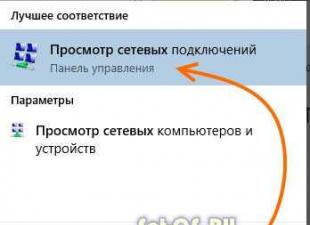In the archive version for the client: 0.9.22.0
There is a video inside
Description: With the mod, a large number of secret ways to get into a position for a shot will become available to you.
Main changes:
- added in the variant from Pavel alerts how many positions are on the map, if there are no positions on this map you will see the corresponding message before the start of the battle;

New addition Mod "Navigator" secret positions for World of tanks 0.9.22.0 WOT give your enemies a lot of trouble. As in any game, there are secret places that are difficult to find, and even more difficult to enter. A long time ago there was a similar add-on called positions on the minimap for tanks from Maracasi, but the author stopped reanimating his creation. And now a new unique creation comes out as a "Navigator", which in terms of functionality is much superior to "Positions from Maracassi".

In total, there are 60 secret arrivals for replanting, high elevations and mountains that are present on 10 maps. This is only a small part of all the delights of the mod, the minimap shows the points of arrival in the form of colored markers of circles, the color means the difficulty of the race, a more detailed explanation of the colors will be below. On the landscape during the battle, the path is displayed in the form of colored paths - how to correctly enter a particular position. In some cases, it will be a circle with a number: for example, "3" - it means you need the help of three allies who will push your tank to a secret point, if you see a gear sign, then you need to drive back and forth using the "swing" method, circular arrows - turn the tank in the side indicated by the arrows.

All races for the position are divided by difficulty level:
Green color of the route- The level of arrival is easy, you can drive on all tanks, even on strands;
Yellow route color- The level of the race is average, the race is carried out on more maneuverable vehicles;
Route color red- The level of arrival is difficult, arrival is possible only on LTs that have a high acceleration speed, in some cases the help of allies will be required, as well as maneuvering skills when entering difficult firing positions.
To study maps in WoT, you need to enter the game, log into your account, wait for people to create a training room, and after that you can go to study one or another new map. The mod solves this problem, allowing the tanker, even without a network connection, to fly on any battlefield and carefully examine it.
Opportunities
- Absolutely all the functions of a standard camera in replays.
- Disabling the combat interface.
- IN new version map selection interface has been added, now there is no need to delve into the settings of the configuration file.
- Possibility to choose the model of any tank.
Changes in the new version
- Optimization of work and fix many glitches.
- Added effects of shooting and destruction of vehicles.
- Activated physical model.
- Vehicle selection window before loading the map.
- The configuration file has been expanded for those who like fine-tuning (it is called observer.xml, you need to open it with Notepad++).
Now let's talk about how to manage the mod. Install a free camera, start the game and wait for the end of the intro video with the game logo. Then press Ctrl + N and select the desired tank. Then press Ctrl+B and select the map. Loading will begin, after which you can freely fly around the map using the standard tank movement keys.

Do not confuse this mod with , this is not a cheat, because you will not be able to fly freely in battle.
On some relief maps, you can see the enemy in a very unexpected position, where it seemed impossible to climb. Ordinary players know absolutely nothing about such positions, as they are found and used by cybersportsmen. However, now you have the opportunity to learn about all the esports boosts on the cards and use them.
With the Boost 3D mod from Tornado Esports, you will recognize the points where you can climb on various boosts right in the battle.
To make it easier for players to understand the trajectory of the race, they are presented in various shades:
- Blue - the beginning of the way to replanting,
- Green - a simple section of the path, you can call in without special training,
- Yellow - Difficult landing, needs to practice in the training room, the probability of climbing without prior preparation is very small,
- Red is an extraordinarily difficult boost, it takes a lot of time in the training room to get to the right place. There is an unusually high risk of capsizing the tank or crashing if you start replanting without training.
Modification setup
To make the necessary settings, open the file mods\configs\protanki\pathfinder3D.json and use text editor notepad++.
"enable": true, - the mod works,
"enable": false, - the mod is disabled,
"displayMethod": "0" - always show races,
"displayMethod": "1" - demonstration of races at a distance of 300 meters,
"displayMethod": "2" - show races only by pressing the Alt key,
"displayMethod": "3" - show the race after a single press of the Alt button, the next press turns off the mod.

Installation
From the downloaded archive, move the mods folder to the game folder.
The Navigator is a mod for players who want to better explore the maps in search of boosts, thanks to which they can take a very advantageous position on the battlefield.
Features of the Navigator
Boosts are places on the map where you can climb with the help of allies who will push your car and allow you to take a damn good position. Such places on the maps are actively used in the esports component of World of Tanks, because even the slightest advantage over an opponent can lead to victory. Such replants can be used both for simple illumination of enemies and for shooting.
The navigator works very simply - right on the battlefield, it displays information about a particular position using colored arrows.
Please note that the modification has a settings window accessible from the hangar. To start the configuration, you need to click on the new icon at the bottom right. For example, there you can specify the mode of operation of the mod, by key or permanently.
Installing the mod
- Copy the configs folder to \World_of_Tanks\mods\. Copy the remaining folders and files to World of Tanks\mods\1.6.0.7.

The Navigator is a mod for players who want to better explore the maps in search of boosts, thanks to which they can take a very advantageous position on the battlefield.
Features of the Navigator
Boosts are places on the map where you can climb with the help of allies who will push your car and allow you to take a damn good position. Such places on the maps are actively used in the esports component of World of Tanks, because even the slightest advantage over an opponent can lead to victory. Such replants can be used both for simple illumination of enemies and for shooting.
The navigator works very simply - right on the battlefield, it displays information about a particular position using colored arrows.
Please note that the modification has a settings window accessible from the hangar. To start the configuration, you need to click on the new icon at the bottom right. For example, there you can specify the mode of operation of the mod, by key or permanently.
Installing the mod
- Copy the configs folder to \World_of_Tanks\mods\. Copy the remaining folders and files to World of Tanks\mods\1.6.0.7.

 uptostart.ru News. Games. Instructions. Internet. Office.
uptostart.ru News. Games. Instructions. Internet. Office.