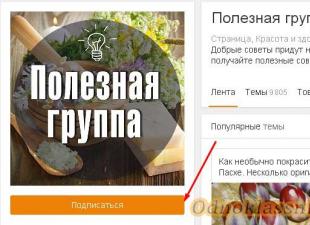Skype is an application that, like all other programs, can sometimes be affected by various crashes and external problems.
Thus, in this article, it becomes necessary to consider why the skype home page is not available and what to do if this problem occurs.
The occurrence of difficulties when the system tries to establish communication with the equipment
Most often, the Skype home page is not available due to the lack of an Internet connection. Thus, in most cases, in order to solve the problem that has arisen, it is enough to check the connection to the modem or other means of communication used.
To do this, you can try to load any web page of the browser you are using. In the event of an unsuccessful download, we can conclude that the problem lies precisely in the lack of communication with the equipment.
In order to most effectively eliminate the problem, it is worth initially highlighting possible reasons no connection:
- failure of the modem, router or network card;
- failure in Windows settings;
- computer attack by third-party malicious virus programs;
- failure of the provider's equipment.
Thus, if there is a failure of network equipment, it is better to seek help from qualified master. If you got lost windows settings, it is worth re-installing using the provider's operator prompts. If signing in to Skype is not possible due to a virus attack, you need to diagnose the system using a powerful antivirus.
In addition, the network may be out of reach due to reasons related to interruptions in the provider's equipment. In this case, it is advisable to contact the operator and report the unavailability of the Internet connection. After that, it remains only to wait for the system to resume its functioning again.
If the main page of Skype does not open, the reason may be hidden in the replacement of the main user status. You can find this icon in the upper left corner near the user's avatar. If the status is “Offline”, you need to change it to the status “Online”. In most cases, the login problem is immediately resolved by itself.
Targeted destruction of the shared program file
If the Skype home page does not work, this may be due to a malfunction of the shared.xml program file. Exactly given file contains all the dialogues between users. Thus, in order to do everything to restore the functioning of the program, we will have to delete this document for the moment.
In order to do this correctly, you must act in the following sequence:Open the Run window and press the Win + R keys. Then, in the window, click on the line AppData%\Skype and confirm your choice with the OK command.
After opening the system explorer, you must select the Skype file, Skype shared.xml and delete it with the right mouse button.
Thus, what is the main reason for the limited functioning home page program, may be hiding in the need to delete the shared.xml file. Therefore, after carrying out simple manipulations, everything can return to normal.
Malicious virus attack
If the system writes: “There is no access to the main Skype page”, we can assume a version of a computer attack by extraneous viruses. For the most part, viruses block both individual programs and general Internet access. Therefore, both Skype and other applications may not be available.
In order to restore normal operation of the computer and resume access to Skype, you need to run an antivirus and scan the system. It is important to note that in order to completely fix the problem, it is better to run the antivirus from another computer or flash drive.
Updating or reinstalling Skype
How to quickly and accurately remove the restriction of access to the application may lie in the need to update the version of the program. Therefore, if your computer does not have the most latest version Skype, this may limit the work individual elements programs. Updating Skype system is quite easy.
However, sometimes a simple reinstallation of the application helps to restore access to the main page of the system.

Based on the foregoing, we can conclude that the unavailability of the main Skype page may depend on completely different factors. Therefore, the solution of each separately arisen problem is also different.
The most important thing is not to rush to remove software elements yourself. You can initially try to change the status or check Internet access. If these attempts are not successful, you can proceed to further, more radical actions.
Very often there are cases when a simple restart of the Skype program helps to restore access and continue using the application.
First, let me tell you about easy way skype launch. This is just for those who do not have the time (or desire) to understand.
The fact is that the program also has an online version. This is the same Skype, and the official one (from the developer), but only through the browser. It turns out that you can open all your contacts through Google Chrome or Opera. Well, or through any other program in which you open sites.
We print our login and password, that is, our data for entering the program. Perhaps the site will ask for access to the Desktop or something else. We allow and get a full skype.

Here you can chat, call, send video messages. All this will happen through your account- in the same way as through a regular program. Those with whom you communicate will not feel any difference - everything will be exactly the same for them.

How to solve the problem with starting Skype
I just showed you how to log into Skype if it does not open on the computer. In principle, it would be possible to stop there, but personally, it’s still more convenient for me to use the regular version. Login through the browser is more suitable for temporary use - when you urgently need to open the program, and there is no time to figure out what's what.
And to revive Skype is not so difficult. Usually it's enough just to delete one file - and everything will work.
1. First, we completely exit the program. To do this, you need to find the small Skype icon at the bottom of the computer screen, on the right side (where the clock is). Sometimes he hides under a small arrow.

Right-click on it and select "Exit Skype".
If you don’t have this small icon anywhere on the right side, go to the next step.

Perhaps a small window with a question will appear. Then in it you will need to click on "Exit".

2. Press the key Windows keyboard() and, without releasing it, on the key with the letter R. This window will open.

3. Copy/paste the following text %appdata%\skype into it and click OK.

A window will open with different folders, among which there will be a shared.xml file

It must be deleted (right-click on the file - Delete - OK), then close this window and try to open the program itself. Usually the problem is solved - Skype starts and everything works.
If it didn't help
Follow steps 1 and 2 from the previous instructions. Paste %programfiles(x86)%/skype/phone/ into the box and click OK.
If an error message appears, then paste %programfiles%/skype/phone/ instead and click OK.

Right-click the skype.exe file and select Send to → Desktop (create shortcut).

Close the window and find the program shortcut you created on the desktop. Right-click on it, select "Properties".

In the Target field on the Shortcut tab, add a space and /legacylogin at the end of the line, and then click OK.

Now Skype can be opened on a computer, but only through this shortcut.
Telephony in the modern world is one of the most important technologies, and the situation when skype not opening can confuse many users. There can be several reasons for an application to fail - from the program itself to a problem in the operating system. In any case, there is always the opportunity to restore its correct operation.

Skype does not open on a computer due to a variety of reasons - from simple solutions to problems in which you need to reinstall the system. The article does not imply the presence of communication problems in the program, only an error on launch, no response when clicking on a shortcut, or launch with a blank window.

Common causes of failures in Skype:
- a failure occurred due to user settings;
- The disruption occurred due to a failure in Internet Explorer, which is responsible for displaying many elements of the program;
- problem in system settings;
- driver or program conflict;
- failure after a program or Windows update.
Before any manipulations, it is worth checking, probably the problem is observed by many users and there are malfunctions on the server. If this is the true reason, it is enough to wait for the program to be restored, the developers are responsible for this.
Crash in Skype settings
Skype won't open, what should I do first? - It is worth checking the serviceability of the program in the field of settings. Sometimes user data creates errors and prevents quality usage.
To fix the problem, you should perform a simple manipulation:
- Most often, even an inactive program has a workflow, to close it you should press Ctrl + Alt + Del and go to the "Processes" section. Here it is worth closing the process from the Skype manufacturer.
- Now you should press Win + R and enter the text %appdata%\skype and Enter into the line - this command will transfer to the section with user data.
- A folder will open in a new window in which you need to find the shared.xml file and delete it.

After deleting the configuration file, a reset should occur and there is a high probability of restoring the program. If the technique did not lead to the expected result, you can use another algorithm, in which the first step is similar, and then it costs:
- Win + R paste into the line %appdata%, then press Enter.
- In the directory, find the section "Skype" and RMB.
- Select the "Rename" option and add any number to the end of the name.

The lack of manipulation in deleting conversations and chats, the program should start as new, although the contacts are stored on the server and, accordingly, will be saved.
Reset system settings and Skype
Special programs have been developed that detect and eliminate all temporary and useless files. All actions can be performed manually, but there is a risk of forgetting about some section and this will take a lot of time. Best Program, which will help to cope with this task qualitatively - CCleaner.
Consider the algorithm of actions using CCleaner:
- Download the application -https://ccleaner.org.ua/download/.
- On the first tab "Cleaner" you need to run the verification algorithm using the "Analyze" button, after selecting the applications that you want to check.
- After the analysis, you need to click on the "Run Cleaner" button.

- A window with a suggestion will appear (it is desirable to do this).
- Then go to the "Registry" section and start the registry analysis.

- After the search, the number of errors found will be shown and it will be possible to start the elimination of violations.
Performing the manipulation will, in some cases, allow you to restore Skype and speed up the performance of the entire Windows system.
Complete reinstallation of the program
Often, to restore the launch of Skype, reinstalling the program is used. An important condition for efficiency is complete removal previous version, otherwise the method may be useless. There are special programs for this, for example, iObit Uninstaller.
Complete removal of Skype:
- Download the program https://ru.iobit.com/advanceduninstaller/ and then install;
- In the main window of the application, find Skype and click on the delete button;

- After a standard uninstallation, you will be prompted to remove traces of the application on the PC in all storages, you should agree and create a restore point.
After the procedure, you will need to download new version Skype and install it.
Problem in Internet Explorer
A similar problem has existed for a long time, even with the release of version 5.5, when Skype was tied to IE. When you enter the program, authorization occurs, which activates ActiveX and some JavaScript frameworks located in IE. If the browser settings are changed during the manipulation of the user or other programs, Skype may stop working. This error is characterized by difficulties in adding new contacts.
For most popular systems before Windows 8, a special fix can be used, which was made by the developer themselves. For some users, just updating the browser is enough.
Resetting settings in IE helps in many cases, for this you should:
- Close all IE windows and other tabs in Explorer.
- Restart IE browser.
- Using the "Service" section, you should go to the "Properties" item. You can open the window with the section by clicking on the gear.
- Next, go to the "Advanced" section and click on "Reset".
- It is important to put a highlight next to the “Delete personal data” item: visited pages, cookies, hash, etc.

- In the new window, it is worth confirming the action by clicking on the "Reset" button.
- After performing the manipulation, close the program.
When the steps are completed, it is worth checking the health of Skype, the program should work again.
If you still have questions on the topic “What to do if Skype does not open?”, You can ask them in the comment
if(function_exists("the_ratings")) ( the_ratings(); ) ?>
A lot depends on the settings of the Skype messenger, and this applies not only to the application on your computer, but also on the interlocutor's device. Setting incorrect parameters threatens with many problems, including those related to the correct operation of the program during video calls. In this instruction, we will analyze the question: “What to do if you can’t see the interlocutor on Skype.”

Reasons why video does not work in Skype
- Video streaming is disabled. To check this fact, we turn to the messenger settings and set the “checkbox” against the “Automatically start video broadcasting” field.
- Camera is disabled. We check whether it is correctly connected to the computer, and then in the dialog box, click on the corresponding camera designation (at the bottom of the window).
- Wrong software cameras. Go to your computer's Device Manager and check if the driver matches your camcorder. If not, or the icon next to the camera name has a warning icon, reinstall the driver. After restarting your computer, try contacting your friend again.
The presence of the above problems must be checked for both interlocutors. When the opponent has all the settings and drivers correct, you need to take care of your PC tightly:
- Let's turn again to setting up the messenger parameters and follow the path "Tools / Settings / General / Video" in order to make sure that there is a "checkbox" opposite the inscription "Only from my contact list". If it doesn't exist, install it.
- The source of the problem may be insufficient data transfer speed. You need to make sure that there is enough traffic for a video call, stop downloading in Torrent and close all applications that depend on the Internet.

- If you have recently updated your operating system before version 10, be sure to check for video drivers. The fact is that in most cases, this transition is accompanied by automatic cleaning of the underlying drivers. Therefore, you need to download and fill in the blanks.
Skype is a popular program that helps people communicate with each other over the Internet. Lack of connection is the main error that can occur while working with this messenger. The user can then see a spinning download icon.
How to fix the situation if there is no connection in Skype? What are the reasons for the failure?
Weak connection
Connection problems in Skype occur due to a weak signal. Restart your router or modem. If you have wired internet, disconnect and reconnect the cord.
Restart messenger as well. Turn it off completely so that the Skype icon disappears from the taskbar, and then open it again.
Is the internet still weak? Check how browser pages open. If it's slow or refuses to load at all, call support. The ISP should fix the problem with your connection.
no internet or weak signal is also a common response to a complaint: "I can't see a picture during a video call." Why is this happening?
Skype connection problems are common for people who use Mobile Internet on the computer. 3G connection may not be enough for the full operation of Skype. What to do with this Internet? Here you should already look for other opportunities for communication. Nothing else remains.
Antivirus and firewall
Antivirus software and firewall may be blocking the program from accessing the network. We are constantly connecting, but there is no result. This is extremely rare, but still the possibility cannot be ruled out.
As a rule, this can happen if the computer has a weak or little-known antivirus that cannot determine the legality of access to the Internet for one or another installed software.
If the computer says "No connection", then the firewall may be controlling the flow from the network to the computer. This occurs as a result of a misconfiguration or an overly aggressive security policy. For example, the built-in Windows firewall every time you start new program asks whether to restrict her rights or not.
Temporarily disable your antivirus and firewall. You can do this in the Control Panel through the "System and Security" block.
Allow communication in the firewall
If Skype connects to the network, then the problem was precisely because of these security tools. Setting up a connection consists in adding Skype to the list of safe programs that can be given access to the network.
Launch the Control Panel through Start and select the block " Windows Firewall».
Find the messenger in the list of "Allowed programs and components" and check it. Click OK for the changes to take effect.
In case the program is not in the list: click on the "Change settings" button and, further, on "Allow another application". Specify the path to the Skype.exe file. Open it in a regular Explorer and copy the link.

Configuring a rule in antivirus
Consider how to add applications in order of exception using the example of Kaspersky internet security. Each antivirus has its own interface, so you will have to look for the necessary sections according to the instructions on the official websites of the defenders.
Launch the menu, click on the gear icon (located on the bottom panel) and open the "Protection" section.
Select the Firewall block.


In the network rules window of the software, find Skype through the search bar, open the drop-down list and click on "Allow".

The changes should take effect immediately. If Internet access is not restored, restart the PC.
Viruses
Virus software can also cause problems with Skype, in particular, its refusal to connect to the network. Scan your computer for viruses. Use a scanner in addition to an antivirus. For example, DrWeb CureIt!
Garbage on the computer
Have you cleaned your PC for a long time? Then there is nothing surprising in the fact that Skype does not connect to the network.
Take advantage special programs for cleaning, which will free up computer memory from junk files on the system drive. For example, CCleaner will help you.
You can also carry out “cleaning” using standard Windows tools.
1. Right-click on the system drive and select "Properties".

2. Click on the "Disk Cleanup" button.

3. The system will scan the disk space and display the evaluation results.

4.In the results, check the boxes next to the file types you want to delete.

5.Press OK.
Restrictions on rights
Skype does not see the Internet also due to restrictions in user rights. Skype may accidentally be included in the list of prohibited programs and resources that have been installed at your workplace.
Using an old version of the program
As a rule, Skype updates itself. You open the messenger and it downloads the files on its own and installs them right there. The user only needs to wait for a while.
If you did not download Skype from an official source and you have an old version that is not updated, most likely he does not want to join for this very reason.
What should be done in this case? Delete the program from the PC memory. To do this, you can use the Programs and Features menu or third-party programs, such as CCleaner or Revo Uninstaller. The second option is more reliable in the sense that all files associated with the program, including entries in the registry, are deleted from the PC. Thus, there will be no conflict between the remote program and the new downloaded one.
After removal, download the new version of Skype from the official resource: https://www.skype.com/en/download-skype/skype-for-computer/.

No connection to download server
If during installation you are told that it was not possible to connect to the download server, you need to download the full distribution. It is available at the official link: http://www.skype.com/go/getskype-full.
This is a complete offline installer that will install the program for you even without the Internet. You can then use it on other computers where you might also need Skype.
Connection settings
For correct operation Skype needs to set up a network connection within the program.
Skype Internet connection settings are set automatically. They are related to the network settings set on your gadget.
Proxy servers are automatically detected by default if checked. You have the right to enter the host and port yourself in the Settings, in particular, in the "Connection" block in the "Advanced" tab.

Skype meeting
Along the way, let's look at how to join a Skype meeting. Meetings are business meetings. They are available to those who have or have the Web App. It does not matter where you are: at home, in a cafe or on the road. Joining is possible via smartphone or tablet.
1.You will receive an invitation to the meeting. In it, you need to click on the Join Skype Meeting link.

2. Since your microphone will be disabled by default, you will need to enable it. Find the microphone icon and click on it if you want the meeting participants to hear you.
If there is no connection in Skype, first of all check if you have access to the Internet. If not, restart your router or modem.
Effective Methods- updating the program and cleaning the computer. Thus, the connection problem is solved. The main thing is to determine the cause.
 uptostart.ru News. Games. Instructions. Internet. Office.
uptostart.ru News. Games. Instructions. Internet. Office.