Good day everyone!
Probably, almost each of us has come across photographs, pictures, and simply seen posters somewhere in a foreign language. And almost always, I would like to quickly translate and find out what is written there...
In general, in this case you can go in three ways:
- open one and manually enter the desired text (this option is long, painful and dreary);
- use programs for translating pictures into text (for example, ABBYY Fine Reader), and then copy the resulting text into a translator and find out the result;
- take advantage special applications and services that allow you to perform the operation of translating text from a picture (or photo) automatically (i.e., do what is described in paragraph 2 independently, without your participation).
Actually, this article will be about the third option. I note that in the article I will consider photo translators for both PCs and smartphones.
Note: I’ll immediately note that the better the quality of the source photo (picture), the better will be the quality of the recognized text from it, and the translation itself.
Online services (for PC)
I am an index translator
An excellent translation service from one language to another (it already supports more than 95 languages!). As for recognizing text in a picture, the Yandex service does an excellent job of this task (in no way inferior to the famous Fine Reader program).
In my example, I used a photo of a book page (in English). The steps for translation are quite simple:
- follow the link provided above;
- upload your picture with foreign text;
- specify the language (usually the service determines it automatically. In my case, “Anglican -> Russian”);
- then just click on the “Open in Translator” link (see screenshot below).

Left: the original text that was in the photo is presented, right is its translation. Of course, machine translation requires some work: you can copy the finished text and transfer it to Word for further development (I note that the quality of the translation also depends on the subject of the text. And since I took fiction, it is not translated very well).

Free Online OCR
Supports formats: JPEG, PNG, GIF, BMP, TIFF, PDF, DjVu
Unlike Yandex, this service is less picky - it even supports the DjVu format (and it has quite a lot of English books, magazines, and articles).
In addition, I note that some photos (where rare fonts are used) are recognized by the service much better! And one more thing: the service allows you to use two translation options: using Google technology and using Microsoft Translator. So, if there are pictures or photos that Yandex translator couldn’t handle, try this service!
How to use it:
- go to the main page of the site (the address is indicated just above);
- select the file you want to recognize;
- indicate two languages: one, which is in the photo (English, for example); the second - which one you want to translate into (Russian).
- press the "Upload + OCR" button (that is, upload and recognize the text on the photo).

After some time (depending on the size of the downloaded file), you will see the resulting text and several links above: you can select Google translator, Bing, or simply download the resulting text.

By choosing Bing, I received a translation of my text (the quality is not high, because the work is fiction).

Smartphone applications (Android)
G oogle translator
A very decent application for a smartphone that allows you to translate text into 103 languages (I note that it supports 59 languages offline - i.e. no Internet required!)!
The application has a built-in camera translation function in real time: i.e. Just point your phone camera at the English text - and you will see the text in Russian in the translator window! However, there is also a classic work in the arsenal: this is when a picture is photographed in a foreign language, and then the text is processed and output in Russian (for example).
It's quite simple to use:
- launch the application and select two languages: the source (which is in the picture) and your native language into which you want to translate;
- then click on the “camera” icon (see screenshot below, arrow No. 1);
- then you need to point the camera at the foreign text (note that the application immediately displays the translation). However, if the text is long, I recommend taking a photo of it (see screenshot below, arrow No. 2).

Then click on the “Select All” button and click on the blue arrow. Next you will see your translation of the text. See screenshots below.

In general, everything is done very high quality and convenient. As a rule, almost everyone carries a phone with them, which means you can always quickly translate a poster or photo. I recommend you check it out!
ABBYY Lingvo
Several languages are available for free use: Russian, English, German, French, Spanish.

This smartphone application allows you to translate many sentences, phrases and words without access to the Internet. In total, the application supports three types of translation:
- classic manual input: when you type the desired text yourself;
- from an already taken screenshot, picture or photograph;
- and using your phone camera (in 1 click!).
In general, a good assistant for travel, study and work. You can quickly translate a small text, a postcard, a newspaper article, correspondence with a colleague/friend, etc.
Peculiarities:
- "live translation": point to a word from the displayed text on the screen - immediately get its translation;
- photo translation: select a screenshot or photo and get a translation of the words captured on it;
- 11 dictionaries are available for download to anyone (free of charge!);
- convenient hints when searching for words;
- the dictionary contains not only the translation of the word, but also its transcription, grammatical information about it, examples of use (you can also listen to it - very useful for those who learn a foreign language);
- a history of words that you requested earlier is kept (it’s convenient to learn words by rechecking your memory from time to time!).
If you have anything to add, thanks in advance!
That's all, good luck everyone!
To translate from English into Russian from a picture or photo, there are special online services. They recognize text from photos, books, documents. Most of these services work with large volumes (converting books into electronic form) and are not free. But often we need to translate small amounts of text, in which case there are many accessible and free sites that provide such services. We'll talk about them today.
ABBYY FineReader Online – translator from picture to text
This online translator text from an image is very popular and has already established itself in the market software from the best side. FineReader first released its first program in 1993 and has maintained a leading position in its niche to this day. The program has more than ten tools for high-quality scanning of a document and improving the quality as a result of its recognition. The translator has his own methods of working with different types of images.
IN latest version New mathematical symbols, as well as transcription, were added to the program. Today, a translator can already work with more than 190 languages of the world and even with several images. First, you need to register on the site to continue working with the service.
Working with the online converter is very simple

Another thing worth mentioning about FineReader Online is that it is shareware. A new, just registered user is offered 5 files for testing, then 1 page will cost you about 15 cents, but in most cases this is quite enough for private one-time use.
Free-OCR.com - free service for image translation
This translator works based on OCR technology. It translates as “optical character recognition.” This technology allows you to edit text, search for specific word combinations and phrases, save it in a compact form without compromising quality, and even convert it into speech. Previously, the first programs based on OCR technology could only work simultaneously by scanning one font. Today this problem has been solved, and programs can easily recognize not only many fonts in one document, but also several languages.
In the Free-OCR service you can recognize text absolutely free. But it is subject to certain restrictions that apply to the processed images.
- So the uploaded file for recognition should not be more than 2 MB.
- The width of the image must be no more than 5,000 pixels.
- And also in one hour you will not be able to process more than 10 files.
But the service supports the main languages, more than 20 of them, including Russian. When you receive the finished text, it will be stripped of all formatting that is on the scanned file. The output is pure text.
You can upload pictures in png, jpg, pdf, bmp, tiff, tif, gif, jpeg formats. Download only the text txt. There are only 4 interface languages available on the site – English, French, Spanish, German. But in order to understand it, you do not need knowledge of any additional languages; everything is accessible and understandable.

New OCR - high-quality online translator with photos
The New OCR service is free, but its functionality and capabilities are an order of magnitude higher than the previous one. The user is offered a choice of two different algorithms for processing and recognizing images and translation, an unlimited number of file downloads, translation into 58 languages, as well as support for most test formats. It is even possible to download archived files.
To process scanned images, there are a huge number of tools that can be used to improve the quality of translation, such as:
- selection of recognition area;
- improve contrast;
- define text in columns;
- export to popular services and much more.
The output material is of fairly good quality, with minimal formatting errors. If the result is not satisfactory, you can try the second recognition algorithm. If the source text in the picture or snapshot is of poor quality, the service may not be able to cope with this, because Text normalization functions work weakly in it. Despite this, New OCR is in great demand.
Main advantages of the service:
- More than 100 supported languages for text translation (mainly from English to Russian).
- The service does not store your data after you use it.
- Supports multilingual recognition, as well as support for mathematical symbols.
- Edit the page before scanning for improved results.
How to use the New OCR service
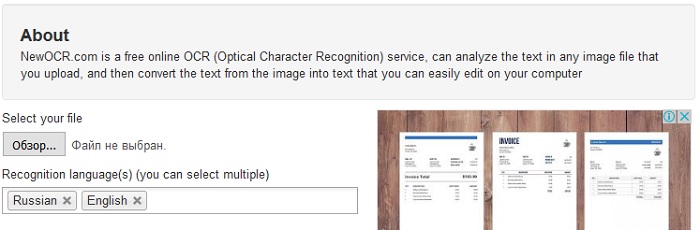
Converting pictures to text using Google Docs
Google can also help us when translating images into text online. To do this, you just need to log into your Google Docs account. In order for you to be satisfied with the result of text processing, you must fulfill some requirements:

To convert a photo to text:

If you are in another country but don’t know the language, this is no longer a problem. For example, if you went to Germany, you simply install a translator application with German language into Russian from a photo and use it. All you have to do is point your phone camera at the inscription and take a photo of it. Let's look at popular and functional photo translators for Android. These programs work with a variety of languages, often including French and English.
Google translator
| Genre | Tools |
|---|---|
| Rating | 4,4 |
| Settings | 500 000 000–1 000 000 000 |
| Developer | Google Inc. |
| Russian language | There is |
| Estimates | 5 075 432 |
| Version | Depends on device |
| apk size |

Google translator from a photo can be downloaded for free on our website or the well-known Google Play service. The application perfectly recognizes text in photographs and can also work as a regular online translator. The utility can also work offline after additional installation language packs. Google Translator is capable of supporting handwriting input, translating SMS and speech recognition. In addition to words and phrases in English, French and German, the application translates such exotic languages as Greek, Hindi and Indonesian. When translating exotic languages, it is worth considering that the service will take a little longer than usual. Google Translator will give you not only the translated text, but also a transcription of each word. The direct link to download the utility is on our web portal. Considering the excellent quality from the same company, this translator is definitely worth a try.
Camera Translator (formerly Word Lens Translator)
![]()
| Genre | Tools |
|---|---|
| Rating | 3,1 |
| Settings | 5 000 000–10 000 000 |
| Developer | AugmReal |
| Russian language | There is |
| Estimates | 28 657 |
| Version | 1.8 |
| apk size |

Translator camera using augmented reality. Word Lens Translator is a real find for tourists who own Android devices. With its help, you can easily find your way around another country, recognize inscriptions in an unknown language, and overcome the language barrier when communicating with foreigners. It is enough to take a photo of the inscription on a road sign or advertising sign and the utility will instantly recognize the text and translate it into the desired language. An extensive language base allows you to use Word Lens Translator as a regular text translator without online traffic. For the program to work properly, the text must be clear and the camera must be good. Word Lens Translator does not support recognition of handwritten characters, hieroglyphs, or complex fonts. Translation of text from a photo is only possible between basic languages. To work with the utility, you need a device with Android 4.0 or later installed.
Yandex. Translator
![]()
| Genre | Books and reference books |
|---|---|
| Rating | 4,4 |
| Settings | 5 000 000–10 000 000 |
| Developer | Yandex |
| Russian language | There is |
| Estimates | 90 239 |
| Version | Depends on device |
| apk size |
The phone translator from photos is capable of high-quality recognition of 11 languages - Russian, English, German, French, Polish, etc. More than 90 different languages are available to users for text translation, and each dictionary has options for using words. "Yandex. Translator can work with individual words, phrases, and even entire paragraphs. Take a photo of the inscription directly in the application or upload a picture from the gallery. Download without payment or registration “Yandex. Translator" is available via a direct link on our website.
Photo translators for Android are applications that will be useful not only for tourists, but also for all curious people who plan to expand their vocabulary and improve their vocabulary. If the program does not install automatically, try downloading the apk file and installing it via .
Well, hello, autumn. Hello, “long-awaited” school year. Until next summer, blissful idleness and sweet entertainment. The time has come to bite into the granite of science.
I dedicate today's review to schoolchildren, students and everyone who is receiving an education. For your attention – 6 free mobile applications to recognize and translate text from photos that users like most. These programs will protect your teeth from wearing down too quickly when learning foreign languages and more.
Translate.Ru

Translate.Ru- a product of one of the best developers of automated translation systems PROMT, will not only cope with the text on a photographed page of a textbook or PC monitor, but will also teach the correct pronunciation of foreign words, and will also help you understand what the teacher is talking about.
The application is a complex of three parts: a translator, a dictionary and a phrasebook. It supports 18 popular foreign languages, including Japanese, Finnish, Korean, Portuguese, Hebrew, Turkish, Catalan, Chinese, Arabic, Greek, Dutch and Hindi. Language packs are downloaded according to the user's choice.
To translate text from a picture, just point the camera at it or download it from the gallery. As the experiment showed, Translate.Ru copes with English, French and German inscriptions on photos with a bang, but things are not so good with oriental languages. Fragment on Chinese program I didn’t recognize it at all, but in Korean I translated some phrases.

Other functions of Translate.Ru
- Possibility to select the subject of the translated text, which increases the accuracy of the result.
- Read and translate texts from applications and clipboard.
- Translation of words and phrases spoken into a microphone.
- Dictionary and phrasebook with voice assistant(pronunciation of foreign words).
- “Dialogue” mode – the ability to translate your speech and your interlocutor’s messages into the desired languages in real time.
- Integration with iMessage messenger on iOS devices.
- Storing the 50 most recently translated materials on your phone. Maintaining a list of favorites.
Yandex.Translator

Mobile Yandex.Translator uses its own, also very effective algorithms. The quality of translations into Russian from the three main European languages (English, German and French) can be assessed as “good with a plus”; from Asian and others – somewhat lower, but in comparison with many analog programs its level is more than acceptable.
Yandex supports over 90 national languages. Most of them are available online only, but the 3 main ones, as well as Turkish, Italian and Spanish, are loaded into the program natively and can be used offline. There are 12 languages available in photo translation mode. In addition to those listed above, these are Polish, Chinese, Portuguese, Czech and Ukrainian.
To translate text from an image using Yandex, just point the camera at the image and tap the shutter button. To transfer photos from the gallery, squint at the thumbnail located to the left of the camera shutter button.
The program requires registration. If you use a Yandex mail account on your device, you will be logged in automatically.

Other features of Yandex.Translator
- Translation of web pages, applications (via context menu in Android 6.0 and later), the contents of the clipboard.
- Saving the history of translated materials, adding to favorites.
- Voice input of translated text.
- Pronunciation of words and phrases in English, Turkish and Russian.
- Automatic language detection.
- Hints for quickly typing foreign words.
- Support for Apple Watch and Android Wear smartwatches: display on the screen the translation of words and entire phrases spoken into the microphone.
Microsoft Translator

Microsoft Translator– a stylishly designed, convenient and functional application capable of accurate and fast translations from 60 national languages. Works online and offline. To use the program offline, the selected language packs will have to be downloaded to your device.
Unlike Yandex, the Microsoft product supports photo translations into all or almost all 60 languages (nothing is said about the limitation). It cannot be said that their quality is always high, but a passage of text in Korean was recognized and translated quite decently, in Chinese - a little worse.
The program can translate captions on images captured on camera and stored in the device’s gallery. To translate text from an external image, touch the camera button and point the lens at the area of interest.
The button for loading photos from the gallery into the program is located in the same section.

Other Microsoft Translator features and capabilities
- Simultaneous translation of spoken phrases in online conversations with up to 100 participants.
- Built-in dictionary and phrasebook with transliteration and pronunciation of translated phrases.
- Translation of texts in other programs via the context menu (supported starting from Android 6.0).
- Saving history and maintaining a list of favorites.
- Supports Android Wear and Apple Watch smartwatches - displaying translations of spoken words and phrases on the screen.
Google Translate

Google Translate, perhaps the most famous and popularly loved automatic translation tool. And the record holder for the number of supported language packs - there are as many as 103 of them and 59 of them are available in offline mode. Photo translation of texts from pictures is possible into 39 languages.
The quality of translations by the Google Translate service is taken as the standard against which competitors are measured. Many texts processed by him require almost no manual corrections, but, unfortunately, it is impossible to achieve an absolute ideal in this matter. By the way, test fragments in Chinese and Korean, photographed from a laptop screen, were recognized quite correctly.
To perform a photo transfer to Google app Translate, tap the camera icon and point it at the desired object. What to do next, I think, is clear without explanation.
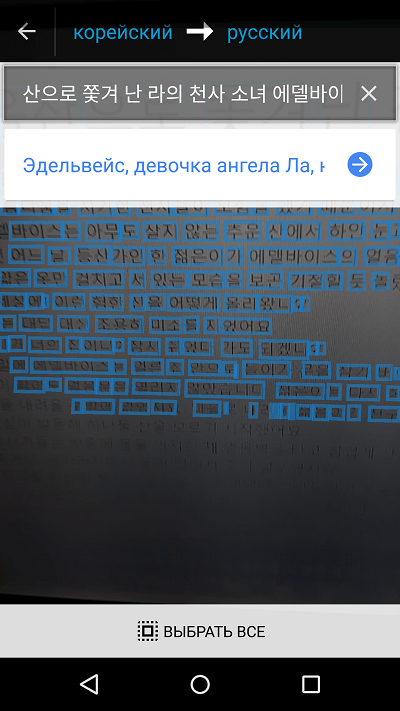
Other Google Translate features
- Conversational mode (simultaneous translation from 32 languages).
- Handwritten mode (translation of handwritten text).
- Translation of text data from applications and SMS messages.
- Phrasebook (empty, to be filled in by the user).
- Voice input and voicing of translated phrases.
Translator Foto – Voice, Text & File Scanner

Application Translator Foto – Voice, Text & File Scanner Although it has a smaller set of functions, it works no worse than its competitors. On the contrary, it is even better than many, since, like Google Translate, it supports more than 100 languages.
Translating text from photos is the main function of the program. To use it, touch the button with the image of the camera, select the source - gallery or new photo. Selecting the second option will launch the Camera app. After taking the photo, the photo of the text you want to translate will be loaded into the program. To launch the translator, tap the button in the lower right corner of the photo.
Translator Foto recognizes the languages of printed text in pictures quite well and translates them into Russian quite well. The accuracy of the results is almost at the same level as that of Microsoft and Yandex products.

Other features of Translator Foto – Voice, Text & File Scanner
- Recognition and translation of spoken phrases.
- Translation of copied or manually entered text.
- Voiceover of translated phrases.
- Saving in another program or sending to another user the typed (copied) text along with the translation.
- Saving history and favorites list.
TextGrabber

TextGrabber came from the pen of the leading developer of software products in the field of linguistics - ABBYY. It may be inferior to Google Translate as a translator, but it probably has no equal in terms of accuracy in recognizing printed lines in images. When the program is connected to the Internet, more than 100 foreign languages are available for translations; in offline mode – 10. Text recognition is carried out in more than 60 languages.
The program recognizes and translates printed inscriptions on images in photo and video modes. The first mode is convenient when the picture is small and fits completely on the screen mobile device. The second is indispensable when recognizing texts on large surfaces, for example, on the pages of books or a computer monitor.
TextGrabber works quickly and clearly, but it is too intrusive in asking you to subscribe to the paid version. Although this is his only noticed flaw.

Other features and functionality of TextGrabber
- Recognition and translation of texts from pictures in the gallery (like competitors).
- Built-in editor for manual corrections.
- Taking notes (in free version only 3 notes available).
- Clickability of links, addresses, phone numbers in recognized and translated text.
- Transfer text data to other applications, automatically copy to the clipboard.
Happy translation!
We have already discussed this with you. But you can recognize text not only using the program. This can be done using online services without having any programs on your computer.
And indeed, why install any programs if you need to recognize text once, and in the future you are not going to use this program? Or do you need to do this once a month? In this case extra program not needed on a computer.
Let's look at a few services with which you can recognize text from pictures for free, easy and fast.
Free Online OCR

A very good service for recognizing text from pictures online is the service Free Online OCR. It does not require registration and recognizes text from images of almost any format. works with 58 languages. Its text recognition is excellent.
This service is easy to use. When you go to it, you will have only two options: upload a file from your computer, or paste the URL of the picture if it is on the Internet.
If your image is on your computer, click on the button Select file , then select your file and click on the button Upload. You will see your graphic file below and a button above it OCR. Click this button and you will get the text that you can find at the bottom of the page.
Online OCR Net
It’s also a pretty good service that allows you to recognize texts from pictures online for free, and without registration. It supports 48 languages, including Russian, Chinese, Korean and Japanese. To start working with it, go to Online OCR, press the button Select file, and select the file on your computer. There are size restrictions - the file should not weigh more than 5 MB.
In the adjacent fields, select the language and extension text document, which will contain the text obtained from the image. After that, enter the captcha below and click on the button Convert right.
Below there will be text that you can copy, and above the text there will be a link to download a file with this text.
ABBYY FineReader Online
A very good service in terms of its versatility. On ABBYY FineReader Online You can not only recognize text from pictures, but also translate documents, convert tables from pictures to Excel, and from scans.
This service has registration, but you can get by by logging in using social network Facebook, Google+ services, or Microsoft Account.
The advantage of this approach is that the created documents will be stored in your account for 14 days, and even if you delete them from your computer, you can return to the service and download them again.
Online OCR Ru
A service similar to the previous one, with information in Russian. How the service works Online OCR the same as everyone else - click on the Select file button, upload a picture, select the language and output format of the text document, and click on the Recognize text button.
In addition to recognizing text from pictures, the service provides the ability to convert images into PDF, Excel, HTML and other formats, and the structure and layout of the document will correspond to the one in the picture.
This service also has registration, and the files you create with its help will be stored in your personal account.
These image text recognition services are, in my opinion, the best. I hope they will be useful to you too. Also maybe I'm not everything good services illuminated I look forward to your comments on how much you liked these services, which services you use, and which of them are, in your opinion, the most convenient.
You can get more detailed information in the “All courses” and “Utilities” sections, which can be accessed through the top menu of the site. In these sections, articles are grouped by topic into blocks containing the most detailed (as far as possible) information on various topics.
You can also subscribe to the blog and learn about all new articles.
It won't take long. Just click on the link below:
 uptostart.ru News. Games. Instructions. Internet. Office.
uptostart.ru News. Games. Instructions. Internet. Office.


