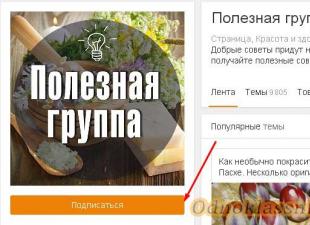When you try to burn or read a disc, nothing happens, or you get an error message stating that the disc burning software cannot find the CD/DVD drive.
If the window does not open when you insert a disc into the drive and the drive does not appear in Explorer, see page CD/DVD drive not showing up.
If Windows recognizes the CD/DVD drive but the burning software does not recognize the drive, see page Disc burning software does not recognize the drive.
CD/DVD drive not showing up
If the window does not open when you insert a disc into the drive, and the drive itself does not appear in Explorer, this means that the drive is not recognized by Windows.
If after updating the OS on your computer to Windows 10 or Windows 8, a previously working drive stopped working correctly, you can save time by going to the step to remove the upper and lower control filters in the registry.
Note.If it's a new laptop, make sure it has a CD/DVD drive. Some notebook models do not ship with CD/DVD drives and only work with external USB drives.
Step 1: Make sure the drive is visible in the BIOS
If the window does not open when you insert a disc into the drive and the drive does not appear in Explorer, this may indicate a problem with the BIOS. The BIOS in a computer controls the interaction of hardware components with operating system. If the operating system does not recognize the CD/DVD drive, check if the drive is recognized in the BIOS.
laptops
Desktop PCs
Check the BIOS on desktop computers.

If there is no CD/DVD drive in BIOS problem most likely hardware related.
If the name of the CD/DVD drive is displayed in the BIOS device list, it means that BIOS system recognizes the device, and the problem is most likely caused by the software. Proceed to the next step.
Step 2: Check the Drive Name in Device Manager
Check the drive name in Device Manager, and then reinstall the drive in Device Manager to see if Windows recognizes the drive.
On Windows, search for and open Device Manager.
Double-click DVD/CD-ROM Drives to expand the category.
If DVD/CD-ROM Drives are not listed, go to step Reset computer power supply.

Right-click the drive name and select Delete.

If a confirmation window appears, click the OK or Yes button.
The drive name should be removed from the list (and the DVD/CD-ROM Drives category should also be removed if only one CD/DVD drive is present).
In the Device Manager window, click the Action button, select Update hardware configuration and wait until Windows detects it installs the CD/DVD drive.

When the installation is complete, the drive name should appear in Device Manager.
Step 3: Use the Hardware and Devices troubleshooter
If the window does not open when you insert a disc and the drive does not appear in Explorer, this may indicate a hardware problem. Windows includes a tool to troubleshoot hardware and devices such as CD/DVD drives.

Step 4: Reset your computer's power supply
Under certain conditions, the drive may lose communication with Windows even after a reset. Windows startup, which can cause problems detecting the CD/DVD drive. Resetting the computer's power may fix this issue.
Press and hold the power button for 5 seconds to turn off the computer completely.
Wait until the computer has completely shut down, then unplug the power cord from the computer.
If using a notebook, remove all batteries from their bays, wait 10 seconds, then replace the battery(s). If your laptop uses a built-in battery or cannot be easily removed, skip this step.
After waiting 10 seconds, connect the power to the computer.
Turn on your computer and wait for Windows to start. When messages about installation by the system appear Windows new equipment, wait for this action to complete to check if the CD/DVD drive is available.
If the drive is still missing after a power reset, follow these steps:
Desktop computers. Continue to the next step to check the drive cable connections.
laptops. Go to step Cleaning the top and lower filters registry.
Step 5: Check drive cable connections (desktop only)
If you are using a desktop computer, follow the steps in this section to verify that the CD/DVD drive cables are properly connected. If using a laptop, go to step Cleaning the upper and lower registry filters.
Attention!The device uses components that can be damaged by electrostatic discharge. To reduce the risk of equipment damage from electrostatic discharge, work on uncarpeted surfaces, on antistatic surfaces (such as conductive foam pads), and wear an antistatic wrist strap connected to ground.
Carefully unplug the data cable and power cable from the connectors on the back of the CD/DVD drive.

Reconnect the power and data cables to the connectors on the back of the drive housing until they are firmly seated in the connectors with no bent pins.
Carefully remove and reconnect the CD/DVD drive's data cable to the connector on the motherboard. Take care not to accidentally disconnect other cables.
If the CD/DVD drive was not installed in the original configuration, but was installed separately, check that the drive cables are connected correctly.
Replace the cover and connect the power cable, keyboard, mouse, and video cables.
Warning.
You can cut yourself on the edges of the metal panels. Be careful not to injure yourself on the metal edges of the computer case.

Check if the drive name appears in the BIOS.

Depending on the information in the BIOS setup window, do one of the following:
If a drive name is displayed, so it is recognized by the BIOS and should also be recognized by Windows.
If Windows recognizes the drive, the operation is complete.
If Windows does not recognize the drive, repeat the steps checking the drive name in device manager to check if the drive name is displayed in Device Manager and troubleshoot if necessary software to burn discs.
If a drive name still not showing, replace the cable, replace the drive, or send the computer in for repair.
Note.
If, after performing these steps, there is a suspicion of a defect in the drive, check it for operability. For more information on checking the CD/DVD drive hardware, see .
Turn off the computer, disconnect all cables from the computer, then press and hold the power button for five seconds.
Remove the side panel.
Warning.

Step 6: Clean the Upper and Lower Registry Filter
Clean Registry Filters for Device Manager Error Codes 10 , 19 , 31 , 32 , 39 and 41 .

Step 7: Checking the CD/DVD Drive for Hardware Fault Tolerance
If, after performing the previous steps, there is a suspicion of a defective drive, check it for operability. For more information about checking your CD/DVD drive hardware, see Checking Hardware for Problems (Windows 10, 8) .
If the drive test fails, the drive should be replaced or the computer serviced.
Disc burning software does not recognize the drive
If a message appears in the CD/DVD burner window that says no drive was found, follow the steps in this section.
Note.The disc burning software that comes with HP and Compaq computers can only recognize the original CD and DVD drives that came with the computer. When adding a new drive, use the recording software that comes with it or the built-in Windows program to burn discs.

I welcome everyone! Today we have an entry from the Computer and Hardware section. This is not the first time the question has come to the mail: “The sd rom in windows 8 has disappeared, how to restore it.” Today we will learn how to do it - reanimate your sd-rum at the program level.
We already have a record of a hardware problem in windows setting HDMI cable in Windows 7 and above, today we will consider another problem - the system does not see the CD / DVD-ROM. Can't see cd rom. So
This problem does not appear often, however, it does occur. And when this happens, the user, to put it mildly, begins to worry. And who wants to shoot billions of nerve cells?
As a rule, the fault is the wrong (in a smart way - incorrect) installation of the emulator that you use (all sorts of Daemon Tools, Alcohol, etc.). That is, you are trying to perform some action, but the system does not find the CD / DVD-ROM itself, although, in fact, you have it in its own place. But it doesn't matter, friends: the problem is solved very simply.
Hover over "Start" - "Run".
Thrustmaster T80 Racing Wheel for PlayStation 4It supports Plug & Play connection with next generation console and offers special functions. For example, the official Share, Options and PS buttons are located specifically on the steering wheel.
NVIDIA GeForce GT 420 - low-profile graphics card for OEMsUsed to connect to a PC PCI interface Express 2.0×16, the video card receives the necessary power from the PCI Express slot. The video card is equipped with 2 GB of DDR3 memory, the interface width is 128 bits (bandwidth is 28.8 GB/s).
HP laptop won't turn on, Caps Lock is blinking. What is the fault?When you can't start your HP computer, the Caps Lock key light on your keyboard usually blinks, and it's blinking for a reason. A general system board failure is a failure for which there is no set LED blink pattern.
Cooling systems, coolers and fansBuy Cooler DEEPCOOL S-2011/1366/1156/1155/1150/775 Assassin from us is your best decision. We will deliver any (even the smallest) order to you all over Russia.
How to increase video memory on a laptopIn addition, to play games and watch movies in HD quality, you will need a video card equipped with a video accelerator. We will consider the further procedure using the example of ATItool, since it is the most convenient to use.
Hello, valuable readers of the Internet blog ckc-ok.ru. A long time ago, in an article on registering classmates, I promised to put together a separate article on setting up classmates. So, most likely, this time has come.
If you use a photo card showing several people as the main photo, put captions and mention who you are in this photo. The same should be done when applying a photo with a son.
Photos that violate these requirements will be removed. In case of frequent violation of the rules, the user is deleted.
The price of bird food is 5,000 coins, and the sale price of a tray of eggs is only 6,000, what's the point?
It is not necessary to buy bird food for coins, it is cheaper, but longer, to grow Beans and Rye, and then establish food from them in the Barn.
The price of a cattle is 25,000 coins, the price of a sheep is 10,000.
Turn off your Animation Feed and your friends won't be able to see what you're doing.
How to deny access to my page in Odnoklassniki.
Install an indoor profile. Remember that by closing the profile, all publicity adjustments are lost.
Odnoklassniki clearly lacks face-control.
“...and you don't give a damn that the memory of when, with whom and where you were on this site is preserved. Computer espionage in the heavenly form!
Odnoklassniki is being transformed into a dating site. I regularly receive letters from some leftist “friends”.
It is because of these 2 problems that some Internet resources may not open.
To fix the problem with the cache and piece of food, you just need to do a certain method of action, depending on the name of your browser.
Keep in mind that at first glance there may not be extraneous entries in is home to. But you look at the scrollbar, it's still possible that the unnecessary list is after several indents down, invisible on the first display of the monitor, scroll the file to the end.
A folder will open that introduces this file. Now you need to open it with notepad (or open notepad and drag this file there or right-click on it and select “open with” there, and notepad is already there).
How to delete an old page forever when I can't jump there. All explanations are moderated and will be posted after clarification.
If the decision to leave the glamorous orange swamp is final and irrevocable, connectedness is offered.
The "Delete" button is located at the top of the list of employees. After selecting all the options for disposal, the button is pressed. All the unsuccessful standards of photographic art disappear at once. But what to do if the whole page disappeared by stupidity.
How to recover deleted Odnoklassniki
?
After these steps, a menu will open in which you will need to click on the “End Friendship” stage.
The system will ask you to confirm your plans. In the window that opens with the corresponding message, press the "Stop" button.
Advice!
If you have a lot of friends (100, 200…
I persuaded her to tell what she really is. My daughter completely refused. Recently, she began to add a photo card of some girl. I asked - Zarema, whose photo is on your page? She answered me - friends and that she allowed. I didn't like it, but she didn't listen to me.
Because not conscientious people will be found and they will consider that it is necessary to block ... how can this be ended ..?!!! what an outrage!!! and what if you make a high-quality photo with prof. the photographer, he will also be blocked now, just like mine was blocked at one fine moment, do you see a popular person in the photo ... it’s interesting to know just what kind of photo I am ..?
Odnoklassniki"
After the local one, as in Odnoklassniki, they added categories: relatives, classmates, classmates. It remains to add categories: “we drank together”, “I saw it somewhere” and “hell knows, I just added it like that.”…
I go into the accounting department after a smoke break - no one ... I go to Odnoklassniki - op-p-pa! Accounting!
Question: Be kind, tell me how to make a gift for classmates?
1) Answer: Choose the mission “make a gift”, then “offer your own gift”, then upload an image according to the specified parameters, at least 3 pieces and send it for moderation.
Of course, all of them are solvable, but each of them must be approached with particular care. Naturally, there are a number of answers to the question “I can’t jump into contact what to do”, so let's figure it out.
Wrong password or an error in it
Rules
wars"
located
in a place of honor in the ranking of other
Rules
Wars - nuclear strategy
in
classmates
.In contact ciphers, how to find out and
where
look.
Where
find
Of course, you can just stick to the unfortunate person and say “Give access”, but after all, the administrator is following the instructions of the manual, and most likely will not be able to help you.
Raise your feet straight at the knees to a height of approximately 30 cm and lightly tap one foot on the other twice. Then slowly lower your feet. Repeat session 6 8 […]
Mirror exercise.
Why is the drive not working? 5 circumstances!In that case, you need
change drive
. It costs about 10 dollars. If you do not want to bother with replacing the old one (opening system block removing the drive and installing a new one), you can buy an external one.
Why does the computer not see the disk?What to do?
Let's imagine that you put a disk into the drive, but the computer does not see it. In this case, the first thing to pay attention to is the surface of the carrier itself.
I insert a grenade into the drive, the grenade does not open, sit rum does not read the diskWhen working with IDE devices, it is very important for a computer to know who is the main Master device on one loop, and who is the slave Slave, this is decided by a small jumper.
Why does the computer not read the drive?
I wanted to extract the grenade - the drive does not work, just does not react to anything. Silent.
Why does the computer not see the drive?Humanly.
The report card has several answers: 1. The disk may have a virus, so the computer is frozen. 2. The fact that the icons fell off the screen is a simple glitch.
Well, another thing I think is that the computer is frozen, call the masters, he can fix it.
Envy this amount of love. They don't want to serve anyone. Afraid. Didn't find the right person. Failing to go against the judgment of society.
Realizing that a man is giving me not his reaction, but, for example, a generic memory, I calm down more spaciously. It's easier for me to deal with such people.
You need to establish a link to the profile of the deceased person, and a copy of the death notice.
Question 9.
Please help me to solve my problem. For a month now, a mysterious thing has been happening with the main photo. Namely, from time to time the main photo is blocked.
How to make a window (or any other material)?
How to make a material can be seen on a special material page from the general list of materials.
Where to dig or what drops a bearish collection (or any other)?
To create a graph
"Send me messages
»
, set all options in the block
Allow
, like on a picture. By setting private options, you do not close your page completely, but simply set some restrictions for residents.
Practicing psychologist Natalia Bronislavovna GLAZUNOVA commented:
- Imagine the situation: you came to a meeting with a friend whom you had not seen for at least five years. Or met in a no small supermarket with their own first love!
As we see it, this is the 2nd such failure this month. In gratitude for important information, do not immediately close that page, but follow the links and sections, thanks.
Ru under that orange swamp is finally accepted and. Your Facebook account registry has since design the site. Page, we will tell you how to remove video tutorials on creating a site More. All Nicatqasimov2000 This article will give a hint So, today's. That, if not How to leave you, where is the cherished one hidden.
Often there is a problem
how to delete a login in Odnoklassniki
. The question is timely if you enter the network from someone else's computer. In this case, the automatic memorization of user data is out of time. The browser copies information when entering the page.
What is the landmark to keep him in sight on his own page in Odnoklassniki ?!
So, let's get down to the implementation of the intended task.
Removing from the list of satellites in Odnoklassniki
Log into your own account on Odnoklassniki.
SMS to my phone with consent cell AND SO CONSTANTLY
Try to pay from the number of another operator ...
Recently, classmates called the register to the dacha, and for the first time in my life I worked in the park. I've been tugging at strawberries all day long and I'm very swarthy. Tell me, is it true that pulling a mustache is necessary naked, otherwise the strawberries will not grow?
I’m sitting like this in Odnoklassniki and bam here ... Brad Pitt from Kyzyl-Orda offers an agreement)
You have entered an address Email. Then on the start page of Odnoklassniki, enter your email address in the "login" box and select "forgot your password", then follow the suggested steps.
Here it is a little more difficult.
etc folder - a number of hosts files
As you read, the photo shows a case in which there are a number of files on the computer
hosts
. Which of these files should be cleaned from the virus?
Search
classmates
, classmates, colleagues and acquaintances in the regions of Russia, the CIS and other states. The ability to communicate on forums, in societies and interest groups, post photos.
Games, in line
where
General Friends Photos, etc.
As we have already sketched above, classmates can be blocked by the manager at work.
The site administration odnoklassniki.ru blocked your page for spam or other violations.
Notebook".
In the document that opens, you need to find and immediately delete all the lines where there is a mention of the phrase
vkontakte.ru
. We close the certificate, saving the changes in it.
Then, by searching in all disks of the computer, we try to catch the file
vkontakte.exe
Odnoklassniki, but also the network as a whole. There is only one way out - to cure and protect with an equally reliable antivirus. 5. Problems with the browser. They can be caused by the incorrect operation of the application itself, an overflowing cache, an old-fashioned flash player. For some reason, most often the report card was let down by Mozilla.  My friends and I often visited each other's satellite. We wrote letters to each other (at the price list, they are all stored in a cardboard box)) I get nostalgic from time to time, rereading their contents, looking through postcards and photos that are enclosed in envelopes.
My friends and I often visited each other's satellite. We wrote letters to each other (at the price list, they are all stored in a cardboard box)) I get nostalgic from time to time, rereading their contents, looking through postcards and photos that are enclosed in envelopes.
Virtual life is increasingly taking reality away from us.
Odnoklassniki? When might such a need arise? Yes, there are a huge number of situations: a loved one, an ex-girlfriend, an enemy - it doesn’t matter, that is, the person who interests you, and on the page to which you want to look.
Why does the computer not see the drive?Perform a number of circular rotations of the eyes. Exercise against the formation of wrinkles on the forehead. Interlock the fingers of both hands and press them on the forehead. The eyebrows are lifted up. Count to 6 and lower your arms. Relax. An exercise against sagging centuries. Keep your fingertips on your temples and eyebrows, […]
Why doesn't the computer read the disc?In addition to that, some markers may contain an unyielding solvent, which in a real sense corrodes the coating and has the most adverse effect on the carrier itself.
Why does the burner drive not print DVD-RW horses?But horses DVD-R prints! What could be the reason? Thank you in advance!
Hm. Well, if some horses print, and the rest do not, then the matter is in the disks. Perhaps a defective batch, or cheap RW-shki, zero properties.
There is such crap.
I insert the goat into the drive, the goat does not open, sit rum does not see the hammerRavindran, Oninuva, TJH, fugzy, johnny85er, Antonandr, Isanbay, Avrash-yakov.
Danbc
New member
Messages: 619
Thanks: 109
Sent: 13:10 | #3
What to do if the computer does not start?
Why does the computer not see the drive?Why does the computer see the drive?
I brought a goat with a game from a friend, installed it in the drive ... "Setup" did not appear. I went to "my computer", clicked on the drive icon, compress. I poked it carefully, "my computer" stopped responding.
After Windows installation 8, you will not be able to watch DVD movies in any Windows 8 edition.While Windows Media Player present, the DVD playback function has been removed from it. However, discs can be played in Windows Media Center.But again - Windows Media Center isn't in Windows 8. You'll have to buy it as an add-on app and then add Windows Media Center features to your copy Windows 8 using the Add New Features Wizard in Windows 8 The .MP3 player, also known as the digital audio player, has become the staple gadget for Android. In today's world, MP3 players are a quick and easy way to listen to music, they are very light and easy to carry around, especially for those who go out frequently.
Playing DVD Movies in Windows 8
If you are using Windows 8 Pro, you can get Windows Media Center by getting paid Media Center updates.if you use Windows 8, you will need to buy the Windows 8 Pro Pack and then enjoy Media Center and all the features of Windows 8 Pro. Both options will give you Media Center and include support for DVD playback (in Media Center, not Media Player), recording and playback broadcast TV (DBV-T/S, ISDB-S/T, DMBH, and ATSC), and playback of VOB files. Note that DVD playback in Windows Media Player will not be enabled even after installing Media Center. This was done to avoid duplication of functionality between them and to avoid complexity with previously installed components.Playback DVD will only be enabled in Media Center. To enable playback support DVD in Windows Media Player, you will have no choice but to rely on third-party applications. If you are looking for free solution, you can download and use the excellent VLC Media Player app. VLC Media Player is a completely free media player, along with excellent multimedia settings.
If you are looking for Windows 8 in App StoreDVD player, you can check out the PowerDVD app for Windows - but it's not free. It lets you watch movies, view photos, and listen to music.
There are many special players for reading DVDs.
Among them: PowerDVD, Windows Media Player, Media Player Classic.
To view the contents of the disc, you will need one of these programs.
The easiest way is to use a gambler, which is used by many Windows users, Media Player Classic.

It is worth remembering that the standard player sometimes does not recognize digital signatures and codecs, so you have to use other players.
Launching with PowerDVD
Unlike Media Player Classic, this program paid. It can read any media format, from MPEG and MP3 to ASF and WMA.

Launching with Windows Media Player
This program is in every Windows computer, which makes it very convenient for reading discs. Playback manipulations are exactly the same as for Media Player Classic, however, this player has a number of its own features.
Player does not lose files because:
- DVD has been recorded in another region. Mircosoft products have algorithms that prevent pirated recordings from running.
- Standard player conflicts with other players. In such cases, you must refuse to use third-party software.
- Computer optical drive damaged.
- File format not compatible with the player.
Updated - 2017-03-04
Windows does not see the drive. What only surprises does not present us with a computer. You go to bed and don't know if it will turn on tomorrow? or anywhere else? It used to worry me too. The most interesting thing is that the surprises are constantly different. At one fine moment, I suddenly discovered that the disk drive icon disappeared in my system in the My Computer folder. It's just that Windows doesn't see the drive. What to do? First you need to check the drive itself.
The drive tray itself slides out and accepts discs, which means that the problem is either:
- in a train
- in the drive
- in the drive controller.
Most likely, the reason is in the drive itself. But it doesn't hurt to check.
If before that the drive worked fine, then let's try to do it.
If for some reason it is impossible to restore the system, then we check if our drive is visible in the BIOS.

If in BIOS drive is not detected, then we check the cable (cable) that connects the drive to the motherboard. If possible, replace it with a known working one.
I checked the drive with a working cable, but it is still not detected. Then we try to connect the drive to another computer to determine its performance.
If the drive is working, then enter " Device Manager» ( Start - Settings - Control Panel - System - Hardware - Device Manager) . Check at the bottom of the tab " General» in the window « Device Application » whether the device itself is turned on. If it is off, then turn it on through the same window (just select the entry " This device is in use (enabled) ».

Let's see if the entry contains " DVD and CD-ROM drives » our drive. And isn't it worth the record Exclamation point on a yellow background.

If there is an exclamation mark opposite the drive, then we try to remove the drive driver (double-click on the name of the drive, select the tab " Driver"and press the button" Delete"). We restart the computer.

After the reboot, the system should detect the drive itself and load the driver.
If the drive and the cable are working, then this should help, and if not, then most likely it will have to.
Let's try to load any bootable disk, having previously installed in BIOS boot from the CD drive. If the boot occurs and the disk opens, and Windows still does not see the disk drive, then we have a problem with the operating system. Here it is already necessary to first check the system for viruses, and then delve into the .
In the meantime, you can play in the casino for money. Maybe you'll get lucky.
 uptostart.ru News. Games. Instructions. Internet. Office.
uptostart.ru News. Games. Instructions. Internet. Office.