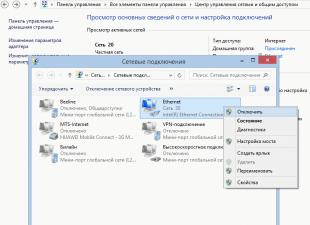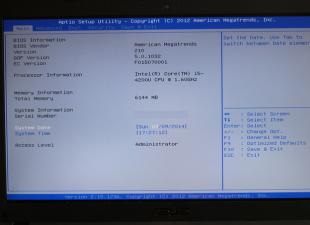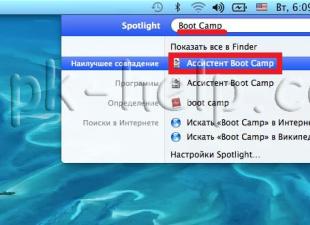You have just bought a TV and, looking under back panel, you don’t understand at all what each one is for connector. Where to connect a home DVD player? And how to output sound to external speakers? Is it possible to connect a TV to a computer? If you do not understand anything about this, then this article is written especially for you. In fact, there is nothing complicated about this, the whole variety of connectors can be reduced to certain types, which, in fact, we will do now.
Video connectors
One of the types in any TV are VIDEO connectors. Let's consider each of them in more detail.
The abbreviation for this connector stands for High-Definition Multimedia Interface. What does it mean in Russian as High Definition Multimedia Interface. Nowadays given interface is the best option for connecting any video equipment to TV, because it allows you to transmit digital video, even HD, and plus digital audio up to 8 channels. All new TVs are equipped with one or more of these connectors. It is also present in almost all models of household equipment capable of outputting a video signal: Blu-ray and DVD players, game consoles, laptops, simple video cards for PCs, camcorders and some models of smartphones.
PC / VGA In / Analog RGB
This connector of the D-subminiature family, which is designed to connect a computer to a TV. This connector carries an analog signal. signal, so the image quality here is inferior to connections with a digital signal.
This connector is the European standard for connecting various multimedia devices. Not only analog audio and video signals, but also control signals can be transmitted via SCART. As for the quality of the resulting image, it is comparable to a component connection, but certainly inferior to HDMI.

Fully stands for Separate Video, which means Separate Video. This connector is so named because it transmits the video signal as two separate signals, color and luminance. In terms of image quality, it lies between a component connection and a composite one. Nowadays, it is almost never used.
Component (Y/Pb/Pr)

Perhaps the best option for connections analog signal source to TV. This connector uses three separate cables to transmit the video signal: luminance level (Y), difference between red level and luminance (Pr), and blue level and luminance (Pb). There is no mixing of signals, as, for example, in S-Video and composite connection, therefore, the image quality for an analog signal is the highest possible. There are also two connectors for audio signal transmission.
Composite (CVBS)

A composite connection is the worst option for connecting a video source to a TV, since three analog signals (brightness, saturation and hue) are transmitted via one cable at once. It is recommended to use it only in the most extreme cases. Next to the video connector, as a rule, there is a pair of inputs for the audio signal.
Audio connectors

Modern televisions can also be equipped with analog audio inputs. Basically, this is a pair of RCA connectors, or as they are called "tulips" in the common people, one of which is red for the right channel and white, which is for the left channel in a stereo or mono channel. There is also a mini jack, which is used to connect miniature audio equipment.
In addition to TV inputs, there may also be audio outputs. Often this is a mini-jack for headphones. But there are also digital ones for optical and coaxial cables. The first is a TOSLINK connector and the second is an RCA connector, exactly the same as the one used for the audio input.
Other Connectors
In addition to AUDIO and VIDEO connectors, there are also others connectors for other purposes. Consider the most common of them.
Antenna / RF In
As you probably already guessed, a regular TV antenna is connected here. But besides this, some video devices, such as old VCRs, can also be connected.
This is a network port. With it, you can connect your TV to local network or the Internet. In this way, you can use multimedia data from your PC or access various online services.
SCART, as a unified connector, was first introduced by a French company. It was created in order to optimize signals from devices from various manufacturers. Thanks to the creation of a single format, users have the opportunity to buy models of household appliances from different brands, thereby allowing them to make a choice in favor of comfort, convenience, reliability and practicality.
The introduction of the universal connector was carried out intensively, by prohibiting, starting in 1981, the production of equipment with other types of connections. New format was implemented as mandatory for all manufacturers without exception. But at the same time, SCART began to be actively used throughout Europe only after 3 years, becoming a standard regulated by EN 50049-1. According to its format and design, the connector has received many names in the common people, which are a comb and a ratchet.
Distribution of the new format
The French connector received universal approval and became the same for almost all European and Japanese manufacturers, so it is still used today to equip various household and specialized equipment in particular TVs:
- video recorders;
- TVs;
- DVD players;
- digital TV set-top boxes;
- special video editing equipment and much more.
The universal connector is easy to maintain due to the spacing of contacts over sufficiently large distances, which greatly facilitates the process of diagnosing signals and performing other manipulations. The main feature of the scart is that when using it, it is completely excluded connection error factor. As evidenced by its special asymmetrical body shape. The universal French connector is used to this day as the main one for many types of equipment.
Connector topology
In terms of geometry and form factor, the connector is made in a plastic case with obligatory shielding. This design provides high quality signal transmission without distortion. Interface equipped with 21 pins, which includes only analog data lines. The cable and lead wire must be shielded, which is important when designing certain models of equipment, guaranteeing high quality and stability of its operation.
Contact distribution
 The SCART connector is equipped multiple contact groups, providing the transmission of certain signals from the TV and vice versa:
The SCART connector is equipped multiple contact groups, providing the transmission of certain signals from the TV and vice versa:
- 5 lines for transmitting and receiving audio;
- 9 lines for receiving and transmitting a video signal;
- 2 lines for selecting modes;
- 3 lines for digital data transmission.
All lines are marked with different colors, which greatly simplifies the process of installation and connection. various devices. SCART is still very popular among a large number of users.
The scart implemented the possibility of audio transmission of a stereo signal, which then switched to other more modern types of HDMI connectors. Due to the design features of the connector, data transmission is possible when controlled remotely. Yet you can connect unmodulated signals:
- composite;
- component;
- S video.
Component video signals include RGB and YPbPr video signals. And S-Video includes 2 lines. The function of switching the modes of receiving a video signal and exiting the TV from sleep mode on command from an external device, the connector was supplemented only in the late 80s. In the same years, SCART is supplemented by 2 S-Video video signal transmission lines.
Although the interface is large and inconvenient, but still many manufacturers do not stop installing it in their equipment with the expectation of using for connecting to old TV receivers. And in order to connect other types of devices to it, for example, a video camera, you will need a special adapter.
Description of the purpose of some groups of outputs
SCART is equipped with multifunctional outputs; when applying various voltages, you can transfer the executing device to various modes. For example, if there is a 0-2V signal at pin 8, it switches the TV to normal TV operation from an external antenna. When a signal from 5-8V is applied to this output, the widescreen mode of displaying the picture on TV is set. And the voltage with a nominal value of 9.5-12V indicates the normal aspect ratio mode.
There is also a multi-function output number 16. With its help, one of two reception modes is selected: composite signal, RGB. The first requires a signal of no more than 0.4V, and for receiving color difference from 1 to 3V.
The versatility of the connector lies in the support of three operating modes at the same time:
- S-video;
- composite video transmission;
SCART-S-Video adapter
 One type of connector format cannot exist, because over time, technology develops, more advanced methods of transmitting information without loss appear. But the most important thing is that many manufacturers strive to reduce the dimensions of their products, so they equip them with smaller connectors. One of these was round format 4 pins S video. This is a small connector with a screen and two pairs of contacts. Such connectors began to be used in modern types of equipment of almost all models.
One type of connector format cannot exist, because over time, technology develops, more advanced methods of transmitting information without loss appear. But the most important thing is that many manufacturers strive to reduce the dimensions of their products, so they equip them with smaller connectors. One of these was round format 4 pins S video. This is a small connector with a screen and two pairs of contacts. Such connectors began to be used in modern types of equipment of almost all models.
In connection with the emergence of new formats, it was necessary to create universal adapters for organizing communication between an external device and an old generation TV. Such an adapter is a shielded connecting cable that combines SCART connectors with S-Video. On SCART, the wiring diagram is presented above, it does not have any particular difficulties for implementation.
Adapter scart-tulip
 Today there are many devices equipped not with S-Video, but with an even simpler remote connection type, consisting of 3 simple plugs yellow, white, red. Everything is simple here: yellow and white are the lines for transmitting stereo audio, and red is for supplying a video signal to the TV. The plugs are two-pin tulip connectors with a thick center pin and an outer shield. The adapter is desoldered according to the diagram shown in the photo.
Today there are many devices equipped not with S-Video, but with an even simpler remote connection type, consisting of 3 simple plugs yellow, white, red. Everything is simple here: yellow and white are the lines for transmitting stereo audio, and red is for supplying a video signal to the TV. The plugs are two-pin tulip connectors with a thick center pin and an outer shield. The adapter is desoldered according to the diagram shown in the photo.
Scart to HDMI adapter
If the scart connector can be converted to a tulip or S-Video, then you can’t do without one conductor when implementing the same manipulation to get an adapter for HDMI. The fact is that HDMI is a digital interface, and they come from a scart analog signals. Therefore, the adapter must be able to convert one signal to another. For this, special converters are used, so it will be difficult to make such a device on your own. Much easier and safer for yourself buy a ready-made scart-HDMI adapter with power supply. The device is implemented in a small case that easily fits in the palm of your hand, so it does not require much space for placement on the back of the T-receiver.
It is a signaling standard for base definition video, typically 480i or 576i. By separating black and white and colorization signals, it provides better picture quality than composite video, but has a comparatively lower color resolution than component video.
S-Video Cable Technology Background
Standard analog television signals go through several stages of processing along the way they are broadcast, each of which discards information and reduces the quality of the resulting images.
The image is initially captured in RGB form and then distributed into three signals known as YPbPr. The first of these signals is called Y, it is created from all three original signals based on a formula that creates the overall image brightness or brightness. This signal corresponds to a traditional black and white television signal, and the Y/C encoding method is the key to backward compatibility. Once the Y signal is received, it is subtracted from the blue signal to obtain Pb and the red signal to obtain Pr. To restore the original RGB information for display, the signals are mixed with Y to produce the original blue and red colors, and then their sum is mixed with Y to restore green.
Problem and solution
A signal with three components is easier to translate than the original three-signal RGB, so it requires additional processing. The first step is to combine Pb and Pr to form the C signal for chrominance. The phase and amplitude of the signal are the two original signals. This signal is bandwidth limited to meet broadcast requirements. The resulting Y and C signals are mixed together to create a composite video. To play composite video, the Y and C signals must be separated, and this is difficult to do without adding artifacts.

Each of these steps is subject to a deliberate or unavoidable loss of quality. To preserve this quality in the final image, it is desirable to eliminate as many encoding/decoding steps as possible. The S-Video cable eliminates the final mixing of C with Y and subsequent separation during playback.
Signal
An S-video cable carries a video signal using two synchronized signals and ground pairs called Y and C.
- Y is the signal that carries the brightness or black and white image, including the sync pulses.
- C is a chroma signal that carries the chrominance or coloration of an image. This signal contains both the saturation and hue of the video.
The luminance signal transmits horizontal and vertical sync pulses in the same way as a composite video signal. Luma is the signal that carries the brightness after gamma correction, hence called Y because of its similarity to a lowercase Greek letter.
Comparative characteristics
In a composite video signal, the signals coexist on different frequencies. The luminance signal must be a filter low frequencies, dulling the image. Since the S-Video cable supports these parameters as separate signals, low-pass filtering for brightness is not needed. The chrominance signal still has limited bandwidth compared to component video.
Compared to component video, which carries an identical luminance signal but separates the color difference signals into Cb/Pb and Cr/Pr, the color resolution of S-Video cable is limited to modulation between 3.57 and 4.43 megahertz.
In S-Video, the signals are separated by cable, so low-pass filtering is not required. This increases the bandwidth for transmitting brightness, suppresses the problem of color crosstalk, and leaves more video information intact, thus improving image reproduction compared to composite video.

Because of the separation of video into luminance and color components, S-Video is sometimes referred to as a type of component video signal. What distinguishes S-Video from these higher component video schemes is that S-Video carries color information as a single signal. This means that the colors must be encoded and therefore such NTSC, PAL and SECAM signals are different in S-Video. Thus, for full compatibility, the devices used must not only be compatible with S-Video, but also compatible with color coding.
Signal encoding and resolution
Transmitting color information as a single signal means that the color must be encoded in some way, usually according to NTSC, PAL or SECAM, depending on the applicable local standard.
The S-Video cable has a low color resolution. NTSC S-Video color resolution is typically 120 horizontal lines (approximately 160 pixels edge-to-edge), compared to 250 horizontal lines for Rec. 601-coded DVD signal or 30 horizontal lines for standard VCRs.
Standardization
In many countries of the European Union, the S-Video cable is less common due to the prevalence of SCART connectors found on most existing televisions. The player can output S-Video via SCART, but the TV's SCART sockets are not necessarily connected to receive it, and the display will only show a monochrome image. In this case, it is sufficient to change the SCART adapter cable.

Game consoles sold in PAL territories usually do not have a cable output. Early consoles came with RF adapters and composite video (on PAL TVs) on classic RCA type video jacks.
In the US and some other countries, NTSC S-Video is available on some video equipment, including most TVs and game consoles. The main exceptions are VHS and beta VCRs.
Physical connectors
The four-pin mini-DIN connector is the most common of several S-Video cinch cable connector types. The same mini-DIN connector is used on the Apple Desktop Bus for Macintosh computers, and the two cable types can be interchanged. Other connector options include the seven-pin blocking "duplicate" connectors used on many professional S-VHS machines, and the two Y and C BNC connectors often used for S-Video patch panels (cables with HDMI). Early Y/C video monitors often used RCA connectors that switched between Y/C and composite video input. Although the connectors are different, the Y/C signals for all types are compatible.

Mini-DIN cables are prone to damage when used in kinks. This may result in loss of color or other damage to the signal. A bent pin can be forcibly returned to its original shape, but this may cause the pin to break.
These connectors are usually made to be compatible with S-video RCA cable and include additional functions such as component video using an adapter.
7-pin connector
Non-standard 7-pin mini-DIN connectors (referred to as "7P") are used in some computer devices(PC and Mac). The 7-pin connector is compatible with the standard 4-pin S-Video connector. Three additional sockets can be used to supply composite (CVBS) and RGB or YPbPr video signals. The use of S-Video cable pinouts varies among manufacturers. In some implementations, the remaining pin must be grounded to enable the composite output or disable the S-Video output. Some Dell laptops have a 7-pin digital audio output.

9-pin video input/video output
9-pin connectors are used in graphics systems, which have the ability to input video, as well as output it via an S-Video Scart cable. IN this case there is also no standardization between manufacturers as to which pin does what, and there are two known variations of the connector used. As can be seen from the diagram above, although S-Video cable signals are available on the appropriate pins, none of the connector options accept an unmodified 4-pin S-Video connector, although they can be customized by removing the key from the plug.
Currently, there are a huge number of different video standards and interfaces. Some have been used for more than a decade, others are just entering our everyday life and it is quite easy to get confused in this variety. It's as difficult as a layman to figure out a template for a forum. In this article, we have made a small selection of various interfaces for video signal transmission, as well as common video connectors.
We hope you find this information useful.
Composite video output
The composite video output is designed to transmit all the components of the video signal in a mixed form over a single wire.
Typically, a composite connector is a yellow RCA jack, or a universal universal SCART connector. To transmit a composite video signal, a coaxial cable with RCA ("tulip") connectors is used at the ends.

Composite video signal ( composite video) has been in use since the days of video cassettes, but is not capable of transmitting a high quality signal. For this reason, it is currently used only in low-cost video equipment, such as TVs with a small screen size (14"-21").


Component video output
Component video is also called color difference. It contains a luminance signal (Y) and two color difference signals (U and V), which are determined by the formula:
Y = 0.299R + 0.587G + 0.114B
Interlacing is used to display the image ( interlaced) or progressive ( progressive) sweep. Interlacing is used in all existing television broadcasting systems. Progressive scan is used in the modern HDTV television standard and in modern DVD players, as it allows you to get a higher picture quality.
To transmit such a video signal, three separate coaxial cables are used, at the ends of which there are RCA ("tulip") or BNC connectors.

S-Video output
The S-Video connector is typically used to output video from camcorders, PCs, and game consoles to consumer TVs and other consumer video equipment. The S-Video interface uses two signal lines - a chrominance signal (C) and a luminance signal (Y). When using a DVD player or a satellite receiver and a TV with a diagonal of 25" as a signal source, this interface allows you to get a better picture than a composite video signal.
The cable to transmit this video signal contains various types of connectors: 2 BNC connectors, 2 RCA connectors (tulip), 4-pin Mini DIN connector or universal SCART connector.

RGB video output
To transfer a color image to a CRT monitor, the intensity signals of each of the RGB colors, as well as the horizontal (H) and vertical (V) scanning signals, are used. In total, five signals are obtained - RGBHV.
To transmit the RGB signal use 5 coaxial cables equipped with BNC connectors.

VGA video output
In the VGA connector, in addition to RGB signals and synchronization, the so-called DDC signals have also been added to transfer information between the video card and the monitor. The VGA cable is connected using a 15-pin D-Sub connector (also called D-Sub 15 pin).


DVI video output
DVI digital video output is mainly used in video adapters personal computers. It transmits a signal in digital form directly from the video adapter of a computer or laptop to the projector. This does not use an intermediate digital-analog image (as in the S-Video standard or in composite video), which allows you to get a picture of higher quality.

There are currently two types of DVI connector:
- universal combo connector DVI-I. It allows you to connect both digital and analog monitors (with an adapter from DVI-I to 15-pin VGA D-Sub);
- fully digital connector DVI-D to which only digital monitors can be connected. This connector differs from the DVD-I connector in that there are no four holes (pins) around the horizontal slot. As a rule, such an interface is used only in cheap video cards.

In addition, DVI connectors (DVI-I and DVI-D) have two types of connector: single link And Dual Link, which differ in the number of contacts. At the same time, all 24 digital pins are used in Dual Link, while only 18 are used in Single Link. Single Link is used in devices with resolutions up to 1920x1080 (so-called HDTV). For higher resolutions, Dual Link is already used, which allows doubling the number of displayed pixels.
HDMI video output
HDMI interface ( High Definition Multimedia Interface) is intended for connection to DVD players, satellite receivers and video adapters of personal computers of modern TVs and home theaters. Today it is the standard for the transmission of digital audio and video in uncompressed form.
HDMI is an all-digital digital format that allows you to transfer not only high-definition video, but also many digital audio channels using only one cable. An HDMI cable with a signal bandwidth of up to 10 Gbps allows you not only to output high-definition video, but also simultaneously transmit up to eight channels of high-quality audio.
The HDMI interface is a further development DVI-D interface and is fully compatible with it, but has more advanced parameters.

The following types of HDMI connectors are currently available:
- Type A, which has 19 contacts and is the most widely used.
- Type B having 29 pins. It has an extended video channel, which allows you to transmit video information with a resolution higher than 1080p. Currently, this connector is not yet in high demand.
- mini HDMI is designed for use with camcorders and portable devices. It is a variation of the HDMI Type A connector, but with a reduced size.

It must be noted that HDMI cable cannot be longer than 15 m.
If we arrange all the video standards described above in ascending order of video signal quality, then we get:
- composite (composite video)
- S-video
- component (component video)
The article was prepared specifically for the site
An article about how you can use S-Video connectors.
Question theory
S-Video output - black round 4 and 7 - pin connector, located, as a rule, on the back of the TV and often used to connect cable TV to it. You can connect your computer to your TV different ways, but the most accessible is the connection via the S-Video connector. The S-Video connector is present on almost every video card, and everyone, even analog TV, is equipped with it. In addition, the S-Video interface provides very high-quality color and sound transmission: the picture quality when connecting a computer to a TV via S-Video connectors will be many times better than when using RCA connectors or several cables connected by an adapter.
S-Video input - one of the earliest connectors for connecting to a TV external devices. Many should remember him from Soviet TVs: it was into these connectors that the antenna was inserted. Now this black "circle" is more used to connect the cable for TV, children's game consoles. Modern TVs are equipped with many connectors: RCA ("tulip"), HDMI, DVI, VGA (D-Sub) and, without fail, an S-Video connector.
Many owners of modern plasma or LCD TVs unjustifiably "forget" about the S-Video connector, and prefer to use more modern interfaces - the same HDMI, DVI, RCA.
However, S-Video provides much better color quality than either of them. Perhaps, only to connect LCD TVs (which are similar in matrix structure to computer monitors), it is more convenient to use modern digital interfaces: HDMI or DVI. And the RCA color triple outputs are nothing more than an original innovation. Composite connection is inferior in quality to all the above interfaces.
Connecting a computer to a TV via S-Video connectors is also convenient because you do not have to use adapters. Every TV and almost every video card (with the exception of only the oldest models) has such connectors. You just need to connect them with a cable. And there are plenty of S-Video to S-Video cables in every store. This standard cable has been in high demand since the early 90s.
So, we connect the computer to the TV via S-Video connectors
1. We connect the computer and the TV with the S-Video - S-Video cable. The computer and TV must be turned off before connecting. If the TV is connected to a cable TV, the cable must be unplugged from the S-Video connector. After that, we proceed to the connection.
We insert one end of the cable into the S-Video output of the computer (black “circle” on the video card), and the other end of the cable into the S-Video input of the TV (a similar black “circle” on the back (sometimes on the front) panel of the TV). S-Video-out is the connector through which signals are sent (in our case, the S-Video connector on the video card), and S-Video-in is the connector through which signals are received (in our case, the S-Video connector on the panel TV).
2. Turn on the TV first, and then the computer. At the time of loading windows screen TV should blink slightly. This action indicates that the TV has detected external signals. Therefore, our connection is on the right track. If a digital TV is used, then in this case it is not necessary to switch it to AV mode - it must receive signals from the antenna jack (S-Video).
3. Set up the video card. If you are using a video card from NVidia (Ge-Force), do the following. We right-click on the desktop, select "Properties", open the "Settings" tab (in the upper right corner of the window that opens), in the tab that opens, click on the "Advanced" button. In the window that opens, go to the tab with the name of the model of our video card (Ge-Force ****). We put a point on "Clone" (thereby we define the TV as a second monitor), in the Ge-Force window open on the left, select nView and click on Apply (Apply). After that, click on the "Display" field and select the name of our TV from the list of devices that opens. The image should appear. Also here you can set additional settings images (color correction, for example).
If an ATI video card is used, the first three steps remain the same. And after clicking on “Advanced”, the computer itself will tell you how to continue connecting the TV to it. Installation instructions will begin to appear on the screen. You just need to complete them.
4. Turn on the "search" on the TV. Unfortunately, when connecting a computer to a TV via S-Video, the image in some cases still needs to be configured as a separate TV channel. To do this, turn on the search and scroll through the frequencies until we stumble upon the desktop of the computer. In a word, the computer is connected to the TV via S-Video exactly like a game console: we connect the cord, and then we perform image settings.
 uptostart.ru News. Games. Instructions. Internet. Office.
uptostart.ru News. Games. Instructions. Internet. Office.