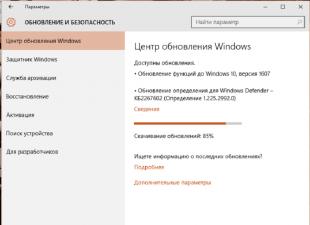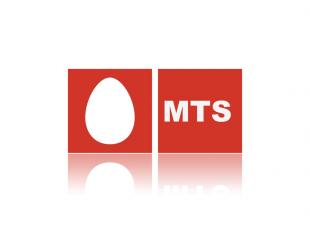Recently, our laboratory tested the company's flagship smartphone samsung galaxy S3. Not much time has passed, and another flagship of the company, which is already the second in a row, fell into our hands - this is a stylish, self-confident Samsung Galaxy Note 2. This device has received almost the same functions as S3, but it has some differences. In its lineup, Samsung Galaxy Note 2 is undoubtedly the best and can compete with any new product. So, let's move on to a closer look at the incredible Samsung Galaxy Note 2 gadget.
Samsung Galaxy Note 2 price
So, let's start with the simplest - the price. Samsung Galaxy Note 2 will cost its customers about 24,000 rubles. What do we get for this tidy sum? This is a stylish flagship device that opens up a huge number of possibilities and is just a great option for a mobile device that allows you to quickly and efficiently perform almost any job.Samsung Galaxy Note 2 Package Contents
The device comes with:- The Samsung Galaxy Note 2 device itself
- Charger
- Headphones with extra cushions (I would like to note that this species I’m not entirely satisfied with the headphones, the feeling that they are designed to pump wax out of my ears)
- Quick Guide
- Warranty card
- Several pamphlets

Specifications Samsung Galaxy Note 2
- SoC Exynos 4412, 1.6 GHz, four cores
- GPU Mali-400MP
- operating room android system 4.1.1 Jelly beans
- Touch display Super AMOLED HD, 5.55″, 720×1280, capacitive, multi-touch
- Random access memory (RAM) 2 GB, internal memory 16/32/64 GB
- Micro SD card slot up to 64 GB
- HSPA+ 21 Mbps
- Bluetooth 4.0
- WiFi 802.11a/b/g/n
- GPS/Glonass
- NFC, WiFi Direct, MHL
- Cameras 8 MP 1.9 MP, LED flash
- Working with the S Pen
- Li-ion battery 3100 mAh
- Dimensions 80.5×151.1×9.4 mm
- Weight 180 g
- Incredible viewing angles
- High brightness and more.
- Dimensions - 69×118 mm
- Diagonal - 5.55 inches
- Resolution - 1280×720 pixels
- Pixel density - 265 dpi (this is less than on the S3)
- Frontal (1.9 MP) - this module is rarely given a lot of time, the quality is depressing.
If you look at the characteristics of the flagship smartphone Samsung Galaxy Note 2, we can say that these are pretty good indicators. Of course, it may seem to someone that it is too big and uncomfortable. You can agree with this, but do not forget - this is not an ordinary mobile phone with a standard set of functions, where you can type SMS messages and call your friends. The Samsung Galaxy Note 2 is a new and high-tech device, most likely created for business people who do not have time to sit in front of their computer monitors for days.

Appearance Samsung Galaxy Note 2
At first glance, the device resembles its predecessor Galaxy Note, but in an enlarged format. Someone might think that this is a big inconvenient contraption that can only be used at home, but this is not entirely true. Note 2 entered our laboratory together with stylish case, in which the gadget can be easily transferred to any place. It will be securely stored in it, and unnecessary scratches that begin to appear after carrying phones in your pocket will not bother your user.
Also, do not forget that our Korean friends do not pay much attention to appearance, everything is strict here, there is not even a hint of any smooth lines. The body of the device is made according to the manufacturer's standard scheme, and the build quality is very good.

The glossy back cover glides well on the hand, but this can hardly be called good quality in this device. The dimensions are not small anyway, there is still a fear of dropping it from your hands. And the endless fingerprints on the phone make it necessary to wipe it after almost every use. The main thing is not to rub the hole. I had similar feelings while testing the flagship of the Korean company Galaxy S3. By the way, all the buttons are located exactly the same as on the S3, and there are no special differences in the devices, except for the large dimensions.

"Is it comfortable to hold it in your hand?" - you ask. Personally, I have some discomfort, and despite the fact that my hand is quite large. One can only imagine how our fragile girls will cope with this. It is quite inconvenient to work with one hand, but if you pull up the second to help, then the device is completely under your control.

Let's look at how the elements of the device are located:


The sound quality of the Samsung Galaxy Note 2
So let's move on to one of the main features mobile devices- to the sound. Let's be honest and frank, I didn't hear anything like that in sound quality. Of course, it differs from budget devices - in the Samsung Galaxy Note 2 it is more saturated. However, at maximum volume, problems begin - rattling and other bad things.We connect the headphones, as I already noted, I didn’t really like them. The sound quality is pretty decent, but it seemed to me that there was not enough bass. The headphones also provide access to FM radio.
As for the speakers, everything is very good. You hear the interlocutor clearly and distinctly, and he also hears you. But there is one thing: because of the large size this device it is not very convenient to hold it next to the ear, there is some discomfort. I think it's better to use some type of headset.
Screen Samsung Galaxy Note 2
So, let's start with the most interesting - this is the Samsung Galaxy Note 2 display. It is made using Super Amoled technology, and this is already a huge number of pluses:

Let's sum up a little. The display of the Samsung Galaxy Note 2 is simply excellent, the quality of various videos is excellent. In other words, I'm more than happy.
Inside the Samsung Galaxy Note 2
Now let's move on to the main part of the powerful flagship of the Korean company Samsung Galaxy Note 2. The device runs Android 4.1.1 Jelly Bean. However, this is not the main advantage. The developers also equipped their gadget and added Touch Wiz there, while powerfully changing appearance operating system.

What does this give our Samsung Galaxy Note 2? Thus, new opportunities open up before the device, and a huge selection of options for setting up almost any element of the software platform is revealed. However, everything is almost the same as in the Galaxy S3 already tested in our laboratory.
There is another nice feature - it's multiview (multi-window). You can turn it on by holding the touch back button, which is located on the front panel of the device.


And, of course, it is impossible not to talk about the new arrangement of everything related to the use of the electronic pen S Pen. First, as already mentioned, the stylus itself has become much more convenient to hold in your hand and, accordingly, use. In addition, the number of recorded degrees of depression has increased, which makes the artistic possibilities of using a mini-tablet close to reality. You can choose brushes or pencils, their thickness and color of paints, make pencil sketches or draw full-color pictures. This is useful not only for real artists - ordinary people can brighten up their leisure time in this way or let children draw to develop their artistic abilities.

However, for the development of artistic abilities, there is another program - Paper Artist, and it is also preinstalled in the Samsung Galaxy Note 2.
You should also spend some time working with the pen. We launch the S Note program and work wonders, even the most inexperienced artist can make his fantasies come true. The application also allows you to take notes, keep certain records. Very convenient to handle. It seems to me that S Note will be useful not only for business people, but also for ordinary users.


The functions of the pen do not end there. We go into the gallery, we see a lot of miniature pictures, but it is not necessary to open them to see, you can just present a pen to it and the picture will automatically increase. In other words, the pen is a very handy and useful thing when working with the device, its functions are almost limitless.

Let's sum up a little. Samsung Galaxy Note 2 fully met my expectations and I was satisfied. The smartphone does not freeze, everything works clearly and quickly. It is pleasant and convenient to work with the device, despite its large dimensions.
Samsung Galaxy Note 2 battery life
Many fans of mobile novelties try to focus on a long-lived battery. So, Samsung Galaxy Note 2 surprised me a lot. If you do not lean heavily on various toys, video views, then the charge is enough for about two days, which just does not fit in my head. Do not try to quickly drain the battery, you are unlikely to succeed. In other words, I was very pleased with the power consumption of this device (3100 mAh lithium-ion battery).
Camera Samsung Galaxy Note 2
The flagship of the Korean company Samsung Galaxy Note 2 received two cameras under its control:
The main camera (8 megapixels) is a completely different story here. You need to treat the camera like a girl: step to the right, step to the left and the pictures can be ruined. And if you look in general, then the pictures are simply gorgeous. The video quality is also excellent, everything is clear and smooth. However, there is one point: the camera shoots better in natural light, sometimes it happens that the pictures are not of very high quality: this is if there is not enough light.

The main feature of the main camera is that the frame quality can be adjusted from start to finish. From manually activating low-light shooting mode to being able to shoot HD video.



Here are some examples:

Click to enlarge

Click to enlarge
Smartphone Samsung Galaxy Note II N7100 - review
The Samsung Galaxy Note smartphone, having appeared, made me jump off the iPhone. And this, you see, is a serious characteristic. Before the advent of the Galaxy Note, I was interested in Samsung smartphones, but I believed that the corporation still needed to bring these devices to mind - the same Samsung Galaxy S was cute, but had noticeable glitches and inconveniences, and the same applied to the operating system Android 2nd version. But as time went on, Android gradually improved and by version 2.3.6 (Gingerbread) managed to overcome many of its problems, and by that time Samsung released a truly revolutionary model - Samsung Galaxy Note. The revolutionary nature was in the size of the gadget, and the size, as you know, matters very much. Initially, in the era of development cellular communication, phone developers thought about how to reduce them down to complete invisibility. Then, when smartphones appeared, phones began to increase - because on a small screen you can’t see a damn thing, and you can’t really hit the right icon with your finger. an unnecessary purchase of a tablet in the presence of such a device. To be honest, when I saw the Galaxy Note at the exhibition, I thought that this model would not have a large number of buyers. Although I decided for myself that I would definitely buy such a smartphone for myself. But practice has shown that the Galaxy Note has become very, very popular, and other manufacturers immediately rushed to rivet models with a large display, but so far none of them has come close to Note in quality. Even Apple realized that the iPhone screen is too small, so in the fifth model it was increased, however, for some reason, only in height. ("Then they immediately sued Samsung for stealing ideas," said Bublik the cat.)

Samsung Galaxy Note
However, Galaxy Note, for all its merits, turned out to be a little more than we would like - it was not so impossible to hold it in your hands, but a little difficult. Nevertheless, I used it with great pleasure for several months and then, to my surprise, I discovered that during all this time I didn’t even touch my iPad, and it was slightly covered with dust on the shelf. Then Samsung released the third version of its S series - Samsung Galaxy S III, and it turned out to be such a successful smartphone that I immediately switched to it, and I never regretted it. However, here, with all the advantages, the previous minus remained - the screen was slightly small, especially after several months of using the Galaxy Note. Well, plus - after all, the S III has a clearly frail battery. Not deadly sickly, but you have to remember about it all the time so as not to be without a phone at the right time. And now Samsung has released a new version of Galaxy Note under the quite expected name Samsung Galaxy Note II. I didn’t think about this version for a long time - I immediately went to buy it, because if the first Note was an extremely successful smartphone, then they can’t worsen the Note II, I thought. But what is really there, whether they worsened it or improved it - we will now understand in detail. So, Samsung Galaxy Note II N7100.

Samsung Galaxy Note II
Display: 5.55" 720x1280 (WXGA) HD Super AMOLED, 16M colors, Gorilla Glass 2, capacitive touch
CPU: Exynos 4412 Quad Core 1.6GHz
RAM: 2 GB
Flash memory: 16 GB (available in 32 and 64 GB versions)
Memory cards: microSD/HC up to 32 GB
Network: GSM 3G , HSPA-PLUS, EDGE/GPRS (850/900/1800/1900 MHz), HSPA+.
Wireless connection: WiFi a/b/g/n, Bluetooth 4.0 (Apt-X Codec support) LE
NFC: there is
Camera: 8 megapixels, LED flash, 1080p video resolution
Front-camera: 1.9 MP
Ports: microUSB (MHL), headphone output 3.5 mm
GPS: aGPS, GLONASS
FM receiver: with RDS support, stereo
Battery: Li-Pol 3100 mAh
Dimensions: 80.5 x 151.1 x 9.4mm
The weight: 182.5 g Well, in general, I have not seen a cooler configuration. The most powerful mobile processor (Galaxy S III has a little worse), as much as 2 GB of RAM, all kinds of communication that you can think of (there is a separate version of this smartphone that supports LTE networks), a very capacious battery - 3100 mAh versus 2500 mAh the first Note. Plus - the display. Note II is slightly narrower than the first, but slightly taller. This is good, because the first Note was just too big in width. However, in Note II, while reducing the width, they managed to increase the display - 5.55 "against 5.29" in the first Note! slightly heavier, but quite slightly - by 4.5 grams. Delivery and equipment It comes in this box.
 Complete set - smartphone, battery, earplugs, USB-microUSB cable, network adapter for charging, brochures.
Complete set - smartphone, battery, earplugs, USB-microUSB cable, network adapter for charging, brochures.  We look at the phone. Very strongly reminiscent of the Samsung Galaxy S III, only in an enlarged form.
We look at the phone. Very strongly reminiscent of the Samsung Galaxy S III, only in an enlarged form.  Let's put them side by side. Well, yes, just twins!
Let's put them side by side. Well, yes, just twins!  Now let's put a Galaxy Note next to it. As you can see, the old one is wider, the new one is higher.
Now let's put a Galaxy Note next to it. As you can see, the old one is wider, the new one is higher.  The control buttons for Note II are exactly the same as for other smartphones in this series: an oblong Home button (quite convenient) and two touch buttons - "Return" and "Menu". "Return" is on the right, "Menu" is on the left. By default, these buttons start to glow only when they are used, but in general their backlighting is configured in the system - you can make them always glow.
The control buttons for Note II are exactly the same as for other smartphones in this series: an oblong Home button (quite convenient) and two touch buttons - "Return" and "Menu". "Return" is on the right, "Menu" is on the left. By default, these buttons start to glow only when they are used, but in general their backlighting is configured in the system - you can make them always glow.  The back cover of the Note II is almost exactly the same as that of the Galaxy S III (glossy plastic), only the speaker is located at the bottom, not the top.
The back cover of the Note II is almost exactly the same as that of the Galaxy S III (glossy plastic), only the speaker is located at the bottom, not the top.  The S-Pen stylus is pulled out from the lower left corner. It can only fit in one position.
The S-Pen stylus is pulled out from the lower left corner. It can only fit in one position.  Separate stylus S-Pen.
Separate stylus S-Pen.  The bottom end is a stylus slot, a microUSB output, a microphone.
The bottom end is a stylus slot, a microUSB output, a microphone.  The left side end is a volume rocker.
The left side end is a volume rocker.  The top end is a headphone jack and one of the microphones.
The top end is a headphone jack and one of the microphones.  The right end - the power button and a special slot for easy opening of the back cover are located on top. By the way, for my taste, this location of the power button is optimal. On the top end, the button is much more difficult to press, and if they even think of placing it on the left, only those who hold the device in their right hand will be able to use such a phone. (Usually they hold it with the left, and they poke their fingers at the screen with the right.)
The right end - the power button and a special slot for easy opening of the back cover are located on top. By the way, for my taste, this location of the power button is optimal. On the top end, the button is much more difficult to press, and if they even think of placing it on the left, only those who hold the device in their right hand will be able to use such a phone. (Usually they hold it with the left, and they poke their fingers at the screen with the right.)  Open the back cover (it opens without much effort). There is a battery socket, sockets for microSD cards and micro SIM.
Open the back cover (it opens without much effort). There is a battery socket, sockets for microSD cards and micro SIM.  By the way, thank you very much for microSIM. The Galaxy Note has a miniSIM landing, and I already killed it once with an adapter - as a result, the entire board was changed. The microSD card is installed without removing the battery, the SIM card can only be changed when the battery is disconnected. compared to Note.
By the way, thank you very much for microSIM. The Galaxy Note has a miniSIM landing, and I already killed it once with an adapter - as a result, the entire board was changed. The microSD card is installed without removing the battery, the SIM card can only be changed when the battery is disconnected. compared to Note.  I inserted a SIM card, an SD card and a battery - that's it, you can watch how this model works. Display
The display here is no longer the same as that of the Galaxy Note. In the old Note, subpixels were arranged in a PenTile pattern - where each pixel consisted of not three, but two subpixels. This caused some visual problems. In the second Note, each pixel is a normal RGB.
I inserted a SIM card, an SD card and a battery - that's it, you can watch how this model works. Display
The display here is no longer the same as that of the Galaxy Note. In the old Note, subpixels were arranged in a PenTile pattern - where each pixel consisted of not three, but two subpixels. This caused some visual problems. In the second Note, each pixel is a normal RGB. 
Sub-pixel patterns in Note and Note II
Matrix - Super AMOLED. It is characterized by very bright, contrasting and saturated colors. (By the way, not all users like it, but I like it.) The brightness margin is such that even in good lighting it is enough to set the brightness to 50-60% to get a very comfortable looking image. Super AMOLED has two unpleasant features. The viewing angles of this matrix are decent, the brightness and contrast drop slightly when changing angles, but there is a well-known effect - when changing angles, a pure white color begins to turn slightly blue. However, if you do not know about this effect, then you do not pay any attention to it. But the second effect is noticeable and very unpleasant. It lies in the fact that the Super AMOLED screen in the sun (with bright illumination of a certain spectrum) "blinds" very noticeably. It, of course, any LCD displays in the sun "go blind", but it is with AMOLED (and Super AMOLED) displays that this effect is more noticeable than with other matrices. I laid out Galaxy Note II (well, the rest of the models on AMOLED), and next to it - Nokia 808 PureView and Sony Ericson Xperia - it was very clearly visible that Nokia and Sony in such conditions keep the brightness more or less decent, but almost nothing is visible on the Samsung Galaxy display. I tried to take a photo , with a demonstration of this effect, but it cannot be conveyed in the photo, so you have to take my word for it. Otherwise, the display is cool. Problems only occur in direct sunlight. Device operation Loaded phone display with TouchWiz shell.

Other desktops.



Here a new concept appeared - contextual desktop. For example, when you take out the stylus, the stylus desktop is added.

When you plug in headphones, a desktop appears with a widget for viewing and listening to multimedia.

When the phone is in roaming, a roaming desktop appears, in which a convenient widget of the current time for two cities is installed. Moreover, contextual desktops also have their own set of icons on the dock panel below.

Roaming desktop
The notification area has become more convenient and interactive (by clicking on messages, you can make settings, perform some actions, and so on), additions have also appeared in the settings icons at the very top.


Applications installed on the system.


Widgets installed in the system (of which the hell is here).









Another innovation. With a long press of the "Return" button, such a retractable Multi View panel appears on the screen. (This was not the case with the Galaxy S III.)

This panel can be dragged to any side, using the "Change" button, you can change the set of applications. You can turn off the panel by long pressing the "Return" button again. You can simply launch applications from the panel, or you can drag the icon of the desired application to the main screen - two running applications will be opened on the screen at once. This only works with those applications that are on the Multi View panel.


Data usage - statistics on transmitted mobile data with the ability to limit this matter.

AT " Additional settings"- using a smartphone as a hotspot, setting up a VPN, enabling NFC, S Beam, DLNA. Through AllShareCast, the Note 2 screen can be shared with other devices that support this technology. Kies is also supported via Wi-Fi, but I do not know who in his right mind he uses this program - it is much more convenient to upload media files simply from a computer, and store all sorts of contacts and schedules in the Google cloud.

A very useful new option is the blocking mode. I've been waiting for a long time to show up as normal. This is turning off calls, notifications, and so on for a certain time period (for the night). In this case, you can set contacts for which an exception will be made - that is, they will be able to ring out.

Display settings. Interesting modes - smart reversal and smart shutdown. Well, you can turn on the display of the battery percentage (this appeared in the 4th version, thank God). You can also enable / disable contextual desktops here. Also, pay attention to the "Screen mode" section. Many users complain about the overly "acidic" colors of AMOLED displays. So, if you put "Natural" or even "Film" in the mode, there will be no more acidity.


The next top settings.

Power saving - nothing particularly interesting: limiting processor performance, lowering the power level of the display and other background changes in the browser that have little effect. Disabling Wi-Fi in sleep mode, which significantly affects the battery, is done in additional wifi settings.

In the "Battery" section, you can see which applications are the most voracious.

The screen lock can be configured very flexibly.

The lock screen settings are also well configured.

Section "Security".

An interesting section is "Management with one hand". It, of course, is not very relevant for such a "shovel", but it may come in handy for someone.

Backup and reset. In general, it is strange that Google has not yet made a good regular backup and restore mode. In order to quickly restore your applications and settings, you have to use all sorts of third-party applications, and to automate this process, the phone has to be rooted - there is no way without it.

The last section of the upper settings.

Specific accounts have been moved to the top section - it's more convenient to set them up. The "Movements" section - very flexible settings.


S-Pen settings.

Accessories.

Special abilities.


Swipe right on a contact to start a phone call. If you swipe to the left, it will start writing SMS to him.

Menu that appears when making a call. Messages In the messages section, a lot of things have also been added. The message list menu.

Message creation menu.

Setting the type of messages.


Create a delayed message. (A valuable opportunity, by the way.)

By the way, as in the Galaxy S III, if you simply bring the phone to your ear when typing SMS, it will immediately start making a voice call to the subscriber. General message settings - SMS, MMS, notifications and so on.











Folder browsing mode.

By albums.



Folder selection.

Selection by the list of files.

Playback.

A very convenient application in terms of selecting videos and viewing, just great done. Music Also a good own application from Samsung. Convenient selection and playback. With a poor standard android - do not compare.



Well, and the traditional musical square, which distributes the listened music by style.









By the way, the alarm settings have increased.










notification area

Context desktop
Create an S Note - you can write, draw and so on.

Note storage and S Note templates.

Working with the S Note template.

When you add, for example, an entry to the calendar, the handwriting recognition mode is turned on.

You can also draw and attach pictures - in the calendar, messages and so on.


Another interesting feature is the so-called quick commands. AT special application put an icon - search, weather, maps, mail, and so on, after which you write the corresponding word.

Show Barcelona on the map
As soon as you tear off the stylus from the screen, the execution of the command immediately starts.

Well, here is Barcelona on the map.

Paper Artist App. You can draw pictures, edit pictures and so on.


Many Samsung applications also respond to the stylus - for example, if you simply bring the stylus to the preview while viewing images in the gallery, without even touching the picture, it will increase. This is called Air View - viewing an enlarged image or the appearance of some tips when bringing the stylus to the screen.

Enlarge photo

Video Zoom
When you call, you can also call S Note, draw something, write it down and save it.

Any sections of text and images can be cut using the stylus, after which a list of applications appears in which this picture can be used - for example, saved as a note or sent by e-mail.

Directly on top of S Planner, you can take handwritten notes and drawings. By the way, an extremely cool opportunity!

Moreover, the drawing parameters and tools are very flexibly configured.

Well, you can also make handwritten notes to the images in the gallery.

I can say that the S-Pen just amazed me with its capabilities. I don’t know how to write or draw with my hands at all, but for many users such functionality is very, very useful. Lock screen The lock screen has become more informative. You can display a lot of things on it, including news (not available for Russia), weather and two types of time for roaming.

Missed messages and calls are also displayed on this screen so that you can immediately go to the corresponding application. Well, the four icons below allow you to go to the desired application, it's a pity that they seem to be impossible to edit.


Settings. 






I just didn't like it when they did the focus here. Previously, after pressing the shutter, the focus was made in the rectangle in the middle of the frame, after which the frame was taken. Now when you hover the camera, focusing is immediately performed, after which the rectangle disappears. True, if you move the camera, the rectangle will appear again and focusing will be done again. I drove the camera in various modes as it should. Basically, everything is very good - the camera is no worse than in the Galaxy Note, and even better. However, judge for yourself. Below are shots taken in a wide variety of conditions - very poor lighting, cloudy weather, sunny weather, evening, street, indoors. In general, the impressions are very good. It rarely misses the white balance (for several days of shooting - three or four times), focusing works well. "Shake" sometimes comes across, but this is not a camera problem - the shutter speed is not too long and at the same time, the hand probably trembled. Yes, the old well-known Samsung effect, when a noticeable pinkish spot is observed in the center of the frame when shooting a light homogeneous surface - is also present here. Here are some frames without any processing - I only reduced them. EXIF is saved for everyone. All photos are clickable. Very poor lighting. Filmed decently, but the "noise" is noticeable.  Illuminated first floor with dark stairs.
Illuminated first floor with dark stairs.  Room.
Room.  This is where the machine messed up both with the exposure and with the balance.
This is where the machine messed up both with the exposure and with the balance.  Overcast weather.
Overcast weather. 
 City in cloudy weather.
City in cloudy weather.  Quite twilight - lit the lanterns.
Quite twilight - lit the lanterns.  Evening clouds.
Evening clouds.  artificial lighting.
artificial lighting.  And this is in good weather.
And this is in good weather. 



 And here's a video taken on camera. The video also shoots very, very decently. Performance
Well, in general, it was expected that with such serious characteristics, the smartphone would simply fly. It flies - I didn’t notice any brakes anywhere, everything works smoothly and quickly. I ran tests on Quadrant Pro - it gave out as many as 6583 units. The Galaxy S III has 4059. The old Note had 3680.
And here's a video taken on camera. The video also shoots very, very decently. Performance
Well, in general, it was expected that with such serious characteristics, the smartphone would simply fly. It flies - I didn’t notice any brakes anywhere, everything works smoothly and quickly. I ran tests on Quadrant Pro - it gave out as many as 6583 units. The Galaxy S III has 4059. The old Note had 3680.

Samsung Galaxy Note 2 - the device was very popular in 2012-2013. It was actively advertised wherever possible. In the review, we will tell you all its chips and conclude what the Note 2 is - a tablet, a phone, or something new at that time. We will trace the changes since the first version and briefly give recommendations on the purchase of this device.
In addition to the smartphone itself, the kit includes the following items:
- standard set of instructions.
- White Charger, very similar to charging for the Galaxy Note 1.
- White cable.
- Ear pads for headphones.
- The headset itself is exactly the same as in the Samsung Galaxy Note 1.
Appearance
The device has become slightly longer than its predecessor. The screen has increased both by increasing this very length, and by reducing the width of technical gaps. The thickness of the Samsung Galaxy Note 2 has not changed in any way.
Let's go through the elements of the case. The headphone jack has moved to the left at the top. On the other end, the power button has become a little shorter and also moved closer to the bottom of the case. This makes it more comfortable to press with one hand, especially if the length is increased.
There were no changes at the bottom end. On the volume control side, again, the keys have become slightly shorter, which are located lower than before.
The back cover has a corrugated metal texture. Of course, it's just the usual glossy plastic, which collects all sorts of fingerprints pretty well.

A film on the display is also required without fail, because the device is very scratched. Especially if you unsuccessfully put it with some object. These are the features of the first generation Gorilla Glass.
Display
The screen of the Samsung Note 2 is 5.5 inches (1280 × 720 pixels), slightly elongated. Matrices S3 and Note 2 are very similar to each other. Color renditions almost completely correspond to each other. Maybe a little more correct on the Galaxy Note 2. Otherwise, the owner will not notice the difference if he does not look closely.
True, if you take a closer look, you can note the improvement in the quality of the display in Note 2. The Galaxy S3 has red and blue inclusions inside the borders of the letters, but there is nothing like that on the Samsung Galaxy Note 2. "Multi-touch" for 10 one-time touches.
In the display settings, new "chips" appeared:
- Enable context pages. These are additional desktops that are created during a specific action. If you go into the settings, you can see four options: S-Pen; headphone page; stand page and roaming page. A small icon appears at the bottom of the screen, indicating the context page. This can be turned off. The set of programs at the bottom of the display also changes.
- "Intelligent rotation" allows you to lie on the pillow, hold the phone in front of your face and it will not change its orientation. That is, if you simply turn it in front of your face to a horizontal position, then the device will turn the screen over, but if you lie down yourself, then no. The function is “tied” to the front camera and works quite well.
- Change display modes. Dynamic (most powerful), standard, natural and film mode (slight yellowing) are available.

Specifications
Specifications of Samsung Galaxy Note 2:
- Samsung Exynos 4412 quad-core processor.
- Video chip - Mali-400 MP.
- RAM - 2 GB.
- Built-in memory - 16, 32 or 64 GB, which can be expanded using a built-in memory card up to 64 GB.
Modern simple games on such devices will be played, but at minimum settings, but you will have to forget about high-performance ones.

The phablet has Android version 4.1.1 installed, but later it was updated to 4.4.2. The company inserted its additional gadgets into it, which were not even on the S3. What is interesting and useful in them?
- Home screen mode. In fact, it differs in that the widgets become simpler and the display becomes without any additional graphic frills and frills. It seems like it simplifies the work of new users, however, in fact, this setting is not really needed.
- Blocking mode. This is some version of the "black list" with a timer. That is, you can either partially or completely disable incoming calls, notifications, and even an indicator if necessary.
- There is S-Kloud - a synchronization system where SMS messages and logs are stored. They promise that even the backup will be there completely. This is already a very good move towards ease of use, towards safety and comfort for the end user.
- With the help of the S-Pen, as in the pilot model, a lot can be adjusted here.

Multitasking is already present on this smartphone, although this feature has been widely used not so long ago. It starts by long pressing the "Back" button. In the curtain that appears, we see all the programs that currently support multitasking. You can run full two tasks. For example, the browser and S-Note. It is possible to change windows. This will also be true for the horizontal screen orientation.
Battery and autonomy
The smartphone has a 3100 mAh battery, which allows you not to part with it all day, and even in the evening the phablet will not sit down. The operating time is very dependent on the mobile operator, on the frequency of switching between bands. It is, of course, possible to "put" him in a day if you sit in more or less difficult games, use the Internet, etc.
But with average standard loads, the gadget will quietly serve you all day.
The Note 2 has a power saving feature. When the pen is detached, the device detects it. Inside there is a sensor that monitors this. The savings are not very big, especially if the gadget is very stressed, but still.

S Pen
Speaking of Samsung Note 2, first of all, its signature S-Pen is meant. The second version of the pen has become a little wider and a little longer than the original, and it has also acquired the shape of a cylinder squeezed from both ends for ease of use:
- Firstly, the new pen will never slip anywhere now.
- And secondly, the position in the hand has become very comfortable. In the earlier model, I always wanted to change the position of the fingers.
The changes also affected the pen tip. Previously, it was made of ordinary fluoroplastic, which does not scratch the glass, but does not give any feeling of writing on paper with a pen.
The new one is also made of plastic, but there is a feeling as if you are writing with an old felt-tip pen or pencil on paper. The result is a completely different feeling and a different level of comfort. It just needs to be tried once.

The new pen is already a full-fledged working tool, and not just an interesting feature of a smartphone.
The button on the stylus switches the last tools in the cycle. Including there useful feature for tracking the S-Pen, if suddenly the owner accidentally left it, then the smartphone is quite disgusting and persistently reminds of this.
S note
This branded application for the Note series has acquired a number of innovations:
- Now the notes are synchronized with the "cloud" and the user will not lose them even if the information on the phone is completely erased.
- Additional templates have been added. In fact, this is a pre-installed set of backgrounds and some fields that allow you to quickly organize a record. For example, in a travel note, we can immediately write where we are going, with whom, add photos.
- In the drawing mode, it became possible to select an additional color from the spectrum for each tool. There is a pipette to pick up a color from the picture lying on the working field. You can also customize the brush and save it as a default set. You can immediately switch between saved sets. If necessary, this can be easily removed.
- There is a function to improve performance: shape recognition (the device tracks what we draw and offers the closest shape in appearance), formula recognition (you can immediately put it in the browser so that it suggests the features of the solution), text recognition (although the Russian language machine does not understand).
- There is a regular text module where you can "beat" the text from the keyboard. We can add a photo, record and add a video, drag what you need from the "clipboard" or add a map. There is also a color collection of pictures and "drawing ideas" - you can write what you want to insert as a picture.
- The ability to record what we do on the screen. Just press the record button and save. When playing, the smartphone shows the creation of this note almost step by step. This animation can be removed, but the note itself will remain.

Camera
The phablet has two cameras:
- The main one is 8 MP.
- Front 1.9 MP without autofocus.
On the one hand, the camera module remains old, that is, the same as the Galaxy S3. On the other hand, the image processing algorithm was changed. It has become more efficient and produces a more accurate and interesting picture. There are no global changes, but in the details the difference is noticeable.
The interface was almost completely preserved, only by changing some functions:
- Continuous shooting has moved to a long press of the shutter button. The same 20 frames, but now you do not need to switch specifically to the mode. This feature can be disabled in the settings.
- The menu column "Best Photos" remained, but now "Best Shots" have also appeared. Why is this needed? You take a group photo, and someone in it yawns, then blinks. You shoot a series of shots and on each shot you choose the correct head position for each person. As a result, the “output” is a picture where no one blinks, everyone looks at the camera and smiles.
- HDR is now both normal and intense. Intensive option draws even more dynamic range, however strongly "burns out" colors. Therefore, they must be used very carefully. For sunset photos, it is better to use the usual option.
- There was a faint light. In fact, this is an extended shutter speed.

With video in Galaxy Note 2, everything is also not very simple. Now you can set both the normal recording mode and slow motion. We can choose to slow down by two, four or eight times. And it is also possible, on the contrary, to speed up the movement by two, four and eight times.
Results
The Samsung Galaxy Note 2 is a confident, noticeable, good evolution of its predecessor. Ergonomics was improved, additional "chips" were introduced, some problems were removed, the pen was brought to mind.
The only thing I would like is a louder external speaker, and the presence of an iron camera button did not hurt, since users do not always get to the small program circle “Descent”.
Otherwise, Samsung did really good device which does not lose its relevance even now.
Video
Smartphone Samsung Galaxy Note II N7100 - review
The Samsung Galaxy Note smartphone, having appeared, made me jump off the iPhone. And this, you see, is a serious characteristic. Before the advent of the Galaxy Note, I was interested in Samsung smartphones, but I believed that the corporation still needed to bring these devices to mind - the same Samsung Galaxy S was cute, but had noticeable glitches and inconveniences, and the same applied to the operating system Android 2nd version. But as time went on, Android gradually improved and by version 2.3.6 (Gingerbread) managed to overcome many of its problems, and by that time Samsung had released a truly revolutionary model - Samsung Galaxy Note. The revolutionary nature was in the size of the gadget, and the size, as you know, matters very much. Initially, in the era of the development of cellular communications, phone developers thought about how to reduce them to complete invisibility. Then, when smartphones appeared, phones began to increase - because on a small screen you can’t see a damn thing, and you can’t really hit the right icon with your finger. an unnecessary purchase of a tablet in the presence of such a device. To be honest, when I saw the Galaxy Note at the exhibition, I thought that this model would not have a large number of buyers. Although I decided for myself that I would definitely buy such a smartphone for myself. But practice has shown that the Galaxy Note has become very, very popular, and other manufacturers immediately rushed to rivet models with a large display, but so far none of them has come close to Note in quality. Even Apple realized that the iPhone screen is too small, so in the fifth model it was increased, however, for some reason, only in height. ("Then they immediately sued Samsung for stealing ideas," said Bublik the cat.)

Samsung Galaxy Note
However, Galaxy Note, for all its merits, turned out to be a little more than we would like - it was not so impossible to hold it in your hands, but a little difficult. Nevertheless, I used it with great pleasure for several months and then, to my surprise, I discovered that during all this time I didn’t even touch my iPad, and it was slightly covered with dust on the shelf. Then Samsung released the third version of its S series - Samsung Galaxy S III, and it turned out to be such a successful smartphone that I immediately switched to it, and I never regretted it. However, here, with all the advantages, the previous minus remained - the screen was slightly small, especially after several months of using the Galaxy Note. Well, plus - after all, the S III has a clearly frail battery. Not deadly sickly, but you have to remember about it all the time so as not to be without a phone at the right time. And now Samsung has released a new version of Galaxy Note under the quite expected name Samsung Galaxy Note II. I didn’t think about this version for a long time - I immediately went to buy it, because if the first Note was an extremely successful smartphone, then they can’t worsen the Note II, I thought. But what is really there, whether they worsened it or improved it - we will now understand in detail. So, Samsung Galaxy Note II N7100.

Samsung Galaxy Note II
Display: 5.55" 720x1280 (WXGA) HD Super AMOLED, 16M colors, Gorilla Glass 2, capacitive touch
CPU: Exynos 4412 Quad Core 1.6GHz
RAM: 2 GB
Flash memory: 16 GB (available in 32 and 64 GB versions)
Memory cards: microSD/HC up to 32 GB
Network: GSM 3G , HSPA-PLUS, EDGE/GPRS (850/900/1800/1900 MHz), HSPA+.
Wireless connection: WiFi a/b/g/n, Bluetooth 4.0 (Apt-X Codec support) LE
NFC: there is
Camera: 8 megapixels, LED flash, 1080p video resolution
Front-camera: 1.9 MP
Ports: microUSB (MHL), headphone output 3.5 mm
GPS: aGPS, GLONASS
FM receiver: with RDS support, stereo
Battery: Li-Pol 3100 mAh
Dimensions: 80.5 x 151.1 x 9.4mm
The weight: 182.5 g Well, in general, I have not seen a cooler configuration. The most powerful mobile processor (Galaxy S III has a little worse), as much as 2 GB of RAM, all kinds of communication that you can think of (there is a separate version of this smartphone that supports LTE networks), a very capacious battery - 3100 mAh versus 2500 mAh the first Note. Plus - the display. Note II is slightly narrower than the first, but slightly taller. This is good, because the first Note was just too big in width. However, in Note II, while reducing the width, they managed to increase the display - 5.55 "against 5.29" in the first Note! slightly heavier, but quite slightly - by 4.5 grams. Delivery and equipment It comes in this box.
 Complete set - smartphone, battery, earplugs, USB-microUSB cable, AC adapter for charging, brochures.
Complete set - smartphone, battery, earplugs, USB-microUSB cable, AC adapter for charging, brochures.  We look at the phone. Very strongly reminiscent of the Samsung Galaxy S III, only in an enlarged form.
We look at the phone. Very strongly reminiscent of the Samsung Galaxy S III, only in an enlarged form.  Let's put them side by side. Well, yes, just twins!
Let's put them side by side. Well, yes, just twins!  Now let's put a Galaxy Note next to it. As you can see, the old one is wider, the new one is higher.
Now let's put a Galaxy Note next to it. As you can see, the old one is wider, the new one is higher.  The control buttons for Note II are exactly the same as for other smartphones in this series: an oblong Home button (quite convenient) and two touch buttons - "Return" and "Menu". "Return" is on the right, "Menu" is on the left. By default, these buttons start to glow only when they are used, but in general their backlighting is configured in the system - you can make them always glow.
The control buttons for Note II are exactly the same as for other smartphones in this series: an oblong Home button (quite convenient) and two touch buttons - "Return" and "Menu". "Return" is on the right, "Menu" is on the left. By default, these buttons start to glow only when they are used, but in general their backlighting is configured in the system - you can make them always glow.  The back cover of the Note II is almost exactly the same as that of the Galaxy S III (glossy plastic), only the speaker is located at the bottom, not the top.
The back cover of the Note II is almost exactly the same as that of the Galaxy S III (glossy plastic), only the speaker is located at the bottom, not the top.  The S-Pen stylus is pulled out from the lower left corner. It can only fit in one position.
The S-Pen stylus is pulled out from the lower left corner. It can only fit in one position.  Separate stylus S-Pen.
Separate stylus S-Pen.  The bottom end is a stylus slot, a microUSB output, a microphone.
The bottom end is a stylus slot, a microUSB output, a microphone.  The left side end is a volume rocker.
The left side end is a volume rocker.  The top end is a headphone jack and one of the microphones.
The top end is a headphone jack and one of the microphones.  The right end - the power button and a special slot for easy opening of the back cover are located on top. By the way, for my taste, this location of the power button is optimal. On the top end, the button is much more difficult to press, and if they even think of placing it on the left, only those who hold the device in their right hand will be able to use such a phone. (Usually they hold it with the left, and they poke their fingers at the screen with the right.)
The right end - the power button and a special slot for easy opening of the back cover are located on top. By the way, for my taste, this location of the power button is optimal. On the top end, the button is much more difficult to press, and if they even think of placing it on the left, only those who hold the device in their right hand will be able to use such a phone. (Usually they hold it with the left, and they poke their fingers at the screen with the right.)  Open the back cover (it opens without much effort). There is a battery socket, slots for microSD and microSIM cards.
Open the back cover (it opens without much effort). There is a battery socket, slots for microSD and microSIM cards.  By the way, thank you very much for microSIM. The Galaxy Note has a miniSIM landing, and I already killed it once with an adapter - as a result, the entire board was changed. The microSD card is installed without removing the battery, the SIM card can only be changed when the battery is disconnected. compared to Note.
By the way, thank you very much for microSIM. The Galaxy Note has a miniSIM landing, and I already killed it once with an adapter - as a result, the entire board was changed. The microSD card is installed without removing the battery, the SIM card can only be changed when the battery is disconnected. compared to Note.  I inserted a SIM card, an SD card and a battery - that's it, you can watch how this model works.
I inserted a SIM card, an SD card and a battery - that's it, you can watch how this model works.  Display
The display here is no longer the same as that of the Galaxy Note. In the old Note, subpixels were arranged in a PenTile pattern - where each pixel consisted of not three, but two subpixels. This caused some visual problems. In the second Note, each pixel is a normal RGB.
Display
The display here is no longer the same as that of the Galaxy Note. In the old Note, subpixels were arranged in a PenTile pattern - where each pixel consisted of not three, but two subpixels. This caused some visual problems. In the second Note, each pixel is a normal RGB. 
Sub-pixel patterns in Note and Note II
Matrix - Super AMOLED. It is characterized by very bright, contrasting and saturated colors. (By the way, not all users like it, but I like it.) The brightness margin is such that even in good lighting it is enough to set the brightness to 50-60% to get a very comfortable looking image. Super AMOLED has two unpleasant features. The viewing angles of this matrix are decent, the brightness and contrast drop slightly when changing angles, but there is a well-known effect - when changing angles, a pure white color begins to turn slightly blue. However, if you do not know about this effect, then you do not pay any attention to it. But the second effect is noticeable and very unpleasant. It lies in the fact that the Super AMOLED screen in the sun (with bright illumination of a certain spectrum) "blinds" very noticeably. It, of course, any LCD displays in the sun "go blind", but it is with AMOLED (and Super AMOLED) displays that this effect is more noticeable than with other matrices. I laid out Galaxy Note II (well, the rest of the models on AMOLED), and next to it - Nokia 808 PureView and Sony Ericson Xperia - it was very clearly visible that Nokia and Sony in such conditions keep the brightness more or less decent, but almost nothing is visible on the Samsung Galaxy display. I tried to take a photo , with a demonstration of this effect, but it cannot be conveyed in the photo, so you have to take my word for it. Otherwise, the display is cool. Problems only occur in direct sunlight. Device operation Loaded phone display with TouchWiz shell.

Other desktops.



Here a new concept appeared - contextual desktop. For example, when you take out the stylus, the stylus desktop is added.

When you plug in headphones, a desktop appears with a widget for viewing and listening to multimedia.

When the phone is in roaming, a roaming desktop appears, in which a convenient widget of the current time for two cities is installed. Moreover, contextual desktops also have their own set of icons on the dock panel below.

Roaming desktop
The notification area has become more convenient and interactive (by clicking on messages, you can make settings, perform some actions, and so on), additions have also appeared in the settings icons at the very top.


Applications installed on the system.


Widgets installed in the system (of which the hell is here).









Another innovation. With a long press of the "Return" button, such a retractable Multi View panel appears on the screen. (This was not the case with the Galaxy S III.)

This panel can be dragged to any side, using the "Change" button, you can change the set of applications. You can turn off the panel by long pressing the "Return" button again. You can simply launch applications from the panel, or you can drag the icon of the desired application to the main screen - two running applications will be opened on the screen at once. This only works with those applications that are on the Multi View panel.


Data usage - statistics on transmitted mobile data with the ability to limit this matter.

In the "Advanced settings" - use a smartphone as an access point, configure VPN, enable NFC, S Beam, DLNA. Through AllShareCast, the Note 2 screen can be shared with other devices that support this technology. Kies is also supported via Wi-Fi, but I don’t know who in their right mind uses this program - it’s much more convenient to upload media files simply from a computer, and all sorts of contacts and schedules store in google cloud.

A very useful new option is the blocking mode. I've been waiting for a long time to show up as normal. This is turning off calls, notifications, and so on for a certain time period (for the night). In this case, you can set contacts for which an exception will be made - that is, they will be able to ring out.

Display settings. Interesting modes - smart reversal and smart shutdown. Well, you can turn on the display of the battery percentage (this appeared in the 4th version, thank God). You can also enable / disable contextual desktops here. Also, pay attention to the "Screen mode" section. Many users complain about the overly "acidic" colors of AMOLED displays. So, if you put "Natural" or even "Film" in the mode, there will be no more acidity.


The next top settings.

Power saving - nothing particularly interesting: limiting processor performance, lowering the power level of the display and other background changes in the browser that have little effect. Disabling Wi-Fi in sleep mode, which noticeably affects the battery, is done in the advanced Wi-Fi settings.

In the "Battery" section, you can see which applications are the most voracious.

The screen lock can be configured very flexibly.

The lock screen settings are also well configured.

Section "Security".

An interesting section is "Management with one hand". It, of course, is not very relevant for such a "shovel", but it may come in handy for someone.

Backup and reset. In general, it is strange that Google has not yet made a good regular backup and restore mode. In order to quickly restore your applications and settings, you have to use all sorts of third-party applications, and to automate this process, the phone has to be rooted - there is no way without it.

The last section of the upper settings.

Specific accounts have been moved to the top section - it's more convenient to set them up. The "Movements" section - very flexible settings.


S-Pen settings.

Accessories.

Special abilities.


Swipe right on a contact to start a phone call. If you swipe to the left, it will start writing SMS to him.

Menu that appears when making a call.


Message creation menu.

Setting the type of messages.


Create a delayed message. (A valuable opportunity, by the way.)

By the way, as in the Galaxy S III, if you simply bring the phone to your ear when typing SMS, it will immediately start making a voice call to the subscriber. General message settings - SMS, MMS, notifications and so on.











Folder browsing mode.

By albums.



Folder selection.

Selection by the list of files.

Playback.

A very convenient application in terms of selecting videos and viewing, just great done. Music Also a good own application from Samsung. Convenient selection and playback. With a poor standard android - do not compare.



Well, and the traditional musical square, which distributes the listened music by style.









By the way, the alarm settings have increased.










notification area

Context desktop
Create an S Note - you can write, draw and so on.

Note storage and S Note templates.

Working with the S Note template.

When you add, for example, an entry to the calendar, the handwriting recognition mode is turned on.

You can also draw and attach pictures - in the calendar, messages and so on.


Another interesting feature is the so-called quick commands. In a special application, put an icon - search, weather, maps, mail, and so on, and then write the corresponding word.

Show Barcelona on the map
As soon as you tear off the stylus from the screen, the execution of the command immediately starts.

Well, here is Barcelona on the map.

Paper Artist App. You can draw pictures, edit pictures and so on.


Many Samsung applications also respond to the stylus - for example, if you simply bring the stylus to the preview while viewing images in the gallery, without even touching the picture, it will increase. This is called Air View - viewing an enlarged image or the appearance of some tips when bringing the stylus to the screen.

Enlarge photo

Video Zoom
When you call, you can also call S Note, draw something, write it down and save it.

Any sections of text and images can be cut using the stylus, after which a list of applications appears in which this picture can be used - for example, saved as a note or sent by e-mail.

Directly on top of S Planner, you can take handwritten notes and drawings. By the way, an extremely cool opportunity!

Moreover, the drawing parameters and tools are very flexibly configured.

Well, you can also make handwritten notes to the images in the gallery.

I can say that the S-Pen just amazed me with its capabilities. I don’t know how to write or draw with my hands at all, but for many users such functionality is very, very useful. Lock screen The lock screen has become more informative. You can display a lot of things on it, including news (not available for Russia), weather and two types of time for roaming.

Missed messages and calls are also displayed on this screen so that you can immediately go to the corresponding application. Well, the four icons below allow you to go to the desired application, it's a pity that they seem to be impossible to edit.


Settings. 






I just didn't like it when they did the focus here. Previously, after pressing the shutter, the focus was made in the rectangle in the middle of the frame, after which the frame was taken. Now when you hover the camera, focusing is immediately performed, after which the rectangle disappears. True, if you move the camera, the rectangle will appear again and focusing will be done again. I drove the camera in various modes as it should. Basically, everything is very good - the camera is no worse than in the Galaxy Note, and even better. However, judge for yourself. Below are shots taken in a wide variety of conditions - very poor lighting, cloudy weather, sunny weather, evening, street, indoors. In general, the impressions are very good. It rarely misses the white balance (for several days of shooting - three or four times), focusing works well. "Shake" sometimes comes across, but this is not a camera problem - the shutter speed is not too long and at the same time, the hand probably trembled. Yes, the old well-known Samsung effect, when a noticeable pinkish spot is observed in the center of the frame when shooting a light homogeneous surface - is also present here. Here are some frames without any processing - I only reduced them. EXIF is saved for everyone. All photos are clickable. Very poor lighting. Filmed decently, but the "noise" is noticeable.  Illuminated first floor with dark stairs.
Illuminated first floor with dark stairs.  Room.
Room.  This is where the machine messed up both with the exposure and with the balance.
This is where the machine messed up both with the exposure and with the balance.  Overcast weather.
Overcast weather. 
 City in cloudy weather.
City in cloudy weather.  Quite twilight - lit the lanterns.
Quite twilight - lit the lanterns.  Evening clouds.
Evening clouds.  artificial lighting.
artificial lighting.  And this is in good weather.
And this is in good weather. 



 And here's a video taken on camera. The video also shoots very, very decently. Performance
Well, in general, it was expected that with such serious characteristics, the smartphone would simply fly. It flies - I didn’t notice any brakes anywhere, everything works smoothly and quickly. I ran tests on Quadrant Pro - it gave out as many as 6583 units. The Galaxy S III has 4059. The old Note had 3680.
And here's a video taken on camera. The video also shoots very, very decently. Performance
Well, in general, it was expected that with such serious characteristics, the smartphone would simply fly. It flies - I didn’t notice any brakes anywhere, everything works smoothly and quickly. I ran tests on Quadrant Pro - it gave out as many as 6583 units. The Galaxy S III has 4059. The old Note had 3680.

Samsung could not have imagined that the first Galaxy Note (N7000) (review) would be so successful. At that time, the phone offered the most top-end features, so it was not surprising that geeks and technology-obsessed users liked it. The size of the device was well received by the male audience, but the popularity of the pioneer among the beautiful half of humanity is less explainable. Most often, girls refer to the fact that the device does not need to be looked for in a purse (it is large and you can easily feel it there), and working with a large screen is after all convenient, especially if the nails are long. Meanwhile, the company itself initially positioned the smartphone as an ideal tool for implementing creative ideas, creating colorful notes, slides and the like, linking the success of a major novelty with this.

Time has passed, and the time has come to introduce an update to the popular device. Thus, the Galaxy Note 2 (N7100) was born - even more creative, even more powerful.
Technical samsung specifications Galaxy Note 2 (N7100):
- Network: GSM/GPRS/EDGE (850/900/1800/1900MHz), WCDMA/HSPA+ 21Mbps (850/900/1900/2100MHz)
- Platform (at the time of announcement): Android 4.1 (Jelly Bean), TouchWiz Nature UX
- Display: Capacitive, 5.5", 1280 x 720 pixels, HD Super AMOLED
- Camera: 8 MP, autofocus, flash, video recording [email protected], BIS, Zero Shutter Lag
- Front camera: 1.9 MP, video recording [email protected], BIS, Zero Shutter Lag
- Processor: Quad-core, 1.6 GHz, Exynos 4 Quad
- RAM: 2 GB
- ROM: 16GB, 32GB, 64GB
- Memory card: microSD (up to 64 GB)
- A-GPS and GLONASS
- WiFi (802.11a/b/g/n), WiFi HT40
- Bluetooth4.0LE
- 3.5mm audio jack
- Accelerometer, light sensor, distance sensor, digital compass, gyroscope, pressure sensor
- Battery: Li-ion, 3100 mAh
- Talk time: up to 35 hours in 2G networks, up to 16 hours in 3G networks
- Standby time: up to 980 hours in 2G networks, up to 890 hours in 3G networks
- Dimensions: 151.1 x 80.5 x 9.4 mm
- Weight: 180 g
- Form factor: monoblock with touchscreen
- Type: smartphone
- Announce date: August 29, 2012
- Release date: Q4 2012
Video review
Design and construction


The phone is not far from its predecessor in size, but it still feels very large. It is unrealistic to use it with one hand, of course, if you do not have giant hands. It is impossible for an average person to reach the upper border of the screen, and it can be problematic to get from one corner to another with one finger from the bottom. The considerable weight of the device (180 g) also affects - when used with one hand, it is highly likely to fall, especially since the material of the case here has already set the teeth on edge plastic gloss. Only protective covers with a matte or embossed surface will save you from this. Another thing is when the use involves the use of both hands or a pen. This is where everything falls into place. However, such an exploitation scenario is not always possible. For example, if you are on a crowded bus or subway, and your hands are full of grocery bags. Without acrobatic skills, it’s clearly impossible to get a smartphone out of your pocket with one hand and answer the call without dropping it under your feet or somewhere else.


As for the appearance of the device, it should be noted that it has become more attractive to the female half of humanity. Yet the original Galaxy Note looked more masculine. The new generation of Samsung phones is rather unisex, united by natural motifs and design. There are two color solutions to choose from (there will be more of them over time): dark with the effect of turned stone (dark blue, blue or gray) and light - white, without any frills. So was the Galaxy S 3 (review), so was the Galaxy Note 10.1 (review), so was the Galaxy Note 2. In gray, the device looks much more interesting, but we got a white device for the test. It is worth noting that fingerprints are not very visible on it, but they remain the only way and at a certain angle are visible in all their glory.






Undoubtedly, a large 5.5” screen is one of the most important, noticeable advantages of the model. It occupies almost the entire front panel, leaving a little space for the LED, speaker, sensors, 1.9-megapixel front camera, one physical button (responsible for calling the voice assistant, returning to the main screen and displaying running applications) and two touch buttons (returning back and call additional functions). On the sides of the phone are the volume keys and the power button. They are placed on opposite ends, but in comfortable positions for normal human hands, so it is convenient to use them. The upper end of the smartphone is equipped with a 3.5 mm headphone jack, the lower end is equipped with a microUSB port. Also, microphones are located on both ends, which makes recording video with stereo sound more convenient, since in this position it is not so easy to block them. Bottom-back is a slot for a digital S Pen - the main feature of the Galaxy Note 2. It is inserted and removed without much difficulty, there is no magnetic closer. On the rear panel, you can also see a speaker hole, an 8-megapixel camera with a flash.




The lid itself is removable, it opens very easily, but keeps tightly. Under it is a heavy and capacious 3100 mAh battery (and this is with a thickness of 9.4 mm!), As well as a slot for microSD and micro-SIM.








The screen resolution remains the same as in the past Note. More precisely, it even became a little smaller, due to small changes in screen proportions (1280 x 720 pixels instead of 1280 x 800 pixels). At the same time, screen technology has taken a step forward, and now there is no PenTile. However, there are strange color effects. For example, white text on dark background halos of red and green colors are noticeable along the upper and lower borders of the letters. If you do not pay attention to it, you may not notice. However, having noticed this effect, it is possible that you will not be able to comfortably use this device in the future. The rest of the screen is very nice, fast and responsive.






In general, the phone leaves a good impression. The assembly did not cause any complaints at first and inspired confidence, except that small creaks and crunches when squeezing and squeezing the device could be noted, however, after several sticking in and out of the slot, a very strong creak appeared when pressing on the pen inserted there. Well, if this is a feature of our test sample. If not, then you can put an unsuccessful assembly for the assembly.






Software - basic



Smartphone works under Android control 4.1 Jelly Bean out of the box, so this is one of the few devices that work on new version operating system from Google. Accordingly, all the improvements of this system are present here in full: this is an improved voice search, and offline recognition of voice input, and a personal Google Now assistant, and Project Butter, designed to improve the smoothness and speed of the interface. You can find out about all the Android Jelly Bean improvements by watching our Galaxy Nexus firmware review video, and rest assured, everything is the same in Galaxy Note 2. With one main difference. This is TouchWiz.





The new version, of course, is prettier than what it was before, because Nature UX here greatly ennobles the shell, and in terms of customizing everything and everything, it can give odds to many other advanced launchers. However, its gluttony to system resources now and then makes itself felt even with such a powerful hardware stuffing. There are lags when flipping through desktops, reloading widgets when exiting applications, slowdowns. Piece of iron, you have four cores of 1.6 GHz and 2 GB random access memory, are not you ashamed?
Generally speaking about software, it is worth dividing the description of the possibilities into two parts - with and without a pen. Because use cases and functionality differ considerably.
First, let's go over the general functionality of the smartphone. A lot of interesting things appeared in the settings menu.








It is worth noting the ability to select the main screen mode. Two options are offered - the main one, this is a familiar look, and a simple mode, in which there are 5 desktops instead of 7, and instead of typical widgets, huge icons of favorite applications and settings are located on the screen. This is done for the convenience of novice users, who may find the usual view too complicated.


The blocking mode allows you to configure which notifications and from whom the phone will display, as well as those that will not show. This can be useful if you need to be in peace and quiet and want no one and nothing to disturb you. Quite a useful innovation for a certain group of people.


The sound settings set the type of vibration, there is a manual adjustment. This appeared back in the Galaxy S 3 and smoothly migrated to the Galaxy Note 2.









Display settings offer another interesting innovation - contextual pages. When they are active on the main screen, an additional eighth desktop is created, tied to a specific accessory. That is, if you plug in the headphones, the multimedia screen will start, if you pull out the stylus, the creative page will open. Similarly for the stand-dock and for entering the roaming mode. Screen mode allows you to choose one or another option for displaying colors on the screen, so that excessive oversaturation of AMOLED screens can be leveled by turning on Natural mode. Also here, in addition to the Intelligent Standby already known from other models (the screen is active while looking at it), there is an Intelligent rotation mode, in which the screen auto-rotation is turned off depending on the position of your face and the orientation of the phone. The function works, but front-camera does not always find a face, so there are misses. I didn't manage to understand how the Smart Wait works, no matter how I looked at the screen - to no avail.

Nothing new has appeared in the energy saving parameters, everything is the same as before - you can limit the processor performance, display brightness, disable vibration feedback.



You can also customize the lock screen, set its type, shortcuts, ripple effect, and so on.

In the security settings, there is an option to search for a lost phone using the SamsungDive service, various modes device protection.



In addition, there are settings for managing the smartphone with one hand. When activated, the standard keyboard becomes smaller and movable so that it can be used with both right and left hands. The calculator, unlock pattern and call dialing keys take a similar look. Of course, creating a huge smartphone, and then coming up with ways to use it with one hand, is a little strange, but we should probably give Samsung credit for such efforts. In some cases, such control options can come in handy, although, for example, typing text from a reduced keyboard is quite inconvenient.



The language and sound settings offer you to select certain text input options, language. You can also activate offline recognition of voice input.



It is impossible not to note the appearance of the Cloud item in the settings, which was not carefully translated into Russian in the official firmware. Why couldn't you name cloud storage, or just Cloud - a mystery. This item is responsible for linking the smartphone to the Dropbox cloud service and account Samsung, you can immediately specify which data to upload from the phone and which not, and whether to show in the gallery what is in your cloud storage.


The Motion options allow you to set different smartphone reactions to a particular movement by him or your hands. As for me, this is little pampering in life, especially with such a huge smartphone. Only a few items from this list may be useful.
Software - S Pen
Special mention deserves the ability to customize and use the digital S Pen, which the company refuses to call a stylus, as it is more than just a wand for poking at the screen. It's hard to argue with that, so let's look at what this pen can do.



In the settings, the dominant hand (right or left) is selected, the note pop-up window is enabled or disabled. There is also a power saving mode and pen tracking. By the way, when you turn on the latter, you can see a huge jamb of smartphone localization - the warning is not corny translated. The Hover function is responsible for scrolling through lists, displaying thumbnails and brief information when hovering the pen over an interface element. For example, you can go to the gallery and hover your pen over an album with pictures to see a preview of the images contained there, you can view the frames of the video without winding it, but simply by clicking at the right moment. With this, you can also scroll through lists in menus and third-party applications, on websites, and so on. A very handy and useful item. In addition, various commands are called with the help of various pen drawings. This is also configured in this settings item.














Speaking about the capabilities of the pen, one cannot fail to note the function of cutting out a fragment of an image from anywhere on the screen for subsequent insertion into a note or text. This is done by pressing a special button on the pen and circling a particular area. The pen also marks specific events in the S Planner calendar, sketches text or formulas in S Note, which will be automatically converted to typewritten counterparts. If you double-tap the screen with the pen during a call, a note window will appear in which you can write down the number or some other useful information. If earlier you loved to sign photos on the back as a keepsake, now this is done electronically using the same S Pen. Also, nothing prevents you from installing applications adapted for using the pen, sharpened for drawing or photo processing and fully expressing your creative abilities.
Software - Applications

















Speaking of applications. In Note 2, in addition to standard programs from Google, there are several branded ones that roam from one Samsung phone in another. This is the already mentioned S Planner, voice assistant S Voice, S Suggest and Samsung Apps stores, Yota Play video portal client, ChatON proprietary messenger, Game Hub game portal, video player with video preview functions, image minimization in a small window (works without problems even with Full HD) and support for all modern formats , music player, AllShare Play service for sharing your media content. The Gallery has the ability to view images in 3D.





Of the pre-installed third-party applications, there is an electronic and audio book store, Movie Poster and Weather from Yandex, the Paper Artist drawing program and several toys: Clouds & Sheep with a nice soundtrack and fun gameplay; Conflict Robots (an online toy like Quake 3 Arena, but with robots in the lead role - you have to run, collect stuff and destroy other players); everyone's favorite Cut The Rope, but in a demo version and with the ability to purchase via SMS; Super Dynamite Fishing is about a brave fisherman with dynamite to catch fish.




The rest of the applications are standard for the Android platform. The browser can work in a pop-up window. This is useful, for example, when viewing the feed on Twitter. You don't have to minimize the program to view the link in your browser - it will just open in a small window. By the way, the multi-window mode, which allows you to work with several allowed applications at the same time, has already appeared in new firmware for this smartphone, however, it was not possible to install it on the test device by any of the possible ways. Apparently, this is a feature of a particular sample. The new firmware will also add various new features, such as the ability to record screencasts (video recordings of what is happening on the screen). For now, it's only available on S Note in a somewhat stripped-down form.
























 uptostart.ru News. Games. Instructions. Internet. Office.
uptostart.ru News. Games. Instructions. Internet. Office.