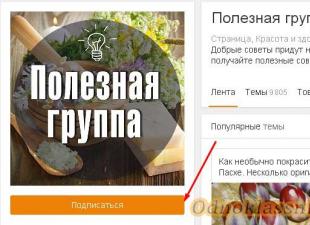Informatics – (as applied to computing) a technical science that systematizes the methods of creating, storing, processing and transmitting information by means of computer technology, as well as the principles of functioning of these tools and methods of managing them.
UU - control device; UVV - input device; ALU - arithmetic logic unit; RAM - random access memory; VZU - external storage device; Alas - output device
The unit of measurement of the amount of memory is a bit - the smallest structural unit of memory.
In computer science, a quantity called a byte is often used and is equal to 8 bits. And if the bit allows you to choose one option out of two possible, then the byte, respectively, is 1 out of 256 (28). Along with bytes, larger units are also used to measure the amount of information:
1 KB (one kilobyte) = 2 10 bytes = 1024 bytes;
1 MB (one megabyte) = 2 10 KB = 1024 KB;
1 GB (one gigabyte) = 2 10 MB = 1024 MB.
For example, a book contains 100 pages; 35 lines per page, 50 characters per line. The volume of information contained in the book is calculated as follows:
The page contains 35 × 50 = 1750 bytes of information. The volume of all information in the book (in different units):
1750 × 100 = 175,000 bytes.
175,000 / 1024 = 170.8984 KB.
170.8984 / 1024 = 0.166893 MB.
RAM- represents the main or random access memory (RAM), designed for temporary storage of information directly during the operation of the computer.
OP consists of cells for storing information. The unit of information is called a bit.(bit) is an abbreviation for the Latin words binary digit, which means a binary digit. Each cell contains 8 bits or 1 byte of information. Each cell has its own number, starting from zero. Two adjacent cells form a machine word.
VZU designed for long-term storage of information. These include floppy disks, tapes, laser optical, hard disks.
unit of information storage external memory is a file - a sequence of bytes written to an external memory device and having a name. The exchange of information between RAM and external memory is carried out by files.
Hard disk drive (HDD)- a memory device (physical disk) or a hard drive partition (logical disk). The disk has a name and a file allocation table.
File. File formats
File- the smallest unit of information storage containing a sequence of bytes and having a unique name.
Groups of files on a disk form directories and subdirectories. The "main" directory, which is not included in any other, is called the root.
Each file has an address, a name and a name extension. Example: C:\My Documents\ Report.doc. Extensions indicate the type of information stored.
Notation
Notation- a way to represent numeric characters. Number systems are divided into non-positional and positional.
The difference between positional and non-positional number systems is most easily understood by comparing two numbers.
In the positional number system, the comparison of two numbers occurs as follows: in the numbers under consideration, from left to right, the digits in the same positions are compared. The larger digit corresponds to the larger value of the number. For example, for the numbers 123 and 234, 1 is less than 2, so the number 234 is greater than the number 123. In a non-positional number system, this rule does not apply. An example of this is the comparison of two numbers - IX and VI. Although I is less than V, IX is greater than VI.
Positional number systems
The number X of the positional number system with base p is represented as:
x=a n xp n +a a 1 xp 1 +a 0 xp 0 , where a n …a 0 are digits in the given number representation.
For example:
1035 10 =1x10 3 + 0x10 2 + 3x10 1 + 5x10 0 ;
1010 2 = 1x2 3 + 0x2 2 + 1x2 1 + 0x2 0 =10.
Binary number system
The numbers entering the computer are translated into a binary number system. Binary number system - positional number system with base 2. The numbers 0 and 1 are used.
The binary system is used in digital devices because it is the simplest and meets the requirements:
- How less values exists in the system, the easier it is to manufacture individual elements.
- The fewer states an element has, the higher the noise immunity and the faster it can work.
- Ease of creating addition and multiplication tables - the main operations on numbers.
- Computers often use two's complement to represent binary negative numbers.
Binary addition table:
0+0=0; 0+1=1; 1+0=1;
1+1=10 carry 1 (eng. Carry or carry bit).
If 1+1=1, then this is not the addition of binary numbers, but the addition of logical expressions, where, say, 0 means “false”, and 1 means “true” (or vice versa).
Binary multiplication table:
0x0=0; 0x1=0; 1x0=0; 1x1=1;
Decimal number system
A set of numbers from 0 to 9 with base 10.
Example: 5 2 2 1 7 0 , 3 -1 4 - 2 =5x10 2 + 2x10 1 + 7x10 0 + 3x10 -1 + 4x10 -2 .
Hexadecimal number system
Digit set: 0,1,2,3,4,5,6,7,8,9,A,B,C,D,E,F.
The conversion of numbers from a decimal number system to another (with base p) is carried out using the division rule for the integer part and the multiplication rule for the fractional part.
An example of converting numbers from decimal to binary: 37.4510 - N2.
Elements of mathematical logic
Judgments are true (1) and false (0). All judgments are interconnected by links and (logical multiplication), or (logical addition), not (negation).
Computer graphics
There are two ways to represent graphic information: raster and vector.
Raster graphics
The image is divided by a rectangular grid into elements - pixels. The resulting two-dimensional array is called a raster.
Image resolution is the number of pixels per unit length. Each pixel is characterized by a color. The more pixels in an image, the larger the file size.
Vector graphics
The image is considered as a collection of individual objects - points, lines, polygons, ellipses, etc. Objects are stored in memory as a set of parameters (shape, thickness, color, etc.).
Before displaying or printing each object, the vector graphics program calculates the coordinates of points in the image of the object using the appropriate mathematical formulas.
In vector graphics, unlike raster graphics, information is written compactly, scaling and other transformations of objects are performed without loss of image quality.
Algorithm
An algorithm is a set of well-defined rules for solving a problem in a finite number of steps. Algorithmization is the process of compiling algorithms.
Properties of algorithms
There are 5 main properties of algorithms:
- Discreteness - the transition to the next action is possible only after the previous one has been completed.
- Clarity is the accuracy and detail in writing an algorithm.
- Certainty - the performer must know which point to go to after a certain action.
- Mass character is the application of one algorithm to the solution of many tasks of the same type.
- Efficiency is the focus on obtaining a specific result.
The algorithm can be written in a natural language using words and sentences, in an algorithmic (formal) language, in the language of block diagrams (graphical representation).
Basic Structures of Algorithms
- Linear - operators (commands) are executed strictly in order, from the first to the last.
- Conditional execution - consists of a control expression (tested for truth) and a block of commands.
- A cycle is the repetition of the same actions.
Program Development Stages
- Algorithm development.
- Program creation. Program - a description of the algorithm using program code.
- Convert program text to machine code (in the form of 0 and 1) using a translator program. Translators are divided into two types: compilers (translates the entire source text at once and writes the code to memory as a file) and interpreters (translates the program line by line and immediately executes it).
Software (software)
System software- operating systems and modules that complement them (system utilities, drivers, archivers, anti-virus tools, etc.).
OS operating system- a complex of interconnected programs that controls the operation of all computer devices, loading into memory and execution of application programs, provides a user interface.
The main types of OS for personal computers: Unix, DOC/Windows, Windows NT, MacOS.
Application programs intended for users. The most common: text and graphic editors, information retrieval systems, etc.
An example of a control program required to operate the computer is the BIOS (Basic Input/Output System).
Computer networks.
These are complexes of hardware and software that solve the problems of transferring data from one computer to another.
Protocol– a set of rules for interaction in the process of data exchange and formats of transmitted data blocks.
Server A computer that provides computing resources (eg files, printers) to network users.
Clients- computers that use access to computing resources.
The local network – a computer network in a limited area, for example within a single building, for sharing resources - data, programs, peripheral devices.
Global network- a network that connects local networks that are remote from each other. A single information field that emerged from the unification of many global networks is the Internet.
Basic Internet Services: access to a remote computer (telnet), file transfer (ftp), teleconference (usenet), Email(e-mail), WWW (World Wide Web).
Ministry of Education and Science of the Republic of Kazakhstan
State Enterprise "Semipalta Financial and Economic College named after Rymbek Baiseitov"
Glossary for Computer Science
Prepared by: teacher of special disciplines -1
D.N. Yesimkhanova
2015-2016 academic year
Considered at a meeting of the cyclic commission of special disciplines -1
Chairman Mukusheva L.A.
Minutes No. __ dated "___" ______ 201__
BUT
A paragraph is a piece of text that ends with the Enter key.
An algorithm is an accurate and understandable instruction to the performer to perform a final sequence of actions aimed at achieving a specified goal or solving a set task.
Algorithmization is the development of an algorithm for solving a problem.
Algorithmic language - see programming language.
An alphabet is a finite set of objects called letters or symbols.
Antiviruses are programs designed to detect and destroy viruses.
A hardware interface is a device that ensures coordination between individual blocks of a computer system.
Arithmetic logic unit - a part of the processor designed to perform arithmetic and logical operations.
Data archivingorganization of data storage in a convenient and easily accessible form, reducing storage costs and increasing the overall reliability of the information process.
Computer architecture - a general description of the structure and functions of a computer at a level sufficient to understand the principles of operation and the system of commands of a computer. The architecture does not include a description of the details of the technical and physical structure of the computer.
Archive - a collection of data or programs stored in a compressed form.
Archivers are programs designed to compress selected files, place them in an archive, and write the resulting archive to a floppy disk. Naturally, the archiver must also be able to unzip files, that is, return them to their original state.
Archiving is the process of compressing a file or group of files.
A file attribute is a characteristic that defines a file.
A database is a set of interrelated data stored in the external memory of a computer, organized according to certain rules, providing for the general principles of their description, storage and processing.
Basic hardware configuration is a typical set of devices included in a computing system. Includes system unit, keyboard, mouse and monitor.
Basic software- a set of programs that ensure the interaction of a computer with basic hardware.
Byte - 1. eight-bit binary number; 2. a memory element that allows you to store an eight-bit binary number.
Clipboard - area random access memory, which all applications can access and read from or write to.
The basic input-output system is one of the OC MS-DOS modules that performs auxiliary functions.
A bit is the smallest unit of information.
Blocking - a prohibition on the execution of subsequent operations until the completion of the current operations.
Notepad is an editor program for working with small text files, is included in standard Windows programs.
A browser is a universal means of navigating networks, with the help of which you will get access to all Internet resources, whether it be e-mail, file storages, Web pages, databases or other resources.
Vector editor - graphics editor, which uses a line as a graphic element, which is a curve of the third order. Used when the line shape more important than information about color.
Video memory is a section of the computer's RAM that stores the code for the image displayed on the display.
Embedding is the inclusion of an object in a document created by another application.
External memory is a large-capacity memory used for long-term storage programs and data.
Computer network (computer network) - connection of two or more computers using communication lines in order to combine their resources.
Video cards are boards through which the monitor is connected to the computer.
Winchester - see Hard disk drive.
A "ghost" virus is a virus that does not have a single permanent piece of code (it uses different keys when encrypting).
An "invisible" virus is a virus that intercepts DOS calls to infected files and disk areas.
Boot virus - a virus that infects the DOS bootloader and the master boot record hard drive.
A computer virus is a program that can spontaneously join other programs (i.e. "infect" them).
A non-resident virus is a virus that does not write itself into RAM (on startup, the virus program is executed, then the program).
A resident virus is a virus that activates in RAM.
A self-modeling virus is a virus that changes the modification of its body.
A network virus is a virus that spreads over a computer network.
External memory is disks for long-term storage of information, as well as for reading and writing. Disks are divided into hard drives and flexible - floppy disks. The latter are convenient for creating backups and exchange of information between users. External memory is HDD(hard drive, or HDD - hard disk drive), floppy disks ( floppy disk) and CD-ROM. Each of them has its own drive: HDD, FDD, CD-ROM.
The internal modem is a separate board installed inside the system unit. It is compact. It does not require autonomous power and, as a rule, is cheaper than an external one. Its disadvantage lies in the fact that due to the lack of a light panel of indicators, visibility decreases when working with it.
A floppy disk is a device designed to transfer documents and programs from one computer to another, store archival copies of programs and data that are not constantly used on a computer.
A graphic editor is a program designed to create and process graphic images.
Hypertext is text that is highlighted or underlined. You have already come across such a text when repeatedly referring to the Help, as well as when working with the Legal Reference Systems. Clicking on this text took you to other related documents. The World Wide Web (WWW) consists entirely of hypertexts and, by clicking on the links, you can surf the net, getting into the most different computers, cities, countries.
The main menu contains all the applications, information and auxiliary programs necessary at the initial stage of working with a computer.
Global networks unite both individual users and local networks. The Internet is an example of a global network.
Socket - a rectangle bounded by a thin dotted line and intended for entering characters related to this template.
Border - the limit of change of some value.
Window border - vertical and horizontal lines that go along the perimeter of the window.
A group of programs is a set of programs grouped according to a certain attribute.
Data are registered signals.
A chart is any kind of graphical representation of data in a spreadsheet.
A dialog box is a type of window that allows the user to enter information into the computer.
Dialogue mode - operating mode operating system, in which it is waiting for the user's command, having received it, it starts execution, and after completion it returns a response and waits for the next command.
Range - a set of spreadsheet cells formed at the intersection of a group of consecutive rows and columns.
File manager (file manager) is a program that performs file system maintenance operations.
A Windows document is any file processed by applications running under the Windows operating system.
A driver is a program that allows the computer to interact with an external device.
Binary - a type of files that represent program code, an image, or information in the form
matting documents (as opposed to purely text files).
A disk is a magnetic carrier of information presented in the form of files.
Hard drive - see Hard drive.
Logical disk - part memory hard disk, identified by the Latin letters C:, D:, etc.
A floppy disk is the same as a floppy disk.
A system floppy is a floppy disk that stores operating system files.
A disk drive is a mechanism for reading and writing information to magnetic disks.
The print manager is a program that manages how the printer works.
Program Manager is the main program of the Windows system.
Dispatcher Windows files- a program for working with files and directories.
A display (screen on a cathode ray tube), otherwise a monitor, is the device that is most widely used for displaying information from a computer.
Distance learning - In the near future, distance learning will be most in demand for education in those disciplines that are not taught in local educational institutions, or for the purpose of obtaining additional information on a topic of interest.
A hard magnetic disk (HDD) is an external computer memory designed for permanent storage of data, operating system programs and frequently used software packages.
A query is an object that is used to retrieve data from tables and provide it to the user in a convenient form.
Data protection - a set of measures aimed at preventing the loss, reproduction and modification of data.
Window Title (Windows) – The first line of a window containing the name of the application running in the window or the name of the dialog box.
Loading is the process of reading a program from external memory (hard drive, floppy disks, CDs) into the computer's RAM.
A record is a row in a database table. Lines contain descriptions of homogeneous objects or processes.
Protection (of information) - a) prevention of unauthorized access to equipment, programs and data; c) protecting the integrity of programs and data (anti-virus protection); c) protection against failures in the power supply of the equipment.
An icon is a small graphic image with a brief inscription.
Interface is a set of rules by which the interaction of system elements is carried out.
Informatics is a science that studies the patterns of obtaining, storing, transmitting and processing information in nature and human society.
An information system is a system capable of receiving and processing information.
Information is a message that reduces the degree of uncertainty of knowledge about the state of objects or phenomena and helps to solve the problem.<
An executor is a person or an automaton capable of performing a certain finite set of actions.
Interactive mode of operation - a mode of dialogue between a person and a machine. It is this mode that allows the user to influence the course of solving the problem on the computer.
Line spacing - the distance between adjacent lines on paper or display screen.
Internet (Internet) - an external network, a network of networks. This is the ability to communicate with all computers in the world connected to the Internet.
The interface of WINDOWS 98 and its applications are windows, menus, icons, status bar, scrollbars, and scale bars.
The information is reliable - the information does not have hidden errors.
Information is available - a property of information that characterizes the possibility of its receipt by a given consumer.
Information is protected - a property that characterizes the impossibility of unauthorized use or change.
Information is complete - the property of information exhaustively (for a given consumer) characterizes the displayed object and / or process.
Relevant information - the ability of information to meet the needs (requests)_ of the consumer.
System information - summary information about the parameters of computer devices: processor performance and capacity, amount of external and RAM, adapter type, keyboard, etc.
Information is modern - the ability of information to meet the needs of the consumer at the right time.
Information is valuable - the value of information depends on what problems we can solve with its help.
Information is ergonomic - a property that characterizes the convenience of the form or amount of information from the point of view of a given consumer.
A directory (folder) is a specially designated disk space for storing file names combined by some attribute, along with information about their type, size, and time of creation.
The keyboard is a keyboard control device for a computer.
Encoding is the representation of data of one type through data of another type.
Command - an order to the performer to perform actions from the specified finite set.<
Computer (computer) is a universal electronic program-controlled device for storing, processing and transmitting information.
Computer informatics is a natural science discipline that deals with the collection, storage, transmission, processing and display of information using computer technology.
Computer network - see computer network.
Computer virus- a specially written program that performs actions that are not authorized by the user.
The cursor is a light mark on the screen, indicating the place of active influence on the working field.
A calculator is a utility program that allows you to make calculations.
Communication channel is the generalized name of the path along which the information data flow passes. For example, a physical data link to the Internet, a TV channel, the left or right channel of a stereo tape recorder. In an IRC system, one of several chat channels that you can join.
A key is an element of the keyboard, by pressing which a code of the corresponding character is generated or a certain action is initiated. Cursor key - a key that causes the cursor to move on the display screen in a certain direction.
Shortcut keys (Hot Keys) – a combination of keys , , with other keys to perform operations when the mouse does not work for some reason.
Function key - a key, pressing of which initiates the execution of a certain function in the system.
A client is a computer system or software package that requires service from another computer system or process. For example, a workstation requesting the contents of a file server is a client of the file server.
Key - a field or a set of fields by which tables are linked, databases are sorted.
Compact disc (CD-ROM) - designed for both input of traditional programs and data, and for multimedia.
Compilation is the transformation of a program from a representation in a programming language into commands of a processor or an executive system.
Configuration - the layout of the system with a clear definition of the nature, quantity, relationships and main characteristics of its functional elements; a set of hardware and connections between them; a list of funds included in this complex or system.
The root directory is the main directory or the top-level directory.
Computer (information) systems are information complexes that include not one software tool, but a set of software tools combined into a system both in software and hardware and in a certain way organized set of data.
Computer viruses are harmful programs. And they are written by bad people.
Computer business games model alternative behavior in certain professional activities and involve the active involvement of the individual in the game process.
Computer techologies. Computer technology initially involves the division of operations between man and machine, a clear regulation of functions and the responsibility of each link in a computer system.
Consulting or expert systems are designed for in-depth study (examination) of a specific object, situation, phenomenon.
The context menu of the menu that appears when you right-click. Its content depends on where the mouse is located, but it usually contains a list of commands.
The basket is a place where deleted files. You can optionally either restore them from there, or throw them out of the Recycle Bin.
Cache memory is a buffer between the central processor and RAM and serves to increase the speed of the computer.
A linear algorithm is an algorithm with unambiguous sequential execution of commands.
Local area network - computers located within one or more nearby buildings and connected using cables and connectors.
The laser printer provides the highest quality and speed of printing. It uses complex and expensive printing technology similar to photocopying.
Legend - A chart element that displays the name of the chart data markers.
The scroll bar is the window border area for controlling the document viewing area.
Line - 1. Image element. 2. The simplest geometric element in the graphics editor.
A machine-dependent language is a programming language that depends on the type of computer. Includes a set of instructions executed by the processor.
A microprocessor is a very large integrated circuit that performs the functions of a processor. The microprocessor is built on a semiconductor chip (or several chips) by applying sophisticated microelectronic technology.
Multitasking operating system is an operating system that manages the distribution of computing system resources between applications and provides the ability to simultaneously execute several applications, the ability to exchange data between applications, and the ability to share software, hardware and network resources of the computer system among several applications.
Monitor is a device for visual presentation of data.
Multimedia means - computer software and hardware that support sound and color.
A mouse is a manipulator-type computer control device.
Route is a designation consisting of the logical name of the drive and a chain of names of mutually subordinate directories.
The wizard is a program that generates a set of questions for the user and, taking into account his answers, automatically creates the required document.
Scaling - 1. Representation of values in such a way that they and the result of calculations performed on them are in a given range. 2. Enlargement or reduction of the entire image or part of it.
Motherboard (from English, motherboard). It has processor and memory chips installed, here are also connectors, or slots (from English, slot), where they connect additional fees, called expansion cards - a sound card, modem, etc.
The dot matrix printer is the simplest and cheapest. It forms an image by striking thin rods of the print head through an ink ribbon on paper.
Menu - a list of elements behind which groups of commands are hidden.
Command menu - a list of commands, operations or subsystems of a given application program, which is called up on the monitor screen during its operation.
System menu (Windows) - a list of commands for performing basic actions with the window.
Modem - a device - a modulator-demodulator that converts digital signals to analog form and vice versa for transmission to the analog type communication police.
Modification - any changes that do not change the essence of the object.
Basic input-output system expansion module is an OS module that performs all information exchange operations with external devices.
The trash can is a special folder in which all files deleted by the user are temporarily placed.
Multimedia is commonly referred to as a set of devices designed to share dynamic graphics and sound. The most common multimedia tools are the sound card and CD-ROM drive. Multimedia is widely used for both entertainment and business.
Drives (drives) are devices that provide information recording on media, as well as its search and reading into RAM.
Boot - 1. A procedure that allows the device to independently install into a given state. 2. The procedure for loading the initial part of the OS, after which this system can continue to work under its own control.
A peer-to-peer network is a computer network consisting of peer-to-peer computers.
A window is a framed part of the screen, through which the program interacts with the user.
RAM is a computer memory used for temporary storage of programs and data directly during calculations.
An operating system is a set of system and service programs that manages the resources of a computing system and provides user, hardware-software and software interfaces.
Work area Word - the main area of Word, in which windows for several documents can be opened at the same time.
The working area is the inner space of the window.
An object is a certain part of the reality surrounding us (an object, a process, a phenomenon) or it is any information that can be included in a document with the help of special means. It can be texts, graphics, tables and much more.
An active window is a window in which this moment time the user is working. It is located above all other windows, and only the mouse and keyboard interact with it.
Pop-up window - a window with additional information explaining the selected keyword.
Random Access Memory (RAM), or Random Access Memory (RAM), provides instantaneousaccess to any piece of information. However, it should be borne in mind that the information disappears from the OP immediately after turning off the computer's power.
The sender is the subscriber who sends the message by e-mail.
Batch mode is a mode of operation of the operating system in which it automatically executes a given sequence of commands.
Memory is a physical system with a large number of possible stable states that serves to store data. Computer memory can be divided into internal (RAM) memory, processor registers and external memory.
A parallel interface is a hardware interface through which data is transmitted in parallel by groups of bits.
The user interface is the interface between the user and the software and hardware of the computer.
A printed document is a document on paper, created and printed at one workplace.
Read Only Memory (ROM) is a fast, read-only, non-volatile memory.
A serial interface is a hardware interface through which data is transmitted bit by bit sequentially.
Prescription - see command /
Data transformation is the transfer of data from one form to another. - a hardware interface through which data is transmitted bit by bit sequentially.
Interruption - the ability of the operating system to interrupt the current work and respond to events caused either by the user using control devices, or by computer devices, or by an executable program.
Application software is a set of application programs with the help of which specific work is performed at a given workplace.
A program is a finite sequence of commands with an indication of the order in which they are executed.
Programming is the compilation of a sequence of commands that is necessary to solve a given problem.
Hardware-software interface - interface between software and hardware.
The software interface is the interface between different types software.
Protocol is a set of technical conditions that must be provided by developers in order to successfully coordinate the operation of devices or programs.
A palette is the color scheme used to create an image.
CASH memory - memory, the access time of which is much less than the access time of the main memory, is used as a buffer between the processor and main memory.
RAM memory - memory for storing currently used programs and operationally necessary data for this.
Permanent memory is memory, the contents of which cannot be changed dynamically during the operation of the computer.
The taskbar is initially located at the bottom of the screen, in the line where the Start button is located, and allows you to switch between applications running on your computer.
A switch is a variable in the program that is used automatically or by the programmer's instructions (the value is "on" or "off") and is used to select one of the alternative branches of the problem solving algorithm.
Printing - outputting data to a printing device.
A pixel is the smallest element of a graphic image on a screen.
Pictograms are toolbar buttons.
Subdirectory is a directory. The name of which is an element of another directory
A field is a column in a database table that contains one type of information.
Recipient - the subscriber who receives the message sent by e-mail.
Ports are special microcircuits that ensure the interaction of a computer with external devices.
Read Only Memory, or BIOS, is a non-volatile type of memory. The BIOS has a set system programs to manage computer devices in a variety of situations.
A mailbox is a certain amount of memory on the host machine, which contains all messages addressed to the subscriber.
Legal application programs are programs that are written to meet the needs of lawyers, law firms and law enforcement agencies (the prosecutor's office, police, court, notaries, traffic police, etc.).
Applications standard windows– application programs necessary for daily work.
Printer - a printing device without a keyboard, designed to output text and graphic information to paper, i.e. for a documented copy. Depending on the principle of operation, dot-matrix (or dot-matrix), inkjet and laser printers are distinguished; 2. A device for printing information on paper; 3. A device for recording (printing) information on paper.
Application program - a user program, an application, as opposed to programs for supporting a computer system, system utilities. Sometimes used more loosely to refer to any program, including user and system programs.
Provider - a company that should provide you with access to the Internet via the TCP / IP protocol, delivery and storage of your e-mail. It should also provide you with everything you need to connect ( communication programs, drivers), give complete instructions for setting up the system. Most providers have hotlines where you can always get an answer to your question.
Conductor - Windows program on working with the file system, with which you can copy, move, delete files and directories, establish communication on a computer network, run programs, format diskettes, etc.
File Explorer, My Computer, Network Neighborhood are built-in Windows Tools for working with files. They are used to find files, folders, or networked computers.
Program - an ordered sequence of commands to be processed; a sequence of programming language sentences that describe an algorithm for solving problems.
Computer program - set detailed instructions, written in one of the algorithmic or machine languages, that tells the computer exactly what to do.
The program is "infected" - there is a virus inside the program.
Communication program - e-mail software.
Protocols are standards that define the forms of presentation and methods of sending messages, the procedures for their interpretation, the rules for the joint operation of various equipment in networks.
The processor serves as the electronic brain of the computer. Any complex computational or logical process is divided into many elementary operations such as addition or comparison of two numbers, performed by the processor at great speed.
R
The workbook is an Excel document.
Section - a set of paragraphs for which the same specifics of page size and orientation, margin size, page numbering, header and footer design, and the number of text columns are preserved.
Distributed database - a database, the various parts of which are stored on many computers connected by a network.
A raster editor is a graphical editor that uses a dot that has color and brightness as an image element. Used when color information is more important than line shape information.
Registers are the internal ultra-fast memory of the processor.
Editing - modifying an existing document.
A relational database is a database that contains information organized in tables.
Reviewing - editing the text with the registration of changes and commenting on it.
The work area is the area of the window where the input information is located.
Workstation is a class of computers in contrast to the class of "servers" with lower performance indicators. The distinguishing characteristics are the speed of processing graphic data, the frequency of the processor and the frequency at system bus, the amount of RAM and memory on hard magnetic disks, the number of processors, etc.
Desktop - windows screen often referred to as an electronic desktop, on which various objects are located.
Editing - changing the content of the data.
MS Word Editor - windows application, designed for creating, editing, viewing and printing documents. Included in the MS Office package.
The Paint editor (Paintbrush) is a simple dot graphic editor included in the standard distribution of the Windows system.
Graphic editor - a program for entering and editing graphic information.
The formula editor is a utility program with which mathematical formulas and symbols are inserted into the text of a document.
The registry is a WINDOWS database that stores information about user settings, hardware configuration, installed programs, matching applications and file types, and other system information.
FROM
Data collection is the accumulation of information in order to ensure sufficient completeness for decision making.
Linking is the inclusion in the document of a pointer to the location of the object being linked.
A signal is a change in some physical quantity in time, which ensures the transmission of messages.
Syntax is a set of rules by which correct sentences are built.
The processor instruction set is a set of instructions executed by the processor of a particular computer. Includes instructions that perform arithmetic and logical operations, operations for controlling the sequence of execution of instructions, transfer operations, etc.
A database management system (DBMS) is a set of software tools designed to create a new database structure, fill it with content, edit content and visualize it.
System software is a set of programs that ensure the interaction of other programs of a computer system with base-level programs and directly with hardware.
System unit- the main node of the computer, inside which the most important components are installed: motherboard with processor, hard disk, floppy drive floppy disks, CD drive.
A word is a finite ordered sequence of letters of the alphabet.
Service software - a set of programs designed to automate the work of checking, adjusting and configuring a computer system, as well as to expand and improve the functions of system programs.
Sorting data - ordering data according to a given attribute for ease of use.
Design style is a named set of settings for font, paragraph, language and some paragraph design elements, such as frames and lines.
Connections. If two files are linked, then when the source file changes, the data in the dependent file is automatically updated. Links can be established between files created by different programs.
Service programs, or shells, are designed to provide a comfortable environment for the user.
A network is an association of several computers to work together and send messages. Networks are local and global.
Global network - the integration of all computer networks that connect users of personal computers, regardless of the graphic location.
Local network - a computer network, the nodes of which are located at a small distance from each other, not using general-purpose communication facilities.
The file system is a collection of named data sets and programs.
The system bus serves as an artery through which all information is transmitted inside the computer. Additional devices are also connected to the system bus.
A scanner is a device for entering textual and graphic information into a computer by optically reading information.
Agreements - a set of rules for the use of general-purpose registers for organizing inter-module communications and determining the standard structure of the storage area.
A coprocessor is a specialized processor that complements functionality main processor.
Lists are a standard element dialog boxes, which allows you to select one or more options from the given list.
Help - open help system program, contains comprehensive information on all the features of the program and how to use them.
Directory (help) - reference information with a hypertext principle of material organization.
T
Tables are the backbone of a database and are made up of columns and rows.
Text is a set of any characters; information content of a document, program, message.
File Allocation Table (FAT) is a special table in the system area of a disk that stores data about the location of files on a disk.
A spreadsheet processor (spreadsheet) is an application program designed to store data of various types in tabular form and process them.
A word processor is an application program designed to create, edit and format text documents.
A text editor is an application program designed to enter texts into a computer for editing them.
The current drive is the drive that the user is currently using.
Network topology is a way of connecting computers in a computer network.
A translator is a program that converts the source text of a program in a programming language into processor instructions.
Data transportation is the reception and transmission of data between remote participants in the information process.
At
The control device is a part of the processor that determines the sequence of execution of commands, searches for them in memory and decodes them, generates a sequence of control signals that coordinates the joint work of all computer nodes.
Index - .1. Link, link address. 2. Cursor.
The cell pointer is a glowing rectangle that identifies the current cell.
F
File - 1. a logically related sequence of data of the same type, having a name; 2. a sequence of an arbitrary number of bytes of memory that has a name.
File system, a set of operating system programs that provides storage of data on disks and access to them.
A file server is a special computer allocated for shared use by network members.
Data filtering - screening out data that is not necessary for decision making, reducing noise and increasing the reliability and adequacy of the data.
Formalization of data is the reduction of data coming from different sources to the same form, which makes it possible to make them comparable with each other.
A form is a special data entry tool that allows the end user to fill in only those database fields to which he has access rights.
Formatting - document design using text alignment methods, using different fonts, embedding in Text Document drawings and other objects, etc.
An archive file is a set of one or more files compressed into a single file.
Temporary file – a file with the extension *.tMP, which is to be deleted after the task that created it is completed.
Executable files - files with *.cell, *.exe, *.bat, *.pif extensions.
Fax - facsimile (phototelegraph), on the Internet there is a gateway software for sending faxes via E-mail.
Filter - a program that prevents incorrect data from entering a database, program or system; when working with tables in a database, a filter is used to see only the values determined by the specified criteria.
Filtering is a check that the actual value of the data belongs to the set of valid values.
Number format - type, representation of numbers.
C
The central processing unit is the main element of the computer, which ensures the execution of programs and control of all computer devices. It consists of a control and arithmetic-logical units.
X
Host computer - the head machine of the network, the central computer.
H
Chat - l. Chat, conversation. A form of interactive communication on the Internet in online mode. 2. Chat, chat system. The system of interactive communication in the Internet in online mode. A system that provides real-time communication between remote users.
W
A template is a set of settings, such as font type and size, paragraph settings, and others, stored in a separate file.
E
Spreadsheet - see spreadsheet.
An electronic document is a document created electronically in a word processor format.
Email -electronic
mail (E–
mail) - 1. A system for sending messages between users, in which the PC takes over all the functions of storing and forwarding messages. E-mail is an important component of the office automation system; 2. Exchange of mail messages with any Internet subscriber; 3. Means of communication with any subscriber through telephone lines using a computer network; 4. Network service that allows you to exchange text electronic messages through the Internet. Modern e-mail capabilities also allow you to send HTML documents and attachments of various types. Currently, email is one of the fastest and most reliable forms of communication.
An e-book is a formatted electronic document that is loaded into a computer or a specialized display device (book tablet). Advantages e-books: the ability to create compact digital libraries, advanced tools for marking, searching and indexing, the possibility of delivery only on order (circulation as such does not exist), reading information at a distance.
Electronic buttons (pictograms) are icons in the form individual buttons with the image of drawings or symbols, pressing which is equivalent to executing the corresponding commands
I
Programming language (algorithmic language) is an artificial language designed to write programs.
A cell is the smallest element for storing data.
Hypertext Markup Language - HTML (Hyper Text Markup Language) is designed to create hypertext links.
A shortcut is an icon that hides a small file that is a link to another file. The shortcut allows you to remotely download programs, open folders, and access items such as a printer or remote access to the network.
Hello! Dear friends, can you imagine your life without modern technologies? I suppose not, and it is especially difficult to imagine the absence of a computer. The computer has taken a very important position in all areas of activity. That is, over the past decades, the computer has become a way to spend interesting leisure time, as well as an integral part in many areas of work: engineering, medicine, etc.
Many programs, computer "innovations" are developed abroad and distributed around the world. It happens that the program does not have the Russian language, but for sure, when you install it, you will find English in the list of languages. So there is a need to know the basic dictionary of computer terms in English. In addition, many of the programs have a certain number of identical terms, which greatly simplifies the task of studying them, since they are found in almost all programs. Thus, it will not be difficult to remember their translation and meaning over time.
English computer terms
For example, in any program you will encounter
- open- open
- file- file
- error- error, etc.
In addition to the fact that knowledge of computer terms is useful to many in their work, it will be useful for others in non-professional work, for example, to install a program on a computer. Almost always during installation, you will encounter words such as:
- next- Further
- cancel- cancel
- to close all other applications- close all applications
- accept- to accept
 English computer terms Mastering the dictionary of computer terminology will increase your computer "literacy". Those who use a computer for an impressive period of time mistakenly consider themselves "advanced" users. In fact, encountering an English term often becomes an insurmountable obstacle.
English computer terms Mastering the dictionary of computer terminology will increase your computer "literacy". Those who use a computer for an impressive period of time mistakenly consider themselves "advanced" users. In fact, encountering an English term often becomes an insurmountable obstacle.
Another argument for you to still learn a dictionary of English computer terms is the fact that many of them are borrowed in Russian. It is well known that the computer has become one of the reasons for the intensive use of anglicisms in the Russian language for the last half century. For example, the word " feast"comes from the English words" peer”, which means “accomplice” in translation and has acquired a new word meaning: a client participating in the distribution in programs such as torrent.
Computer and global system Internet
As mentioned a little above, the computer and the Internet have become the causes of the emergence of anglicisms in the Russian language, they change the Russian vocabulary with amazing speed. You are right in thinking that there is nothing wrong with that. However, imagine that you hear the following dialogue on the street:
— I changed mine yesterday avik, poured Jolie to himself. And set myself aku Best
- avik (from the English "avatar") - means a picture that serves as a "face" on forums and blogs
- aka (from the expression "also known as", translated "also known as") - means nickname, that is, the name by which the network user is known
— Okay, I'll be aware. What is it you?
What is your opinion? Does it sound Russian? Of course not. All this is reminiscent of some strange, ridiculous slang. Why did it happen? Yes, because many, due to ignorance of the translation into Russian, began to distort English words, adding only Russian endings.
That is why today's topic is relevant, since the study of the following will help you not speak a fictional half-Russian-half-English language. You will be able to keep a purely Russian language, and if necessary, you will not be embarrassed by the program in English.
Dictionary of English computer terms
For more convenience, we divide computer terms into peculiar topics. Each topic includes a small glossary of terms that you may encounter in a given situation.
Computer and its accessories
| Computer - computer |
| laptop - laptop |
| monitor - monitor |
| Flash drive - flash drive |
| Disk - disk |
| projector - projector |
| Scanner - scanner |
| Printer - printer |
| keyboard - keyboard |
| Key - key |
| Mouse - mouse |
| Mousepad - mouse pad |
| Power strip - extension |
| floppy disk drive |
| motherboard - motherboard |
| hard disk - hard drive |
| Random access memory - RAM |
| modem - modem |
Audio and video player
Internet
| Internet - internet |
| link |
| Hard link - direct link |
| Home page - home page |
| hyperlink - hyperlink |
| history - history |
| Internet address - Internet address |
| join - connection |
| net - network |
| E-mail - e-mail |
| Spam - spam |
| Off line - off line |
| port |
| server |
| traffic - traffic |
| Trojan horse |
| user - user |
| Web page - web page |
| website - website |
| weblog - blog |
| forum |
| Browser - browser |
| log in |
| World Wide Web |
The program and its installation on a computer
| program - program |
| programming - programming |
| software - software |
| Data processing - data processing |
| Main program - main program |
| Processing program - processing program |
| Testing - testing |
| Recovery program - recovery program |
| install - install |
| instruction |
| Demo version - demo version |
| Freeware - free software |
| Algorithm - algorithm |
| Menu bar - menu bar |
| prompt - hint |
| Exit - exit |
| uninstall - uninstall |
| update - update |
Working with text data
| Printer - printer, printing device |
| Listing - printout |
| text - text |
| File store - file storage |
| cipher - cipher |
| Copy - copy |
| Insert - insert |
| Delete - delete, exclude |
| symbol - symbol |
| Gap - space |
| Cell - cell |
| A scrollbar |
| label |
| colon - colon |
| comma - comma |
| Quotation marks - quotation marks |
| bracket |
| semicolon - semicolon |
| line |
| font - font |
| Font size/ style/ weight - font size/ style/ boldness |
| Erasing - erasing |
| Copy protect - copy protection |
| word processing - word processing |
General computer terms
This is by no means the entire dictionary of terms in English that you may encounter if you have a computer with Internet access, but these are the most common of the terms. You can download a more voluminous dictionary of terms in English with translation
GLOSSARY OF BASIC TERMS ON COMPUTER SCIENCE
ABSTRAGING
Mental selection of some features of an object or phenomenon and their distraction from others.
AVM - see Analogue computer.
Workstation - see Workstation
Machine-oriented language (low level). Carries out a complete and direct correspondence between machine instructions (in binary code) and their mnemonic designation.
AUTOMATIC: (Greek auto - itself, automatos - self-acting)
1) a device that performs, without human intervention, according to a given program, all operations in the processes of collecting, transmitting, storing and processing Information, Energy and Matter. The program is given:
a) the design of the machine, or
b) from the outside by the carrier I.
2) Automaton in Cybernetics - Mathematical model real or possible systems for processing discrete information.
AUTOMATED WORKPLACE
A workplace equipped with a set of automatic devices that allow partially eliminating manual labor and automating the process of processing Information. The term appeared in the 80s. The basis of the workstation is a personal computer.
AUTOMATICS: (the doctrine of automata)
1) The science that studies the processes of functioning of automata.
2) A set of working automata.
programming language, real time, high level.Designed for use in embedded control systems with a control computer.
Developed on the initiative and design requirements of the US Department of Defense. The competition was won by the language created by CII, Honeywell and Bull, codenamed Green. The final name was given in honor of Ada Lovelace (Ch. Babbage's assistant, the world's first programmer).
Contains funds:
Parallel programming
Separate compilation
Creation of a supporting programming environment.
The final version appeared in 1980, finalized to the ANSI standard in 1983. Mandatory in military applications.
ADAPTATION: (lat. adaptatio - adaptation)
1) In technology. The ability of technical devices to adapt to changes in the environment or to changes within their own structure.
2) In computing. The process of pairing two devices, programs,
models, etc. having a different interface.
ADAPTER: (eng. adapter, from lat. adapto - I adapt)
An interface device for two other devices that have a different interface.
DATA ADMINISTRATOR
Person or group of persons responsible for the operation of the database and its development.
2) A synonym for a computer memory cell.
ADDRESSING:
1) Appeal to the object.
2) A method for identifying a real object or memory cell by its address. A computer command can have 0, 1, 2, 3, 4 or more addresses
ALGOL (Algol):
1) The name of the high-level language family.
2) Programming language, algorithmic, high level. Created jointly by the American Association for Computer Science and the Western European Society for Mathematics and Mechanics in 1958. It was originally called the International Algorithmic Language (IAL). Practically implemented in 1960 - Algol - 60. It became widespread in Western Europe.
Contains funds:
Structural-modular programming
nested areas
Passing parameters to procedures.
In 1968 a theoretical version of Algol-68 was proposed, which did not receive practical implementation. He was the impetus for the creation of the Pascal language.
ALGORITHM: - (On behalf of Al Khorezmi - mathematician from Khorezm)
1) Formalized sequence of actions leading to the solution of the problem in a finite number of steps.
2) The sequence of object control commands.
ALGORITHMIC PROGRAMMING LANGUAGES
see Algorithmic Programming Languages.
ALU: see Arithmetic Logic Unit
A finite set of characters (characters, letters, numbers).
ANALYSIS (Greek analysis - decomposition)
1) Mental division of an object, phenomenon into constituent parts, signs.
2) A synonym for scientific research.
HARDWARE
The totality of all technical means (computer equipment, office equipment, measuring equipment, etc.) included in the technical system designed to solve problems in any field of activity. The combination of Hardware and Software forms a computing system.
ADDING MACHINE:
Desktop Mechanical or Electro - Mechanical calculating machine. 1878 In 1641-42. Pascal created the first adding machine. Subsequently, they became more complex and performed 4 arithmetic operations using a stepped Leibniz roller and a movable carriage. The adding machine is equipped with a mechanism for installing and transferring numbers to the counter, a counter of revolutions, results. They differ from Pascal's machine in the presence of gears with a variable number of teeth. According to legend, in 1709 the Venetian Poleni created the first such machine, but broke it after learning about the work of Pascal. Swede Vil-gold Odner, who lived in Russia, began work on an adding machine in 1874. In 1878 he received the first invention privilege. A gear wheel with a variable number of teeth bears his name - the Odner wheel. Calculations are carried out by rotating the gear. When multiplying and adding by arithmomet-
re, the knob should be rotated towards you, and when dividing and subtracting from yourself. In 1914, there were 22,000 adding machines in Russia.
COMPUTER ARCHITECTURE:
The set of objects included in the computer, their interaction and functions. The description of the architecture is the user's view of the device and the functioning of the computer. Open architecture - Allows the user to change the architecture of his computer. Closed architecture - Does not allow the user to change the architecture of his computer.
CASH O P battery slot
C P K Decipher. Addr. Half. T G B P
System bus
Counter Counter Slot Slot Slot
CPU - Central Processing Unit
Cache - Cache memory
OP - RAM
Decrypt - Address decoder
PSU - Power Supply
TG - Clock generator
Counter - Controller
VU - External device
Battery - Battery
Half. - Timer
Slot - System bus expansion connector, allows you to connect new VUs.
ASSEMBLER (Assembler):
1. Assembler translator.
2. ASSEMBLY language
A system of alphabetic mnemonic notation for representation in
more readable form for human programs written in machine code. Low level language.
Contains funds:
Mnemonic coding of machine operations
Assigning names to registers of the processor and computer memory.
Creating your own addressing schemes
Using different number systems and labels
Label Usage
ACS: - Automated Control System. automated control system.
APCS: - Automated Production Control System. See automated control system.
ADC: - see Analog-to-digital converter.
ATsPU: - see Printer.
ANSI - American National Standards Institute.
American National Standards Institute. Created in 1918 with the aim of developing national industrial standards and harmonizing them with the international organization for standardization. The standards are advisory in nature. Non-state organization funded by industrialists.
ASCII - American Standard Code for Information Interchange.
American Standard Code for Information Interchange. American Standard Code Character Table. Accepted in
1963 Initially contained 7 bits = 128 characters (main table) without parity check. Recently it has 8 bits = 256 characters (2 tables: main and alternative).
DATABASE (DB)
1) In the strict sense of the word - a data file for creating and accessing
which uses the means of DBMS - Database Management Systems.
2) In a non-strict sense of the word - several files with an arbitrary definition,
access and organization that serve to store changing information
in a computer and allow joint processing by different application programs.
3) Synonym - see Database Management Systems. (DBMS)
DATABASE RELATIONAL
1) Not strictly, the database is in the form of a table.
2) Strictly. DB meeting the following requirements (implementing
relational data model):
Each element of the database (table) is unique;
All features of the database (columns) are homogeneous and have a name;
DB records (rows) are unique (not repeated)
During operations on the contents of the database, the order of records and features,
and also their content is irrelevant.
DB implementing relational algebra:
(selection, projection, connection,) except for standard operations
over sets:
(union, intersection, difference, product, division)
KNOWLEDGE BASE
The body of human knowledge in a particular subject area
activities implemented in the form of a formal system that allows
perform logical reasoning based on rules. Rules
(norms, criteria), usually presented by experts involved in this
activities practically.
DATABASE
A hardware and software system that allows you to save, find and
use data collected on a specific topic or type
human activity, a group of users.
Typically an open system
use, with access throughout the country. Data bank access
through online support services.
A unit of measure for the size of a binary code and the amount of information.
Word of 8 bits.
Kilobyte = 2 bit = 1024 bit
Megabyte = 2 bit = 1024 Kbit = 1 048 576 bit
Gigabyte = 2 bit = 1024 Mbit = 1 048 576 Kbit = 1 073 741 824 bit
BASIC - Beginner's all-purpose symbolic instruction code
"Universal coding system for beginners".
1) The name of a family of high-level programming languages.
2) Simple programming language, algorithmic, high level,
interactive, interpreter.
Created to teach programming in the 1960s.
Editing;
number processing;
Operating system work.
Unfortunately, at the moment, the standard for the language
BASIC is missing. A large number of companies produce their own versions
languages that are incompatible with each other.
Expanded with:
string processing;
Compilations;
Visual programming, etc.
SOFTWARE LIBRARY
A set of programs or software packages designed to
general use in a specific programming environment. Usually,
accessing the library is connecting it to the user program.
BIS - see Large integrated circuit.
BIT (from English bit: bindry digit - binary unit)
1) Binary unit, one familiar place in the binary number system.
A unit of measure for the size of binary text.
2) The unit of measurement of the amount of information - the information required
to distinguish between two equally likely events.
BLOCK (German block)
1) Part of the whole, responsible for the performance of any function (action)
within the whole. In terms of the whole internal arrangement
The block is not essential, what is important are its external (output and input)
characteristics, interface (eg power supply). (See black box)
2) A set of elements with the same type of function (cylinder block).
3) Part of the Program. Memory for the block and for the data included in it,
allocated only for the duration of the block.
4) Special graphic symbols to display the main types
Algorithms.
5) In Coding Theory, an ordered set of characters, with a fixed
long. Word.
FLOW DIAGRAM
1) In a broad sense:
Graphical representation of an Algorithm, Process, Machine or Device
in the form of a diagram describing the work process.
2) In a narrow sense: Graphic representation of the Algorithm.
Block diagram has special graphic symbols (blocks)
to display the main types of algorithms.
The unit of measure for the rate of transmission of a discrete signal.
Bits per second (baud).
BUFFER (English buffer, from buff - to soften shocks)
1) A device that smooths out differences in speed when combined
local operation of two devices, mechanisms.
2) RAM circuits used for temporary
storage of information. Used to compensate for
the speed of information processing of two conjugated devices
roystv, when transferring information between them. Usually applied-
are used in controllers to offload transmission processes over
system bus and speed up the entire computer.
PERFORMANCE
1) In a broad sense, the speed of work (performing the main
functions in time) Algorithms, Programs, Machines,
Devices, etc. Mainly used for discrete devices.
2) In a narrow sense, speed is the main characteristic of a computer,
the Central Processor and other devices included in it.
Quantity simple operations(addition, subtraction, etc.) in
unit of time (op/sec) or;
MOPS - million ops / sec.
MIPS - million instructions / sec (processor instructions)
MFLOPS - million op. floating point /sec
The process of entering data into any device, system
mu, program.
VECTOR (lat. vector - carrier)
given the same number and direction. see Scalar, Tensor.
2) In a narrow sense, a segment of a certain length and direction.
VALUE (math.)
1) In a broad sense, an object is fully characterized
given a single number - a scalar. See Vector, Tensor.
2) In a narrow sense, a generalization of specific concepts: lengths, masses, etc.
allowing to express by number the ratio of any other V. of the same kind
to a given V. - a unit of measurement.
BRANCHING
The operation (operator) of control transfer by condition in algorithms and languages
algorithmic programming.
In the simplest case, the choice is between two possible
extensions of the algorithm.
PROBABILITY (Math.)
Numerical characteristic of the possibility of occurrence of a random event
under certain specific conditions. Changes from 0 to 1 or
0% to 100%
VIDEO TERMINAL - see Terminal, Video monitor.
VIDEO MONITOR.
(Video terminal, display, video graphics system)
A device for displaying video information on the screen in re-
real time mode (dynamic device).
Image forming method:
Cathode-ray tube.
An electronic vacuum tube (kinescope), where the cathode (electron-
but-beam gun) emits a stream of electrons falling on
anode (screen). The screen is covered with a phosphor, which emits
light when electrons hit it. With monochrome (black-
but-white) image: Black is the background color, White and grad-
The gray scale is the different brightness of the phosphor grains. When color-
In the given image, the screen is divided into cells containing 3 grains of any
minophores (Red Green Blue). Three guns radiate a stream of electrical
new each on its own phosphor, through a mask. Color is formed
as a mixture of dots of three colors, and the image is formed as
graphic set of colored dots.
LCD screen. Change in optical polarization
liquid crystal, under the influence of an electrical signal.
Gas-plasma display (laser).
Specifications of monitors and adapters:
Text mode - the monitor displays only Latin characters,
Russian or other alphabet, special characters and pseudographics.
The symbol is formed on the screen by a character generator upon receipt
code. (1st byte - 256 characters, 2nd byte - color of the sign, pho-
on and flicker) as a set of dots that look like a sign on the screen,
symbol. Binary code and symbol displayed by a character generator
form a code table (ASCII, KOI). The code table can
change, in the USSR the most commonly used alternative Russian
ASCII. Some displays allow you to program familiar
Graphics mode - displays a dot (pixel). from cat-
The image is generated by the programmer.
With a color image, a color pixel is formed min from
three grains of phosphor (Red Green Blue) - physical pixel.
Software pixel<= физического pixel. VGA 1 байт формирует
256 colors, but for a quality, real photo image
24 bits required - 16.7 million colors.
Benefits: graphics output
Resolution:
Number of cells forming an image:
Text mode - characters X lines
Graphics Mode - Dots Horizontal X Vertical
Phosphor grain size 0.28
Full match mode: WYSIWYG - color and graphics
The image on the printer exactly matches the image on the
Diagonal screen size
12""- 31cm, 14""- 36cm, 17""- 44cm, 19""- 49cm, 21""- 54cm
Operating frequencies:
Vertical scan (frame rate)
Horizontal scan (line frequency)
color code
Video adapter type (standards):
Low level interface (device)
MDA - Monochrome Display Adapter
monochrome display adapter. Improved in 1981
Generates a digital signal.
MGA - Monochrome Graphics Adapter (Hercules Graphics Card)
Monochrome graphics adapter
CGA - Color Graphics Adapter
color graphics adapter. Introduced by IBM in 1982.
EGA-Enhanced Graphics Adapter
advanced graphics adapter. Introduced by IBM in 1984.
VGA - Video Graphics Array, RGB - output.
video matrix. Introduced 1987
Originally very expensive, has been reduced to a few
chips and is now located on the motherboard.
Most application software vendors
only support VGA and above. VGA boards form
output video (analogue) signal - RGB (Red Green Blue) c
using digital-to-analog converters (DAC) - DAC or
SVGA - Super Video Graphics Array, RGB - output. Next, use
calling a low-level interface does not make sense because
low speed.
VESA - Video Electronics Standards Association.
It has two production principles and one standard.
Underutilized standards:
XGA - Extended Graphics Array, 1990. Specially designed for
bot with Windows.
High level interface
Coprocessed Graphics Adapter - have integrated graphics
coprocessors. To a lesser extent dependent on the work of the CPU and fast
the main node of the computer, inside which are installed ... etc. The central processor - basic The part of a computer that runs programs...
COMPUTER SCIENCE TERMS A paragraph
DocumentDICTIONARYTERMSONCOMPUTER SCIENCE A paragraph is a piece of text, ... with hardware. System unit - basic computer node inside which are installed ... etc. The central processor - basic part of a computer that runs programs...
The main educational program of the municipal general education
Literary reading 4 Mathematics, Informatics Mathematics 4 Social science, natural science ... encyclopedia, musical encyclopedia dictionary, Collegiate dictionary young musician, Dictionarymajortermson art history, aesthetics, ...
The main educational program of primary general education for 2011-2015
Main educational program... dictionary, encyclopedic dictionary young artist, dictionarymajortermson art criticism, aesthetics, pedagogy and psychology of art. By... institutions. When conducting classes on « computer science and ICT” class is being divided...
Material from LoveToKnow
Leave a definition or comment for each term. Definitions are not allowed to be repeated. For any information, indicate its source (link to an Internet resource or article / book).
Informatics
- Informatics is a scientific direction that studies the laws, methods and ways of accumulating, processing and transmitting information using computers and other technical means. [Pershikov V.I. Explanatory dictionary of informatics. - M .: Finance and statistics, 1995.] - Mikheeva Olga 13:53, August 31, 2009 (SAMST)
- COMPUTER SCIENCE is the science of the general properties and structure of scientific information, the patterns of its creation, transformation, accumulation, transmission and use (Explanatory Dictionary Ozhegova, Tetyannikova Margarita Sergeevna)
Information Technology
- IT is a wide class of disciplines and areas of activity related to data management and processing technologies, including those using computer technology. http://ru.wikipedia.org/wiki/Information_technologies Khachatryan Artush
- Information technology (IT, from the English information technology, IT) is a wide class of disciplines and areas of activity related to control and data processing technologies, including the use of computer technology. (Wikipedia Tetyannikova Margarita Sergeevna)
New information technologies: -Applied information technologies; -Information technology and mathematical modeling in the nanoindustry; - Information technology in economics, law, business, scientific and technical entrepreneurship and innovation; -Computer in the classroom; - Information and telecommunication technologies; -Internet technologies in science, business and education; -Protection of information in information systems; - Information technologies in social, administrative-territorial administration, municipal economy, housing and communal and building complexes; -Information technology to help people with disabilities. http://nit.miem.edu.ru/ Khachatryan Artush
Information
- Information is, in a broad sense, an abstract concept that has many meanings, depending on the context. In the narrow sense of the word - information (messages, data) regardless of the form of their presentation
Measure Hartley
- Additive measure
This measure was proposed in 1928 by the American scientist Hartley, therefore it has a second name - the Hartley measure. Hartley first introduced a special designation for the amount of information - I and proposed the following logarithmic relationship between the amount of information and the power of the original alphabet:
where I is the amount of information contained in the message;
l – message length;
h is the cardinality of the original alphabet.
With the original alphabet (0,1); l = 1; h = 2 and the base of the logarithm equal to 2, we have
I = 1*log22 = 1.
This formula gives the analytical definition of a bit (BIT - BInary digiT) according to Hartley: this is the amount of information contained in a binary digit.
The unit of information in an additive measure is a bit.
Shannon measure the measure proposed by Shannon makes it possible to study information processes, excluding any subjectivism from them.
computer program A sequence of instructions intended to be executed by a control device of a computer. Most often, a program image is stored as an executable module (a single file or a group of files). From this image, usually on disk, an executable program in RAM can be built by a software loader. Depending on the context, the term in question may also refer to the source code of the program. ( Koptyaev Alexander , http://en.wikipedia.org/wiki/%D0%9A%D0%BE%D0%BC%D0%BF%D1%8C%D1%8E%D1%82%D0%B5%D1%80% D0%BD%D0%B0%D1%8F_%D0%BF%D1%80%D0%BE%D0%B3%D1%80%D0%B0%D0%BC%D0%BC%D0%B0)
A sequence of instructions intended to be executed by a control device of a computer. Most often, a program image is stored as an executable module (a single file or a group of files). From this image, usually on disk, an executable program in RAM can be built by a software loader. Depending on the context, the term in question may also refer to the source code of the program. http://ru.wikipedia.org/wiki/%D0%9A%D0%BE%D0%BC%D0%BF%D1%8C%D1%8E%D1%82%D0%B5%D1%80%D0 %BD%D1%8B%D0%B5_%D0%BF%D1%80%D0%BE%D0%B3%D1%80%D0%B0%D0%BC%D0%BC%D1%8B Efremov Danil
PROGRAMMING LANGUAGES
Program testing
Program testing
When testing a program, it is checked whether the program and all its branches work in accordance with its specification.
Algorithm
In the old interpretation algorithm- this is an exact set of instructions describing the sequence of actions of the performer to achieve the result of solving the problem in a finite time. With the development of parallelism in the work of computers, the word "sequence" began to be replaced by the more general word "order". This is due to the fact that some actions of the algorithm must be performed only one after another, but some can be independent. (Sivakov Yuri) http://ru.wikipedia.org/wiki/%D0%90%D0%BB%D0%B3%D0%BE%D1%80%D0%B8%D1%82%D0%BC The concept of an algorithm in computer science is fundamental, i.e. one that is not defined in terms of other, even simpler concepts. For comparison, let us recall that in physics such a fundamental concept is space and time, in mathematics - a point, in chemistry - a substance, so the above definition is not comprehensive, but An algorithm is an exact and understandable instruction (instruction) to the performer to perform a certain sequence of actions aimed at achieving a specified goal or solving a set task. The algorithm, as a rule, is formulated in the form of a scheme or a sentence (text). This text is written on paper or entered into the computer's memory using special notation. Zhukovskaya Anya
Programming languages a formal sign system designed to write programs that define an algorithm in a form understandable to an executor (for example, a computer). A programming language defines a set of lexical, syntactic, and semantic rules used in compiling a computer program. It allows the programmer to determine exactly what events the computer will respond to, how data will be stored and transmitted, and exactly what actions should be performed on this data under various circumstances. ( Koptyaev Alexander , http://ru.wikipedia.org/wiki/%D0%AF%D0%B7%D1%8B%D0%BA_%D0%BF%D1%80%D0%BE%D0%B3%D1%80% D0%B0%D0%BC%D0%BC%D0%B8%D1%80%D0%BE%D0%B2%D0%B0%D0%BD%D0%B8%D1%8F)
Program testing
Compiler
A program designed to translate a high-level language into absolute code or, sometimes, into assembly language. The input information for the compiler (source code) is a description of the algorithm or a program in a domain-specific language, and the output of the compiler is an equivalent description of the algorithm in a machine-oriented language (object code). The compiler, unlike the interpreter, checks the entire text of the program at once upon completion of its typing. (Sivakov Yuri) http://ru.wikipedia.org/wiki/%D0%9A%D0%BE%D0%BC%D0%BF%D0%B8%D0%BB%D1%8F%D1%82%D0 %BE%D1%80
Interpreter-A type of translator that performs operator-by-operator (command-by-command) processing and execution of the source program or query (as opposed to a compiler that translates the entire program without executing it). (Sattarova Ekaterina) http://ru.wikipedia.org/wiki/%D0%98%D0%BD%D1%82%D0%B5%D1%80%D0%BF%D1%80%D0%B5%D1 %82%D0%B0%D1%82%D0%BE%D1%80
Translator
A program or technical device that performs the broadcast of a program. - A machine program that translates from one language to another and, in particular, from one programming language to another. - Processing program designed to convert the source program into an object module.
The translator usually also performs error diagnostics, generates dictionaries of identifiers, prints program texts, etc. (Khovalkin Pavel) http://ru.wikipedia.org/wiki/Translator
ALGORITHM- (On behalf of Al Khorezmi - mathematician from Khorezm) 1) A formalized sequence of actions leading to the solution of the problem in a finite number of steps. 2) The sequence of object control commands. (Khripunova Ekaterina) http://www.ilx.ru/dnl/1616 (dictionary of terms)
Disk formatting
Disk formatting- the process of marking storage devices or information media: hard drives, floppy disks, flash memory-based storage devices, optical media, etc. There are different ways of this process.
Formatting itself consists in creating (forming) data access structures, such as file system structures. In this case, all information on the media is lost or destroyed. The formatting process can also check the integrity of the media.
Two formatting steps
Formatting a hard drive involves three steps:
1.Low level formatting(low-level formatting). This is the only "real" method to format a drive. During this process, physical structures are created on the hard disk: tracks (tracks), sectors, control information. This process is carried out by the manufacturer on plates that do not yet contain any information.
2.Partitioning. This process partitions the hard drive space into logical drives (C, D, etc.). This is usually handled by the operating system, and the partitioning method is highly dependent on the operating system.
3.High Level Formatting. This process is also controlled by the operating system and depends on both the type of operating system and the utility used to format it. The process writes the logical structures responsible for proper file storage and, in some cases, system boot files, to the beginning of the disk. This formatting can be divided into two types: quick and full. With quick formatting, only the file system table is overwritten, with full formatting, verification (checking) of the drive surface is first performed, and only then the file system table is written.
It follows from the above that two of the three steps are formatting, and this dual meaning of the word leads to some confusion when using the term "formatting". Made by: (Lyskov Alexey)
 uptostart.ru News. Games. Instructions. Internet. Office.
uptostart.ru News. Games. Instructions. Internet. Office.