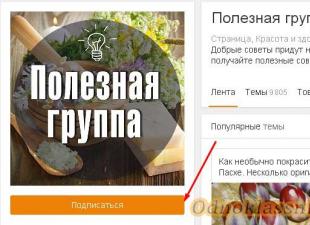There is nothing extraordinary in the set. Traditionally, along with a smartphone, you can get a key-clip, an adapter and a USB cable, and instructions. There is a simple stereo headset. Headphones perform their role well, but still the smartphone belongs to the economy class, so the headset is not the best here. Therefore, when buying a gadget, you should immediately look for a new accessory.
Designers clearly tried and thought out to the smallest detail appearance corps. Firstly, the model is released in as many as four colors - more strict black and delicate golden, pink and blue. Secondly, the gadget received thin, almost imperceptible side frames around the screen and heavily rounded corners.

Of course, the case material immediately attracts attention. Unlike most modern gadgets, this model is all-metal. There are no gaps here (in general, there are no joints of individual body parts here), which means that there is no squeak or backlash.

Performance inherited from last year's version
Like the 2016 J7, it uses an 8-core Exynos 7870 chipset clocked at 1.6GHz. The Mali-T830MP2 video accelerator is responsible for graphics processing. Together they allow the gadget to work quite quickly. The results of synthetic tests are not surprising - 45,000 points is quite expected for a device of this class. Nevertheless, you can safely download Tanks or any other 3D toy - the gadget will pull.
The memory is expandable via microSD, and accessories up to 256GB are supported. Interestingly, the RAM is 3 GB, which is more than enough. But with the ROM, the manufacturer was clearly greedy - only 16 GB, of which 10.5 GB are actually available.

The entire system is based on Android 7.0.1, but there are no significant changes compared to Android 7.0. All the same, the location of icons in the top curtain is more convenient, the same minimalistic design and a set of standard pre-installed applications.
But there is also something interesting! Unlike some more expensive models, the smartphone has an FM radio. Also, due to the ability to use two SIM-cards, the Knox function appeared. Now you can download two identical applications on one device and link them to different phone numbers. For example, install two separate WhatsApp for different sims.
SuperAMOLED screen
While competitors use IPS displays, Samsung prefers to use improved SuperAMOLED technology even in mid-range models. Each parameter looks advantageous - the brightness is perfectly adjustable both manually and based on the light sensor, and the color rendition is improved. Now the user himself can choose one of four modes that differ in white balance. All this allows you to experiment with picture quality, achieving the perfect comfortable image.
The display diagonal is 5.5 inches, and the picture resolution is 1920x1080 pixels. On a FullHD display, the image always looks bright, contrasting and saturated.
Another innovation that will surely please active users is the AlwaysOn Display function. The screen always displays the current time, icons and notifications. Now, to check if SMS has arrived or if a call has been missed, you don’t even need to unlock your smartphone. And most importantly, such a continuously working screen almost does not spend a charge.

Camera: frontal not worse than the main one
Surprisingly, in this model, both cameras have the same module of 13 megapixels. The only difference is in autofocus - the main camera has it, but the front camera does not. But front-camera offers so many different modes that you still get a good selfie.
The main camera, of course, produces good shots in the daytime. In the evening and at night, the quality can fail a little - the detail is not so good anymore, and the noise is in the way.












Most of the settings, modes, and just switching between the two cameras are carried out with a simple movement of the fingers. This saves precious seconds and allows you to "catch the moment" in motion. Among the modes there are already familiar and familiar HDR, landscape, panorama. But there is also an unusual mode Sport (obviously designed for fast moving objects) and Night. You can immediately apply an effect to any picture you take.
Record-breaking battery
How much lithium-ion battery is expected in a relatively budget, affordable smartphone? Most likely, about 2000-3000 mAh. Samsung gave the 2017 J7 a 3800 mAh battery. Given the good performance and large screen, you can count on 13-15 hours of work without an outlet. And if you use the gadget more moderately (for example, limit yourself to simply watching high-quality videos and with a comfortable brightness level), then the smartphone will last 19-20 hours.
If entertainment and games are not so important, then you can turn on the power saving mode. Then the charge reserve will be stretched for tens of hours. Perhaps, such a function will be relevant on trips and travels, or simply for people who use the phone only for its intended purpose - for calls.
Unfortunately, the fast charge function is not supported - if you need to fully charge the battery, then it is worth laying down at least 3 hours for this.
In the J line, the 2017 J7 is still the top and most expensive model. But it is worth recognizing that the price is quite adequate, because for 20,000 rubles (the price at the start of sales), the user receives a reduced version of the same Samsung flagships.
About this phone and collected the shortcomings and problems of the phone samsung galaxy J7 (SM-J730F) 2017 in this article. Previously, I did a review of phones, and. In my opinion, users had too many complaints about S and A series phones, so it was interesting to find out how things are with the quality and bugs of the J series.
SOFTWARE
- in the calendar from Samsung and the Google calendar, event notifications do not work adequately. If there are no events in the calendar for several days, then it falls asleep. Installing Samsung Focus does not help. As a crutch, the creation of daily events in the calendar helps. Also, the problem is solved by installing third-party programs. For example, aCalendar, Calendar Notifications, Business Calendar 2. Having installed, for example, aCalendar, you need to enable synchronization with a calendar from Samsung or Google in its settings. Also, don't forget to add aCalendar to the power saving exclusion list, and the problem with notifications will disappear.
- user complaints that the phone, which has so little memory, has heavy programs MS Word, Excel, PowerPoint, programs from Samsung that cannot be removed by regular means.
- the problem with lack of memory can be solved by enabling the permission to transfer user-installed applications to the SD card in the developer menu. But, unfortunately, not everything works perfectly here. After each update of applications, they are installed again in the phone's memory and need to be transferred to the memory card again. If you have a lot of applications, and they are regularly updated, then the transfer procedure can quickly get boring. In addition, complaints are not uncommon that applications do not work correctly with a memory card. Something disappears, does not start. It is clear that this is not the fault of the phone, but of memory cards of unknown quality, but the owner of the phone has an additional risk that something will stop working.
- a small amount of memory requires increased attention to the phone. You need to clear the cache of instant messengers and other programs. Software updates downloaded by the phone also actively consume memory.
- files are duplicated in the built-in gallery. For example, you have a photo and send it via Viber and Skype. After that, the photo will be duplicated in the gallery 3 times. You need to install third-party software that will search for and delete duplicated files.
- I would also like to say a few words about software updates. After reading discussions on the forums for several months, one gets the impression that with each new software update, people were more and more afraid to install them. Corrections are no longer expected, but they are afraid that something will be broken. For example, after the February update, Samsung corrected something in the sensitivity of the wheelbarrow, and for people whose phones were installed protective glasses, problems with the screen began. The touch did not always work, the top curtain did not leave. Someone was helped by the calibration of the wheelbarrow, someone had to remove the protective glasses. It is also necessary to note the work of Samsung technical support, tk. it is also often discussed. Unfortunately, very often people receive unsubscribes to their questions with a universal advice to reset the phone software to factory settings.
NETWORK, COMMUNICATIONS
- in general, there are few comments on the operation of the phone. Often problems are solved by simply replacing the SIM card. It is also worth noting that, despite the lack of a second microphone for noise reduction, there are no complaints about the sound quality.
- of the most frequently encountered comments - the absence in Support NFC Troika cards. NFC does not support Troika, since Samsung does not use Mifare Classic technology in this phone model.
- there are rare comments on the work of WIFI. The phone does not automatically connect to a network that it already knows. Disabling and enabling WIFI helps.
- although rare, users have questions about the operation of Samsung Pay. Everything doesn't always work perfectly. Questions are discussed, how best to put the phone to the terminal, where the NFC antenna is located, etc. If there are problems, then pay attention to how Samsung Pay turns NFC on and off.
FRAME
- when buying, pay attention to the weight and dimensions of the phone. The phone is not light, it weighs 181 grams. Also note that when installing a case or bumper, the size of the phone will increase. Dimensions and weight I would not call disadvantages, it's just a moment worth paying attention to.
- it is advisable to buy a cover or bumper. body is slippery. Although, of course, I also met more slippery phone models.
- Keys are not backlit.
- no event indicator light. Not very convenient, for example, when you can’t see if charging is still going on or not (as a solution, you can use a non-native cable with a charging indicator).
- unusual location of the volume buttons on the left side of the case.
SCREEN
- When Always On Display is enabled, the entire screen of the phone glows slightly. This is noticeable if you unlock the phone in the dark and then lock it again. If the phone is locked in a bright place, and then, for example, turn off the light, then the screen will glow in about 30 seconds. The glow, although weak, is noticeable at night.
- Always On Display does not turn off when you put your phone in your bag or pocket. The AOD brightness takes a long time to adjust to the lighting. For example, you take your phone out of your pocket and you have to wait 15-20 seconds for the AOD to glow bright enough to be able to make out something.
- there are complaints about the work of auto-brightness. You have to wait 5-7 seconds for the screen to react to changes in lighting. Complaints mainly began to appear after users installed software updates in February.
- after the software update in February, there were also a lot of complaints about the operation of the wheelbarrow. It didn't always work. Basically, the problem was solved by peeling off protective glasses. Someone was helped by resetting the software to factory settings, someone was helped by the calibration of the wheelbarrow. To calibrate in the phone, you need to enter the code * # 2663 # and press the TSP FW Update and Touch key GW Update buttons in turn.
- not often, but there are complaints about the fragility of the display. Not screen glass, namely the display. The glass may remain intact as a result of a fall, but dark spots or streaks may appear on the inside.
IRON
- today there is not enough memory built into the phone. Approximately 10 GB of free memory is available to the user.
- not often, but there are complaints about the disappearing sound from the speaker. Reboot does not help in this case. You need to turn off the phone and wait a few minutes.
- there are complaints about the operation of the fingerprint scanner. Over time, the sensor does not start to work the first time. Helps to overwrite fingerprints. When overwriting, users recommend pressing your finger firmly against the scanner.
CAMERA
- the cameras are quite good, considering price category and positioning of this model. On gsmarena you can compare photo quality different models phones. It should be borne in mind that the cameras do not have optical stabilization, and you should not particularly rely on aperture of 1.7.
- users most often have questions about the autofocus of the main camera. In poor lighting, the camera can focus for a long time, in good lighting it is not always clear the moment when the autofocus worked.
BATTERY
The phone does not have fast charging. The phone charges in 2.5-3 hours.
- particularly frugal users disable AOD. This feature consumes approximately 1% of the charge in an hour and a half. If AOD is always on, then it consumes approximately 16% of the charge per day. I think this is a normal indicator. It's just that there are reviews in which people write that AOD is dropping the battery. I do not think so. I specifically wrote about the power consumption of AOD separately, because. This feature of the phone attracts many people and is a significant factor when choosing a smartphone.
CONCLUSION
It is safe to say that the J7 is a much more interesting phone in terms of price / quality ratio than the Samsung S and A series. The phone has very few drawbacks. The only thing that can alert you is the display, which is sensitive to drops. Its replacement in the official service costs 6-7 thousand rubles. Otherwise, the phone does not have any critical bugs and marriage. If you're looking for a relatively inexpensive phone, then the 2017 Samsung Galaxy J7 is worth considering as a candidate.
The Galaxy J line of smartphones from Samsung is one of the best-selling. Not so long ago, the company updated it and introduced the 2017 Galaxy J3, Galaxy J5 and Galaxy J7. What's new and interesting in the midrange from Samsung we tell in detail in our review.
Design and appearance
When you see these smartphones in the picture, it seems that they look a little strange. This impression is also created by the plastic antenna inserts on the back cover, which have a very unusual shape. But live and Galaxy J5 and Galaxy J7 look good. The weight is especially surprising - even the J5 seems like a monolithic piece of metal, not to mention the J7. They seem to be more expensive than they really are. You feel it especially sharply on black smartphones. They collect more prints, but look more expensive. In addition to black, Galaxy J5 and Galaxy J7 will be available in pink, blue and gold colors.
Both devices look exactly the same, the difference is only in size. At the bottom end Micro-USB for charging and synchronization. In 2017, a smartphone without Type-C looks very strange, but such are the realities of the new Galaxy J. Also at the bottom are a microphone and a 3.5 mm headphone jack. The speaker is located on the right side, under the power button. Its unusual location does not cause discomfort, except for one case: if, when watching a video or while playing, take the device with both hands and grab the upper ends with your index fingers, then the speaker closes. Under the speaker, the power button, on the left side of the volume rocker and two trays at once, accommodating two SIM cards and a memory card, you don’t have to sacrifice anything. For the Galaxy J7, protection against dust and splashes according to the IP54 standard is declared, but this joy is not in the J5.
Main differences between Galaxy J5 and Galaxy J7
Galaxy J5 is equipped with a 5.2-inch SuperAMOLED screen with a resolution of 1280 by 720 pixels (282 ppi), an eight-core Exynos 7870 processor, a Mali-T830 graphics chip, 2 GB of RAM and 16 GB of internal memory and a 3000 mAh battery. 
The Galaxy J7 is larger and has a 5.5-inch screen size and Full HD (401 ppi) resolution. The processor is the same here, but random access memory 3 GB. Significantly more and the volume of the built-in battery - 3600 mAh. 
Display
The display in both Super AMOLED smartphones is of very decent quality, bright and with maximum viewing angles. As standard for AMOLED displays, the picture is too saturated, but in the settings you can adjust the color for yourself. There is an automatic brightness control and an oleophobic coating. Screens are one of the main advantages of these smartphones over competitors. I wish the Galaxy J5 had a Full HD display too, but for Samsung, this is a budget mid-ranger. Plus, if you want a bigger display with good resolution, there's always the Galaxy J7. This smartphone, unlike the Galaxy J5, among other things, has an Always On Display function, that is, the time and other information is always displayed on the screen. This is due to the fact that the company either did not want to load the Galaxy J5 battery, or wanted to give the Galaxy J7 software advantages in addition to hardware.

autonomy
Both smartphones are capable of providing a full day of work with social networks, YouTube videos, reading, listening to music and other forms of their use. 4-5 hours of screen time for the Galaxy J5 and Galaxy J7 is not the limit. Moreover, the operating time on both devices is approximately comparable. There is no fast charging here. Samsung has lines more expensive than Galaxy J, where all this is already there and no one wants to compete internally.
Performance
In terms of performance, it can be noted that in most scenarios, smartphones work fine, multitasking, not very heavy games, almost all applications start and work normally. With heavy games a little more difficult. For example, you can play tanks, but only at low settings, Asphalt 8 or Real Racing runs fine at medium settings, although sometimes there are slight freezes. But what do you expect from an average. His destiny is timekillers and there are no questions, of course. On the other hand, J7 feels better in heavy games due to 3 GB of RAM.

The interface works with some delay. This is especially striking when calling up the menu. The rest of the interface is pretty fast. The shell itself is the same as in . A lot of settings, the ability to apply themes. There is no Bixby, but if you swipe to the right on the main screen, a separate page with the Briefing news aggregator based on Flipboard will appear. To be honest, this solution seems even more interesting and practical than the new one. voice assistant Bixby by Samsung. There is always a source of news at hand, no additional programs not required. Another of the software chips worth noting is the ability to use two messenger accounts in one device. This feature is familiar to many Chinese smartphones, and in any dual-sim smartphone it should be the default in our opinion. There's an FM radio, a fairly rare thing these days, a Game Launcher that helps you manage game settings or record your screen while playing without third-party apps.
Camera
Both smartphones are equipped with the same 13 MP modules with f/1.7 aperture. Compared to the previous generation, the camera has definitely taken a step forward. There is a panorama mode, HDR and even manual settings. The quality of photo and video shooting is one of the most important criteria, which buyers present to smartphones, and the Galaxy J5 and Galaxy J7 may well replace an inexpensive soap dish. The oversharpening in pictures and thoughtful autofocus are a little embarrassing, but we had non-commercial samples on the test. Perhaps in public versions this will be corrected. Video smartphones can record in Full HD at 30 frames per second. Separately, it is worth mentioning the front camera. It is also 13 MP with f / 1.9 aperture and its own flash. There is a flash in the entire J line. It is constant and simply illuminates you while shooting. The screen also works like a flash. There is a possibility of automatic face retouching. Ladies will appreciate this approach.

The current year was marked by the release of many interesting and controversial new products from leading manufacturers. These can be safely attributed to the new J-series smartphones from one of the leaders in the gadget industry - Samsung. The company has long established itself as a successful and reliable manufacturer of high-quality equipment, which has gained wide popularity in Russian market. This review will focus on the budget smartphone Samsung Galaxy J7. Let's see what the developers of the South Korean company have presented us with and whether the device is worthy of the attention of Russian buyers.
Smartphone design Samsung Galaxy J7 2017
The device we are considering has a predecessor, namely the same model of 2016 release. Manufacturers decided to significantly upgrade it, as the Galaxy J7 2016 gained popularity and was successfully sold in global markets. It is worth noting that compared to its predecessor, the new 2017 has undergone changes in both performance and design. Let's look at all the features in order.
By their own external characteristics Samsung Galaxy J7 2017 is the largest of the line. Its dimensions are 152.5x74.8x8.0 mm. The developers tried to optimize the working surface as much as possible, and therefore the screen occupies 73% of the front panel. She herself is streamlined, without sharp lines and corners. The display has a soft rounding on the sides, which visually increases its width, the image looks voluminous. On top are the front camera, flash, speaker, light sensor and proximity. There is also a logo here. At the bottom there is a proprietary Home button with a fingerprint scanner and two touch buttons, which are located on different sides From him. Standard set of Samsung Galaxy.
The screen and body are very harmoniously combined, making the front panel surface as useful and ergonomic as possible. The back side is made without unnecessary details, the surface is without relief, except for two lines in the upper and lower parts of the case. The speaker is moved to the end of the smartphone, but only the camera and flash are located on the very back surface. It is worth paying attention to the fact that the lens does not protrude above the body of the smartphone.
In general, the design of the Samsung Galaxy J7 2017 smartphone is quite concise, the lines on the back panel add liveliness and style of their own. The side surfaces have undergone minor changes. The right end side, in addition to the power button, is supplemented with a speaker. On the left, there are volume controls, a slot for two SIM cards and a separate one for a memory card, and on the bottom there is an output for connecting a USB cable and a headphone jack. Some will be critical of the violation of symmetry in the arrangement of ports, but in our opinion this is not such an important problem. I was also pleased with the color palette in which this device is made:
- black;
- golden;
- pink;
- blue.
Display smartphone Samsung Galaxy J7 2017

A distinctive feature of the Samsung Galaxy J7 2016 and its new sample in 2017 was the screen with its rounded shape. Not every budget smartphone can boast of such an innovation. The Samsung Galaxy J7 2017 has a display diagonal of 5.5 inches. The bezels are very narrow, making it visually large and wide. The screen has a high resolution, namely 1080x1920 pixels.
Fans of playing and watching TV shows will love this novelty of the series. Also, gamers to the delight of the screen is equipped with the Multitouch function and will cope with 5 touches at the same time. There is protection with special 2.5D glass, unfortunately, Samsung engineers did not provide official information about its manufacturer. But in any case, this addition pleasantly smoothes the corners of the smartphone and protects the screen from various troubles. The pixel density in the display of the Samsung Galaxy J7 smartphone is 401 ppi.
The manufacturer uses a Super AMOLED matrix, which significantly affects the display of colors and screen brightness. It is worth noting that it displays information very well even in bright sunlight and is highly energy efficient. The proprietary smartphone shell allows you to change some display settings, for example:
- screen scale;
- font size;
- blue color filter (adjustment will help reduce eye strain on the user).
- Adaptive display. In this mode, it is possible to adjust the light range independently. Red, green, blue are involved in adjusting the balance of colors.
- Film Amoled brings the viewing quality closer to the standard used in modern digital cinemas, namely DCI-P3. It is characterized by color saturation, but color accuracy is partially reduced.
- Photo Amoled. In this mode, the screen displays the brightest picture, namely a more saturated green color. The mode is maximally adjusted to the Adobe RGB standard.
- Basic Mode settings are designed for the most reliable transmission of colors and shades.
Pleased with the presence of a function inherent in the leading flagships Samsung- Always On Display. This simple idea allows you to display the necessary information even when the display is off. With the default setting of this option, notifications, time, date, battery level will be displayed on the screen. Although the possibilities are not as wide as those of expensive Samsung smartphones, they are quite enough for convenient work with the device.
Smartphone Samsung Galaxy J7 2017: performance review

One of the most important aspects that buyers pay attention to in the first place mobile phones is their speed. The performance of Samsung smartphones is constantly improving, which in fact they have been successfully proving on all their devices for many years. Smartphone Samsung Galaxy J7 2017 is no exception. Fans of this budget series have been eagerly awaiting the release of the device for a whole year, wanting to find out how powerful its hardware will be. Let's consider this point in more detail.
The smartphone runs on the most powerful 64-bit Exynos 7 Octa 7870 processor, clocked at 1.6 GHz. It is built on 8 ARM Cortex-A53 cores and manufactured using 14 nanometer technology. The graphics core responsible for processing 2D and 3D images in various games and video applications is represented by the Mali-T830 MP2 processor with a clock frequency of 600 MHz.
Device controlled operating system latest version- Android 7.0 Nougat with its proprietary Samsung experience 8.1 shell. Moreover, the Samsung Galaxy J7 2017 smartphone contains 3 gigabytes of RAM and 16 built-in. All parameters testify to the speed of the device and its smooth operation in multitasking mode. We also hasten to please gamers of all levels. During testing on the AnTuTu benchmark, the smartphone scored 43656 points, which indicates its rather high performance.
Multimedia smartphone Samsung Galaxy J7 2017

The model will be well appreciated by those who like to take beautiful photos and shoot high-quality videos. The main photo module of the Samsung Galaxy J7 2017 smartphone has a resolution of 13 megapixels, as well as f / 1.7 aperture, which allows you to make bright and contrasting images with a resolution of 4160x3120 pixels. As for the video, it is worth saying that the gadget supports shooting in Full HD format (1920x1080 pixels) at a speed of 30 frames / sec. An additional camera also has in its arsenal as many as 13 megapixels and the same Full HD resolution for video recording and images. The only difference is the aperture width. It is slightly worse - f / 1.9, but the detail of the image will not suffer from this. For more successful photo and video recording in adverse weather conditions, powerful LED flashes are installed near both cameras, which should please selfie lovers.

The smartphone Samsung Galaxy J7 2017 appeared new feature, the so-called floating button. Now, with one movement of your finger, you can drag the clicked place to any point on the screen to take a picture or video, which will allow you not to hold the phone in an uncomfortable position. Also, it became possible after taking a picture to record a voice and voice over photos. Both cameras support all existing modes:
- pro mode.
- Serial and night shooting.
- Sports mode.
- Manual and auto focus.

The speaker in the device is located on the right side, which allows you not to block it with your fingers when watching a video, as well as when the smartphone is face up. The sound comes out clear, high-quality and loud, with the dominance of high frequencies.
Smartphone Samsung Galaxy J7: an overview of wireless modules

The device is equipped with a 2-channel Wi-Fi module supporting a/b/g/n/ac protocols at 2.4 GHz and 5 GHz according to IEEE 802.11 standards. Supports Wi-Fi Direct and WiFi Hotspot. There is also Bluetooth 4.1, which operates in Low Energy mode, that is, low energy consumption. As for determining the location, it is worth noting that the device is paired with several satellite systems:
- A-GPS;
- Glonass;
- beidou.
Smartphone Samsung Galaxy J7 2017: characteristics of autonomy

The novelty is supplied with energy from a non-removable lithium-ion battery with a capacity of 3600 mAh. There is no fast charging function in the smartphone. From scratch in the off state it charges in 2.5 hours. Smartphone operating time:
- in standby mode - 470 hours;
- talk time - 24 hours
Additional features of the Samsung Galaxy J7 smartphone

Of the additional features, it is immediately worth talking about the fingerprint scanner built into the main Home button, which is very convenient and completely inconspicuous. The scanner works quickly and very high quality.
Also, the smartphone is endowed with a secure Samsung Secure folder, which creates an encrypted space in the phone's memory for storing especially important photos, videos, and sound files. Those who like to keep their secrets away from prying eyes will be satisfied.
MST technology occupies a special place in the list of additional features. Magnetic Secure Transmission - magnetic secure data transmission. This new technology allows you to pay for purchases through the terminal using a smartphone. The gadget creates a magnetic field, just like a bank card. It happens that even the sellers in stores themselves are not aware of such a new payment method and are very surprised when a smartphone is held out to the terminal. To pay, just bring the device to a distance of 5-7 cm and confirm the transfer of money using a fingerprint scanner.
MST technology is more advanced than NFC, as it is compatible with almost 90% of all terminals. Carry out all the necessary transactions simply and quickly with the Samsung Galaxy J7 2017 smartphone. We also list some others additional functions smartphone:
- housing protection according to the IP54 standard;
- DualMessenger;
- Samsung Cloud
- gyroscope;
- Motion Sensor.
Smartphone Samsung Galaxy J7: price and video review

As a conclusion, it should be noted that the novelty fully met the expectations of its fans. The device fully complies with the price / quality formula. He pleased his customers with external data, high-quality hardware, software speed and, most importantly, democratic cost, as for its characteristics. The Samsung Galaxy J7 2017 release date has been set for July. With regard to financial costs, it is worth saying that the device is in the middle price range, between the flagship line - S and the fashion line - A.
The price of Samsung Galaxy J7 2017 in Russia is 19990 rubles. And here is a video review of the device:
In the J budget line from Samsung, the device number 7 after the 2017 revision turned out to be much closer to the flagship models than the previous version. At the same time, it is impossible to call the model unambiguously successful due to some features of the filling and software. So, for the Samsung Galaxy J7 2017, the review did not reveal any progress in terms of the processor. But the screen has noticeably grown. But first things first.
Externally samsung phone Galaxy J7 2017 continues the brand tradition. It is made in a classic form factor, a large screen on three-quarters of the front panel is covered by elegant narrow frames. All corners are smoothly rounded, even the glass for the display is made using 2.5D technology. Color solutions are offered 4 pieces: black, blue, gold and pink.
Above the display are a speaker, a camera (and its flash), as well as a pair of sensors. Below is the central mechanical key “Home”, next to it are touch buttons for going back and showing the menu.
On the left side there are independent volume buttons. Below are two drawers: one holds only the SIM, the second - the SIM and a memory card. To the right of the power / lock key is the main speaker.
The top end does without connectors, the bottom has an input for traditional 3.5 mm headphones and microUSB.
The Samsung Galaxy J7 2017 itself came out quite large, but at the same time slender - with dimensions of 152.5 by 74.8 mm, the thickness fits into 8 mm. But the mass pulled by 181 g, so you have to get used to a weighty smartphone.


Design and ergonomics
Perhaps the most successful decision of the designers is to abandon the plastic back, which was in the 2016 version, and use a solid metal case. Yes, the battery is now out of reach, but it's great to feel cool aluminum alloy in your hand! Thanks to this, the smartphone is immediately perceived as an expensive model, and not a budget option.
The assembly leaves a similar impression. The parts are fitted tightly, there is no creaking - it is not in vain that protection against splashes and dust according to the IP54 standard is declared. The smooth metal surface thanks to its high wear resistance successfully retains its noble appearance. And it slips a little, so the cover will not be superfluous.
The plastic in the case remained in the form of curved inserts at the top and bottom, under which parts of the antenna are placed. In the black version, the inserts are almost invisible, in the others they organically fit into the design of the heel counter.


Bravo, the developers - they managed to keep the style and ensure a stable reception. Complements the look of the Samsung logo, above which is the main camera. It does not protrude from the body, so the smartphone fits naturally into the hand.
The side keys are made of narrow strips of metal, it is pleasant to press them. If you really try, you can find fault with a barely noticeable stagger. However, with typical smartphone use, it is almost imperceptible. But the fast and fairly accurate operation of the fingerprint scanner, which is hidden in the bowels of the Home key, leaves a pleasant impression. You can save up to 3 fingerprints to sign in to accounts or confirm payments - both mobile and online.
The side main speaker leaves a mixed impression. In the normal position, it does not fall under the arm, but in landscape orientation, you can accidentally drown out the sound.


Display
Has undergone serious processing samsung screen Galaxy J7 2017. Now this is a full FHD display with a size of 1920 by 1080. Taking into account the 5.5” diagonal, the pixel density reaches a decent level of 401ppi. The model uses a Super AMOLED matrix with excellent display of both black and other colors, regardless of the angle of view.
The picture may even seem overly saturated. In this case, you need to customize the display in the menu for yourself - in addition to the basic mode, photos, videos and adaptive are available. You can also activate blue color filtering to relieve the eyes, adjust the scale and size of fonts.
The contrast is enough to be used even with an excess of sunlight, and the brightness of the screen is excellent. Manually it can be brought up to 350 nits, and automatic adjustment pulls it up to 550.


And the display was taught the Always on Display function. When activated, the lock screen can show the time, date, and notifications. This is convenient if you need to wait for a message in the messenger, since you do not need to constantly “wake up” the device.
2.5D glass on top of the display does not interfere with quick and accurate reading of presses, and it also protects against minor scratches. Some owners complain that exposure to river sand guarantees damage to the surface - but in this case it is better to take care of an additional protective coating. Much more serious is that the display turned out to be fragile: if the glass falls, it can remain intact, and the matrix itself easily fails.
Equipment
The following kit comes with the phone:
- charger, and the USB cable is not very long;
- wired headphones combined with a microphone;
- a paperclip that opens the SIM trays;
- instruction.


A branded case will have to be purchased separately, a wireless headset is also not included.
Specifications Samsung Galaxy J7 2017
The most interesting moment is how much has changed samsung specifications Galaxy J7 2017. Let's start with memory: 3 GB is immediately available for OS and applications. A compromise option, quite suitable for a budget smartphone. This is enough for programs and games.
What can not be said about the internal drive, the total volume of which is 16 GB. With the OS installed, only 10 GB remains for the user. The situation is saved by the ability to connect a microSD card up to 256 GB. The card is not included, it is better to purchase it immediately.
It is worth noting that some users with a memory card regularly have problems. Even if the application was installed on microSD, after updating to the current version, it is again transferred to the main memory. Also, all files received via instant messengers are written to the built-in drive. Perhaps Samsung will fix this in updates.
The processor is formally good: 8 cores, each 1.6 GHz. But in practical use, speed issues immediately arise.

Performance
Yes, the interface works smoothly. Yes, regular apps open quickly. However, in games it becomes noticeable that the performance is not enough for a full-fledged calculation of graphics. And all because the processor and graphics subsystem in full force moved from previous version smartphone.
From the point of view of power consumption, the Exynos 7870 with 14 nm process technology is excellent: it takes care of the battery, it does not heat up. But comparing the Samsung Galaxy J7 2017 with Cortex-A53 cores will definitely be in favor of more modern chips. For example, Helio X20 with A72 cores (Redmi Note 4 from Xiaomi) has twice the results in the single-core test, and one and a half times in the multi-core mode.
With graphics Mali-T830MP2 is still sadder. It handles 720p, but here's a 1080p screen. It is better to run games at the minimum or close to them settings to ensure an acceptable frame rate. And according to the tests, the results of the smartphone are slightly below the average price segment.


cameras
The Samsung Galaxy J7 2017 is equipped with a 13 MP camera with f/1.7 aperture. It is based on the popular IMX258 sensor from Sony. Illumination uses the traditional budget smartphones single LED flash. Unfortunately, optical stabilization did not appear in the model, which significantly affects the image quality.


The control has been improved for one-handed use, in particular, the shutter button is made floating. The second hand remains free to take the desired pose or composition of the frame. However, there are some peculiarities: the modes are chosen quite conveniently, but HDR can be activated or deactivated exclusively manually. But in Pro mode, you can set up the camera in every possible way - set the exposure, play with ISO and white balance.
A photo
With sufficient lighting, the pictures are very decent, autofocus works quickly. However, the budget sensor often produces underexposed photos.
Details in the shadows due to modest dynamic range can only be pulled when HDR is enabled.
But in the evening, with a natural lack of light or when using artificial light sources (light bulbs in an apartment, for example), the quality Samsung photo Galaxy J7 2017 is crashing. Autofocus tries very hard, but it still works for a long time. Noise noticeably worsens the photo, the lack of stabilization affects it.












Video
Movies are recorded using the screen-appropriate FHD format (saved as MP4). 30 frames are written per second in the size of 1920 x 1080. The 4k mode or at least 60 fps is not available - the chipset was left from the 2016 model, which cannot cope with them.
In terms of quality, the same remarks are true as for the photo: without stabilization, vibrations should be avoided in every possible way and try to record in sufficient light. Then the details will be visible, and there will be little noise.
Front-camera
But the front camera of the Samsung Galaxy J7 2017 proved to be excellent. She also has a 13 MP sensor (only f / 1.9 instead of f / 1.7), and there is also a flash. Even the lack of autofocus does not prevent you from taking selfies better than the average for the segment. In addition, you can take pictures by gesture - for the camera to work, you need to show your palm to the smartphone.


Sound and music playback quality
The main speaker, despite being located on the right side, produces a fairly loud sound. At the same time, the middle sounds soft and pleasant to the ear, you can only find fault with the bass (could be juicier) and high frequencies(there are simply not enough of them).
The situation with complete headphones is similar. For an undemanding listener, they will be quite enough, and for music lovers it is better to purchase a better model. Moreover, you can play a variety of audio file formats, including FLAC.
Communication options
In support of communication, the Samsung Galaxy J7 2017 smartphone is good: there are 2 SIMs (both in the nano version), and the ability not to refuse the second SIM card with the microSD installed. As a bonus, you can link both numbers to two messenger accounts and use them simultaneously in Dual Messenger mode.
Work is supported in networks up to 4G LTE cat.6 - you can not only make calls, but also download data at 300 Mbps. The Wi-Fi module is also good: it operates at 2.4/5 GHz frequencies and complies with the 802.11 a/b/g/n/ac standard.
And yes, you can broadcast to an external screen via Wi-Fi Direct. Bluetooth module supports version 4.1. Also included is GPS/Beidou/GLONASS support. Plastic inserts in the housing provide stable reception of the signal of all the listed modules.
Other devices can be connected via USB 2.0 with OTG support (for example, an external keyboard) or tethered via Ant + (fitness trackers). You can connect Gear Circle, Gear Fit2, Gear S2, Gear S3, Gear IconX to your smartphone. The icing on the cake is the NFC module for contactless payments.


Operating system
The Samsung Galaxy J7 2017 smartphone is running Android 7.0, supplemented by the Samsung Experience shell. As a result, the interface has become similar to the design of the flagship S8. Users can change the display options - with applications in a separate menu or with uploading everything to desktops.
Icons in the notification shade are grouped on 2 pages for convenience. You can activate one-handed operation or set up the simultaneous display of a pair of applications in a multi-screen mode. In other words, setting up the device for yourself is no worse than in the top line.
For example, with the Game Tools utility, you can collect all game applications in one place, as well as record video while playing the game or take screenshots.


autonomy
Samsung Galaxy J7 2017 received a 3600 mAh non-removable Li-Ion battery. Despite the rather modest capacity, the charge is enough for a couple of days of moderate use or a day of active use. Such autonomy largely depends on an economical processor and optimized software (thanks to the OS and Samsung proprietary improvements).
In addition, Always on Display also works to save battery. With it, there is no need to highlight the screen every time, and very little energy is spent on the function itself. According to tests, for a day of constant use, it takes no more than 16% of the charge.
Data on the duration of use in various modes are:
- if you play audio - up to 59 hours (with the screen turned off and up to 91 hours at all);
- video - until 18:00;
- Internet via 3G/LTE/Wi-Fi - up to 12/15/16 hours respectively;
- conversation over 3G network - up to 24 hours.
- From 0 to a full battery, the device will charge in 2.5-3 hours. There is no fast mode - the budgetary origin affects.


Smartphone pros and cons
With a benevolent attitude Samsung reviews Galaxy J7 2017 show a wide range of opinions on individual points.
What can be attributed to the advantages of the model
- one-piece elaborate design;
- high-quality metal case and no assembly problems;
- bright and contrast matrix Super AMOLED;
- comfortable autonomy;
- 7th version of Android and proprietary improvements;
- 3.5 mm audio jack;
- sufficiently loud sound;
- 13 MP front camera with flash;
- stable communication;
- support for Samsung Apps in addition to the Play Market;
- 15 GB in cloud storage Samsung Cloud when buying a smartphone.


Cons smartphone Samsung Galaxy J7 2017
- low performance in graphics calculations due to the old processor;
- fragile display;
- no optical stabilization for cameras;
- NFC does not support the Troika card;
- no fast charging;
- not always the correct operation of the memory card.
There are also controversial points:
- The light sensor sometimes does not work correctly. For example, when using Always on Display, the screen glows noticeably in the dark, albeit without draining the battery too much. But you can configure the mode to turn off at night;
- the volume control keys placed on the left side may take some getting used to;
- the speaker located on the right is easy to close if you turn the smartphone horizontally;
- not everyone will like the visually noticeable plastic inserts on the case.
Comparison with competitors
In terms of performance, many competitors of the Samsung Galaxy J7 2017 look better. For example, Redmi 5 / Note 5 from Xiaomi or M6 Note from Meizu win in tests due to a more efficient processor. Yes, and in terms of memory (both permanent and operational), they are equal or superior. The same can be said about Sony Xperia XA1 - but it only supports 1 SIM card, and even inferior to the battery.
Another thing is the screen. Yes, the resolution of the Samsung Galaxy J7 2017 may be inferior, but thanks to the use of Super AMOLED, it wins back in image quality. So, Huawei P10 Lite with similar characteristics looks dimmer.
In terms of photo quality, the main camera is about the level of competitors - because many of them also use a sensor from Sony. But the front one with 13 MP and flash stands out against the general background. The sound can be assessed as average for the market.


Final review
Pro smartphone Samsung Galaxy J7 2017 review shows that this is a great alternative to flagships, if not required high performance in games. The list of advantages of the device includes a very neat assembly and materials to match the top models, a display that is always visible, a decent camera, respect for battery charge and modern Android with Samsung additives. And even if it does not have optical stabilization, even if the processor is inferior in tests, it fully fulfills its price. An excellent choice among budget models.
 uptostart.ru News. Games. Instructions. Internet. Office.
uptostart.ru News. Games. Instructions. Internet. Office.