Among the leaders of this sector in Russia is Odnoklassniki. Sometimes due to various reasons there is a need to delete your page in social network. Is it difficult to do? What is the algorithm of actions? It’s clear that the owners of such platforms are not at all interested in losing users. And everything needs to be done quickly and forever. We have carefully studied this issue especially for you. And the solution to how to delete a page in Odnoklassniki is in this publication.
How to delete an account in Odnoklassniki forever?
In fact, solving such a problem is not overly complicated. Moreover, two different methods are available at once. Which one you choose is up to you. The first involves using a URL address. Nstart with it, if it doesn’t work out, then use the official deletion through the so-called regulations. The second method 100% guarantees a successful result.
Method No. 1 - URL address
Solving the problem ofhow to delete a page in Odnoklassniki from a computer, many choose this method. The reason is quite clear: it is very simple and fast. But if there are nuances. A deleted account does not immediately disappear from the database. He still remains in the Odnoklassniki developers' record, but for no more than three months. What needs to be done?
First, open the Odnoklassniki website, log in, go to your account page. It is important that the address bar is not reflected as http://www.odnoklassniki.ru/, and that the URL contains the ID, that is, the user’s serial number. To do this, click on your name (at the top of the page). An inscription like this will appear: “/profile/732233538213445” (individual profile numbers).

Then you need to copy the following URL: ?amp;st.layer.cmd=PopLayerDeleteUserProfile and paste it after the ID, and then click Enter. After these actions, an additional window will appear. There you can confirm the deletion of the profile. Important: confirm deletion only if you are completely confident in your actions. After all, the page can be deleted immediately. You can check this like this: reload the page, open Odnoklassniki again. Then enter your password and login. If the deletion is successful, a window will appear notifying you that the profile was deleted at the user’s request. This method is very simple. But, unfortunately, it doesn't always work. If something goes wrong, feel free to use option number two.

Deleting a page in Odnoklassniki through regulations
If you are thinking about how to delete a page in Odnoklassniki from your phone or computer, and the first method turned out to be ineffective, do not despair. There is another option. It is newer and allows you to delete a profile almost instantly. The developers of Odnoklassniki, of course, had no doubt that sooner or later one or another user would show a desire to delete his account. Therefore, they included such an item in the functionality of the site. But the catch is that finding the right button is not so easy. And although the tricks are quite cunning, there is a solution. And it works. More on this.

What is needed to delete a page? First, this is the profile password. It will need to be entered from the keyboard. Second, first save all the data that is important to you. Photos, videos, audio - all this material will disappear and become inaccessible to you immediately after deleting your account. Therefore, take care of this in advance.
The algorithm of actions is as follows:
- Log in to the Odnoklassniki website.
- Open your profile
- At the very bottom of the site in the large menu, find “Regulations” and click on it.
- Go to the license agreement section. Here find “Contact support” and “Refuse services” (sometimes there is no such inscription, instead there are two dots) and click on this link.
- On the newly opened page, indicate the reason why you are deleting your personal profile (such data is of interest to Odnoklassniki developers in order to optimize their platform). As a rule, there are five ready-made options, choose any of them (I don’t like the design of the resource, my old page was hacked, I want to create a new account, etc.). Unfortunately, you can't add your own.
- Enter your profile password again and click “Delete forever.” After this, your page will disappear.
Important information
Please note: you will be able to register a phone that was linked to your old profile to a new account only after three months. It is impossible to restore your old account, since all data is automatically deleted completely. And one more important nuance - such actions are only available on the full version of the site, so you won’t be able to delete a profile from your phone.
How to delete a page on Odnoklassniki forever? How to delete a page on Odnoklassniki forever? Today there are very few people left who do not have their own page on some (our or imported) social network. “Odnoklassniki” is one of those social “webs” that is most popular in our country. I think many people have noticed that in Odnoklassniki today there are many identical pages, that is, the user of these pages is simply the same. People sometimes simply abandon one of their pages and start another. This is how one person ends up with several pages. Sometimes, however, this forgotten page Many people try to remove it, but don’t know how to do it. Let's try to delete an unnecessary Odnoklassniki page together with you. There is one reliable way to delete your Odnoklassniki page, and do it forever. This method is completely working today and when you use it, your page is immediately deleted. It is clear that those people who create such social networks try to provide a lot to make it convenient for the user to work in such a network. In Odnoklassniki, experts have provided the ability to delete your page. Maybe you just don’t want to be there anymore (the reasons can be completely different). This is only your right and you, of course, can do this at any time. The whole question here is to know how to do this. But this is precisely the problem for many. After all, not everyone can study their favorite Odnoklassniki page for a long time and carefully in order to finally find there exactly the menu that will help you successfully delete the page. Sometimes you still need to get to this point, and this is also not easy if you don’t know where to start. And you need to start deleting a page from the “Regulations” item, which is also very difficult to find. Let’s take a step-by-step look at where this point is located, and how to proceed further in order to successfully and without any “problems” remove yourself from Odnoklassniki. It should be said that in order to successfully delete your account, you need to know your login and definitely also your password. After all, only after their introduction will you be able to complete this removal. Also, if you delete a page like this, you will forever lose everything that you have ever uploaded to your profile, that is, the same photos, music, videos, etc. But I think the page is being deleted precisely so that no traces of being on the social network are left, and you are well aware of this. So, if you understand all this, then you can move on after successful authorization in Odnoklassniki. So, you have visited your page for the last time. Then you slowly go down to the very bottom, and you see a menu there on a gray background. This menu takes up the entire bottom of the page. It won't be difficult for you to find it. There (in the right column) find the item you need, which is called “Regulations”. You will need to click on it. As a result, you will be redirected to the page with the “License Agreement”. Each social network has such an agreement and it introduces you to the rules for using it. But, you don’t need this agreement now, because you are not registering, but on the contrary, you want to delete your page. Therefore, you can safely scroll the page to the very bottom. There, under the agreement itself, you will find the “Refuse services” item. It is on this point that you will need to click to go further and delete your page without a trace. If you haven’t changed your mind (this happens, after all), then click, and then you will be asked to indicate the reasons why you want to do this. You can safely take the item that is closest to your reason for deleting your page. Such surveys are the norm for serious projects, because they are constantly working to retain their users. Each user of any social network is, first of all, money, and the entire audience taken together is already huge money. That is why no one wants to let you go just like that. Further, if you have not changed your mind about deleting your page, feel free to move to the end. Enter your password again and boldly click “Delete forever.” After this last decisive action of yours, your page will disappear from Odnoklassniki and you will breathe a sigh of relief, because you wanted this so much. If the account that you just deleted was with a phone (that is, it was linked to it), then you will be able to create a new account for the same phone only after 3 months. It won't work earlier. Sometimes people, after deleting an account, think: “I shouldn’t have done that! Maybe it can be restored somehow? No, you won’t be able to do this today, which is why you need to think before deleting your page from Odnoklassniki forever. You will also not be able to restore this page, even if it was not you who deleted it at all, but someone “helped” you do it (your same ill-wishers). Everything that was in your profile will also disappear from there forever. So, if there are any personal photos there that you only have in Odnoklassniki, it’s better to pull them out from there and save them on your computer. If you want to delete a page through the mobile version, then don’t try, it won’t work for you today. You simply won’t find this function there. But, you can do it differently. To do this, you from mobile version Odnoklassniki will need to switch to the full version. Again, we “crawl” to the very bottom of your page and find the link there “ Full version site." Click, and now you can do everything we have already said. Result - Your page will be deleted!
Every modern computer user can boast of a subscription to several resources. Although often there are not a couple of such subscriptions, but a lot, because you really want to be aware of all the events! When social networks began to appear en masse, it was fashionable to register with everyone. Over time, the user begins to understand where he prefers to spend time, which means that there is simply no need to be subscribed to other social networks.
However, if, say, it is not difficult, then in the case of Odnoklassniki you will have to work hard. The fact is that it is impossible to answer the question: “how to close a page on Odnoklassniki forever”: it can either be closed or deleted forever. Let's figure out what the difference actually is.
How to delete a page on Odnoklassniki
It will be difficult for an inexperienced user to delete his account, because he needs to know exactly how this is done. Yes, the developers tried to hide the escape routes from their users!
How to close a page on Odnoklassniki
The above method is free and anyone can use it. However, there is also a paid option that allows you not to delete, but to close the page, making it available only to friends. To do this, log into your account and click on the “Change settings” line under your photo. In the list of available options, click on and confirm your decision. Next, select any convenient payment method for this service.

Now, if someone who is not your friend wants to visit your page, he will not succeed, because all personal information is hidden from prying eyes! Well, now it’s up to you to decide: delete your Odnoklassniki page or simply close it.
Video to help
More recently, Internet users were actively looking for information regarding creating an account, but today many are looking for instructions to get rid of a page on the social network.
At first glance, this procedure should not cause any difficulties, but there are also pitfalls.
After all, when deleting, it is important that all personal data is completely erased, otherwise outsiders can use private information.
Deleting a profile in Odnoklassniki
Before deleting your Odnoklassniki profile, you should be aware that these actions are irrevocable.
In other words, if after some time you change your decision, it will no longer be possible to restore the page.
If you are completely sure that you will no longer need this page in Odnoklassniki and all the information stored on it, including photographs and personal correspondence, is of no value, you will have to follow these steps:

How to delete a profile on Odnoklassniki if you forgot your login and password
If the usual deletion of an Odnoklassniki account is unlikely to cause any difficulties, then the loss of login data can significantly complicate this task.

- now you need to remember phone number or mail, which page was attached to.
Provide only the information you have access to. at the moment– will be sent to the specified address recovery information. Additionally, you will have to enter a captcha. Enter the required information in the fields and click “Continue”;

- If you have done everything correctly, a page will open showing to which address the recovery code was sent. If after the specified time the code has not been sent, request it again;

- Having received the coveted code for restoring your profile in Odnoklassniki, enter it in the specified place and click “Verify code”.
When entering the code, be extremely careful - there is a time limit on sending a new code, and if you enter the data incorrectly, you will have to delay restoring the page for several hours.

Further steps to delete a page on Odnoklassniki are similar to the steps to normally delete an account on this social network.
How to delete a profile in Odnoklassniki if it is blocked
If the reason for blocking your account was a violation of the site rules, it can only be restored by contacting the site’s technical support.
In order to remove the blocking as quickly as possible, it is important to state in the letter as accurately and in detail the entire essence of the problem that has arisen.
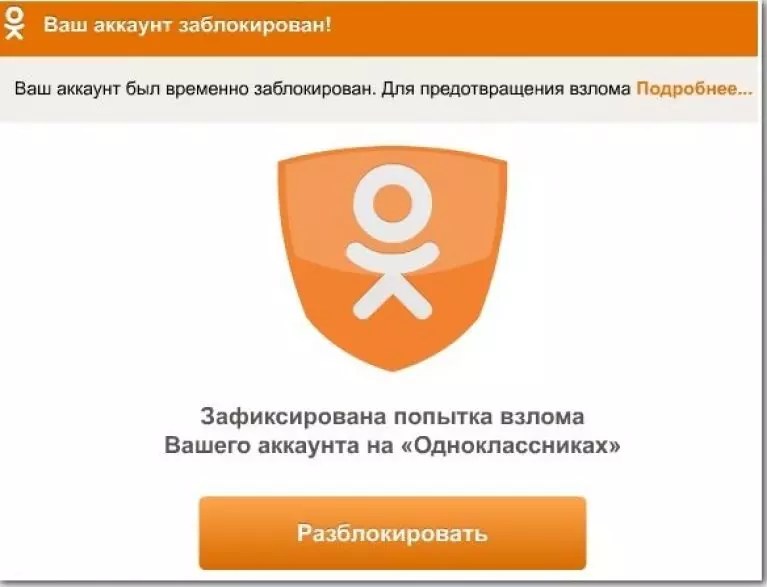
If the reason for blocking the account was the hacking of the page or suspicion of this action, then to restore it you will need the phone number specified during creation.
A code will be sent to this phone number so you can remove the block.
How to delete a profile in Odnoklassniki from a mobile phone
For those who want to know how to delete an account in Odnoklassniki from the mobile version, there is only one correct answer - this action is impossible.
This restriction is due to the fact that the site administration wants to protect network users from malicious actions of people who accidentally received a phone.
Before deleting a page in Odnoklassniki with phone, you will have to log in to the full version, that is, log in through browser directly to the site.
Further actions are fully consistent with the usual deletion of a profile in Odnoklassniki.
Important! Some users have a desire to delete their Odnoklassniki profile login. This action is not possible, but the login can be changed.
After completing all these steps, click “Request a new code.”
A verification code will be sent to the phone number attached to your Odnoklassniki page, by entering which you will be able to change your old login to the desired one.

If you no longer use the phone number attached to your profile, you will have to change the number first.

It is also impossible to delete a profile in Odnoklassniki; it can only be changed to one more suitable for you.
Restoring a deleted profile in Odnoklassniki
If, after completing the procedure for deleting a profile on Odnoklassniki, you regret your decision, then you have only 48 hours to change your decision.
The countdown begins from the moment you confirm the deletion of the profile forever.
You must write to technical support within the two days allotted for canceling the decision. [email protected] and explain the problem.
The further fate of your account depends on whether the site’s technical department has time to process your application before the system erases your personal data from memory.
How to delete a page on Odnoklassniki
Instructions: How to delete a profile in Odnoklassniki?
How to delete an account in Odnoklassniki completely and permanently? Detailed instructions for the entire process. And also instructions on how to restore your profile...
Hello, dear readers. Just recently I encountered a small problem: Mom asked me to delete her page on the Odnoklassniki social network and I admit, it turned out to be a little more difficult than I thought at first. The process itself is simple and took about 2 minutes. It’s just that in order to figure out where and what is located you have to work hard. To be honest, my patience was running out, a little more and I would have simply become furious.
Sometimes it seems that the creators of Odnoklassniki are deliberately complicating everything, they are probably having so much fun, they have a bad sense of humor, I tell you. This situation prompted me to write this article, which will detailed instructions How to delete your Odnoklassniki account forever.
How to delete an Odnoklassniki account completely

Now if you try to go to your page, you will see the following inscription.

I removed it via personal computer, if it is more convenient for you to do this through mobile device, then you need to follow the same procedure, only before doing this, switch from the mobile version of the site to the full version on your phone. How to do this? It's very simple. Open the side menu and find the inscription “Full version of the site” (see screenshot below).

Another question, the answer to which interested me, is how to restore a deleted account in Odnoklassniki? Unfortunately, and in some cases, perhaps fortunately, restoring a deleted account is quite possible. It is only necessary that 2 conditions be met:
- No more than 90 days have passed since the account was deleted.
- A working (current) phone number has been linked to your profile.
Our actions:
- On home page Click the “Registration” button.

- Enter the same phone number associated with your account and click the “register” button. A message will be sent to your phone with a code that must be entered in the field to confirm registration.
- Then you will be informed that a person has already been registered under this number. You just need to confirm that it is really you.

The account has been restored and is ready for use, enjoy it to your health. Now you know how to delete an account in Odnoklassniki and how to restore it, if necessary.
That's all I wanted to tell you today. Subscribe to blog updates to stay up to date. Good luck!
Best regards, Stein David.
 uptostart.ru News. Games. Instructions. Internet. Office.
uptostart.ru News. Games. Instructions. Internet. Office.


