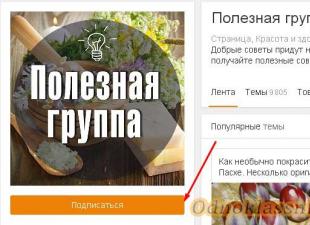In the modern world, almost every person has a monitor both at work and at home. And like any electrical appliance, it requires special care - regular cleaning to ensure fault tolerance and high image quality, while also ensuring the good health of its owner. In this article, I will tell you how to properly and how to wipe the monitor screen at home. In order not to damage the coating of the monitor and not leave streaks.
Monitor cleaning is a whole science based on a huge set of knowledge and rules.
Let's start with elementary things, namely with the concept of what a monitor is and what types exist. A monitor is a graphic display device. Currently, the two types of monitors most commonly used are CRT (cathode ray tube - CRT) and LCD (liquid crystal - LCD). CRT monitors are losing ground, giving way to LCDs, but are still used, so let's consider both types. Why are these concepts introduced? Only in order to bring an understanding that the care of these species is different in terms of the amount of work done to clean them, starting with different thicknesses of cases and ending with the screen material (glass or LCD surface). Owners of LCD monitors should be especially careful, the case is thin, the screen is soft and delicate.
And before proceeding with the description of the care of the monitor, I would like to note that one should not forget about safety precautions, namely, that before starting any work, it should be disconnected from the power supply - that is, de-energized.
How to clean the monitor screen?
Let's talk a little about the materials used when cleaning both types of monitor (CRT and LCD):
1. The cheapest and most accessible material is soft microfiber cloths, cotton buds and high quality discs (without inclusions and with good structure), all these materials can be purchased at any nearby store.
2. More expensive products, but more convenient - wet wipes in a jar or package, spray bottle, aerosol, gel, or a set consisting of a spray bottle and dry wipes. On the packaging in the description of the type of product, it must be indicated that this tool is suitable for the monitor. It is better to buy these funds in specialized stores.

Basic ways to clean the monitor.
First way can be called budget - this method is ideal for cleaning the computer monitor screen at home. For cleaning, you need to prepare three microfiber cloths, two containers of water (one with clean warm water and the other with warm soapy water). An important condition is that the rags must be well wrung out, water must not drip from them, so as not to damage the appliance!
Step by step we clean the monitor from all sides (screen, side walls, back wall - in this order, moving from the less polluted part to the more dusty one):
Remove dust with light movements;
Wipe with a damp clean cloth;
Using a soapy solution, remove greasy stains and traces of touch from the screen;
Remove soapy residue;
Using a dry cloth, remove streaks from the screen.
The second cleaning method more expensive, it uses the special tools mentioned above. But the procedure remains the same: first remove the dust, carefully treat the monitor screen with a special napkin or cloth with a cleaning gel or aerosol applied to it, and finally eliminate stains from the screen. Emphasis should be placed on precautions when working with a spray - it must be sprayed onto a rag, while being at a sufficient distance from the monitor.
Cleaning hard-to-reach places can be done with cotton swabs and discs. They can be used dry, or you can apply a special tool or just soak in water. However, you should make sure that the stick or disc is slightly damp. When cleaning, do not allow liquid or pieces of cotton to get inside the monitor.
Now let's move on to the frequency of cleaning.

The frequency of cleaning the computer monitor.
It happens: monthly, as it gets dirty, and annual, preventive.
"Monthly, as far as it gets dirty" - this is periodic cleaning, but at least once a month. Its frequency depends on the cleanliness of the owner of the monitor. The purpose of this cleaning is to remove dust, dirty and greasy stains, and possibly traces of food from someone. It can be done in two ways.
Cleaning "annual preventive full" - this is vacuum cleaning. It is produced at least once a year, by the user himself. To do this, it is enough to have a vacuum cleaner. There are slots on the back of the monitor to ensure air circulation, and it is through them that you need to clean. These slots gradually become clogged with dust, which collects static electricity and increases the temperature of the electrical appliance, it cools worse and there is a possibility of a quick failure of the power supply or other electronic parts. So, based on the knowledge gained, for proper cleaning, the following rules must be followed:
Disconnect the monitor from the power supply.
Choose a cleaning method: monthly or full yearly.
Select cleaning products and materials.
Clean the monitor
At the same time, it is important to remember that you can not press hard on the screen, do not allow liquids and foreign substances (pieces of rags, pieces of cotton wool, gel, etc.) to enter the case. Liquid or foreign media can cause a short circuit and failure of the entire computer;
1. Do not use liquid cleaners containing alcohol. The surface of monitors (CRT and LCD) has a special anti-reflective substance, which, having reacted with alcohol, will degrade the image quality (the screen will turn white):
2. Do not use cleaning products, on the packaging of which there is no information in the description that this cleaning agent is suitable for him;
3. Do not use hard cleaning material. The material must contain fiber and must be soft so as not to scratch the surface of the screen.
4. If liquid gets into the monitor case, it is necessary to ensure its drying.
5. If foreign objects and substances get inside, you should contact the technical center for servicing computer equipment.
I advise you to watch a video on this topic, it shows in detail how to wash all stains from the monitor in a simple way at home.
The presence of dirt and dust on household equipment is not only unaesthetic, but also harmful to it. The liquid crystal screen of a TV or computer is especially susceptible to such pollution.
Dust, fingerprints, and dirt can lead not only to poor image quality, but also to vision problems. In addition, it should be remembered that dusty household appliances are the cause of air pollution in the house.
Why take care of your display
The LCD monitor, like any other household appliance, requires not only careful operation, but also proper care. Dust accumulates on the display from time to time, many careless users often put various products on the screen stand, which leave sticky and unaesthetic stains.
The presence of small children in the family can also lead to contamination of the LCD monitor, because babies are very fond of pointing their fingers at their favorite cartoon characters. It is good if only clean fingerprints remain on the display. However, usually children's fingers are smeared with something.
Being an integral part of the interior of the room, the LCD screen of a computer or should look to match the decor and be in harmony with other devices in the house. Dirty equipment, especially the one that is in plain sight, immediately catches the eye.
Do not forget about the other side of the medal. The LCD screen collects dust not only on its surface, but also releases it into the air that households breathe. Dust formations from visible planes enter the air space much more easily than dust particles from hard-to-reach places. Constantly breathing such air, the probability of getting sick increases many times, especially small children are vulnerable.
Cleanliness is the key to health! Despite all the banality and "hackneyedness" of this phrase, it very accurately reflects reality.
In addition, keeping the LCD monitor clean is essential in order to set a good example for children. Seeing how parents take care of the display of their favorite computer, the child will try to take care of his electronic gadget in the same way.
Types of wipes for the monitor
If there is no significant dirt on the screen and you only need to remove dust, you can use a dry microfiber cloth. You can buy this in almost any hardware store, and some manufacturers include consumables in a set of household appliances.
In the absence of a microfiber cloth, you can use a regular paper or cotton pad. In this case, it should be remembered that it is necessary to wipe the LCD monitor only with dry consumables. When using wet wipes or other cleaning utensils, streaks may appear on the display, resulting in the cleaning having to be repeated.
Remember that moisture entering the screen can damage the equipment. If you have such a situation, it is better to immediately contact the professionals. You can call a repairman on the website www.imaster.od.ua - a service center specializes in troubleshooting TV monitors and computers. An experienced specialist is able to quickly fix the problem, but it is better not to let the equipment break down through your fault. Moreover, it is not difficult - it is enough to follow the basic rules for caring for the screen.

Cleaning heavily soiled liquid crystal display is carried out using wet wipes, which can be purchased. In order to avoid streaks, the monitor should be wiped twice - first with a damp, then with a dry consumable. The spray plus wipe set is one of the most popular today. With it, it is very convenient to take care of LCD displays of computers and TVs.
How often to wipe the screen
Under no circumstances should regular detergents, acetone or alcohol be used to clean monitors. Most modern screens are protected by an anti-reflective coating, which is not resistant to aggressive environments and solvents. The use of such products may cause scratches on the liquid crystal display.
Wash the monitor and wipe it from dust should be at least twice a month. However, the LCD screen needs to be taken care of daily to avoid malfunctions. The monitor should be placed in a cool room, protected from direct sunlight. The display vents must always be kept open.
Keep the LCD screen away from food contact as it may be oily. You can not put pressure on the monitor - there is a high probability of occurrence dead pixels. Caring for the device is not difficult at all, but even following these simple rules will protect the device and extend its life.
Over time on the screens of various electronic devices dust, dirt, fingerprints accumulate, and all this can ruin the enjoyment of using monitors, as the quality of the transmitted image deteriorates. In addition, impaired perception adversely affects vision. When cleaning the screen, the most important thing is to choose the right gentle method so as not to scratch it, and also find how to wipe the computer monitor at home so as not to cause harm. In this article, we will look at how to clean a computer monitor at home, since all the methods and tools described below are suitable for cleaning TV screens, laptop displays, and other portable electronic devices.
How to clean or wash the LCD monitor of a computer?
All components of the computer require care, but the display needs special care and cleaning, as dust settles on it, and if used improperly, splashes from drinks and food appear. Over time, all the dirt is reflected not only in the brightness and quality of the image, but also in appearance computer.

How often should I clean my monitor?
The protective coating of the monitor cannot last forever, so wiping the computer monitor at home too often is also not worth it. This can only reduce its functionality. Clean the computer display as it gets dirty, and any dry microfiber cloth can remove “two or three specks of dust”.
Important! Under normal operating conditions, it is sufficient:
- dry clean once a week;
- once a month - wet.
More thorough care of the monitor is necessary if you are used to eating at the computer. If you notice small drops from drinks and food, then wet clean the screen once a week.
Display Care Rules
How to take care of the monitor? To, on the contrary, reduce the number of wiping and learn how to carefully operate the device, follow these simple rules:
- Do not put glasses with drinks and plates of food close to the screen.
- Do not wipe splashes on the display with your hands.
- Do not touch the monitor with your fingers.
- Use a special protective film for touch screen devices.
- Make sure that children do not touch the display.
- Remove fresh drops immediately, as hardened dirt is more difficult to remove.
- Regularly clean the device from dust, as it is not only harmful to the health of the user, but also tends to accumulate static charge. And this, under certain conditions, can lead to a breakdown of the device.
How can you wipe the screen?
Many consumers ask the question, is it possible to wipe or wash the monitor with wet wipes or alcohol?
In order not to harm the monitor and not to spoil the matte anti-glare coating, follow these guidelines:
- No alcohol during cleaning, since the anti-glare film dissolves easily when in contact with alcohol.
- No window or dish cleaner.
- Do not use tissue paper, toilet paper, etc., as they contain hard wood particles that can scratch the screen.
- Do not use wet wipes for personal hygiene, as their composition is not suitable for cleaning monitors. In addition, streaks will remain on the display, which are very difficult to remove, even with special monitor care products.
- It is strictly forbidden to use abrasive products to wipe the computer monitor at home, as they will scratch the screen.
- Do not use anything soapy so as not to leave streaks on the screen.
Important! If you don’t have special monitor cleaning products on hand, it’s better to leave everything as it is, and wipe it as soon as you have the opportunity.
How to wipe the monitor without streaks?
Before cleaning any device, always make sure that the device is unplugged from the mains. This will protect you from unforeseen situations, and dirt and dust become more visible on a dark screen.
Important! After completing the cleaning procedure, be sure to let the screen dry thoroughly before use, and at the same time admire the results of your work.
To properly dust and clean your computer monitor at home, follow these guidelines and tips:
- Use a soft, lint-free cloth to remove dust from the screen.
- Wipe the monitor in circular or vertical and horizontal motions that are soft and smooth. While wiping, do not apply too much pressure to the surface.
- Do not spray the cleaner directly onto the screen or monitor cabinet, as liquid may seep through the cracks into the unit.
- Apply the cleanser to the cleaning cloth, and then proceed to clean the monitor.
- Do not try to scrape off the dirt with a sharp object or fingernail. If the contamination is not cleared the first time, then try again.
- Treat a difficult stain first with a product applied to a napkin, and after a few minutes remove it with gentle movements.
- Be sure to support the monitor with your free hand during operation to avoid dropping the unit.
- The material used for wiping should always be clean and slightly damp, but not wet.
- If the screen is too dirty, change the cleaning cloth or rinse between uses.
- After cleaning the monitor base, remove dust from the back of the screens and buttons.
- If there are cords attached to the monitor that lead to the computer, then disconnect them and wipe them too.
- If dust and dirt have accumulated in the corners of the screen, remove the dirt with cotton swabs.
- Clean hard-to-reach places and crevices with a toothpick wrapped in a napkin.
- Turn on the monitor in the network only after complete drying.

Important! Before cleaning a computer monitor at home, be sure to remove all jewelry from your hands: rings, bracelets, watches, which can leave scratches on the sensitive surface.
How can you clean a computer monitor?
To care for the surface of the matrix, use:
- Special cleaners.
- Folk remedies.
We will analyze each of them in more detail so that you can accurately determine for yourself how to wipe a computer monitor more conveniently and faster.
Special funds
Special products for cleaning the surfaces of monitors of electronic devices include:
- Cleaning wet wipes for monitors.
- Set of wet and dry wipes.
- Microfiber wipes.
- Special spray complete with a cloth napkin.
- Special dry wipes for cleaning monitors.
Cleaning wet wipes - how to use?
This is the ideal solution for keeping the matrix clean.
Important! You can use wet wipes for a laptop monitor, as well as for any plasma panel, LCD screen and scanner.
Cleaning wipes not only remove dust and dirt from display surfaces, but also relieve static electricity. The wipes do not contain alcohol, abrasive particles, detergents that can adversely affect the display.
Mode of application:
- Wipe the screen with a damp cloth, trying to cover all corners of the monitor.
- Let the napkin dry.
- Wipe the monitor with a dry cloth again.
- After repeated wiping, the screen will not remain streaks and it will shine with cleanliness.
Combination of wet and dry wipes
Computer stores sell disposable screen care kits that include wet and dry wipes:
- Wet - impregnated with a special compound that allows you to quickly and efficiently remove all dirt from the screen.
- Dry - removes moisture and dirt from the surface.
Important! These wipes are antistatic. Using a set consisting of two wipes will allow you to quickly and efficiently clean the matrix without streaks.
Microfiber cloths
It is microfiber that must be used to collect dust, remove grease stains and stains from sensitive surfaces, and not cotton. This fabric is very effective due to its structure.
Universal dry cloth is made of dissected microfiber fiber. Thanks to micro-cuts in the fabric, a capillary effect is created, which allows the napkin to attract dust, dirt, bacteria and microorganisms.
Important! To wipe a computer monitor at home, such a cloth can be used even without the use of additional chemicals. An additional plus is that the microfiber cloth is reusable, as it can be washed.
Mode of application:
- To get rid of dust, use a dry cloth.
- To remove dirt and streaks, moisten the cloth with water or a neutral special solution.
Spray and tissue pack
A reliable way to care for the matrix is to use a set consisting of a special spray and a microfiber cloth. This kit cleans and protects all types of screens.
The advantages of this solution:
- The spray contains an antistatic agent and creates a protective film on the display surface.
- The special product does not contain toxins, alcohol and hypoallergens.
- This type of cleaner is the best choice for high-quality and fast care of any equipment with a display.
Mode of application:
- Spray on the fabric.
- Wipe the display with a damp cloth.
- If heavily soiled, spray on the napkin again.

Special dry wipes
Lint-free cloth wipes are used together with special gels and aerosols for the care of monitors. The packaging of cleaning wipes, as well as spray bottles, tells how to use the product and its purpose.
Important! When buying special liquids, gels and sprays, be sure to carefully read the instructions for use so as not to damage the surface of the matrix, and use them only for their intended purpose.
Mode of application:
- Apply the cleanser evenly to the cloth.
- Clean the display with a damp cloth.
- With a dry cloth, remove excess moisture and dirt from the matrix.
Folk remedies for cleaning the screen
The choice of monitor care products is great, but all these spray cans cost money. Therefore, if you urgently need to remove a stain from the monitor, and there are no special tools at hand, and money to buy them too, we suggest using folk methods.
How to wipe a computer monitor at home?
You can use a microfiber cloth, any lint-free material, or cotton pads to clean the display. You can even take flannel rags. But there must be two of them: for wet and dry cleaning.
Important! Depending on how dirty the sensor is, use more wiping material.
For the cleaning procedure you will need:
- Wiping material.
- Soap for children.
- Warm water.
- Dishes for water.
How to clean the monitor?
How to clean the display:
- Pour warm water into a small container.
- Prepare the required number of cotton pads or other wiping material.
- Wipe dust off the screen with dry pads.
- Wet a few clean pads well and wring out.
- Lather cotton pads with soap.
- Wipe the display by moving up and down and left and right.
- Soak a clean set of pads in water and wring out well.
- Wipe the surface of the matrix. As it gets dirty, change the wiping material.
- Wipe dry until the result is a clean and sparkling screen.
Important! The disadvantage of this method is not the ability to provide antistatic protection.
- The display can also be cleaned with just water if there is no major contamination. Use potable or distilled water, only a lint-free cloth and slightly damp.
- After wet cleaning, go over the screen with a dry microfiber or flannel cloth.
- When purchasing specialty cleaners, read reviews and product instructions to make sure the fluid is right for your type of display.
- To prepare the sensor cleaner, mix equal parts water and white vinegar. Moisten the cloth with the solution and wipe the display.
- Never use products containing ammonia or acetone, they can permanently damage the screen of the device, especially if it has a matte anti-reflective coating.
We hope that we have answered the question of how to wipe the monitor so that it shines with new fresh colors, and you will be happy to do what you love. And in order not to face the problems of a dirty screen in the future, clean it in time and use our recommendations and operating tips. Bright impressions and views to you!
Any technique requires cleaning, care and prevention. And the more attention and time we devote to the implementation of the necessary procedures, the longer this technique will delight us with its flawless work.
A computer or laptop is no exception. From time to time, for our "windows to the world of the Internet" it is required to do a "bath day". Despite the obviousness, many users, if they do not know how to wipe the LCD monitor, risk causing damage to their property. Wiping the monitor with an ordinary dish sponge, household cleaners, or chemical window cleaners can cause permanent damage to the LCD monitor.
Folk art is replete with incredible recommendations or anecdotes from life. What people do not just wipe their monitors ... With glass cleaners, washing alcohol or just a wet rag. I really want to believe that this exotic will remain exotic. And the question "how to wipe the LCD monitor" will be with a clear and correct answer.
Let's start with the points that most users do not pay attention to:
1. Monitors usually have technological openings/grids for ventilation. It is strictly not recommended to close them.
2. It is advisable to periodically dry clean the monitor. House dust is ubiquitous - it appears out of nowhere, penetrates and accumulates where it even theoretically cannot be. To combat it, you can use special canisters with compressed air, special vacuum cleaners for computer equipment or a regular home vacuum cleaner operating in air blowing mode.
3. When working with a computer, you must follow basic hygiene rules: do not work with greasy hands, do not try to use a sausage as a pointer for the monitor, minimize, if possible, contact of hands with the surface of the LCD screen.
Now consider what concerns directly cleaning the monitor. Let's start with the "HOW" moment to wipe, and then move on to the "WHAT" moment to wipe. This approach will give us a complete and clear picture.
How to clean the LCD monitor:
. Before the cleaning process, be sure to turn off the power supply of the monitor/laptop;
. Use cotton swabs to clean the edges of the screen, technological and ventilation grills;
. Never apply cleaning solutions directly to the screen. First you need to moisten the napkin, and only then wipe the surface of the monitor with a damp (by no means wet!) napkin or cloth;
. Wipe only from top to bottom. Do not use other directions.
How to clean the LCD monitor:
. Use only clean materials. The slightest dust, lumps or foreign matter on the surface of the fabric can scratch the screen;
. The materials you plan to clean your monitor with should be exceptionally soft. The rough texture of the cleaning material (terry cloth, rags, burlap, paper napkins, towels, etc.) can damage the top layer or anti-glare coating of the monitor;
. Never use napkins or lint-free cloths;
. Do not use physical force, pressure or pressure on the surface to be cleaned. Your excessive diligence can cause mechanical damage and lead to monitor failure;
. IMPORTANT!!! Do not use alcohol, window cleaners, abrasive cleaners, or chemical solvents to clean the surface of LCD screens. This can cause irreparable damage to the monitor and disable it permanently.
. Use only products and materials designed specifically for this purpose to care for your monitor.
A few words about how to wipe the LCD monitor in situations where there were no special tools at hand.
Option 1. You will need ordinary water and two microfiber cloths, which can be purchased, for example, in an optics store. Wet with water and wring out the first napkin well. Wipe the monitor surface well with a damp cloth, then dry immediately.
Option 2. If option 1 did not work (fat stains remained, pollution was not completely removed) - try adding a step with a light soapy solution to the cleaning process (you can use the usual "Children's" soap). The sequence of your actions:
1. Wet wipe;
2. Wet cloth dipped in a light soapy solution;
3. Dry cloth.
Summary: the use of special tools for cleaning LCD matrices and the knowledge of how to wipe the monitor allows these very monitors to live a long and happy life. Compliance with elementary rules and the absence of experiments in the process of caring for LCD screens will allow you to forget about the problems with “windows to the world of virtual reality”.
Proper care of your monitor is the key to a long life.
Our life is arranged in such a way that every person has a computer at home or at work. It's no secret that technology needs good handling. The computer is no exception, so that it serves for a long time and with high quality, it also needs to be looked after.
The computer monitor is constantly in front of a person's eyes, and not only the perception of information, but also the user's vision depends on the quality of the image. The screen can get dusty, because it is constantly open. If your computer is handled incorrectly, food marks in the form of greasy spots may appear on the monitor. Very often, when watching cartoons, kids leave their fingerprints on the screen. In addition, on the monitor you can see traces of insects, dirt and stains that remain from improper cleaning of the screen. From intensive use of the computer, the monitor can become more and more dirty, and this type of screen irritates the eyes of its owner, so it needs to be cleaned, which must be done regularly.
How often should you clean your monitor?
Many people wonder how to properly clean the monitor ,
do not leave streaks on it and at the same time do not damage its coating. Be especially careful when cleaning the LCD screen, because it is soft, so it requires careful handling. It is very important to remember the safety precautions before cleaning the monitor, the computer should be disconnected from the power supply at this time.
To keep the display clean, wipe it once every two weeks. However, this largely depends on the owner himself, his cleanliness, because one can be annoyed by a small speck on the monitor, while the other does not see the layer of dust that has collected on it, and cleans the screen once every six months.

Two types of monitor cleaning can be noted: as it gets dirty and periodic, which must be done once a month.
It is worth remembering that too frequent cleaning of the monitor can reduce the functionality of its protective coating. However, it is better to avoid the formation of various kinds of stains and wipe the monitor as it gets dirty, because ingrained dirt is more difficult to clean.
If dust forms on the screen surface, it must be removed with a dry cloth. Wet care of the monitor is best done once a month. If the meal takes place at the screen, in such cases, wet cleaning is carried out once a week, because small greasy drops from food get on the monitor and dry on it.
Monitor cleaners
To clean the screen, there are many different tools that can be found on the shelves of computer stores, namely:
- Cleaning wet wipes;
- Microfiber cloths;
- Lint-free wipes;
- Spray can;
- Gel;
- Foam;
- Spray bottle.
Each user chooses the most convenient tool for himself and uses it to clean the monitor. Let's take a closer look at some of these tools.
 Cleaning wet wipes
Cleaning wet wipes
Cleaning wet wipes are just perfect for LCD computer screens, they can also be used to care for a laptop screen. Such a care product is able to remove static stress, it does not contain abrasive particles and alcohol. These wet wipes are completely safe for the sensitive screen surface, so they are in great demand among users.
Microfiber cloths
Microfiber cloths are quite popular. Due to their capillary effect, they attract microparticles of dust and dirt. This is a dry cloth that is used to wipe the screen from dirt or remove dust. If the display has greasy stains or other contamination, moisten the cloth with water, and you can also use a special aerosol or gel. There is a maintenance kit in the computer salon, which consists of a spray and a microfiber cloth. Such a set will help to remove any dirt from the display without much difficulty. But if you still have problems removing dirt, you should reuse the spray by wiping the screen twice with a tissue.

Lint-free wipes
Lint-free wipes are also in great demand among buyers. They are used together with a gel or aerosol. This is a cloth to clean the display. The product is applied to a napkin, thus wet cleaning is carried out, and after it the screen is wiped with another napkin, which is dry.
You can also use a cleaning spray or gel for cleaning, which will effectively remove dirt and stains, leaving the screen clean. Display cleaning foams are not as effective as the products described above.
Improvised means for cleaning the monitor
Unfortunately, not everyone can afford special monitor care products, because they are not cheap. In this case, it is worth resorting to the help of improvised means, namely a soap solution and two flannel rags.

What should not be used to clean the monitor screen?
- Often people make the mistake of using alcohol-based cleaners to clean the monitor. This is absolutely impossible to do, since all monitors have an anti-reflective substance on their surface. If you walk on it with an alcohol-based cleaner, it will adversely affect the screen, as the film may dissolve. As a result, the image quality will deteriorate, and eventually the screen will turn white.
- It is also strictly forbidden to use material of medium and strong rigidity. Cleaning can be carried out only with a soft material, which contains fiber. Only such an approach to cleaning can guarantee a clean screen without a single scratch.
- Do not use paper towels to clean the screen, as after such a wipe, the lint will remain on the monitor. Using a hygienic wet wipe can damage the monitor as it will leave streaks. With the help of special cleaning products, these stains are very difficult to remove.
- Do not use abrasive powder to clean the display - it will scratch the monitor. It is also not allowed to use household chemicals, detergents for washing windows and dishes, washing powder.

Before you start using a detergent, you should study all the information about it and make sure that it can really wipe the monitor. If liquid gets into the screen housing during cleaning, it must be dried immediately.
How to properly clean a monitor?
Proper cleaning of the display must be done as follows: first you need to make sure that the monitor is unplugged, then decide on the method chosen, namely, with what tools and materials the cleaning will be done. If the choice fell on a damp cloth, then it is cleaned in a circular motion, which should capture the entire screen, including its corners. When the cloth dries, you can use it again by repeatedly wiping the monitor with it. After such cleaning, there will be no streaks on the display, and the screen will surprise you with its cleanliness.

Should be remembered that the screen is too thin and you can’t press on it, so all movements during cleaning should be done smoothly and effortlessly. You can not resort to the help of sharp objects, as well as remove dirt with a fingernail. If it was not possible to clean the contamination, you should once again resort to the help of a napkin and cleaning gel.
While cleaning, you must hold the computer monitor, otherwise it may turn over. Screen corners can be cleaned cotton swab. When the monitor is completely dry, the computer is ready to use.
 uptostart.ru News. Games. Instructions. Internet. Office.
uptostart.ru News. Games. Instructions. Internet. Office.